Transfer Test Cases from Excel to TestLink in Under 40 Steps
•
8 j'aime•40,982 vues
The document provides step-by-step instructions for transferring test cases from Excel to TestLink. It describes exporting test cases from an existing Test Suit in TestLink to an XML file, importing that XML file into a new Excel spreadsheet to add or modify test cases, and then saving and importing the Excel file back into TestLink. The process allows test cases to be created and managed in Excel and then transferred to the TestLink test management system.
Signaler
Partager
Signaler
Partager
Télécharger pour lire hors ligne
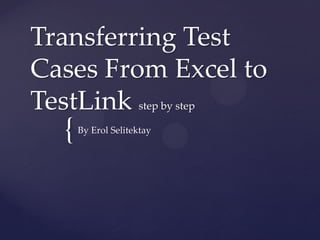
Recommandé
Contenu connexe
Tendances
Tendances (8)
En vedette
En vedette (6)
SEA関西プロセス分科会講演資料「TestLinkのベストプラクティス~日本の品質管理技術を見直そう」

SEA関西プロセス分科会講演資料「TestLinkのベストプラクティス~日本の品質管理技術を見直そう」
Similaire à Transfer Test Cases from Excel to TestLink in Under 40 Steps
Similaire à Transfer Test Cases from Excel to TestLink in Under 40 Steps (17)
Altering Drop-Down Menus for Admissions IT Service Request Form

Altering Drop-Down Menus for Admissions IT Service Request Form
CS101S. ThompsonUniversity of BridgeportLab 7 Files, File.docx

CS101S. ThompsonUniversity of BridgeportLab 7 Files, File.docx
InstructionYou’ll probably want to import FileReader, PrintWriter,.pdf

InstructionYou’ll probably want to import FileReader, PrintWriter,.pdf
Transfer Test Cases from Excel to TestLink in Under 40 Steps
- 1. Transferring Test Cases From Excel to TestLink step by step { By Erol Selitektay
- 2. First, click a Test Suit, then click Export button that is under Test Case Operations. Note. You need at least 1 test case under the Test Suit.
- 3. Click Export button. Also, you can give a suitable name for your xml file.
- 4. Now we have an xml file. After that create a new Excel file.
- 5. Select first cell then click Data from the tab menu
- 6. Click Other Resource then click XML Data Import. Note: The excel captures are Turkish but I believe you can figure out where you should click.
- 7. Select the xml file that we export from TestLink. Then click Open button.
- 8. After import the xml file, you should have something like in the capture. You can add test case what number you need. Of course you must follow the structure. Note: execution_type can be 1 or 2. 1 refers to Manual and 2 refers to Automated type. And importance can be 1,2 or 3. 1 refers to Low, 2 refers to Medium and 3 refers to High.
- 9. After adding test cases you must save the excel file as XML. In this case, I saved as DemoTCs.xml
- 10. Go back TestLink and import the xml file.
- 11. Click Select File button.
- 14. Finally, we add our test cases to TestLink.