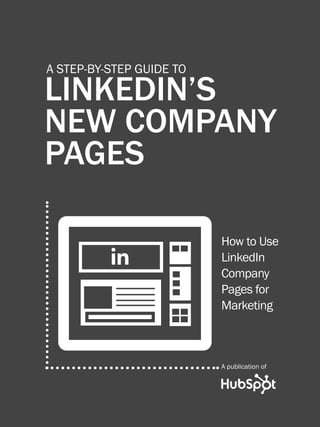
A Step-By-Step Guide to LinkedIn's New Company Pages
- 1. 1 A STEP-BY-STEP GUIDE TO LINKEDIN’S NEW COMPANY PAGES A STEP-BY-STEP GUIDE TO LINKEDIN’S NEW COMPANY PAGES How to Use LinkedIn Company Pages for Marketing A publication of Share This Ebook! WWW.HUBSPOT.COM
- 2. 2 A STEP-BY-STEP GUIDE TO LINKEDIN’S NEW COMPANY PAGES IS THIS BOOK RIGHT FOR ME? Not quite sure if this ebook is right for you? See the below description to determine if your level matches the content you are about to read. INTRODUCTORY Introductory content is for marketers who are new to the subject. This content typically includes step-by-step instructions on how to get started with this aspect of inbound marketing and learn its fundamentals. After reading it, you will be able to execute basic marketing tactics related to the topic. INTERMEDIATE Intermediate content is for marketers who are familiar with the subject but have only basic experience in executing strategies and tactics on the topic. This content typically covers the fundamentals and moves on to reveal more complex functions and examples. After reading it, you will feel comfortable leading projects with this aspect of inbound marketing. ADVANCED Advanced content is for marketers who are, or want to be, experts on the subject. In it, we walk you through advanced features of this aspect of inbound marketing and help you develop complete mastery of the subject. After reading it, you will feel ready not only Share This Ebook! to execute strategies and tactics, but also to teach others how to be successful. WWW.HUBSPOT.COM
- 3. 3 A STEP-BY-STEP GUIDE TO LINKEDIN’S NEW COMPANY PAGES HUBSPOT’S ALL-IN-ONE MARKETING SOFTWARE U q LEAD GENERATION BLOGGING & SOCIAL MEDIA ... brings your whole marketing world to- M s gether in one, powerful, integrated system. Get Found: EMAIL & SEARCH Convert: Nurture your leads and drive conversions Analyze: Measure and improve your marketing AUTOMATION OPTIMIZATION Plus more apps and integrations Request A Demo Video Overview g Y LEAD MANAGEMENT MARKETING ANALYTICS Share This Ebook! WWW.HUBSPOT.COM
- 4. 4 A STEP-BY-STEP GUIDE TO LINKEDIN’S NEW COMPANY PAGES A STEP-BY-STEP GUIDE TO LINKEDIN’S NEW COMPANY PAGES By Brittany Leaning Brittany Leaning is HubSpot’s Social Media Manager. She is responsible for creating, managing, measuring, and scaling organic social media efforts across HubSpot’s various accounts in order to generate leads and grow reach. Brittany is also a regular contributor to HubSpot’s award winning Internet Marketing Blog, where she writes about various inbound marketing topics. FOLLOW ME ON TWITTER @BLEANING Share This Ebook! WWW.HUBSPOT.COM
- 5. 5 A STEP-BY-STEP GUIDE TO LINKEDIN’S NEW COMPANY PAGES CONTENTS 4 REASONS TO USE LINKEDIN COMPANY PAGES FOR MARKETING /8 WHAT IS IN A LINKEDIN COMPANY PAGE? /14 ANATOMY OF LINKEDIN’S NEW COMPANY PAGES /23 HOW TO SET UP YOUR NEW LINKEDIN COMPANY PAGE /39 CONCLUSION & ADDITIONAL RESOURCES /59 Share This Ebook! WWW.HUBSPOT.COM
- 6. 6 A STEP-BY-STEP GUIDE TO LINKEDIN’S NEW COMPANY PAGES “ LinkedIn now offers ‘a more powerful way to build relationships ” with your target audience.’ MIKE GRISHAVER PRODUCT MANAGEMENT & MONETIZATION, LINKEDIN In September 2012, LinkedIn announced a new look for its Company Pages. From a usability perspective, this release became an effort in bringing a better experience to LinkedIn members. But what did the rollout mean for marketers? As Mike Grishaver, Product Management & Monetization at LinkedIn, said, “this means a more powerful way to build relationships with your target audience on LinkedIn.” With its emphasis on visual and relevant content, LinkedIn’s new Company Pages now give businesses a more complete set of tools to do effective marketing. But why should you care about marketing on LinkedIn at all? We’ll let the facts speak for themselves. Share This Ebook! WWW.HUBSPOT.COM
- 7. 7 A STEP-BY-STEP GUIDE TO LINKEDIN’S NEW COMPANY PAGES With over 161 million registered users in over 200 countries and territories, more than two million companies with LinkedIn Company Pages, and professionals signing up at a rate of approximately two new members per second, LinkedIn is the world’s largest professional social network. G It’s hard not to have LinkedIn on your marketing radar. membership, LinkedIn represents a valuable demographic for marketers. A user can easily discover the people employed by a certain company, or the various types of businesses a certain person has worked for. So if you’re looking to connect with industry professionals and generate leads for your business, LinkedIn should be an integral part of your social media marketing strategy. This ebook will provide you with the ins and outs of LinkedIn Company Pages and how you can use them to grow your business. Share This Ebook! WWW.HUBSPOT.COM
- 8. 8 A STEP-BY-STEP GUIDE TO LINKEDIN’S NEW COMPANY PAGES CHAPTER 1 4 REASONS TO USE LINKEDIN COMPANY PAGES FOR MARKETING Share This Ebook! WWW.HUBSPOT.COM
- 9. 9 A STEP-BY-STEP GUIDE TO LINKEDIN’S NEW COMPANY PAGES ? How should I use LinkedIn for my business? Before we jump into the basics of LinkedIn and start learning about the new Company in a world of marketing. In this section we will cover the top reasons your company should be utilizing a LinkedIn Company Page. Share This Ebook! WWW.HUBSPOT.COM
- 10. 10 A STEP-BY-STEP GUIDE TO LINKEDIN’S NEW COMPANY PAGES 1 Company Reach Without putting any efforts into building your company on LinkedIn, chances are name and be navigated to your Company Page. Take advantage of this! Many users can easily land on your page through simple LinkedIn browsing. Opinions will be formed based on the amount and type of information displayed. Every employee has the opportunity to promote your company - so use this to your advantage! Share This Ebook! WWW.HUBSPOT.COM
- 11. 11 A STEP-BY-STEP GUIDE TO LINKEDIN’S NEW COMPANY PAGES 2 Product Awareness Company Pages on LinkedIn provide a section for business page on Facebook, on which you can describe your various products as a whole and see which friends ‘Like’ that page, LinkedIn is much more robust from product awareness perspective. It can narrow your target audience and allow you to add multiple products. Not only are consumers learning about the products and services your company offers, but they can also see how many of their connections have recommended measured. Share This Ebook! WWW.HUBSPOT.COM
- 12. 12 A STEP-BY-STEP GUIDE TO LINKEDIN’S NEW COMPANY PAGES 3 Search Engine Optimization Did you know that LinkedIn Jobs appear in search results and on Twitter? By having a LinkedIn Company Page, you will greatly increase your visibility across the web. j Additionally, LinkedIn is its own search engine for you will have missed a great opportunity to be found by a prospect, lead, or potential employee. Share This Ebook! WWW.HUBSPOT.COM
- 13. 13 A STEP-BY-STEP GUIDE TO LINKEDIN’S NEW COMPANY PAGES 4 Lead Generation LinkedIn Company Updates allow you to link to marketing offers, drawing in leads who are in need of your content or deals. When you post updates to LinkedIn, just as you would on Facebook or Google+, you suddenly have the means to drive huge amounts g In addition to Company Updates, your Products page has huge opportunity for lead generation with its call-to-action capabilities. The giant, clickable cover image can interest in what your company has to offer. Right below this call-to-action are trusted recommendations from fans and recognizable connections. So if a prospect wasn’t totally convinced about your products’ value before, he or she will be now! Share This Ebook! WWW.HUBSPOT.COM
- 14. 14 A STEP-BY-STEP GUIDE TO LINKEDIN’S NEW COMPANY PAGES CHAPTER 2 WHAT IS IN A LINKEDIN COMPANY PAGE? Share This Ebook! WWW.HUBSPOT.COM
- 15. 15 A STEP-BY-STEP GUIDE TO LINKEDIN’S NEW COMPANY PAGES “ LinkedIn Company Pages tell your company’s story and help you ” generate leads. Now that you are convinced in the marketing powers of LinkedIn Company Pages, For marketers, LinkedIn Company Pages provide excellent opportunities to highlight products and services, tell your company’s story, generate FOR MARKETERS leads, engage with your audience, share career opportunities within your company, and drive word of mouth at scale. For your audience, LinkedIn Company Pages is a place to conduct product and service research and learn about company updates, industry FOR MEMBERS news, job opportunities, and companies of interest. Share This Ebook! WWW.HUBSPOT.COM
- 16. 16 A STEP-BY-STEP GUIDE TO LINKEDIN’S NEW COMPANY PAGES What Is in a LinkedIn Company Page? l Overview Y Page Insights O Careers s Follower Insights $ Products g Employee Insights Share This Ebook! WWW.HUBSPOT.COM
- 17. 17 A STEP-BY-STEP GUIDE TO LINKEDIN’S NEW COMPANY PAGES Overview l The Overview space is incredibly impression. Why should someone become interested in your company? When was the company founded? By whom? Has your company accomplished anything noteworthy In addition to your Summary section, the Overview tab includes company updates, job postings, and new hires. This feed is your company’s way of communicating important messages to your audience. Do you post company updates for your brand on Facebook and Google+? Well, you can also post these through LinkedIn’s Overview section. Even better, you have the ability to post offers such as ebooks and webinars, which will generate leads that help grow your business. Share This Ebook! WWW.HUBSPOT.COM
- 18. 18 A STEP-BY-STEP GUIDE TO LINKEDIN’S NEW COMPANY PAGES Careers O If you want to become the company that everyone wants to work for, your Careers page is absolutely essential. Help your audience understand your company’s culture and available career opportunities. Note: this section requires a paid subscription. In this section, you are able to post jobs, showcase awards, map out career paths within your company, highlight your best employees, and post jobs that target the right candidates using automated job matching. Not only can you reach over 175 million professionals worldwide, but you also have the ability to see exactly who has viewed your job, how closely they match your posting, and then dig even further by seeing who the applicant is connected to. Share This Ebook! WWW.HUBSPOT.COM
- 19. 19 A STEP-BY-STEP GUIDE TO LINKEDIN’S NEW COMPANY PAGES Products $ Your Products (or Services) tab is a great place to collect recommendations and showcase what you sell. This tab is especially important because it enables products/services page, which can ultimately drive sales. 70% of people follow links posted by friends and family, which is exactly why LinkedIn recommendations exist. Users have the ability to see recommendations from trusted LinkedIn members and see exactly who these members are connected to. This adds a more personal feel to a brand’s products, one that you don’t necessarily get from a website. Share This Ebook! WWW.HUBSPOT.COM
- 20. 20 A STEP-BY-STEP GUIDE TO LINKEDIN’S NEW COMPANY PAGES Follower Insights s The Followers Insights tab will show company update engagement, follower demographics, company update impressions, and your follower progress including recent users, new followers, and member growth. Through these statistics, you are able to take an even deeper dive into your page analytics by viewing engagement by clicks, likes, comments, shares, and percentage. You can also narrow down your follower demographics by seniority, industry, function, region, company size, or employee/non-employee. Share This Ebook! WWW.HUBSPOT.COM
- 21. 21 A STEP-BY-STEP GUIDE TO LINKEDIN’S NEW COMPANY PAGES Page Insights Y Page Insights, similar to follower insights, provide information regarding page visitor demographics including analytics based on: SENIORITY INDUSTRY FUNCTION REGION COMPANY SIZE EMPLOYEE/NON-EMPLOYEE The great thing about Page Insights is that it shows page views and unique visitors by tab and how many clicks you’ve received on your Products page. Share This Ebook! WWW.HUBSPOT.COM
- 22. 22 A STEP-BY-STEP GUIDE TO LINKEDIN’S NEW COMPANY PAGES Employee Insights So you understand a bit more about your followers and page visitors, but you’d like to learn more about what makes your business actually run. Who are the people that help make the company function and what are they all about? g With Employee Insights, you can learn exactly which employees have new titles, which have departed recently, which previous companies the employees came from, top skills and expertise these employees have, and which employees have received the most recommendations. Now that you have an understanding of what LinkedIn Company Pages involve, let’s take a look at the brand new changes LinkedIn has made to its Company Pages. Share This Ebook! WWW.HUBSPOT.COM
- 23. 23 A STEP-BY-STEP GUIDE TO LINKEDIN’S NEW COMPANY PAGES CHAPTER 3 ANATOMY OF LINKEDIN’S NEW COMPANY PAGES Share This Ebook! WWW.HUBSPOT.COM
- 24. 24 A STEP-BY-STEP GUIDE TO LINKEDIN’S NEW COMPANY PAGES “ The changes you see will affect only ” the design of your Company Page. LinkedIn Company Pages got a nice, refreshing design makeover. Yet, the changes you see will affect only the design of your Company Page. In other words, no new features have been added;; just the look, feel, and the way you navigate is a bit different. You still have complete access to your Overview, Careers, Products, and Insights pages, so make sure you’re taking advantage of them! Now have a seat, as we walk you through exactly what has changed about LinkedIn Company Pages. Share This Ebook! WWW.HUBSPOT.COM
- 25. 25 A STEP-BY-STEP GUIDE TO LINKEDIN’S NEW COMPANY PAGES 1 Overview Page Share This Ebook! WWW.HUBSPOT.COM
- 26. 26 A STEP-BY-STEP GUIDE TO LINKEDIN’S NEW COMPANY PAGES 2 Cover Image Is your company on Facebook? How about Twitter and Google+? If so, you might notice you have the ability to customize your cover, background, or banner images to show off your company’s personality. You may have also noticed that previously LinkedIn’s Company Pages did not allow for you to include this customization. Now, with LinkedIn’s new updates, you have the ability to add a cover-style image that represents your company/brand at the top of your Overview page. Take a look at HubSpot as an example: Share This Ebook! WWW.HUBSPOT.COM
- 27. 27 A STEP-BY-STEP GUIDE TO LINKEDIN’S NEW COMPANY PAGES 3 Company Updates If you try posting a company update on the new page, you’ll notice it has a much different feel. LinkedIn advises you to, “Share an article, ask a question, or post a special offer to interested LinkedIn members.” Previously, this space was occupied by a blank box with no guidance. Now the content targeting feature is also much more highlighted. You have the ability to share with a “targeted audience” or “all followers,” depending on what type of post it is and whom you are targeting. Share This Ebook! WWW.HUBSPOT.COM
- 28. 28 A STEP-BY-STEP GUIDE TO LINKEDIN’S NEW COMPANY PAGES If you click the “targeted audience” option, a box will pop up and go into detail based on company size, industry, function, seniority, or geography. These options are available for employees or non-employees, depending on who you’re trying to reach. When you begin clicking on options, you will see exactly how many people you are choosing to target with your post. While this is not a new feature, it was somewhat hidden before and not many users knew about it (or how to use it). Share This Ebook! WWW.HUBSPOT.COM
- 29. 29 A STEP-BY-STEP GUIDE TO LINKEDIN’S NEW COMPANY PAGES Are you missing your “attach a link” button? Don’t worry, you can still attach a link;; it just appears differently. If you wish to post an update, just paste the link into the post box and wait for a preview box to pop up. Once the preview has revealed itself, you may delete the link from the post box and start typing your commentary. (This feature is similar to Facebook’s link sharing in updates.) You will also notice that you can check or uncheck a box that says “Include Photo,” located under your targeting options. If you uncheck this box, the photo will be removed from your link preview once you click “share.” Share This Ebook! WWW.HUBSPOT.COM
- 30. 30 A STEP-BY-STEP GUIDE TO LINKEDIN’S NEW COMPANY PAGES Curious about the performance of your update? 24 hours after you’ve posted your company update, you will see a few different metrics in grey font. These show the number of impressions, clicks, and percent of engagement with your post and are located on the bottom left side under the preview photo. These metrics existed before, but used to be centered and located directly above your like, comment, and share buttons. The new look simply sets them apart from the rest of your post. Share This Ebook! WWW.HUBSPOT.COM
- 31. 31 A STEP-BY-STEP GUIDE TO LINKEDIN’S NEW COMPANY PAGES 4 Summary LinkedIn’s new cover image capability is awesome, but do you remember what was there before the update? That’s right, your company summary, or the About Us section. This has been moved to the very bottom of the Overview page, below the page’s company updates. cover image is captivating! N Share This Ebook! WWW.HUBSPOT.COM
- 32. 32 A STEP-BY-STEP GUIDE TO LINKEDIN’S NEW COMPANY PAGES 5 Careers Page You might also notice that the tabs at the top of your Overview page have Careers page, you’ll need to look on the right sidebar, where you’ll see a box with a title, image, and arrow that says, “Go to Careers Page.” Share This Ebook! WWW.HUBSPOT.COM
- 33. 33 A STEP-BY-STEP GUIDE TO LINKEDIN’S NEW COMPANY PAGES If you don’t currently pay for a subscription to the Careers page, you’ll need to navigate through your Edit page by hovering over the blue box on the top right side of the page where it says, Admin tools. You’ll then see an option that says Edit. Click on this and suddenly your old tabs will appear again! From there, you can click Careers and post jobs at your company. When you purchase a subscription for this Careers page, you’ll own a page consisting of a large, clickable cover image that can be transformed into a call-to-action. This your website, or examples of your company’s culture. Below this image you might see a list of jobs, people at your company, a summary section for your careers, what employees are saying about working at your company, and recent updates. The look and feel of this page depends on what information and images you choose to include. Share This Ebook! WWW.HUBSPOT.COM
- 34. 34 A STEP-BY-STEP GUIDE TO LINKEDIN’S NEW COMPANY PAGES 6 Products Page The Products & Services section of the Company Page is now featured on the right sidebar, same as the Careers page. This is compared to the tiny link in the tabbed section at the top of the old page design. Share This Ebook! WWW.HUBSPOT.COM
- 35. 35 A STEP-BY-STEP GUIDE TO LINKEDIN’S NEW COMPANY PAGES Structurally, the new version of the Products & Services page is very similar to the old one. The main difference is in the right sidebar, which now highlights the names, job titles, companies, and users in the visitor’s network who have recommended particular products/services on your page. This is great news for marketers because it puts recommendations at the forefront and displays testimonials much more prominently. Below these highlighted users, former page design. Share This Ebook! WWW.HUBSPOT.COM
- 36. 36 A STEP-BY-STEP GUIDE TO LINKEDIN’S NEW COMPANY PAGES You’ll notice that your company’s product and services showcase images have stayed the same. These were the only ‘cover images’ available before the new design updates, and still exist today. Now, however, they are more aesthetically integrated into the rest of the page’s new design. Note: Make sure your product ‘cover photo’ image is still optimized for your new page. If the image looks to be of low-resolution, try re-uploading a higher resolution image. Share This Ebook! WWW.HUBSPOT.COM
- 37. 37 A STEP-BY-STEP GUIDE TO LINKEDIN’S NEW COMPANY PAGES 7 Mobile App Previously, you could use the LinkedIn mobile app to only search for people, not companies. Now, users can look up information about your company on-the-go! Company Pages now exist on iPhone, Android, and iPad apps. This is great news for marketers and reinforces the importance of an updated, optimized Company Page. While the new LinkedIn Company Page design isn’t dramatically different, the design is certainly more customizable, similar to the business pages of other social networks such as Facebook and Google+. This gives companies a better opportunity to create a more branded, unique-looking LinkedIn page that stands out from other Company Pages. Share This Ebook! WWW.HUBSPOT.COM
- 38. 38 A STEP-BY-STEP GUIDE TO LINKEDIN’S NEW COMPANY PAGES CHAPTER 4 HOW TO SET UP YOUR NEW LINKEDIN COMPANY PAGE Share This Ebook! WWW.HUBSPOT.COM
- 39. 39 A STEP-BY-STEP GUIDE TO LINKEDIN’S NEW COMPANY PAGES 1 Include Basic Overview Information that page with great information and optimize appropriately based on the changes. A LinkedIn Company Page is the N one page amidst your various social networks that calls for the most professionalism. This is the place to emit a white-collar persona paired with desirable company character. With that in mind, let’s explore the next steps to completing your Share This Ebook! WWW.HUBSPOT.COM
- 40. 40 A STEP-BY-STEP GUIDE TO LINKEDIN’S NEW COMPANY PAGES Go to Admin tools and select Edit. From generic information about your company. portion, as this will be crucial in user understanding of your company. Be sure to include your: COMPANY TYPE SIZE WEBSITE URL INDUSTRY OPERATING STATUS YEAR FOUNDED LOCATIONS Share This Ebook! WWW.HUBSPOT.COM
- 41. 41 A STEP-BY-STEP GUIDE TO LINKEDIN’S NEW COMPANY PAGES Next, add your designated page admins. You can choose multiple admins to manage Then, add your images including a square and standard logo. What do you want your cover image to represent? Add some personality, but also keep your branding consistent. Share This Ebook! WWW.HUBSPOT.COM
- 42. 42 A STEP-BY-STEP GUIDE TO LINKEDIN’S NEW COMPANY PAGES Lastly, include a brief write-up of what your company is all about. Your company description and specialties will show exactly what your company does, while including searchable keywords to optimize for LinkedIn’s search feature. or “specialities” related to what your company does. Show a bit of personality and grab attention! Share This Ebook! WWW.HUBSPOT.COM
- 43. 43 A STEP-BY-STEP GUIDE TO LINKEDIN’S NEW COMPANY PAGES 2 Post Updates If you’re currently using Facebook or Google+ for your marketing, you’ll discover that posting updates on LinkedIn is quite similar. Your LinkedIn company feed is not strictly for jobs or new hire updates. Promote your new blog posts, ebooks and webinar on LinkedIn. Your feed should include anything your audience would be interested in, and give you a chance to generate leads. Share This Ebook! WWW.HUBSPOT.COM
- 44. 44 A STEP-BY-STEP GUIDE TO LINKEDIN’S NEW COMPANY PAGES 3 While you’re under Admin tools Post Jobs and Edit, click on the second tab on your Company Page, called “Careers.” As mentioned before, this feature allows you to post openings at your company. While your company may already have various methods of announcing that you’re hiring, what better place to post a job opening than the very network where professionals live and explore? Share This Ebook! WWW.HUBSPOT.COM
- 45. 45 A STEP-BY-STEP GUIDE TO LINKEDIN’S NEW COMPANY PAGES To subscribe to your Careers page, click on the big call-to-action that says, “Post a job.” To post a job, click on the “Post a job” CTA for the second time. Here, you’ll reach a page that allows you to write a detailed description for your job and post it. This feature is not free. For the Greater Boston Area, a 30-day posting would cost $295, or you can save up to 40% with a multi-job pack. You also have the option to compare prices for different locations and different job packs. Share This Ebook! WWW.HUBSPOT.COM
- 46. 46 A STEP-BY-STEP GUIDE TO LINKEDIN’S NEW COMPANY PAGES 4 Add Products or Services We’ve already learned how LinkedIn can effectively showcase your various products, now it’s time to actually include them. Heading to the products tab on your company page, click on the Admin tools button again to reveal a new drop down menu— this menu changes from tab to tab. You now have the option to “add a product or service.” Do it. LinkedIn will go through simple step-by-step instructions to help you broadcast those services. STEP 1: PRODUCT OR SERVICE? Choose between a product or service. STEP 2: PICK CATEGORY your product/service. Share This Ebook! WWW.HUBSPOT.COM
- 47. 47 A STEP-BY-STEP GUIDE TO LINKEDIN’S NEW COMPANY PAGES STEP 3: NAME YOUR PRODUCT OR SERVICE You can add multiple products and services for your company, so just start popular products, whichever makes the most sense for your business. STEP 4: ADD AN IMAGE OF YOUR PRODUCT OR SERVICE Choose an image that best represents your product or service. Note: Your image will be re-sized to 100x80 pixels. STEP 5: DESCRIBE YOUR PRODUCT OR SERVICE What do you want users to know about your product or service? What sets it apart from the competition? Why would someone be likely to recommend it? Be informative, but don’t forget to add some personality! STEP 6: LIST KEY FEATURES service. If you’d like to mention anything regarding your responsibility with the product or service once it’s purchased, include that here. STEP 7: ADD A URL FOR THE PRODUCT OR SERVICE Use this section to link to a location on your website where LinkedIn Share This Ebook! WWW.HUBSPOT.COM
- 48. 48 A STEP-BY-STEP GUIDE TO LINKEDIN’S NEW COMPANY PAGES STEP 8: ADD A CONTACT FROM YOUR COMPANY If a LinkedIn member wants to contact your company or learn more about this product or service you can showcase who in your company they can contact. Start typing the name of the contact people in the boxes below. You must be connected to that member on LinkedIn to include them below. STEP 9: ADD A PROMOTION FOR THIS PRODUCT OR SERVICE Do you have a promotion or special offer for this product or service? Include a title, description and URL where users can click to learn more. Share This Ebook! WWW.HUBSPOT.COM
- 49. 49 A STEP-BY-STEP GUIDE TO LINKEDIN’S NEW COMPANY PAGES STEP 10: ADD A YOUTUBE VIDEO ABOUT THIS PRODUCT OR SERVICE Do you have a YouTube video about this product or service? Add a creative title for your video. STEP 11: ADD YOUR YOUTUBE VIDEO URL Once you’ve added your title, copy and paste the URL from your YouTube video in the box below it. STEP 12: PUBLISH information, you’re all set to hit the Publish button in the top right corner. Share This Ebook! WWW.HUBSPOT.COM
- 50. 50 A STEP-BY-STEP GUIDE TO LINKEDIN’S NEW COMPANY PAGES 5 Edit Products or Services When you make your way back to the general Products page to see your published work, head back up to the Admin tools and Edit section. When you do this, you should end up on the Edit section of the Products page. To complete this section, follow these steps: STEP 1. CREATE MULTIPLE VARIATIONS OF YOUR PRODUCTS PAGE Just as HubSpot offers smart calls-to-action that adapt based on user history, LinkedIn also can target your Products page to different segments. You can create versions of this page to be served to custom audiences based on their U.S., and a different version targeted to members in Europe. Share This Ebook! WWW.HUBSPOT.COM
- 51. 51 A STEP-BY-STEP GUIDE TO LINKEDIN’S NEW COMPANY PAGES Once you have created a Default version, create different versions by clicking New Audience below. Name your target, choose your targeting characteristics and click Save and Exit to edit your targeted page. STEP 2. DESCRIBE WHAT YOUR COMPANY OFFERS The logo will be pulled automatically from your overview page if one exists. STEP 3. MARKET AND SHOWCASE YOUR COMPANY WITH UP TO 3 IMAGES go when they click your images. Add up to three images (640x220 pixels) and URLs, and LinkedIn will create a rotating spotlight module to display on your page. Note: When uploading your URLs, be sure to paste in a bit.ly link to help you track your clicks. The URL you paste into bit.ly should include a tracking token so you can measure your leads through your analytics software. STEP 4. FEATURE SPECIFIC PRODUCTS OR SERVICES Do you want to promote certain products or services above others? As mentioned before, you can include multiple products and services, so choose Share This Ebook! WWW.HUBSPOT.COM
- 52. 52 A STEP-BY-STEP GUIDE TO LINKEDIN’S NEW COMPANY PAGES 6 Promote http://LinkedIn.com/ads allows you to promote your Company Page through an ad campaign. This feature is split into four simple steps, which LinkedIn takes you through in a very comprehensible manner. A Common Questions box also appears to the right of this page, so you can truly understand how the feature works. A LinkedIn ad campaign could help spread the word about your company as you build and integrate inbound marketing efforts into your business platform. Share This Ebook! WWW.HUBSPOT.COM
- 53. 53 A STEP-BY-STEP GUIDE TO LINKEDIN’S NEW COMPANY PAGES 7 Measure everything Well, everything provided on your company page. The last three tabs on your Company Page consists of insights and analytics. Remember that everything you do with internet marketing Z involves taking the time to see how those efforts are playing out. This will help you determine whether or not those efforts are worth the time and how you should prioritize in the future. In this section we will cover how you can measure progress with your followers, page insights, employees and new leads. Share This Ebook! WWW.HUBSPOT.COM
- 54. 54 A STEP-BY-STEP GUIDE TO LINKEDIN’S NEW COMPANY PAGES Follower Insights Follower Insights shows you who is following you and how engaged they are with your page. This will help you discover how you should be interacting with these followers and what the right messaging should be. Are your followers Gen X or Y? What are their primary job functions and where do they live? This information will help you create a persona, to which you will adapt all your messaging. Share This Ebook! WWW.HUBSPOT.COM
- 55. 55 A STEP-BY-STEP GUIDE TO LINKEDIN’S NEW COMPANY PAGES Page Insights The Page Insights tab will allow you to track page views and unique visitors on your overall page, as well as each individual tab. LinkedIn also measures how many clicks your products or services have received and the number of members following your company. These insights are really valuable for understanding who’s visiting your Share This Ebook! WWW.HUBSPOT.COM
- 56. 56 A STEP-BY-STEP GUIDE TO LINKEDIN’S NEW COMPANY PAGES Employee Insights Employee Insights matter because they help you take the right steps towards hiring stellar employees in the future and maintain a strong company culture. By learning exactly which companies your employees have come from (and the top skills and expertise these employees have), you can assess what you should look for next. Share This Ebook! WWW.HUBSPOT.COM
- 57. 57 A STEP-BY-STEP GUIDE TO LINKEDIN’S NEW COMPANY PAGES Lead Insights So you’ve discovered valuable insight about your followers, page visitors, and employees, but what about your leads? Do you know how many leads you’ve When you pair your LinkedIn content and insights with HubSpot’s inbound marketing software witnessed before. HubSpot’s Sources tool reveals exactly how many leads you’re generating directly from social media. Share This Ebook! WWW.HUBSPOT.COM
- 58. 58 A STEP-BY-STEP GUIDE TO LINKEDIN’S NEW COMPANY PAGES detailed breakdown of each individual channel and its performance with driving show you what’s working and what’s not to help you make executive decisions and further develop your LinkedIn content strategy. Share This Ebook! WWW.HUBSPOT.COM
- 59. 59 A STEP-BY-STEP GUIDE TO LINKEDIN’S NEW COMPANY PAGES CONCLUSION & ADDITIONAL RESOURCES Share This Ebook! WWW.HUBSPOT.COM
- 60. 60 A STEP-BY-STEP GUIDE TO LINKEDIN’S NEW COMPANY PAGES “ Posting, monitoring, responding, and analyzing should take you no more than ” ten minutes a day. Congratulations! You have the knowledge to build a brand new, stellar LinkedIn Company Page. Now you just need to maintain it. Once your page is developed, maintaining shouldn’t be too time consuming. Unlike Twitter, which requires constant publishing and monitoring, marketing on LinkedIn should be easy in terms of time management. In fact, if you exceed three posts in a day, you’re probably posting too often. Focus on posting valuable content that is helpful to your audience. If you post one invaluable piece of information per day, your audience will be much more engaged and appreciative than if you post six boring, useless pieces of content. Share This Ebook! WWW.HUBSPOT.COM
- 61. 61 A STEP-BY-STEP GUIDE TO LINKEDIN’S NEW COMPANY PAGES t Posting, monitoring, responding to comments, and analyzing page statistics should take you no more than ten minutes a day. If you have all your posts planned out ahead of time, you’ve just cut those ten minutes down day. Do you think you can do it? LinkedIn has shaken things up for brands with this new page design, but having read this ebook, you have a competitive advantage to leverage LinkedIn for your marketing. You now know how to use LinkedIn’s new updates to build an active following, showcase your company’s personality, and introduce calls-to-actions for your products and services. ways to use them for your company. Good luck and don’t forget to use visuals! Share This Ebook! WWW.HUBSPOT.COM
- 62. 62 A STEP-BY-STEP GUIDE TO LINKEDIN’S NEW COMPANY PAGES MEASURE LEADS & CUSTOMERS COMING FROM LINKEDIN Find out how many leads and customers your LinkedIn marketing efforts are bringing you. Get a free demo of the HubSpot software and get access to some powerful analytics. http://bit.ly/Get-A-Demo-of-HS Share This Ebook! WWW.HUBSPOT.COM
