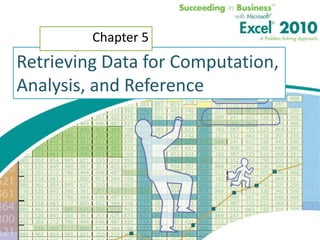
Chapter.05
- 1. Chapter 5 Retrieving Data for Computation, Analysis, and Reference
- 2. Chapter Introduction • Reference and Lookup functions – Look up data based on its location in a table – Retrieve corresponding value that matches specified criteria • Functions covered in this chapter: CHOOSE, HLOOKUP, IFERROR, INDEX, ISBLANK, LOOKUP, MATCH, VLOOKUP To go to Level 1, click here To go to Level 2, click here To go to Level 3, click here Succeeding in Business with Microsoft Excel 2010 2
- 3. Functions Covered in this Chapter • CHOOSE • HLOOKUP • IFERROR • INDEX • ISBLANK • LOOKUP • MATCH • VLOOKUP Succeeding in Business with Microsoft Excel 2010 3
- 4. Level 1 Objectives: Performing Basic Lookups to Calculate and Evaluate Data • Organize and evaluate data in vertical and horizontal lookup tables • Understand the VLOOKUP and HLOOKUP algorithms • Retrieve data from a vertical lookup table • Retrieve data from a horizontal lookup table Succeeding in Business with Microsoft Excel 2010 4
- 5. Working with Lookup Tables • Contain data that can be used to create worksheets that list items, and then perform calculations • Automate the process of looking up data to use in calculating unit and total prices Succeeding in Business with Microsoft Excel 2010 Level 1 home 5
- 6. Working with Lookup Tables Succeeding in Business with Microsoft Excel 2010 Level 1 home 6
- 7. Retrieving Data from a Vertical Lookup Table • VLOOKUP function – Most effective and flexible way to retrieve data organized in columns – Searches specified part of worksheet for data, starting with the first column – =VLOOKUP(lookup_value,table_array, col_index_num,range_lookup) – Must specify col_index_num Succeeding in Business with Microsoft Excel 2010 Level 1 home 7
- 8. VLOOKUP Function Arguments Succeeding in Business with Microsoft Excel 2010 Level 1 home 8
- 9. Results of Using the VLOOKUP Function Succeeding in Business with Microsoft Excel 2010 Level 1 home 9
- 10. Examining the VLOOKUP Algorithm • Steps that Excel performs when VLOOKUP type is TRUE and key data is sorted in ascending order: 1. Look for an exact match 2. Check first value in lookup table 3. Check next value in lookup table 4. Check last value in lookup table Succeeding in Business with Microsoft Excel 2010 Level 1 home 10
- 11. Retrieving an Exact Match • If using lookup type of FALSE, VLOOKUP function looks only for an exact match of the lookup value • Values in lookup table need not need be sorted in ascending order • VLOOKUP function displays #N/A in cell if exact match is not found Succeeding in Business with Microsoft Excel 2010 Level 1 home 11
- 12. VLOOKUP Function with a FALSE Lookup Type Succeeding in Business with Microsoft Excel 2010 Level 1 home 12
- 13. Retrieving Data from a Horizontal Lookup Table • HLOOKUP function – Looks up a value by testing for a criterion across a row – HLOOKUP(lookup_value,table_array, row_index_num,range_lookup) – Must specify row_index_num Succeeding in Business with Microsoft Excel 2010 Level 1 home 13
- 14. HLOOKUP Function Arguments Succeeding in Business with Microsoft Excel 2010 Level 1 home 14
- 15. HLOOKUP Type TRUE Algorithm • Works in same way as for VLOOKUP function, except that values are tested across the row (instead of down the first column) • First row of lookup table must be sorted in ascending order Succeeding in Business with Microsoft Excel 2010 Level 1 home 15
- 16. Using HLOOKUP Function Succeeding in Business with Microsoft Excel 2010 Level 1 home 16
- 17. Level 1 Summary • VLOOKUP function – Use when first column of lookup table contains the key data, and information you want to retrieve is in a column to the right of key data column • HLOOKUP function – Similar to VLOOKUP, except that it retrieves data stored in horizontal lookup tables – Use when first row of lookup table contains the key data, and the information you want to retrieve is in a row before the key data row Succeeding in Business with Microsoft Excel 2010 17
- 18. Level 2 Objectives: Performing More Complex Lookups Involving Multiple Worksheets & Multidimensional Tables • Analyze and retrieve data from multiple worksheets • Look up data in a one-row or one-column range • Use named range references in formulas • Retrieve data from multidimensional tables Succeeding in Business with Microsoft Excel 2010 18
- 19. Retrieving Data from Multiple Worksheets • Use VLOOKUP and HLOOKUP formulas – This is especially useful when lookup tables are long Succeeding in Business with Microsoft Excel 2010 Level 2 home 19
- 20. Retrieving Data from Multiple Worksheets Succeeding in Business with Microsoft Excel 2010 Level 2 home 20
- 21. Using VLOOKUP with Multiple Worksheets Succeeding in Business with Microsoft Excel 2010 Level 2 home 21
- 22. Retrieving Data from Multiple Worksheets Succeeding in Business with Microsoft Excel 2010 Level 2 home 22
- 23. Looking Up Data in a One-Row or One-Column Range • Use LOOKUP function – Looks up the greatest value that does not exceed a specified value anywhere in a table or range – Can retrieve data from a lookup table with a vertical or horizontal orientation – Uses only a TRUE lookup type; column or row containing lookup values must be in ascending order – LOOKUP(lookup_value,lookup_vector, result vector) Succeeding in Business with Microsoft Excel 2010 Level 2 home 23
- 24. LOOKUP Function Arguments Succeeding in Business with Microsoft Excel 2010 Level 2 home 24
- 25. Using the LOOKUP Function Succeeding in Business with Microsoft Excel 2010 Level 2 home 25
- 26. Retrieving Data from Multidimensional Tables • Use INDEX function with two- or three- dimensional tables – Returns the value in a table based on row and column numbers that you specify – =INDEX(reference,row_num,column_num, area_num) – Has several guidelines Succeeding in Business with Microsoft Excel 2010 Level 2 home 26
- 27. INDEX Function Arguments Succeeding in Business with Microsoft Excel 2010 Level 2 home 27
- 28. Using an INDEX Function with a Two- Dimensional Table Succeeding in Business with Microsoft Excel 2010 Level 2 home 28
- 29. Using an INDEX Function with a Three- Dimensional Table Succeeding in Business with Microsoft Excel 2010 Level 2 home 29
- 30. INDEX function guidelines • Follow the guidelines on page 322 when using the INDEX function. Succeeding in Business with Microsoft Excel 2010 30
- 31. Level 2 Summary • LOOKUP function – Looks up the greatest value that does not exceed a specified value anywhere in the table or range – Can retrieve data from a lookup table with a vertical or horizontal orientation • INDEX function – Allows retrieval of data from multidimensional tables Succeeding in Business with Microsoft Excel 2010 31
- 32. Level 3 Objectives: Nesting Lookup & Reference Functions to Retrieve & Calculate Data • Prevent errors in data retrieval • Nest lookup and reference functions to perform more complex calculations • Choose a value or a range of values for analysis • Retrieve data by matching the relative position of an item in a list Succeeding in Business with Microsoft Excel 2010 32
- 33. Refining the Order Form Succeeding in Business with Microsoft Excel 2010 Level 3 home 33
- 34. Using the ISBLANK Function • ISBLANK functions – Nine functions that test a value or cell reference, then return a TRUE or FALSE value depending on results – Often used in formulas to test the outcome of a calculation – When combined with IF function, help locate data-entry errors – =ISBLANK(value) Succeeding in Business with Microsoft Excel 2010 Level 3 home 34
- 35. IS Functions Succeeding in Business with Microsoft Excel 2010 Level 3 home 35
- 36. Nesting Lookup Functions to Calculate the Price Per Unit Succeeding in Business with Microsoft Excel 2010 Level 3 home 36
- 37. Nesting VLOOKUP in an IF Function to Determine the lookup_value Succeeding in Business with Microsoft Excel 2010 Level 3 home 37
- 38. Using the CHOOSE Function to Determine the table _array • A Reference and Lookup function that can return a value or a range for up to 254 different values • =CHOOSE(index_num,value1,value2,…) Succeeding in Business with Microsoft Excel 2010 Level 3 home 38
- 39. Using the CHOOSE Function to Determine the table_array Succeeding in Business with Microsoft Excel 2010 Level 3 home 39
- 40. Determining the col_index_num Succeeding in Business with Microsoft Excel 2010 Level 3 home 40
- 41. Determining the range_lookup Succeeding in Business with Microsoft Excel 2010 Level 3 home 41
- 42. Creating the Nested VLOOKUP Formula Succeeding in Business with Microsoft Excel 2010 Level 3 home 42
- 43. Calculating Totals Succeeding in Business with Microsoft Excel 2010 Level 3 home 43
- 44. Calculating the Discount Amount Succeeding in Business with Microsoft Excel 2010 Level 3 home 44
- 45. Calculating the Shipping Costs Using MATCH and INDEX Functions • INDEX function – =INDEX(reference,row_num,column_num, area_num) • MATCH function – Designed to return relative position of an item in a list – MATCH(lookup_value,lookup_array, match_type) – Has several guidelines Succeeding in Business with Microsoft Excel 2010 Level 3 home 45
- 46. MATCH Function Arguments Succeeding in Business with Microsoft Excel 2010 Level 3 home 46
- 47. Using the INDEX Function • Determine reference argument of INDEX function • Determine row_num of INDEX function • Determine col_num of INDEX function by using MATCH function • Determine area_num of INDEX function Succeeding in Business with Microsoft Excel 2010 Level 3 home 47
- 48. Creating the Complex INDEX Formula and Completing the Worksheet Succeeding in Business with Microsoft Excel 2010 Level 3 home 48
- 49. Creating the Complex INDEX Formula and Completing the Worksheet Succeeding in Business with Microsoft Excel 2010 Level 3 home 49
- 50. Level 3 Summary • To solve more complex problems, nest Reference and Lookup functions using IF, IS, INDEX, CHOOSE, and MATCH functions • ISBLANK – One of nine IS functions, which all check for a condition, then return a TRUE or FALSE value – Checks whether a specified value refers to an empty cell Succeeding in Business with Microsoft Excel 2010 50
- 51. Level 3 Summary (continued) • INDEX – Returns the value in a table based on specified row and column numbers • CHOOSE – Returns a value/range for up to 29 corresponding values • MATCH – Returns the relative position of an item in a list Succeeding in Business with Microsoft Excel 2010 51
- 52. Chapter Summary • Performing basic lookups to calculate and evaluate data • Performing more complex lookups involving multiple worksheets and multidimensional tables • Nesting lookup and reference functions to retrieve and calculate data Succeeding in Business with Microsoft Excel 2010 52