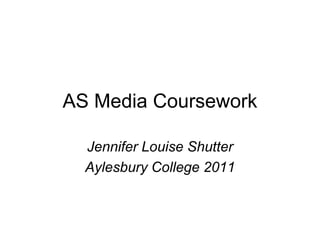
Jen shutter
- 1. AS Media Coursework Jennifer Louise Shutter Aylesbury College 2011
- 2. Match On Action The editor cuts from one shot to another view that matches the first shot’s action. For example, a shot of someone tossing a ball can be edited to show two different views, while maintaining temporal continuity by being sure that the second shot shows the arm of the subject in the same stage of its motion as it was left when cutting from the first shot. The example is from Wikipedia I shall be using a match on action when the door shall be opening
- 3. 180° Rule Where an imagery line is thought where the camera has to stay either the right or left side of the imagery line. I shall be using the 180° when filming shot reverse shot so my actors will be facing the logical direction. The link below shows a short clip of an explanation of the 180° rule http://www.youtube.com/watch?v=BBPw9C57TuU
- 4. Shot Reverse Shot A talking dialogue scene which shows one person looking at another and visa versa. An example of this is using an over the shoulder shot and filming it twice. Shot reverse shot is an example of an eye line match and is often combined with over the shoulder shots. I shall be using Shot Reverse Shot When filming the dialogue conversation
- 5. Production Diary- Preliminary Tuesday 25th January was the first day of filming where Hannah, Emma and myself originally chose to film using the college lift each taking on roles in mise en scene, camera and editing. We started by setting up the camera on a tripod and filmed Beth walking and pressing the button for the lift. After we filmed using a 2 shot then going into an over the shoulder shot we starting filmed a conversation. Our idea then went into Beth being trapped in the lift with an “evil” girl to set the genre as a horror clip. After filming we uploaded our footage and realised our idea was unsuccessful and used this filming as a trial run. The picture to the right shows the College lift we have planed to use but ended up being unsuccessful due our preliminary footage being over pomplicated.
- 6. Production Diary Continued(preliminary) 27th January after realising our first attempt was unsuccessful we tried a simpler way of filming which included walking through a classroom door, sitting at a table and having a conversation. We started by filming myself walking and opening the door with Hannah filming, this then went into a conversation between myself and Jack (our additional actor) then followed by leaving the room. We included long shots, close ups, over the shoulder shots and to think about when editing match on action, the 180 degree rule and shot reverse shot. Concluding this we used this footage for a preliminary task. February 1stafter filming all the footage needed we uploaded it onto iMovie and started the editing process (which Emma was conducting.) We selected the footage we wanted to use and edited it together applying match on action and shot reverse shot. We then added titles to the beginning introducing our clip and at the end finishing our film. After doing this we have achieved filming and editing our preliminary coursework task.
- 7. How I used mise en scene in the preliminary task I created the script for “Jen and Jack hit Nandos” while doing this I thought it would relate to young people and I also thought It was simple enough for the preliminary task. I chose the setting for our preliminary task I chose the college classroom as I thought it worked well as it included a door for match on action and two chairs available for a conversation. I also thought the light worked well as it showed bright and clear for the audience to view. I thought the clothing was appropriate as it represented the age group we were aiming to peruse of the teenage market. The picture above shows the Teenage clothes I chose.
- 8. Final PreliminaryJen and Jack hit Nandos http://www.youtube.com/watch?v=_jpMkDQ311Q
- 9. Lessons Learnt A lesson learnt while producing our preliminary task was not to make it too complicated for ourselves as it was just to understand how to do basic filming and editing. We also learnt by accident that we could have titles over our footage and not just a plain colour background. We thought this would be useful to use for our main task to give our media product a professional look. We also learnt to fallow as close as possible to a storyboard. This was important as a storyboard tells you what camera shot to use, how the actors are positioned and how long each cut should be. This will help while producing our main task in organisation skills. Above shows our titles we used For the preliminary but we shall Have the over our footage for our Main task.
- 10. Starting the main task To the right is a picture of myself who in charge of editing and is the actress “Kim” in our media production. We have come to the decision to create a horror/mystery opening titles scene to last 2 minutes long call The Hidden Truth. It stars a main girl (Kim- myself) two extra girls (Emma and Georgia) and a man who’s face is not seen during our filming (Ben). The story behind our title scenes is about Kim who is getting fallowed by the man who in the past got her pregnant. Kim then ran away without knowing the man has a picture of her. In our filming it shows the man has found Kim and our title scenes end with the man catching up with Kim after stalking her after she has left her friends (Emma and Georgia.) To the right is a picture of Emma who was in charge of editing and who also acted in our 2 minute clip. The picture of the camera is to represent Hannah who filmed our media production.
- 11. Starting the main task We shall be filming our 2 minute clip down an alley, across a bridge and along a public walkway. We shall also be filming inside a dark area to capture the man looking at the picture of Kim, to do this we shall be using torches to capture a mysterious shadow light. This image will then cut between the footage of the man stalking the young pregnant girl. Thought out our main task Hannah shall be using the camera filming, Emma shall be in charge of editing and I shall be in charge of the mise en scene featured in our clip, but altogether we shall help and input each other.
- 12. Analysis of 2 minute clips We watched 12 different 2 minute clips of title films from very popular films which included Casino Royale, Halloween, pulp fiction and 9 more and made notes on how the story is set up, how the audience’s curiosity is provoked, how the characters are introduced and how the genre is illustrated. From doing this I have learnt that flashbacks can be incorporated by using black and white this was seen in Casino Royale.I have also learnt from the film Halloween that you can pursue a sense of watching which we shall be using to portray horror in our clip. Finally I also learnt how to connect iconic items to set the scene which was shown in the film don’t look now though a the colour red which can be connoted by the audience. We shall be portraying this idea by using iconic items in our clip to indicate fear and suspense. Opening of Casino Royale http://www.youtube.com/watch?v=HNvzNWuzI9Y
- 13. Pre production Main Task (storyboard) We have planned our storyboard using simple images that show camera angles and the type of shot being used for each cut. On our story board we have started off by using a mid shot and using a tilt of the camera going into a close up. This then zooms out into a long shot which follows by a over the shoulder shot to show conversation between the actors. (Here we have stated that we will need to focus on the 180 degree rule.) Next we have shown that we shall be filming mid shots and a close up to end the dialogue featured in our film opening. Next we have used a panning of the camera to go into a long shot which is followed by a dissolve to a mid shot. After we are to shoot close ups on body parts to build tension to the audience which follows into a mid shot. Next the camera fallows our actor getting closer to the girl used which goes from a long shot, to mid to a close up. To end the clip we have stated that we are going to used slow motion to finish our filming to leave the audience in suspense and to give a powerful effect. Also situated on the my storyboard are the about times for each clip this is so editing will be easier.
- 14. Storyboard
- 15. Filming Day 1, March 1st 2011 Tuesday, March 1st was our first day of filming our main task, we collected our equipment and walked to the location of our filming, we set up the camera at the end of a public walkway and filmed our first section (walking and a conversation.) As we were filming in spring we had to make sure noises such as ducks and birds were controlled and also to film while pedestrians would not appear in our filming. We filmed the walking and conversation including different camera angles such as close ups, mid shots and over the shoulder shots, fallowing our storyboard as much as possible. On this day we had a few problems with the camera such as the battery running out so we had to end filming there. We went back and uploaded the footage we had filmed. To the right is an example of the camera Hannah used to shoot our footage
- 16. Filming day 2, March 8th 2011 We looked over the footage we had filmed the week before and in some areas the camera was not used on the tripod so the footage was either not in focus or was not balanced. Also the main close up shot on the pregnant girls tummy didn’t look right as we had stuffed under the top used to create a bump because of these issues we decided to start again and used March 1st as a practise run. (As of continuity problems we were not wearing the same clothing so we couldn’t just redo the parts.) As we started filming we already knew how our first section was going to go so we completed this again but this time looking more professional. The location for our filming
- 17. Filming Continued We carried on according to our storyboard and filmed the section where the man (Ben) would be stalking Kim also including the picture (part of the mise en scene.) We fallowed our storyboard but also filmed other points of view from the camera so we would have a selection to choose from when it came to editing. After we had finished shooting outside we went to find a dark place to film the shadow including picture the man would be holding. The best place we found was to shoot under the stairwell, to contribute to mise en scene we used torches to create a shadowed light. The picture to the right shows where the conversation took place in our media production. I chose this spot due to it being a typical teenage place to walk and to add suspicion with the surroundings with the man following. The picture on the bottom right shows the dark location where we filmed the shadow scene to be shown at the beginning of our media Production.
- 18. Risk Assessments http://www.youtube.com/watch?v=bIM067So-s4 Please watch the YouTube above.
- 19. How I contributed using Mise en Scène I made sure the girls’ outfits were suitable and were with today's fashion to relate to our target audience. The picture to the right shows the outfits I chose. I chose casual outfits and chose actors with a range of hair colours to show diversity in the youth of today. I chose myself to be the main character (also to stand in the middle) as I have blonde hair with fits into stereotypes for the story line we are portraying. Also I chose to wear coats/ jumpers to portray the time of year our media production was filmed. I chose Ben (the boyfriend/stalker) to wear a hoodie as this enforces stereotypes that “bad” people or people up to no good wear hoodies. I chose a black hoodie as this encodes to the audience a sense of mystery and horror.
- 20. How I Contributed using Mise en Scene Continued I created the script for the whole clip including the voice over at the start and the conversation between the girls. I chose the language used in the script as I believe this is how youth of today communicate and also stereotypically what girls would talk about (boys.) We wanted our darker scenes to be dark but with enough light to produce a shadow and to see the picture used to portray mystery. To capture this light I used a range of torches to shine on Ben and for Hannah to film. To the right the pictures show the finished images from our media production we overall have come out good as the shadow can be seen and the picture is in focus.
- 21. How I Contributed using Mise en Scene Continued I chose the use a picture to allow the audience to know that Kim and the guy have previously known each other and to make a link between him fallowing her. When the picture drops at the end it shows he has finally got “Kim” again as it has her, not just a picture. To the right shows the picture used. I chose the location because it shows a innocence view into our media clip for example the noises of birds and the green surroundings. This is effective as it contradicts with our story line. I also chose this location as its stereotypically a place where teenagers would hang out, out of the way from other people and down a alley.
- 22. Editing Day 1, March 10th 2011 http://www.youtube.com/watch?v=IXwl8KwepvM Please watch the YouTube link above.
- 24. Analysis of audience feedback We conducted a questionnaire to be filled in by our class mates (our aged target audience) to get receive feedback on our media product so far. Here are our questions and results... 1. How did you feel after watching the opening to our film? (please click each link for the answer.) 2. What genre would you class our film? http://www.youtube.com/user/JennLouu#p/a/u/7/iFIEDz2f1NU http://www.youtube.com/user/JennLouu#p/a/u/6/K1BySGTX_SY
- 25. 4. Does the film/ storyline make sense? (please click the videos below) http://www.youtube.com/user/JennLouu#p/a/u/5/XZ3ZCx5BEcU 5. Do you think we have used a Good variety of shot types, angles And transitions? 6. Have you noticed any continuity Errors? If so what? The only continuity error which was Spotted was when I (Kim) said the “just got something on my mind” twice. Emma will change this during editing to Sounds like an echo in the characters Head reminding her of the past. http://www.youtube.com/user/JennLouu#p/a/u/4/NNYVmGKhek8
- 26. 9.Who do you think our target audience is? 10. What do you associate our voice over With ? http://www.youtube.com/watch?v=Uwbwzc2vBt0 http://www.youtube.com/watch?v=WE6gWJmiUaE
- 27. Over all we gain very mixed results but also similar results. Emma Shall act upon these results in editing to make our media production to the highest standard possible.
- 28. Editingcontinued Emma finished all of our editing on I movie (after the results from our questionnaire) and included a production logo (Waterstream Productions,) titles for each of our roles and the title of our overall media production. During editing Emma enforced shot reverse shot, the voice over at the beginning and the news report at the end and made sure to illuminate continuality errors. Emma also had to make sure are media production was copy right free and that each cut flowed using the correct transactions (if any.)
- 29. Our Finished Main Task http://www.youtube.com/watch?v=qO_oxNTg9Zo&feature=channel_video_title The Hidden Truth
- 30. Evaluation In what ways does your media product use, develop or challenge forms and conventions of real media products? http://www.youtube.com/watch?v=38JwfDa9FQM Please watch the YouTube link above.
- 31. Evaluation How does your media product represent particular social groups? Our media product represents teenage girls social groups, it does this by showing the conversations between girls (about boys), the clothes they wear and their attitudes towards each other (nice attitudes and aggressive, including swearing.) Our media product also represents relationships as it shows a man’s girlfriend who got pregnant and then ran away. Later on in our filming it shows the man has found his pregnant girlfriend. This shows a complicated relationship which is regular in today's world and can relate to the audience.
- 32. Evaluation What kind of media institution might distribute your media product and why? (Warp films) Warp films could be our production company as our media production is a low budget British film. Our media product just like “This is England” would be then distributed by Optimum Releasing seen as it would be distributed in the UK. http://warp.net/films a link to warp films
- 33. Evaluation Who would be the audience for your media production? The main target audience for our media production are young, teenage girls. This is because our media product can relate to the young girls social groups and can rise awareness for teenage pregnancies. Our media production relates to young girls as our script is influenced from what teenage girls talk about and the clothes we wore were from teenage girls shops for example, River Island and Top Shop. On the other hand boys could relate to our media production as we have made the genre a horror which boys enjoy.
- 34. What My Target Audience Would Look Like Our target audience would Wear modern up to date Teenage clothes. This is Because our film would Attract teenagers of today. Our target audience Is mostly girls but Will attract boys too. The girls would look Young and hang out With friends to Correspond with Our actors. Our target audience would Enjoy thriller and horror films, For example Juno And Halloween. Also our target Audience would like to watch Texts that deal with Real issues, for example Teenage pregnancies. Our target Audiences’ hair Would be in a Modern Sophisticated style To portray youth.
- 35. Evaluation How did you attract/address your audience? http://www.youtube.com/watch?v=3ecSuztowdk Please watch and listen the YouTube link.
- 36. Evaluation What have you learnt about technologies from the process of constructing this product? – please click the video below. http://www.youtube.com/watch?v=zBRZBSBbm7A
- 37. Evaluation Looking back at your preliminary task, what do you feel you have learnt in the progression from it to the full product? Please click the black box below to hear what I have learnt overallfrom the preliminary task to the main product. (please listen to the YouTube link for a voice over.) http://www.youtube.com/watch?v=IyPhybQ4v1Q Please click the black box below to hear what I have learnt from the preliminary task to the progression to the main task using mise en scene. (please listen to the YouTube link for a voice over.) http://www.youtube.com/watch?v=4ql1LplVj8U&feature=related
