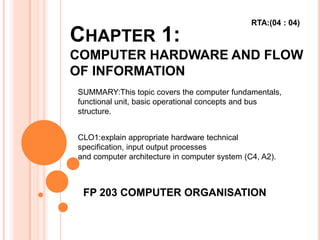
Chapter 1 computer hardware and flow of information
- 1. CHAPTER 1: COMPUTER HARDWARE AND FLOW OF INFORMATION FP 203 COMPUTER ORGANISATION SUMMARY:This topic covers the computer fundamentals, functional unit, basic operational concepts and bus structure. CLO1:explain appropriate hardware technical specification, input output processes and computer architecture in computer system (C4, A2). RTA:(04 : 04)
- 2. 1.1 THE BASIC CONCEPTS OF COMPUTER ARCHITECTURE 1.1.1 The five major operations performed by a computer system a. Input b. Storage c. Processing d. Output e. Control (operations inside the computer)
- 4. 1)INPUT This is the process of entering data and programs in to the computer system. An input device is a hardware device that sends information into the CPU. Without any input devices a computer would simply be a display device and not allow users to interact with it, much like a TV Examples input devices: keyboard, mouse, joystick, microphone, scanner, & web cam.
- 6. 2) STORAGE The process of saving data and instructions permanently . A storage device is a hardware device designed to store information. There are two types of storage devices used in computers; a 'primary storage' device and a 'secondary storage' device. A primary storage device is the storage location that holds memory for short periods of times. For example, computer RAM. A secondary storage device is the medium that holds information until it is deleted or over written. For example, hard disks drive.
- 7. EXAMPLES OF STORAGE RAM It is short for Random Access Memory which is the main memory of the system within a computer. RAM requires power ; if power is lost, all data is also lost. Hard Drive It is a rigid circular disk located inside a computer. The term hard disk is often used as an abbreviation to hard disk drive. Diskette It can record data as magnetized spots on tracks on its surface. Diskettes became popular along with the personal computer mainly to transport data. CD-R, CD-RW CD-R is short for CD-Recordable and is a type of writable disc capable of having information written on it only once CD-R/W is a drive and/or media that is capable of being written many times.
- 8. 3)PROCESSING The task of performing operations like arithmetic and logical operations is called processing. CPU; also known as a processor or microprocessor; is short for Central Processing Unit. It is responsible for handling all instructions and calculation it receives from other hardware components in the computer and software programs running on the computer
- 9. EXAMPLES OF PROCESSING UNIT The first CPU was manufactured by INTEL in 1974. Motherboard It is a circuit that is the foundation of a computer and allows the CPU, RAM, and all other computer hardware components to function with each other. Modem It is a device that enables a computer to transmit and receive information over telephone lines.
- 10. 4) OUTPUT This is the process of producing results from the data for getting useful information. Output devices display and generate information that has been held or generated within a computer. EXAMPLES OF OUTPUT DEVICES Plotter It is a device that draws pictures on paper based on commands from a computer using a pen. Multicolor plotters use different-colored pens to draw different colors.
- 11. Monitor It is a video display screen and the hard shell that holds it. It is used to visually interface with the computer and are similar in appearance to a television. EXAMPLES OF OUTPUT DEVICES Printer It is an external hardware device responsible for generating a hard copy of data. It is commonly used to print text, images, photos, etc. Speaker It is a hardware device connected to a computer's sound card that outputs sounds generated by the card. Projector It is a device that enables an image, such as a computer screen to be projected onto a flat surface. These devices are commonly used for presentations.
- 12. 5) CONTROL (OPERATIONS INSIDE THE COMPUTER) The manner how instructions are executed and the above operations are performed. Controlling of all operations like input, processing and output are performed by control unit. It takes care of step by step processing of all operations in side the computer.
- 13. 1.1.2 The three basic computer functional units control the operations of a computer: a. Arithmetic and Logic Unit (ALU) b. Control unit (CU) c. Central processing unit (CPU)
- 14. A. ARITHMETIC AND LOGIC UNIT (ALU) Stands for "Arithmetic Logic Unit." An ALU is an integrated circuit within a CPU that performs arithmetic and logic operations. Arithmetic instructions include addition, subtraction, and shifting operations, while logic instructions include boolean comparisons, such as AND, OR, XOR, and NOT operations. Typically, the ALU has direct input and output access to the processor controller, main memory (random access memory or RAM in a personal computer), and input/output devices. Inputs and outputs flow along an electronic path that is called a bus.
- 15. B. CONTROL UNIT (CU) it is a typical component of the CPU that implements the microprocessor instruction set. It extracts instructions from memory and decodes and executes them, and sends the necessary signals to the ALU to perform the operation needed. Control Units are either hardwired (instruction register is hardwired to rest of the microprocessor) or micro-programmed.
- 16. HARDWIRE Refers to elements of a program or device that cannot be changed. Originally, the term was used to describe functionality that was built into the circuitry (i.e., the wires) of a device.
- 17. C. CENTRAL PROCESSING UNIT (CPU) The central processing unit (CPU) is the portion of a computer system that carries out the instructions of a computer program, and is the primary element carrying out the functions of the computer or other processing device. The central processing unit carries out each instruction of the program in sequence, to perform the basic arithmetical, logical, and input/output operations of the system. The ALU and the CU of a computer system are jointly known as the central processing unit
- 18. CENTRAL PROCESSING UNIT (CPU)
- 19. 1.1.3 BLOCK DIAGRAM OF BASIC ORGANIZATION OF COMPUTER SYSTEM Input Unit Output UnitStorage Control Unit ALU
- 21. INPUT UNIT Computers need to receive data and instruction in order to solve any problem. Therefore we need to input the data and instructions into the computers. The input unit consists of one or more input devices. Keyboard is the one of the most commonly used input device. Other commonly used input devices are the mouse, floppy disk drive, magnetic tape, etc. All the input devices perform the following functions.
- 22. STORAGE UNIT The storage unit of the computer holds data and instructions that are entered through the input unit, before they are processed. It preserves the intermediate and final results before these are sent to the output devices. It also saves the data for the later use.
- 23. The various storage devices of a computer system are divided into two categories. Primary Storage: Stores and provides very fast. This memory is generally used to hold the program being currently executed in the computer, the data being received from the input unit, the intermediate and final results of the program. The primary memory is temporary in nature. The data is lost, when the computer is switched off. In order to store the data permanently, the data has to be transferred to the secondary memory. The cost of the primary storage is more compared to the secondary storage. Therefore most computers have limited primary storage capacity
- 24. Secondary Storage: Secondary storage is used like an archive. It stores several programs, documents, data bases etc. The programs that you run on the computer are first transferred to the primary memory before it is actually run. Whenever the results are saved, again they get stored in the secondary memory. The secondary memory is slower and cheaper than the primary memory. Some of the commonly used secondary memory devices are Hard disk, CD, etc.,
- 25. OUTPUT UNIT The output unit of a computer provides the information and results of a computation to outside world. Printers, Visual Display Unit (VDU) are the commonly used output devices. Other commonly used output devices are floppy disk drive, hard disk drive, and magnetic tape drive.
- 26. 1.1.4 VON NEUMANN MODEL
- 27. JOHN VON NEUMANN (1903-57) He developed a very basic model for computers which we are still using today.
- 28. Von Neumann divided a computer’s hardware into 5 primary groups: CPU Input Output Working storage Permanent storage
- 29. 1.2 EXPLAIN COMPUTER’S BUS SYSTEM 1.2.1. State the definition of computer’s bus. 1: Network of wires or electronic pathways 2: Consisting of a number of conducting wires to which all the other components attach. Or a system bus is a single computer bus that connects the major components of a computer system. The technique was developed to reduce costs and improve modularity. It combines the functions of a data bus, address bus and control bus.
- 30. 1.2.2 DESCRIBE THE TWO TYPES OF COMPUTER’S BUS: a. Internal bus (system bus) Network of wires or electronic pathways that happen inside CPU b. External bus (expansion bus) Network of wires or electronic pathways that happen between CPU and other device.
- 31. 1.2.3. STATE THE VARIOUS TYPES OF EXTERNAL (EXPANSION) BUSES.
- 32. 1.2.4. DESCRIBE HOW DIFFERENT DEVICES COORDINATE THE USE OF A BUS. 1) DATA BUS - to carry information A collection of wires through which data is transmitted from one part of a computer to another is called Data Bus. Data Bus can be thought of as a highway on which data travels within a computer. This bus connects all the computer components to the CPU and main memory. The size (width) of bus determines how much data can be transmitted at one time. E.g.: A 16-bit bus can transmit 16 bits of data at a time. 32-bit bus can transmit 32 bits at a time.
- 33. 2)ADDRESS BUS- DETERMINE WHERE IT SHOULD BE SENT A collection of wires used to identify particular location in main memory is called Address Bus. Or in other words, the information used to describe the memory locations travels along the address bus. The size of address bus determines how many unique memory locations can be addressed. E.g.: A system with 4-bit address bus can address 2^4 = 16 Bytes of memory. A system with 16-bit address bus can address 2^16 = 64 KB of memory. A system with 20-bit address bus can address 2^20 = 1 MB of memory
- 34. 3)CONTROL BUS - DETERMINE ITS OPERATION The connections that carry control information between the CPU and other devices within the computer is called Control Bus. The control bus carries signals that report the status of various devices. E.g.: This bus is used to indicate whether the CPU is reading from memory or writing to memory.
