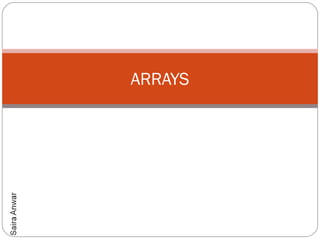
Comp102 lec 8
- 1. ARRAYS
- 2. ConCepts
- 5. An array of scores
- 6. Arrays Arrays are generally effective means of storing groups of variables. An array is a group of variables that share the same name and are ordered sequentially from zero to one less than the number of variables in the array. The number of variables that can be stored in an array is called the array's dimension. Each variable in the array is called an element of the array.
- 8. Creating Arrays There are three steps to creating an array, declaring it, allocating it and initializing it.
- 9. Declaring Arrays Like other variables in Java, an array must have a specific type like byte, int, String or double. Only variables of the appropriate type can be stored in an array. You cannot have an array that will store both ints and Strings, for instance. Like all other variables in Java an array must be declared. When you declare an array variable you suffix the type with [] to indicate that this variable is an array. Here are some examples: int[] k; float[] yt; String[] names;
- 10. Allocating Arrays Declaring an array merely says what it is. It does not create the array. To actually create the array (or any other object) use the new operator. When we create an array we need to tell the compiler how many elements will be stored in it. Here's how we'd create the variables declared above new k = new int[3]; yt = new float[7]; names = new String[50]; The numbers in the brackets specify the dimension of the array; i.e. how many slots it has to hold values. With the dimensions above k can hold three ints, yt can hold seven floats and names can hold fifty Strings.
- 11. Initializing Arrays Individual elements of the array are referenced by the array name and by an integer which represents their position in the array. The numbers we use to identify them are called subscripts or indexes into the array. Subscripts are consecutive integers beginning with 0. Thus the array k above has elements k[0], k[1], and k[2]. Since we started counting at zero there is no k[3], and trying to access it will generate an ArrayIndexOutOfBoundsException. Here's how we'd store values in the arrays we've been working with: k[0] = 2; k[1] = 5; k[2] = -2; yt[6] = 7.5f; names[4] = "Fred";
- 12. Loop for initialization For even medium sized arrays, it's unwieldy to specify each element individually. It is often helpful to use for loops to initialize the array. For instance here is a loop that fills an array with the squares of the numbers from 0 to 100. float[] squares = new float[101]; for (int i=0; i <= 100; i++) { squares[i] = i*2; }
- 13. Shortcuts We can declare and allocate an array at the same time like this: int[] k = new int[3]; float[] yt = new float[7]; String[] names = new String[50]; We can even declare, allocate, and initialize an array at the same time providing a list of the initial values inside brackets like so: int[] k = {1, 2, 3}; float[] yt = {0.0f, 1.2f, 3.4f, -9.87f, 65.4f, 0.0f, 567.9f};
- 14. Passing Array to functions public class test { public static void main(String [] args) { int [] x = {1,2,3}; print(x); } static void print(int [] y) { for(int i=0;i<3;i++) { System.out.println(y[i]); } } }
- 17. Array of arrays
- 18. Declaring, Allocating and Initializing Two Dimensional Arrays Two dimensional arrays are declared, allocated and initialized much like one dimensional arrays. However we have to specify two dimensions rather than one, and we typically use two nested for loops to fill the array. int[][] M; M = new int[4][5]; for (int row=0; row < 4; row++) { for (int col=0; col < 5; col++) { M[row][col] = row+col; } }
- 19. Memory layout
- 20. Example of filled matrix
- 21. multiDimensional arrays
- 22. A three-dimensional array (3 x 5 x 4)
- 23. view of three-dimensional array
- 24. Multi Dimensional Array Java lets you have arrays of three, four or more dimensions. However chances are pretty good that if you need more than three dimensions in an array, you're probably using the wrong data structure.
- 25. Syntax of three dimensional Arrays The syntax for three dimensional arrays is a direct extension of that for two-dimensional arrays. Here's a program that declares, allocates and initializes a three-dimensional array: int[][][] M; M = new int[4][5][3]; for (int row=0; row < 4; row++) { for (int col=0; col < 5; col++) { for (int ver=0; ver < 3; ver++) { M[row][col][ver] = row+col+ver; } } }
