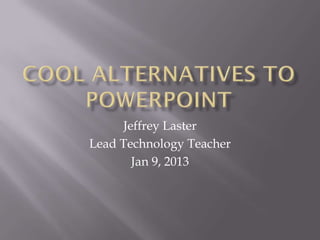
Cool alternatives to power point
- 1. Jeffrey Laster Lead Technology Teacher Jan 9, 2013
- 2. Why would you NOT use PowerPoint? What could possibly be better than PowerPoint? How to use this new information
- 3. With all of the free resources available, where do you start? Don’t worry about that…just start somewhere! Pick a website or two, and explore
- 4. Prezi www.prezi.com A great way to jazz up your presentation! Kids will love the zoom feature!!!
- 10. Building a presentation on Prezi is a lot easier than it looks Watch the instructional videos, and use some of your old PowerPoint presentations to get started
- 11. The best way I have found to use Prezi (in the beginning) You don’t have to make your own content to start, just import one of your old PowerPoints! Play around inside the Prezi software to make it look cool There is a video called “Prezify Your PowerPoint”
- 12. Empressr www.empressr.com View this cool Empressr tutorial http://www.youtube.com/watch?v=N6rMT9mMkSE
- 16. Google Yahoo PhotoBucket Flickr Or use your built-in webcam to take a picture and insert directly into your presentation
- 22. Zohoshow http://www.zoho.com/show/
- 27. Have others on other computers collaborate on your presentation from anywhere with Internet access Import content from PowerPoint and other presentation platforms A “Master Slide” makes it possible to choose a format that works for every slide (I spend a lot of time adjusting every PPT slide)
- 28. Photo Peach www.photopeach.com Probably the easiest to use of all of the sites I’ve talked about today
- 31. Facebook Picassa Your computer
- 35. My Caribbean Spring Break Adventure http://photopeach.com/album/18nj2nv Notice the “Ken Burns Effect”, as the program zooms in and zooms out on each photo as it shows
- 36. Make a “screen shot” of each of your PowerPoint slides “Ctrl” & “Prt Scr”, then paste into Paint, then save the picture Insert the pictures into PhotoPeach Your PowerPoint will play with the press of a button…and include background music!
- 37. http://bit.ly/computerrookie
