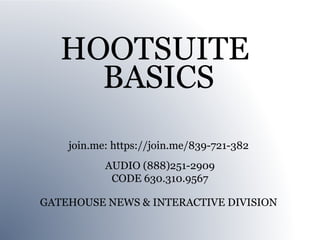
HootSuite Basics
- 1. HOOTSUITE BASICS join.me: https://join.me/839-721-382 AUDIO (888)251-2909 CODE 630.310.9567 GATEHOUSE NEWS & INTERACTIVE DIVISION
- 2. The agenda • What is HootSuite? • Why use it? • Getting set up • How it works • FAQ • Resources, additional training
- 3. What is HootSuite? • A social media dashboard • Lets you manage multiple profiles/platforms • Lets you time your posts • Allows you to view upcoming posts
- 4. Why use HootSuite? • Peak times for social media traffic don’t line up with traditional work hours. • You want to post content when your readers are most likely to view it, and share it. • Inner Circle 2013 includes Facebook and Twitter expectations seven days of the week.
- 5. Why use HootSuite For Inner Circle 2013, all reporters must tweet from their own professional account • News consumers are increasingly turning to Twitter for headlines, updates and interaction • Reporters should tweet at least twice each day and multiple times during breaking news coverage GOAL Increase reach, community interaction and potentially find stories and sources via Twitter
- 6. Why use HootSuite For Inner Circle 2013, newsrooms must post to Facebook every day of the week. Larger newsrooms also will have increased posting expectations. • Readers are typically more active on Facebook during the weekends, and we need to reach our audience then. • Posting more than twice daily gives more opportunity to promote your brand and content. GOAL Increase our website referral traffic from Facebook for more pageviews.
- 7. Why use HootSuite HootSuite allows you to schedule Facebook posts and tweets from a single account. FACEBOOK 1-2 staff 6-19 staff 2 posts per day 5 posts per day 3-5 staff 20 or more 4 posts per day 6 posts per day TWITTER 2 tweets per day, seven days a week Expectation is the same for all reporters
- 8. Getting set up Sign up for a free account at hootsuite.com • Use an email account that you’ll always have access to: (news@yourpaper.com) • Use a generic password that everyone in the newsroom can have
- 9. Getting set up To add Twitter: (1) In the top, left corner, click your user profile icon (2) Under My Social Networks, click Add a Social Network
- 10. Getting set up (3) Click Twitter (4) Click Connect with Twitter
- 11. Getting set up (5) Authorize HootSuite to use your account by logging in to Twitter. • Type in your Twitter handle • Enter your password • Click Authorize app
- 12. Getting set up To add Facebook: (1) In the top, left corner, click your user profile icon (2) Under My Social Networks, click Add a Social Network
- 13. Getting set up (3) Click Facebook (4) Click Connect with Facebook
- 14. Getting set up Add social networks like Facebook and Twitter (5) Type in Facebook credentials (6) Click Log In, located at the bottom-right of the login screen (7) Click the “plus” icon to add the profile. Click the check mark to remove the profile
- 15. Getting set up Add social networks like Facebook and Twitter (8) Check the box, ensuring a new tab is are created for your Facebook page (9) Click Finished importing
- 16. How it works Compose your post just like you would in Facebook or Twitter Cut and paste the link to Select the pages your story into the built-in you want to URL shortener publish to Click Send Now to post, or the calendar icon to schedule your post
- 17. How it works How to: Time-stamp a post Click on the calendar icon Type in your message Use built-in link shortener Select a date, time Click “Schedule”
- 18. How it works How to: Monitor scheduled posts Click on the paper airplane icon View your upcoming posts
- 19. How it works How to: Alter or delete a scheduled post Click on the post Select the “X” You can also edit your post by selecting the “Edit” option.
- 20. FAQ Can I delete Facebook content on Hootsuite? No. If you want to delete a post, you must log in to your Facebook page and delete it manually. I’m using the built-in scheduler on Facebook. Do I need to switch to HootSuite? No. Using Facebook’s scheduler is fine. But HootSuite allows you to add Twitter accounts, so you can schedule tweets in advance.
- 21. FAQ The free version of HootSuite only allows five streams. I have six Twitter or Facebook accounts. What now? HootSuite Pro, which lets you add unlimited streams, is $10 a month. If Pro isn’t an option, organize your streams using multiple accounts. Can I remove streams I no longer want? Yes. Under your profile, all your social networks will be listed. To remove one, just hover over it, click on the gear that appears and choose “Remove from HootSuite.”
- 22. Resources • More information can be found in the 2013 Inner Circle Handbook. Download at www.ghnewsroom.com • Contact your content team manager: Mike Turley Carlene Cox mturley@ ccox@ corp.gatehousemedia.com corp.gatehousemedia.com Sarah Corbit Brad Jennings scorbitt@ bjennings@ corp.gatehousemedia.com corp.gatehousemedia.com
- 23. Resources Twitter for Reporters A basic session for reporters who have little or no experience with Twitter. Training will cover how and when to tweet, how to gain followers and will explain basic Twitter terminology. Also included will be ideas for posts, ethical boundaries and how to time-stamp posts to appear on non-working days. When: 2 p.m. Central, Thursday, Jan. 24
- 24. Resources "Coming in Print" Explains the strategy behind “Coming in Print” and offers suggestions on how to write engaging promotions. When: 2 p.m. Central, Friday, Jan. 25
- 25. Resources Seen-on-scene photo galleries Covers how to maximize time spent taking and uploading seen-on-scene galleries and effectively translate those efforts into page views. Includes suggestions on where to shoot seen-on-scene galleries. When: 2 p.m. Central, Tuesday, Jan. 29
- 26. HOOTSUITE BASICS GATEHOUSE NEWS & INTERACTIVE DIVISION