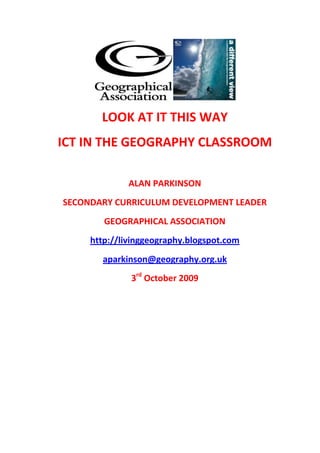
Look at it this Way
- 1. LOOK AT IT THIS WAY ICT IN THE GEOGRAPHY CLASSROOM ALAN PARKINSON SECONDARY CURRICULUM DEVELOPMENT LEADER GEOGRAPHICAL ASSOCIATION http://livinggeography.blogspot.com aparkinson@geography.org.uk 3rd October 2009 An ‘A – Z’* of ICT in the Geography Classroom A = Animoto: http://animoto.com – cool slideshows with pop video transitions: free accounts available for teachers B = Blogs – a whole list of teachers who blog has been collated by the Geographical Association, going back to one of the first: my GeoBlogs project from 2003: http://www.geography.org.uk/resources/geographyblogs C = Class Tools: http://classtools.net - a range of templates for common classroom activities which can be turned into flash files or added to websites: includes the famous random name generator, plus some new generators including the Animated Book C = Creative Commons – make sure that you use images that you have permission for, and acknowledge sources when using them – for more details see the website: http://creativecommons.org/ D = Delicious and Diigo - social bookmarking allows for website ‘favourites’ to be stored online rather than on a particular computer, and shared with others – mine are available at http://www.delicious.com/GeoBlogs D = Dumpr : http://dumpr.net – turns your images into ‘fieldsketches’ by emphasising the outlines of the image - a useful cheat for those wanting to represent an image differently D = Digital Explorer: a series of user guides to explain how to make creative use of Google Earth in the classroom, and in fieldwork in the school grounds: a series of lesson resources are available for free download, with thanks to Jamie Buchanan Dunlop: http://www.digitalexplorer.co.uk E = Etherpad – a collaborative online document which up to 8 people can work on simultaneously if they know its address – http://etherpad.com F = Flickr and Flickr Toys – Flickr is a photo-sharing website which hosts billions of images, and can be searched for Creative Commons images – once an image is available, use the Flickr Toys website (also called Big Huge Labs) to transform it into a number of creative resources including film posters, jigsaws, world maps and magazine covers, plus image gallery creation http://www.flickr.com and http://bighugelabs.com/ F = Flip Video – handheld camera (also HD version) which has a very simple interface for transferring videos to computer and also editing the movies G = Geographical Association – the subject association for geography teachers, with a mission to “further the learning and teaching of geography” – now supported by the Action Plan for Geography funding: http://www.geography.org.uk GeographyTeachingToday: the key site for the Action Plan for Geography, contains a range of Flash interactives to support a creative set of resources, plus new online CPD courses: http://www.geographyteachingtoday.org.uk G = http://www.geographypages.co.uk G = Google Earth and Street View: enough said ? – great for ‘story-telling’ and alternative fieldwork I = Infographics: a new version of the pie chart, and vital for geographers: Some examples include the classic Gapminder, and Worldmapper sites (also see Visualisations) J = John Davitt – creator of the RAG and the wonderful Learning Event Generator – loads of creative inspiration for geographers at http://newtools.org/ - LEG now available as an Excel file to create your own N = Ning: your ‘virtual professional network’ platform – the GA has taken up this method of contacting members of the geographical community – create one to keep the conversation flowing with students: “the lesson doesn’t have to end when the lesson ends...”: http://geographical.ning.com N = Noel Jenkins: AST in Somerset – http://www.juicygeography.co.uk – some classics here, as well as Noel’s stunning photography and VR work O = Osocio – http://osocio.org – a collection of images and videos from social advertising campaigns: some images are controversial and should be used with care – particularly useful for provocative starters P = Picasa – photo organisation software which also includes an editing function, with the ability to do creative image manipulation: a free download from http://picasa.com R = Richard Allaway: International School of Geneva: makes use of a range of new web tools in his teaching. Has taken some ideas of mine and developed them to the ‘next level’ e.g. Trial of Alfred Wegener, and the ‘I am a pebble’ activity... (see handouts) : http://geographyalltheway.com S = Scribd http://scribd.com and Slideshare http://www.slideshare.com – share your work online – embeddable code produced for blogs – can also be turned into FLASH versions using iSpring SLN Geography Forum – get your questions answered here and share your resources - http://learningnet.co.uk/geoforum/ S = Smart Notebook software: particularly the ability to freehand capture images: place yourself anywhere you want to be – student edition of the software available to download free – can be used without a Smartboard T = Tony Cassidy – friend and creative colleague from Notts – check out http://www.tonycassidy.co.uk for links to Tony’s online empire T = Twitter - microblogging tool : register at http://www.twitter.com – you can then follow people / they follow you and a network of colleagues develops who you can contact by broadcasting your thoughts and actions – excellent for professional networking Twalter Ego: @pensionerfrank @glacierjess @farmerchalmers U = Urban Earth – Dan Raven Ellison’s inspirational urban explorations – check out the ‘mash-up’ of London, Mumbai and Mexico City: images taken on walks across the world’s urban centres: http://urbanearth.ning.com – why not join a walk V = Visualisations: a key geographical tool which has been made possible using a range of new online tools (see infographics) V = Voicethread: some work by Simon Renshaw to show – post work and gather contributions from other people in the form of audio comments on the work V = Vocaroo = no software required – record your voice to create an embeddable mp3 file (will also work in a Google Earth placemark) http://vocaroo.com Wordle contains text of this handout... W = Wordle – http://wordle.net – tag cloud generator: the size of words is proportional to the frequency with which they appear in the original text – can be used for decoration, or as part of an analysis of a document or student work – other tag clouds have appeared since the launch of Wordle Wordle produced by HYPERLINK http://www.wordle.net/ http://www.wordle.net/ Images of Wordles are licensed . X = I love Geography... Y = Young People’s Geographies: one of the GA’s Action Plan funded projects which involves students in curriculum development. Sign up and see the latest material at http://www.youngpeoplesgeographies.co.uk Z = http://www.zattoo.com – watch TV on your laptop – or catch-up on programmes using TV CatchUp (and other channel specific sites) – ideal for showing clips of relevant TV programmes (or download ones from Teachers TV) Agree or disagree with my choices ? Please get in touch via aparkinson@geography.org.uk and I’ll add your suggestions to the online version of the handout that will go up once the TES Education Show has finished. For more online resources, go to: http://www.geographypages.co.uk – site since 2001 http://livinggeography.blogspot.com – my work related travels since September 2008 http://geographyjazz.blogspot.com – over 1000 posts on all things geographical (and a bit of jazz and malt whisky) The GA Ning: http://geographical.ning.com Follow me on Twitter: @GeoBlogs My delicious bookmarks: GeoBlogs My Slideshare presentations: GeoBlogs *= with a few letters missing out
