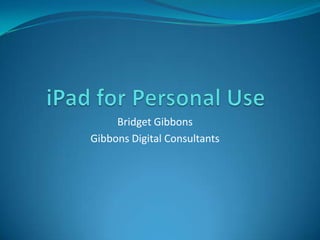
iPad for Beginners
- 1. Bridget Gibbons Gibbons Digital Consultants
- 3. 3
- 5. 5
- 6. 6
- 7. 7
- 8. 8
- 9. 9
- 10. 10
- 12. 12
- 13. 13
- 14. 14
- 16. 16
- 17. 17
- 18. 18
- 19. 19
- 20. Settings 20
- 21. 21
- 22. 22
- 23. 23
- 24. 24
- 25. 25
- 26. 26
- 27. 27
- 28. 28
- 29. 29
- 30. 30
- 31. 31
- 32. 32
- 33. 33
- 34. 34
- 35. 35
- 36. 36
- 37. 37
- 38. 38 Apps are the way to go! 40 billion apps have been downloaded — since the iOS App Store opened in 2008. Half of those, 20 billion, were downloaded in 2012. There are now 775,000 iOS apps available 300,000 iPad apps
- 39. 39 How to find good apps? Check Curated Websites And Blogs AppAdvice, MacStories, iMore, TUAW Check iTunes App Store Reviews Make sure the app Isn’t abandoned Check the updated date
- 40. 40 Built in Apps iPad comes with built-in apps that are basic business tools
- 41. 41 Business Productivity 3 business tools: Pages, Keynote, Numbers Microsoft Office to b available
- 42. 42 Meeting/Presenting Apps Cisco Webex - high-quality, streaming video that takes mobile web conferencing Teleprompt Lite – simple teleprompter system for your iPad 42
- 43. 43 Tracking Apps XpenseTracker - Track your mileage and expense with this full featured app that's easy to use and even extends to your desktop. Tripit - all your travel plans in one place FlightTrack Live - Free, live flight tracker and flight status HoursTracker - Keep track of your time and earnings at your hourly job, or track time as an independent contractor 43
- 44. 44 File Transfer Apps GoogleDrive(GoogleDocs) 44
- 45. 45 Selling Apps Square - A card reader, simple pricing, makes it easy for merchants Quicksale - Create invoices in seconds with Quick Sale and instantly email your invoices directly to your clients. 45
- 46. 46 Twitter
- 47. 47 Facebook
- 48. 48 Pinterest
- 49. 49 Skype
- 50. 50 Amazon Kindle
- 51. 51 Amazon Kindle Choose from millions of titles in Amazon store Access any books you've bought on other Kindle e- readers right on the tablet Has a feature called X-Ray, which shows the "bones of the book," including the main characters and places You can also purchase magazines through the app
- 52. 52 Flipboard
- 53. 53 Flipboard Benefits Social reader app – log in with your social network and it gathers all the links to the stories and photos your friends are sharing in a clean layout Flip through pages and pages of stories that are popular with your friends. Customize your news sources and select different topic areas Basically, build your own personalized magazine
- 54. 54 Instapaper
- 55. 55 Instapaper Reading a long article on your computer is not fun Sign up for an Instapaper account (instapaper.com) and when you come across a long article on your computer, you can "Instapaper it" with a bookmarklet that you install When you log in to that same account through the iPad app, the article will appear in an easy to read format
- 56. 56 Evernote
- 57. 57 Evernote Step up from Apple's built-in Notes app. The cross-platform app syncs your notes from the web and all of Evernotes other apps so you always have them in one place. You can insert images and voice reminders within your notes too. Evernote has organized all your notes into notebooks, which you can give a cover photo.
- 58. 58 Dropbox
- 59. 59 Dropbox Best way to get photos and files from one device to another. The app can be downloaded on your computer (Mac or PC), your phone, and your iPad. Drop a file in your Dropbox on your computer and it will pop up on your iPad. It's a great way to transfer images or files. Dropbox gives you 2GB for free;
- 60. 60 Mint
- 61. 61 Mint Personal finance organization app. Lets you track your budget and see all your accounts in one place. Presents everything in a touch-friendly way. Protected by a 4-digit PIN.
- 62. 62 ShowYou
- 63. 63 ShowYou The app you want for tuning into the best videos on the Internet. Brings in video that your friends are sharing on Twitter or Facebook. Log in with your accounts and it will bring in the videos people are sharing on YouTube and other video sites. You can share your own videos with your ShowYou followers and easily share them on other social networks.
- 64. 64 YouTube
- 65. 65 YouTube While ShowYou is great for seeing what others are watching, nothing can top the official YouTube app. It features lists of video topics on the left side along with subscriptions to your favorite channels. When you play a video at full screen, you just have to swipe from the left to bring back those channels. Swipe from the right and you will see suggested videos based on the one you are watching
- 66. 66 HuluPlus
- 67. 67 HuluPlus One of those must-have apps for turning your iPad into a TV replacement. If you have a Hulu Plus subscription ($7.99 a month) you get unlimited streaming through the app You get all the standard video controls, but move to the split screen mode and you can watch a video while browsing other shows.
- 68. 68 GetGlue
- 69. 69 GetGlue Log in with your Facebook account and you can "check- in" to the TV show you are watching. You can then see who else is watching that show and what they are saying about it. You can follow friends and they can follow you. The app also shows you what is coming up on TV and provides central pages for programs to show you what others are saying about it. Basically, it's the ultimate social experience around TV.
- 70. 70 Zeebox
- 71. 71 ZeeBox The app shows you what people are talking about – the biggest buzz around shows, what the stars are watching and what people are rating shows. When you input your zip code and cable provider it will also give you a guide of the day's programming and what the buzz is about the show with data from Twitter. If you happen to be watching the same show as a friend you can even chat with them within the app about it.
- 72. 72 Spotify
- 73. 73 Spotify Hottest music services and its iPad app shows off its greatest features. Log in and you will be presented with your collection of songs, albums and playlists on the left side. On the right column you see the list of songs. The app also surfaces options which are buried in the desktop apps or sites, like the Inbox and messaging features. There's also an easy search function and "What's New" area to see top songs.
- 74. 74 Pandora
- 75. 75 Pandora Must-have when it comes to discovering music. Log in with your account and you'll get all your saved stations. You can easily search for an artist or song to create a new station. T he app is decently designed but don't expect any bells and whistles here
- 76. 76 Shazam
- 77. 77 Shazam Popular music identification app
- 78. 78 Fab
- 79. 79 Fab Fab has become one of the most popular places to shop on the Internet because of its social media tie-in and its awesome inventory. You can browse lots of cool stuff in the well laid-out app. You can see what your friends have bought or liked if you log in with your Facebook account.
- 80. 80 Red Laser
- 81. 81 Red Laser RedLaser scans the ordinary bar code on any product and shows you all the prices of that product in your area.
- 83. 83 Words with Friends You will find that some have turned their iPads into Words with Friends machines, just playing the Scrabble- like game with opponents for hours and hours. Zynga's Words with Friends is exactly what it says it is – a word game to play with your friends. Very similar to Scrabble, each player gets a selection of letters and has to create words. Sign in with Facebook and you can start games with your friends. You can play multiple games at the same time.
- 84. 84 The Room
- 85. 85 Virtuoso
- 86. 86 Virtuoso Piano 3 Piano keys are conveniently labeled with chords and colors to help you learn, and right and left arrows at the top help you progress and navigate the keyboard, bringing you up and down the scale. For $.99 each you can purchase additional packs, such as guitar packs as well as the ability to disable ads.
- 87. 87 Photoshop Touch / Express
- 88. 88 Photoshop Touch Provides you with the basic editing tools to crop, adjust or create effects from digital images. If you use Adobe's Photoshop software, you will find a familiar set tools in this app such as flip, straighten, crop and rotate. Select a photo from your collection, and then press the edit button. A row of tools appear as icons on the bottom; tap on the lens icon to apply camera filters, such as Soft Focus or Sharpen. Press Crop and swipe from the top or bottom corners to adjust the frame. Adobe offers a more basic free app called Photoshop Express, but Photoshop touch provides more interactiv
- 89. 89 Around Me
- 90. 90 Around Me Around Me locates the nearest gas station, bank or restaurant for you, and the newest release even lets you book a hotel. Launch the app and a column with categories to search appears on the left side, and a map with your current location loads onto the main screen. Tap "Supermarkets," for example, and the app loads the nearest options in the left side column with the address and distance from you. The app contains a useful set of map tools, such as zoom and search buttons; press the compass icon, enter in your address, and the app will adjust the location on the map below. Tap the Hotels tab, and the app provides a list of hotels nearest you including star ratings and the lowest rate available per night.
- 92. 92 Paper by FiftyThree Design lovers, illustrators and even the casual doodler will find Paper to be an essential app for sharing sketches and illustrations across the web. Begin with a blank journal, and choose a photo for the cover of your journal from your camera roll. Tap the journal to open it and start to fill it. Tap on a page, and a row of drawing utensils and a palette appear before you below. Select the pen tool and a color from the palette and begin to draw-- the lighter you press, the thinner the line. Pinch and zoom to shrink the journal and flip to the next page, or close it entirely when you are done. If you've got an iPad stylus this is one of the best apps to go along with it
- 93. 93 TED
- 94. 94 TED TED is a series of events featuring some of society’s most fascinating and innovative ideas and most influential thinkers. You’ll definitely disagree with some of them, because there’s a large diversity of opinions. But, there are a lot of talks worth listening to and they’re all free. Many of the talks are short and succinct, somewhere between 5-20 minutes.
- 95. 95 NPR
- 96. 96 NPR Another one of the best iPad news apps from a media organization is the NPR app. It lets you quickly skim top stories, read related text articles, and quickly add radio/audio stories to a playlist that you can then listen to all at once.
- 97. 97 ProPublica
- 98. 98 ProPublica A non-profit publication of investigative reporters, is doing some of the most important work in journalism today — the work that has increasingly been cut out of the profit-driven newsrooms. Plus, they have an excellent iPad app. The three column layout gives you the latest stories from ProPublica (most of which don’t make the mainstream news), the middle column links to good investigative news pieces from the mainstream media (many of the stories are buried), and the third column has ProPublica’s “Projects” or groups of stories where you can stay up to date on on-going issues. Keep in mind that ProPublica is non-profit and funded completely by donations.
- 99. 99 NASA
- 100. 100 NASA NASA has a strong tradition of sharing its space exploration advances and research and they’ve continued that tradition in multi-touch style with an excellent iPad app that lets you explore photography from satellites, see NASA’s launch schedules, research historical information about missions, and watch NASA TV live.
- 101. 101 Louvre HD
- 102. 102 Louvre HD Providing excellent photos of 150 of the Louvre’s most popular masterpieces, chosen by the museum’s curators. It also provides a virtual tour of the Louvre itself. It’s great that this app provides a visual tour and gives you a map to help you find each of the 150 masterpieces. It also provides excellent information on the artwork and the museum itself. This is the kind of app that can enhance your real world experience of a place, or virtually take you to a place you may never visit.
- 103. 103 Disney American Presidents: The Unofficial Oval Office Scrapbook
- 104. 104 Disney American Presidents: The Unofficial Oval Office Scrapbook This app gives users the chance to explore a digital scrapbook to learn about the lives and times of all 44 U.S. presidents. Swipe to the left to page through each president, one by one, and learn about the era in which they lived, significant challenges they faced, and fun and entertaining facts you may not have known about the men who sat in the Oval Office. One outstanding feature is the original video content; for each president, the app provides expert interviews and commentary from historians and political commentators. (
- 105. 105 Barefoot Atlas
- 106. 106 Barefoot Atlas Lets you turn around the world with an interactive 3D globe. With one finger, spin the globe to find a country. Pinch to zoom in and select an object to learn more from the narrator and geographer, Nick Crane. Tap on the Polar Bear, for example, and the object enlarges to the foreground accompanied by an information text field. On the top left, tap on a selection of four icons to see countries, regions, favorites and features. Select a country, for example, and the globe rotates to reveal your selection along with basic data about the country, such as the capital city and local time. It's worth the money.
- 107. 107 AllRecipes
- 108. 108 AllRecipes Allrecipes provides some of the best cooking tools on the iPad. Its main app provides thousands of recipes in a well-organized layout. But to add to that Allrecipes has released its Video Cookbook app, which provides users with thousands of recipes and hundreds of how-to videos to help you cook up a storm, step-by-step. Tap on a dish, such as Green Grape Salad. On the right-hand side, the app displays shopping list of ingredients and cooking directions and on the left side, the app displays video synced with simple instructions as well as estimate prep and cook times. Other cooking apps, such as Foodily and Epicurios, provide helpful how-to's and recipe as well.
- 109. 109 LunchBox
- 110. 110 LunchBox Lunchbox is a food-finding app that will save you in a pinch when you forget to pack that brown bag or need a quick list of restaurant options. Search categories, such as Food and Snacks and Coffee and Tea. Search for locations on the map by pinching and zooming on the screen, or enter a search term, such as "Veggie Burger" to see the nearby options. Tap on a suggested location, and the app displays a map, as well as reviews, star ratings, and photos taken by other users. The app provided a wealth of options when we looked at it—it even recognized our own ABC cafeteria.
- 111. 111 Vegetarian How to Cook Everything
- 112. 112 Vegetarian How to Cook Everything Ten dollars might seem pricey for a Vegetarian cooking app, but this is like buying a premium cookbook. New York Times columnist and author Mark Bittman provides vegetarians with over 2,000 recipes in this app, making it easy to incorporate variety into a diet that might otherwise seem limited. Search by recipe or type in a general term to find a slew of possibilities. The app includes a built-in timer so you can keep track while you cook. Select a recipe and tap the "Favorites" key to add to your list of go-to recipes. Tap on a featured recipe, and see an overview of the dish, as well as ingredients, preparations steps and variations on the selection.
