C# ASP.Net MVC DateTime Conversions
•Télécharger en tant que PPTX, PDF•
1 j'aime•2,708 vues
With an enterprise level application that has both users and organizations spread across multiple timezones, the handling of date and time conversions seems to be a universal challenge. While this problem is not unique to C# it just happened that the project I am currently working on is a C# Web Application (ASP.NET, MVC 3).
Signaler
Partager
Signaler
Partager
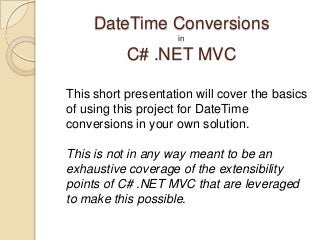
Recommandé
Recommandé
Enterprise Knowledge’s Urmi Majumder, Principal Data Architecture Consultant, and Fernando Aguilar Islas, Senior Data Science Consultant, presented "Driving Behavioral Change for Information Management through Data-Driven Green Strategy" on March 27, 2024 at Enterprise Data World (EDW) in Orlando, Florida.
In this presentation, Urmi and Fernando discussed a case study describing how the information management division in a large supply chain organization drove user behavior change through awareness of the carbon footprint of their duplicated and near-duplicated content, identified via advanced data analytics. Check out their presentation to gain valuable perspectives on utilizing data-driven strategies to influence positive behavioral shifts and support sustainability initiatives within your organization.
In this session, participants gained answers to the following questions:
- What is a Green Information Management (IM) Strategy, and why should you have one?
- How can Artificial Intelligence (AI) and Machine Learning (ML) support your Green IM Strategy through content deduplication?
- How can an organization use insights into their data to influence employee behavior for IM?
- How can you reap additional benefits from content reduction that go beyond Green IM?
Driving Behavioral Change for Information Management through Data-Driven Gree...

Driving Behavioral Change for Information Management through Data-Driven Gree...Enterprise Knowledge
Contenu connexe
Dernier
Enterprise Knowledge’s Urmi Majumder, Principal Data Architecture Consultant, and Fernando Aguilar Islas, Senior Data Science Consultant, presented "Driving Behavioral Change for Information Management through Data-Driven Green Strategy" on March 27, 2024 at Enterprise Data World (EDW) in Orlando, Florida.
In this presentation, Urmi and Fernando discussed a case study describing how the information management division in a large supply chain organization drove user behavior change through awareness of the carbon footprint of their duplicated and near-duplicated content, identified via advanced data analytics. Check out their presentation to gain valuable perspectives on utilizing data-driven strategies to influence positive behavioral shifts and support sustainability initiatives within your organization.
In this session, participants gained answers to the following questions:
- What is a Green Information Management (IM) Strategy, and why should you have one?
- How can Artificial Intelligence (AI) and Machine Learning (ML) support your Green IM Strategy through content deduplication?
- How can an organization use insights into their data to influence employee behavior for IM?
- How can you reap additional benefits from content reduction that go beyond Green IM?
Driving Behavioral Change for Information Management through Data-Driven Gree...

Driving Behavioral Change for Information Management through Data-Driven Gree...Enterprise Knowledge
Dernier (20)
08448380779 Call Girls In Greater Kailash - I Women Seeking Men

08448380779 Call Girls In Greater Kailash - I Women Seeking Men
Workshop - Best of Both Worlds_ Combine KG and Vector search for enhanced R...

Workshop - Best of Both Worlds_ Combine KG and Vector search for enhanced R...
Driving Behavioral Change for Information Management through Data-Driven Gree...

Driving Behavioral Change for Information Management through Data-Driven Gree...
Boost Fertility New Invention Ups Success Rates.pdf

Boost Fertility New Invention Ups Success Rates.pdf
2024: Domino Containers - The Next Step. News from the Domino Container commu...

2024: Domino Containers - The Next Step. News from the Domino Container commu...
Strategize a Smooth Tenant-to-tenant Migration and Copilot Takeoff

Strategize a Smooth Tenant-to-tenant Migration and Copilot Takeoff
Powerful Google developer tools for immediate impact! (2023-24 C)

Powerful Google developer tools for immediate impact! (2023-24 C)
The 7 Things I Know About Cyber Security After 25 Years | April 2024

The 7 Things I Know About Cyber Security After 25 Years | April 2024
Raspberry Pi 5: Challenges and Solutions in Bringing up an OpenGL/Vulkan Driv...

Raspberry Pi 5: Challenges and Solutions in Bringing up an OpenGL/Vulkan Driv...
Exploring the Future Potential of AI-Enabled Smartphone Processors

Exploring the Future Potential of AI-Enabled Smartphone Processors
From Event to Action: Accelerate Your Decision Making with Real-Time Automation

From Event to Action: Accelerate Your Decision Making with Real-Time Automation
Axa Assurance Maroc - Insurer Innovation Award 2024

Axa Assurance Maroc - Insurer Innovation Award 2024
TrustArc Webinar - Stay Ahead of US State Data Privacy Law Developments

TrustArc Webinar - Stay Ahead of US State Data Privacy Law Developments
Automating Google Workspace (GWS) & more with Apps Script

Automating Google Workspace (GWS) & more with Apps Script
En vedette
En vedette (20)
Product Design Trends in 2024 | Teenage Engineerings

Product Design Trends in 2024 | Teenage Engineerings
How Race, Age and Gender Shape Attitudes Towards Mental Health

How Race, Age and Gender Shape Attitudes Towards Mental Health
AI Trends in Creative Operations 2024 by Artwork Flow.pdf

AI Trends in Creative Operations 2024 by Artwork Flow.pdf
Content Methodology: A Best Practices Report (Webinar)

Content Methodology: A Best Practices Report (Webinar)
How to Prepare For a Successful Job Search for 2024

How to Prepare For a Successful Job Search for 2024
Social Media Marketing Trends 2024 // The Global Indie Insights

Social Media Marketing Trends 2024 // The Global Indie Insights
Trends In Paid Search: Navigating The Digital Landscape In 2024

Trends In Paid Search: Navigating The Digital Landscape In 2024
5 Public speaking tips from TED - Visualized summary

5 Public speaking tips from TED - Visualized summary
Google's Just Not That Into You: Understanding Core Updates & Search Intent

Google's Just Not That Into You: Understanding Core Updates & Search Intent
The six step guide to practical project management

The six step guide to practical project management
Beginners Guide to TikTok for Search - Rachel Pearson - We are Tilt __ Bright...

Beginners Guide to TikTok for Search - Rachel Pearson - We are Tilt __ Bright...
C# ASP.Net MVC DateTime Conversions
- 1. DateTime Conversions in C# .NET MVC This short presentation will cover the basics of using this project for DateTime conversions in your own solution. This is not in any way meant to be an exhaustive coverage of the extensibility points of C# .NET MVC that are leveraged to make this possible.
- 2. UiDateTimeModel The UiDateTimeModel is at the core of everything DateTime. There are a set of properties specifically for use in the Views and a single property that is primarily used in the Server Side code. Available Properties for use in the Views: Views/Forms DateTimeLocalValue - DateTime? LocalDate -String LocalTime -String TimeZoneName -String: Required Property in ALL forms posting a UiDateTimeModel NoSetTime -Bool View Only Properties (String Properties) LocalDateTime LocalDateTimeAbreviatedMonthName LocalDateTimeDayOfMonth LocalDateTimeDayWithFullDate Flags: ImplicitlySet -Bool: used to indicate that either the Date or Time of the DateTimeLocalValue was set via the model binding and NOT via a form post or other end user activities. Please note that the UiDateTimeModel requires a TimeZone at the time of instantiation: var model = new UiDateTimeTestModel { UiDateTime = new UiDateTimeModel(timeZone) { } };
- 3. UiDateTimeRangeModel Closely related to the UiDateTimeModel and potentially used as extensively throughout many applications is the UiDateTimeRangeModel. The two most important (and only) properties of this model are the StartDateTime and EndDateTime which are both of type UiDateTimeModel. Additionally you will want to note that there are three different constructors which improve the usability of the UiDateTimeRangeModel especially when this model must be instantiated for mapping purposes. Constructors: UiDateTimeRangeModel(string timeZoneName) UiDateTimeRangeModel(string timeZoneName, DateTime? startDateUtc, DateTime? endDateUtc) UiDateTimeRangeModel(string timeZoneName, DateTime? startDateUtc, DateTime? endDateUtc, bool isAllDay = false) Please note that there is NO default constructor allowing instantiation of this model without a TimeZone.
- 4. ValidationAttributes Below you will find the ValidationAttributes which will setup both the Clientside Unobtrusive validation and the Server side validation. They all have very descriptive names. UiDateTimeFormatDateValidation UiDateTimeFormatTimeValidation UiDateTimeGreaterThanDateAttributeOrNullValidation UiDateTimeGreaterThanDateAttributeValidation UiDateTimeGreaterThanTimeAttributeValidation UiDateTimeMaxLimitDateValidation UiDateTimeNotInFutureValidation UiDateTimeNotInPastValidation UiDateTimeRequiredIfAttributeValidation UiDateTimeRequiredIfAttributeValueEqualsValidation UiDateTimeRequiredIfAttributeValueNotEqualsValidation UiDateTimeRequiredIfNotAttributeValidation UiDateTimeRequiredValidation
- 5. ValidationAttributes Implementation UiDateTimeModel [UiDateTimeFormatDateValidation("LocalDate", ErrorMessageResourceName = "DateFormatValid", ErrorMessageResourceType = typeof(Resources.Validation))] [UiDateTimeFormatTimeValidation("LocalTime", ErrorMessageResourceName = "TimeFormatValid", ErrorMessageResourceType = typeof(Resources.Validation))] [UiDateTimeMaxLimitDateValidation("LocalDate", 50, ErrorMessageResourceName = "DateMustBeLessThanYearsInFuture", ErrorMessageResourceType = typeof(Resources.Validation))] public class UiDateTimeModel : IComparable CampaignModel.cs [UiDateTimeDisplayAttribute("StartDateTime.LocalDate", "StartDate", typeof(Resources.UI) )] [UiDateTimeDisplayAttribute("EndDateTime.LocalDate", "EndDate", typeof(Resources.UI))] [UiDateTimeNotInPastValidation("StartDateTime.LocalDate", ErrorMessageResourceName = "DateNotInPastValid", ErrorMessageResourceType = typeof(Resources.Validation))] [UiDateTimeGreaterThanDateAttributeOrNullValidation("EndDateTime.LocalDate", "StartDateTime.LocalDate", f alse, ErrorMessageResourceName = "DateMustBeAfterDateValid", ErrorMessageResourceType = typeof(Resources.Validation))] public UiDateTimeRangeModel CampaignDateRange { get; set; } Note: This ValidationAttributes work the same as any other validation attributes that we use on model properties with one important difference. That being the extra parameter that defines the property of the model where a given attribute will be applied.
- 6. ValidationAttributes Implementation continued By far the most commonly used attribute that you will implement is the UiDateTimeDisplayAttribute which is used when creating a model property of type UiDateTimeModel along with the set the Display Name for a given UiDateTimeModel property. As seen below we are setting the display name of UiDateTimeModel.LocalDate to be the Resource property “CancellationEffective”. [UiDateTimeDisplayAttribute("LocalDate", "CancellationEffective", type of(Resources.Admin))] public UiDateTimeModel CancellationEffective { get; set; }
- 8. Editor Template Implementation ViewsSomeFile.cshtml <div class="formrow"> @Html.EditorFor(m => m.ActionDate, "DateTimeNoSetTime", new { LocalDate = new { @class = "w75" }, LocalTime = new { @class = "w65", disabled="disabeld" } }) </div> ViewsActionYetAnotherFile.cshtml @Html.EditorFor(m => m.ScheduledDateTime, "RangeDateTimeNoSetTime", new { StartDateTime_LocalDate = new { @class = "w75", id ="ScheduledAction_Date" }, StartDateTime_LocalTime = new { @class = "w65" } }) Note: In both implementations of the Editor Templates above the third property of the template defines and HTML object that will be used to add additional attributes to the model property defined.