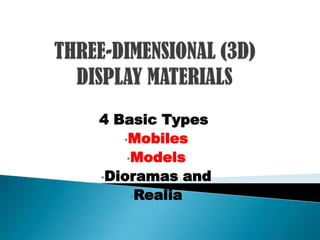
Three dimensional (3 d) display materials
- 1. 4 Basic Types: •Mobiles •Models •Dioramas and •Realia
- 2. Mobiles A mobile is, in essence, a three dimensional wallchart in which the individual components can move about. display, which turns and changes shape as it is affected by random air currents, acquires a vitality which can never be produced in a flat display of the same material. can be suspended in a corner of any learning room, where they will not get in people’s way, but will still be clearly visible.
- 4. How to create a Mobile Conceptual Design. This involves choosing the basic theme for the mobile, deciding what items to include, and establishing the patterns that you want to illustrate. Production of Components. Involves designing and producing the individual components, which may be simple word cards, cut-out models, plastic rods, symbols or even items of realia.
- 5. Assembling and mounting. The most difficult part, and is best done by first assembling the simplest groups of items, then combinations of such groups, and so on until a balanced, freely-moving display is achieved. The final display should be hung from a hook or drawing pin firmly fixed into the ceiling, or from a wooden rod fixed across a corner of the room at a suitable height.
- 6. KINDS OF 3D MEDIA Objects Concrete materials such as plants, animals, tools and artifacts used in providing direct experience.
- 7. • Specimens Part of aspects of some items that is typical of characters of others in its same class or group.
- 8. Points to consider in using Objects and Specimens for Teaching Develop a purpose for using them Provide opportunities for students to manipulate or work with Present just enough at a time Present in a dramatic way
- 9. Advantages Less abstract, more concrete Attracts attention Students become more familiar with objects. Limitations • Need bigger storage • Prone to possible damage • Some have limitation in availability
- 10. Mock-up Arrangement of real device or associated devices, displayed in such a way that representation of reality is created.
- 11. Advantages Learners can examine which may not be easy with the real object Learners can handle and operate Create high interest and permit close-up observation of how it works Can provide learning experiences that real object cannot provide Can illustrate basic operation of a real device and provide important details Allow independent study Make classroom discussion more effective
- 12. Limitations Require tedious work Expensive Might distort some real concepts Big or heavy models may be difficult to handle for actual lecture
- 13. Models Models (ie recognisable three-dimensional representation of real things or abstract system) Modified real things, reproductions of costly or delicate items- replicas of real objects which may be larger or smaller than the real thing Useful in 3 specific roles, namely, as visual support materials in mass instruction, as objects for study or manipulation in individualized learning and as construction projects for individuals, small groups or even entire classes.
- 14. Application of models They can be used to reduce very large objects and enlarge very small objects to a size that can be conveniently observed and handled. They can be used to demonstrate the interior structures of objects or systems with a clarity that is often not possible with two-dimensional representations. Can be used to demonstrate movement- another feature that is often difficult to show adequately using two- dimensional display systems. Can be used to represent highly complex situation or process in a simplified way that can be easily be understood by learners.
- 15. TYPES OF MODELS SOLID MODELS Used mainly for recognizing external features. CROSS-SECTION MODELS Show the internal structure
- 16. • CONSTRUCTION MODELS models which can be assembles or disassembled to show relationship of parts to a whole.
- 17. • Working Models Indicate how things work or operate.
- 18. Making your own models Use of commercially-available kits of parts Use of construction systems Use of inexpensive materials such as cardboard, hardboard, wood and wire up static models of all types. Use of materials like modelling clay to produce realistic models of animals etc. Use of materials like Plaster of Paris and papier mache.
- 19. When making and using models keep the following ideas in mind: -Models must be factually correct. - The audience must be able to understand the scale of a model. - Construction should be sturdy and simple. -Store carefully. - Involve the audience.
- 20. Thank you! PREPARED BY: CHERRY CORRAL CCT BLOCK-A