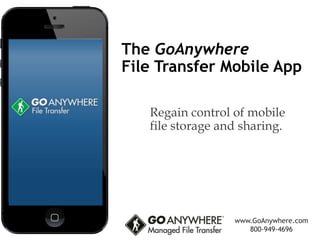
GoAnywhere File Transfer Mobile App
- 1. The GoAnywhere File Transfer Mobile App Regain control of mobile file storage and sharing. www.GoAnywhere.com 800-949-4696
- 2. Android & iOS Support The GoAnywhere File Transfer Mobile App is available for Android and iOS mobile phones and tablets. www.GoAnywhere.com 800-949-4696
- 3. Remote Access File security relies on your ability to maintain control of documents at all times. Providing secure remote access to documents eliminates the need to transport sensitive data on potentially vulnerable portable storage, laptops or mobile devices. www.GoAnywhere.com 800-949-4696
- 4. Centralized Control & Auditing www.GoAnywhere.com 800-949-4696 • Centralized controls in GoAnywhere MFT allow administrators to define user permissions. • Audit logs capture detailed information on all activities.
- 5. Seamless Interactions GoAnywhere MFT can be configured to provide File Transfer Mobile App users direct access to network folders and files. This creates a seamless environment for non-technical users to navigate documents from their mobile device. www.GoAnywhere.com 800-949-4696
- 6. Login Screen Only authorized users can access secured folders on the server. The File Transfer Mobile App also provides support for AD and LDAP authentication. www.GoAnywhere.com 800-949-4696
- 7. Maintain File Structure Files downloaded from the remote server stay segregated on the mobile device. This secure environment limits intermixing of personal and business documents. www.GoAnywhere.com 800-949-4696
- 8. Monitor File Transfers Monitor mobile device transfers. Clearly see which files have completed and the progress of those still in transmission. www.GoAnywhere.com 800-949-4696
- 9. Local File Management Manage local files from within the File Transfer Mobile App. Upload to the remote server, open files to review their content, and examine file details. You can also rename or even delete a local file. www.GoAnywhere.com 800-949-4696
- 10. Open Local Files Open to preview documents downloaded to the local directory on your mobile device. The File Transfer Mobile App preview supports a range of common file types. www.GoAnywhere.com 800-949-4696
- 11. Stay Organized The File Transfer Mobile App enables the user to create new folders on both local and remote directories. www.GoAnywhere.com 800-949-4696
- 12. Direct Input & Sharing Take a picture of receipts, hardware configurations, tradeshow activities, etc. from within the File Transfer Mobile App. Upload directly to a shared folder and simplify collaboration with team members. www.GoAnywhere.com 800-949-4696
- 13. GoAnywhere File Transfer Mobile App Contact a Linoma Software representative today to learn more. sales@goanywhere.com 800-949-4696 www.GoAnywhere.com
