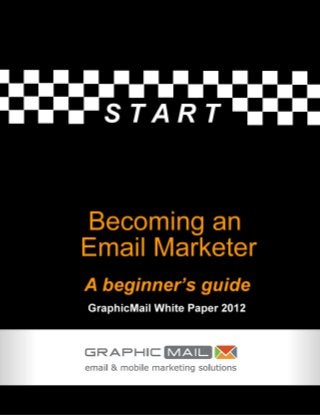
Becoming An Email Marketer
- 1. 1 GraphicMail White Paper 2012
- 2. Introduction This white paper has been written to give you an insight into how you can make the most of Email Marketing in 2012. There is a big emphasis on social media and SMS marketing which we will also mention in this document but the main focus will be emailing. By the end of this white paper you will hopefully understand what email marketing is, what it has to offer and how you can make the most of it. Don’t worry if you’re new to email marketing because with this white paper we will cover all of the aspects you will need to know to become a pro. To help you along the ride we have provided our best advice and practices into this document to help you get the best from your emails. With the help of this document you can be sure you will make the most from out of email marketing. 2 GraphicMail White Paper 2012
- 3. To view a section click on any header below: Introduction .................................................................................................................................................. 2 Understanding Email Marketing ................................................................................................................... 4 The Basics - what should I already know? ................................................................................................ 4 Why should I use an Email Service Provider? ........................................................................................... 6 What does Email Marketing have to offer? .............................................................................................. 8 Social Networking ....................................................................................................................................... 10 Mobile Marketing ....................................................................................................................................... 11 How can I deal with these changes ......................................................................................................... 11 1. Improve Your Email Marketing ........................................................................................................... 13 Building and Improving Your Mailing list ................................................................................................ 13 Ways to Improve Your Mailing List ..................................................................................................... 13 What Can I Do With A Bought B2B List? ............................................................................................. 14 2. Creating Your Newsletters .................................................................................................................. 15 Target your newsletters ...................................................................................................................... 15 Newsletter Design ............................................................................................................................... 17 Newsletter Content............................................................................................................................. 18 3. Testing Your Newsletter...................................................................................................................... 18 Scheduling Automated Sends ............................................................................................................. 20 Avoid Getting Labelled as SPAM ......................................................................................................... 20 Final Checks......................................................................................................................................... 21 4. Checking Your Send Statistics ............................................................................................................. 22 Useful Resources ......................................................................................................................................... 23 3 GraphicMail White Paper 2012
- 4. Understanding Email Marketing Email marketing is a huge task to take on, but by using an Email Service Provider (ESP) it helps you to take each task in easy steps. Email marketing is much more than just sending a newsletter to your existing list of contacts and asking them to buy your products. It is a marketing channel, which can help expand your business to reach new targeted customers. It will help to improve your company’s sales and reputation if done correctly. Before you go through the process of email marketing, it is important to find out the basics: The Basics - what should I already know? Stepping into the world of email marketing may seem daunting as there are so many things that you might not have heard and although email marketing takes time to learn you will no doubt get better with your campaigns and the ESP that you are using. But here are some key words and the explanations that you may need to know: Email Service Provider (ESP) – There are so many out there it can be hard to choose one. Before you choose think about what you’re most important factors are, such as budget, performance, value for money, help provided and even supply of templates. Once you have a clear idea of what you require from your chosen ESP then you can start shopping around. Bounced Mail – There are 2 types of bounced mail, the first is soft bounce which means that it has tried to send to the recipient and it has been accepted by its server but when it went to go to the inbox it was blocked. This would most likely be due to the inbox being full. The second type of bounced mail that you may come across will be a Hard Bounced email – this refers to a failed delivery of an email due to a permanent issue like the email address being retired or a misspelling of it. Spam or UCE (Unsolicited Commercial Email) – This refers to an email sent to someone without their expressed (and provable) permission. Spam is generally defined as: sending emails to people that have not specifically asked you to send to them. For you to send marketing emails you will need to make sure that you have opt-in proof of those people that have subscribed if needed. Permission-based email - Email sent to recipients or subscribers who have opted-in or subscribed to be sent email communications from a particular company, website or individual. Back to Top 4 GraphicMail White Paper 2012
- 5. Here is the important legal statement regarding the regulations of the privacy and electronic communications that you need to be aware of before using any Email Service Provider: Electronic Communications - The Privacy and Electronic Communications (EC Directive) Regulations 2003 Prohibition of Spam: These are the parts that you need to pay attention to with regards to the spam law: “Section 22: (1) This regulation applies to the transmission of unsolicited communications by means of electronic mail to individual subscribers. (2) Except in the circumstances referred to in paragraph (3), a person shall neither transmit, nor instigate the transmission of, unsolicited communications for the purposes of direct marketing by means of electronic mail unless the recipient of the electronic mail has previously notified the sender that he consents for the time being to such communications being sent by, or at the instigation of, the sender. (3) A person may send or instigate the sending of electronic mail for the purposes of direct marketing where: that person has obtained the contact details of the recipient of that electronic mail in the course of the sale or negotiations for the sale of a product or service to that recipient; the direct marketing is in respect of that person’s similar products and services only; and the recipient has been given a simple means of refusing (free of charge except for the costs of the transmission of the refusal) the use of his contact details for the purposes of such direct marketing, at the time that the details were initially collected, and, where he did not initially refuse the use of the details, at the time of each subsequent communication. (4) A subscriber shall not permit his line to be used in contravention of paragraph (2)”. Back to Top 5 GraphicMail White Paper 2012
- 6. Why should I use an Email Service Provider? An Email Service Provider (ESP) can help you do so much more than just send emails. They are very cheap and easy systems to use and they all have the potential to massively improve your marketing. What is so good about using an Email Service Provider? Below are all of the key strengths associated with Email Service Providers that will help you create, manage and send out your email campaigns: Security They can assure you that the emails that you send will be received by your intended recipient’s very quickly and if they do not they will give you a reason explaining why. They provide advanced security practices and involve well known companies to help you send emails legally and make sure your emails are getting received without issue. Mailing List They will automatically block or remove recipients if they have unsubscribed. All ESP’s will have the functionality for you to import your mailing lists from other software such as Microsoft Excel. Some will even allow you to import your contacts from your current email account such as Outlook. An ESP will have automatic subscribe management so the users can subscribe and unsubscribe to your mailing lists. When importing contacts they will remove any duplicates to prevent you sending to them twice. Newsletter All ESP’s will provide the facility to insert personalisation into your email. All ESP’s will also provide a template editor for you to create your newsletter in. Some ESP’s will provide free templates Sending Most will provide trigger mail/autoresponders which are automatic scheduled sends, you can set them up in advance so that the newsletter can be dispatched at a future time/date without you needing to be at your computer. By using an ESP you will have the comfort of knowing that a powerful system is in place to make sure that your emails will reach the recipients quickly. They will give you the ability to add links in the footer of your emails so people can easily unsubscribe, subscribe and forward to a friend. They all have subscription forms built in for you to customise so that people can update their detailed information within your account. Some will even provide the subscription forms so you can place them on your website/Social Sites. Some will provide you with the opportunity to share your newsletters on social networking websites such as Facebook or Twitter. Back to Top 6 GraphicMail White Paper 2012
- 7. Reports & Statistics All ESP’s will record the statistics from your sends such as sent, delivered, bounced, opens, links clicked, etc. Many will allow you to export the results within a format to allow you to compare results from previous sends. More advanced ESP’s will allow you to create mailing lists from categories within your Reports & Statistics such as those that clicked a particular link. From a survey done by emarketer.com it is clear to see that last year email marketing was certainly a main contender for marketing. As lots more people are using ESP’s for email marketing, why not join in and see for yourself what a difference to your business an Email Service Provider can make. Not only is email marketing highly sort after but it can also collaborate with websites and social media, both by displaying your newsletters and support subscription forms for potential subscribers. You will find out more about that later in this document. Back to Top 7 GraphicMail White Paper 2012
- 8. What does Email Marketing have to offer? Let’s find out what email marketing has to offer for your company. If it is implemented correctly it can have a huge effect on your company and help your company’s reputation grow. Here are some points to help you understand the potential that email marketing has to offer: Increase your sales – if you undertake email marketing properly you can pinpoint your ideal audience and send them targeted newsletters that they will be interested in. As you will be sending your newsletters to your target audience you can expect a lot more activity in your newsletter and on your website if you have links to it. If your website holds up to the offers in your newsletter then your sales will no doubt increase. Build customer loyalty – If you continue to send to your customers on a regular basis, why not check their interaction with the hyperlinks in your newsletters. By using an ESP it will show you which subscribers are taking actions from your newsletters such as clicking links to your website. You can then follow up those leads and make sure that the most active customers/subscribers get discounts. Alternatively you may want to try to entice the customers that are not active to try and get them to read or take action within your newsletters. Shorten your sales cycle – Not only can you use email marketing to keep in contact with your customers, but you can also give them a quick informative sales pitch. You can send relevant information to your subscribers with offers and sales promotions that they might be interested in. This will help to generate quick sales from your subscribers on new promotions. Generate more referrals – All ESP’s will have the option for you to have a forward to a friend and subscribe link in the footer of your email, so why not use them. If you include them, you will have a better chance of getting more subscribers through referrals. Your current subscribers know out of their friends who would like to see your newsletter so why not let them forward it to their friend (potential subscriber) and see if they subscribe. Save time by automating your marketing – If you use an ESP you will find that most of them will provide automatic sending features which will allow you to continue with your email marketing campaign even when you not at your computer. Not only will this send for you but it will also save a staff member from needing to do that job for you; potentially saving you money and freeing up their time so they can concentrate on other things. Reduce your marketing costs – You can make sure that your marketing costs are lowered by using email marketing as it is known to be one of the cheapest ways of marketing. An example to show you how much money you would save is shown below as we have compared it to another traditional way you could send your newsletter. Another way to send a newsletter would be to send it by post, but what would that cost in comparison? Back to Top 8 GraphicMail White Paper 2012
- 9. Here are some figures that might shock you: If you want to post to 2000 people then here is how much it would cost (These figures were taken from well known companies on 20/09/2011): Action/Purchase Cost 2000 Envelopes £50 2000 1st Class Stamps £920 Print the document 2000 times £119 Labour to folder the newsletter, place it into the This would cost around £24 as it would take envelope and then stick it shut around 4 hours to do that at £6 per hour in wages Labour to write out the address for each person This would cost £30 as it would take around 5 you would like to send it to hours to physically write 2000 addresses at £6 per hour in wages. Total Cost £1143 Not forgetting when you put them in the post box or physically take it to the post office yourself, you don’t know what people did when they received them. Did they pick it up off the floor and place it straight in the bin or did they read it intently and are going to respond to it at a later date? By using an ESP there will be no guessing as you will instantly find out whether people opened your email, if they clicking a link and if they took action to purchase a product from your newsletter. Many ESP’s will allow you to send to 2000 people once a month for approximately £10.00 that is a huge saving of £1133. Not only is it cheaper than traditional methods but you are also able to see the results of your campaigns for yourself such as those that opened the email or clicked a link. There are also many features that ESP’s have to help you get the best out of your designs, delivery and results. Back to Top 9 GraphicMail White Paper 2012
- 10. Social Networking We all know that social network sites are getting bigger and bigger these days with huge amounts of people joining them every day. Most Email Service Providers have given their customers the ideal tool that can link email marketing with social network sites. There are 2 main focuses regarding social networking websites such as Facebook and Twitter in relation to email marketing. Those are that the websites can be used for increasing your mailing list and getting your newsletters seen to a wider audience. Below are some figures of how many registered users are currently on social network sites (20/09/11): Social Network Site Registered Users Statistics Obtained From Facebook More than 750 million http://www.facebook.com/press/info.php?statistics active users Twitter More than 200 million http://blog.twitter.com/2011/06/200-million- active users tweets-per-day.html As you can see the potential audience that your newsletters could be displayed to is enormous. Social network websites are an ideal way to get your newsletter seen and just as importantly allow people that do see it to subscribe to your mailing list(s). As mentioned there are two huge advantages of using Social Network websites like Facebook, some ESP’s will give you the facility to publish your newsletters on the sites to display to your Facebook friends and fans. If you have friends on your Facebook business account then you will already know they want to keep up to date with your business. By adding newsletters to Facebook or Twitter it will be seen by all of your friends or followers and as long as you have a subscribe link in your newsletter, the users will be able to subscribe to your mailing list. Please remember that the subscribe link must be on your newsletter though, as your email header/footer will not be displayed on the social network sites. The second and just as important feature that some ESP’s will allow you to do is to add your subscription form to Facebook. You will need to create a fan page for your subscription form but the hard work will be worth it as you will have the ability to change your Facebook friends into your newsletter subscribers. I could not think of a more appropriate place to get your subscription form seen as the people that are a Facebook friend to your business, clearly want to be updated with any company news, special offers or competitions. You could even make a competition just from your Facebook subscription form, by specifying on Facebook that the first 500 friends that subscribe will get a special discount or offer. With a something to offer potential subscribers, it will entice people to subscribe to your mailing list, as they have a real chance of getting the discount or special offer. Even though your subscription form will be on Facebook the subscribers will not be able to see how many friends have subscribed so the number of people subscribing for the competition could be endless. I’m sure you can now see the true potential social networking websites have to offer for marketing. If your company does not have a Facebook or Twitter account, then what are you waiting for? Sign up for one as they are free and can be linked brilliantly with email marketing by using ESP’s. Back to Top 10 GraphicMail White Paper 2012
- 11. Mobile Marketing Mobile marketing is going to be huge in 2012 as a record number of people will have a mobile device that has access to the internet. This means that in 2012 we need to ensure that we consider those subscribers that are viewing your newsletters on their mobile. There are a number of design techniques that you can use, or you may even want to target your subscribers via SMS messaging to ensure those that want to view by mobile are getting the information needed. Some Email Service Providers have the ability to allow you to send SMS messages from your own account. The huge advantage to this is that once again you can bulk send to your subscribers but also personalise it to them. Some more advanced ESP’s will even allow you to create mobile sites which will allow you to show dynamic text and images to your subscribers via a mobile site. How can I deal with these changes Whether you like it or not mobile phones are a huge part of our lives now, as I am sure most of us would not leave our homes without our mobile. Mobile phones are a way of keeping up to date with news, friends and family. We customise our mobiles to suit our own taste by changing the layout of our menus, colours, backgrounds and now we even download apps that also fit the needs we have. As mobiles are with us almost 24/7 it gives us an ideal opportunity to get your message heard. So here are some tips on how you can do that and make sure you are getting the best out of your mobile marketing: Screen Sizes Vary Although the screen sizes are small it is still important to use space to attract the user’s eye to the important information. When writing the content you will need to make sure it is straight to the point and clear to the users, as some presentation techniques may not work consistently because most devices and platforms will interpret the mobile site differently. Make Good Use of Headings It is very important that you use headings in your mobile site appropriately as those will be the main text that a user will see when they go onto your mobile site. Headings should fit onto one line, as they have to be easy to read so users can see exactly what your mobile site is about and be encouraged to read more. Get Straight To The Point As text messages are often read on the go you need to make sure that you don’t use up space or time with unnecessary content. Be direct so you are certain that within a few seconds of a user looking at your message they instantly know the reason you texted them. Important Content First Remember to place the most important content at the top and keep it clear. It is likely that most people will only scroll through your site and read the headlines so make sure they are memorable. Back to Top 11 GraphicMail White Paper 2012
- 12. Test Your SMS/Mobile Site Why not test the sites that you have made by using different headings or layouts. You can test this just like you would when using email A/B testing, you could send the first text message linked with a mobile site to 10 people of your list and then do the same with the second text message linked with a different mobile site. You can then look at the Reports & Statistics available as it will show you detailed information about the text messages sent and users on your site, such as which text message resulted in more clicks or which mobile site had more time spent on it. Once you have found out, you could then send the most popular text message and mobile site to the rest of your subscribers. Improve Your SMS As you will be limited to 160 characters per SMS credit, it can sometimes be hard to fit all your content in. You will need to make sure that the message given to your recipients will encourage them to continue reading or to click a link to your mobile site. Make sure you provide the important information to your recipients using as few words as possible. Always have a simple but effective heading to the text message such as Events, Win or new launches that will make the reader want to find out more. As most readers will be on the go they want limited and precise text that will give them the information they need, so keep your text messages as short and to the point as possible. Back to Top 12 GraphicMail White Paper 2012
- 13. There are 4 main stages that you go through to begin email marketing, those are: Building and Improving your mailing list Creating Your Campaigns Testing You Newsletter Checking Your Send Statistics With the help of this document you will have the understanding of not only how to start but also how to continue improving your email marketing campaigns. 1. Improve Your Email Marketing Building and Improving Your Mailing list Everyone would like to have a list built instantly with lots of subscribers that will take action with your newsletters. In reality it can take a long time to create a mailing list, but there are a number of ways for you to speed the process up. If you are new to email marketing and don’t have a list yet then don’t worry. Start off by sending to your friends, family and current customers, you will soon find that your list will grow in time. Ways to Improve Your Mailing List You can only send to people that have subscribed/opted-in to receive your newsletters; everyone knows that it can be hard to build your list. It is important to understand that the biggest list you can possible have, doesn’t mean it is the best. It would be much more beneficial for your company to have a small but active list rather than a large list that don’t act upon receiving your newsletters. There is no quick fix for gaining a huge amount of email addresses but here are some suggestions to get you started: Add a subscription form onto your website; pick carefully though because only some ESP’s will provide this facility. Add a subscription onto Facebook to convert your Facebook friends to subscribers. Include the subscription form on online purchases and free downloads. Use viral marketing. Get listed in directories and search engines. Make building your mailing list part of your marketing strategy. Share your newsletters on Social Networking websites Ensure subscribe and forward to a friend links are presented in the newsletter and the email footer. Ask customers in your store or at events if they would like to receive your newsletters. By using the suggestions above, you will be sure to gain some subscribers that you may even be able to turn into long standing customers. Once a person has subscribed to your mailing list it doesn’t mean that they will open and act upon each newsletter you send. They also might not keep their information updated in your mailing list, so it is your job to make sure they do. You can do that by keeping track of your send results to see how active your list is with your emails. You can also test your newsletters to try different layouts or subject lines to see if there is any more activity with the improvements you have made. Back to Top 13 GraphicMail White Paper 2012
- 14. What Can I Do With A Bought B2B List? There are a lot of companies out there that will supply you with B2B (Business to Business) lists, but please do not be tempted by the easy way out because it is a long walk if you choose that road. Although you have bought a list which is legal you need to make sure you continue down the legal route by sending a “pre-approach” email to that list B2B. The pre-approach email will explain to your mailing list where you obtained your list, what your company does, what your future newsletters will include. That way it will give the recipients the option to opt-in or opt-out of your list. Most ESP’s will not allow you to use a bought list and it is down to their judgment if they will allow you to send a pre-approach email. The pre-approach email is the only acceptable way of using a Business to Business bought list. An example of a pre-approach email is shown below: This is to allow the users to have the option to join your mailing list and receive further newsletters rather than sending newsletters to those that do not want them. It is also to give the option for people to opt-out of your bought list as they have not specifically opted-in to receive emails from you. If you do not send a pre-approach email you will likely be reported for SPAM which will have a huge effect on your credibility as a sender in the future. We do not in any way encourage people to buy lists as it can lead to large complications; it is always much better to have a small opted-in list that in time will grow. Back to Top 14 GraphicMail White Paper 2012
- 15. 2. Creating Your Newsletters There is no guarantee that your emails will be read by your subscribers so it is important to do everything possible to not only make sure your email arrives in their inbox and not in their junk mail but also to entice them to read it. Each subscriber is an individual and they should be catered for that way in your newsletters. The information that you have gathered from them should be used in the newsletter to make the newsletter personal to them. There are a number of ways to do that such as: Personalisation – Make the newsletter personal to them, this could be done as simply as using their first name to address them in the newsletter. Most ESP’s will have some form of personalisation to make some details such as the recipients first name display in the newsletter when it is sent. Collected Information – Use the information you have gathered from them to target the newsletter, make sure the newsletter you are sending to them fits in with the information they have provided. You need to make sure they will be happy to receive your email, otherwise they might unsubscribe and you have lost your chance for a sale. Target your newsletters By targeting your newsletters you have a better chance of your subscribers opening and taking action on your newsletters. If you have any additional information stored about your subscriber’s even if it is just the basics to begin with such as male or female then you can still target your newsletters appropriately. Rather than sending out one newsletter to your full mailing list you should try to target your mailing list into segments, some ESP’s will allow you to tailor your campaigns to specific segments of your mailing list. This will help to make sure that the content that you are sending to each subscriber group/segment will be relevant to them. By gathering information about your subscribers you will be able to cater for their individual needs. Here is an idea of what key information would be very useful to use for targeting your campaigns: Gender – With this information you can target your products to them that you know sell well. Age – You can style your newsletters to target each age group such as; the terminology used in the newsletter, type of images used, also the colours and layout might change depending on the age of the subscribers you are sending to. Interests – With this information you can make sure that any offers you have available that match what each subscriber is interested in will reach their inbox. Family status – This information can help to distinguish which subscribers have a family, so you can send them suitable family offers or products they might be interested in. If you could gather the information above from each of your subscribers then you will be able to hugely improve your newsletter content. Even the simplest information about your subscribers can help to sell your products. Back to Top 15 GraphicMail White Paper 2012
- 16. With the information presented above you could make sure that the most appropriate deals, products and discounted offers are reaching the ideal target audience. A little time spent sorting your mailing list could result in a huge sales increase. Most ESP’s will have features available for you to create segments from the data you have stored about your subscribers. They will allow you to automatically separate your mailing list into groups so you can send specific newsletters to each group. There is also no need to create the newsletter from scratch again just base it on the original newsletter and change the content or images to fit the profile of each group/segment. Not only by using targeted newsletters will you be able to sell your products to its ideal target audience but you will also be able to stop any unwanted offers or products being targeted to your subscribers. The reason behind gathering information is just as much about making sure the wrong emails don’t end up in your subscriber’s inbox as the right ones because if they do then they may decide unsubscribe. Equally important to directing your newsletter to the individual subscribers, is to entice them with your subject lines. Most people will only see the subject line in their inbox so this is your only chance to make sure that they do not press the delete button. The subject line is one of the most important parts of sending out your newsletters so think carefully about it. Also try to remember that the subject line can affect the spam rating of your newsletter so make sure that it represents the content of the newsletter. You will also have to keep in mind that the subject line can also be shortened by some email platforms so get your key information presented first. Some ESP’s will even allow you to test the spam rating of your newsletters and subject line so you can reduce the chance of your email getting marked as spam. Deciding what type of email marketing campaign you are going to create will help you to understand what your newsletter should look like and include. Not all email campaigns have to be just newsletters to your subscribers, there are a number of different emails that you may want to consider to send. Here are some types of email campaigns that you may want to send out: Limited Offers – The shorter life span you give the offer such as this week/day only will help to get better return on investment. Remember that emails are convenient and people check their emails frequently so don’t be afraid to limit your offers. Last Minute Offers – These are the emails that you can send to sell your last load of old stock to make room for your new stock. Email Newsletters – This can be used to tell people about your business and explain how you business can improve other people’s workplace. You could also include hints and tips into this type of newsletter, along with some selling of course. Product Updates & Information - This can inform your subscribers of any updates or anything that they would need to know about your company. Back to Top 16 GraphicMail White Paper 2012
- 17. Staff Newsletters – Use your ESP as a means to email colleagues, keep it all in one place. Inform your colleagues of any new offers that you are going to be sending out so everyone can be prepared for any questions they might get asked. Invitations – You may want to invite people to your business for an open day, free workshops, or even invite them to enter a competition. After Sales Emails – Always store the data about your sales, as you will be able to use that information to send more targeted emails to that individual depending on what they have been buying. You can also include any thank you messages or service ratings to check your customers are receiving their goods, and to see if there are any improvements that could be made. Personal Greetings – This is why you should ask your subscribers to include their personal details when they subscribe as you will be able to send a birthday message to your subscribers. On the selling side of things, you will know that a subscriber that has just had his/her birthday will most likely have more money to spend. In that in mind, why not send them a newsletter advertising some of your more expensive products that they may be interested in. Newsletter Design The design of your newsletter is also very important as it can reflect the professionalism of your company. Each newsletter you send will represent your company to potential customers so it is important to make the right impression. Here are some hints to help you do that: Style - Keep the style of your newsletter the same as your website such as colours, font and use of spacing. That will help to represent your company better, so people recognise your newsletters and your website. Familiarity - Include your company’s logo so that a recipient will instantly recognise your newsletters. Layout - Don’t be afraid to change the layout of your newsletter to accommodate your content or images. Just remember to check the Reports & Statistics of that send to see if the layout had a difference in the actions your recipients took. Content - Place your important content/images at the top of your newsletter or at least tell the user about it at the top. For example,”read more to find out how you can win a trip of a lifetime”. That caption will instantly hook the recipient to read more to find the chance to win. Even if the recipient is only looking to enter the competition, they will have to read some of your newsletter which may result in them finding something else interesting. Preview – Think about what the recipient will see first, before many recipients open the email they will see the subject line and the preview pane. It is important to ensure the template is designed with that in mind which is why it is so important to ensure the focus points of your email are expressed at the top. Not only will the content be shown in the preview pane, but it will also give the recipient a good indication on what they can expect from your newsletter. Back to Top 17 GraphicMail White Paper 2012
- 18. Newsletter Content Although the content of the newsletter will depend on which type of campaign you are going to be sending out, here are some hints on how to display your content: Try not to fill the newsletter with too much content as people don’t like to scroll down, use a brief outlining of what you’re trying to say and then add a hyperlink for them to read more. You should use a lot of headers and sub headers that instantly tell the user what the newsletter is going to be about. This will be the first thing that people will scan read so they need to entice the user to read the more detailed information. Keep the headers short and sweet, the headings should tell the user what they need to know using as few words as possible. Offer something to your subscribers, but make sure you have clear calls to action so they know exactly how to get more information or purchase a product such as “click here for more info”. Make sure your hyperlinks go to the correct landing pages of your website or even subscription form. Open and close your emails with your contact information so they can easily contact you. Don’t use videos in your newsletter as they will often get ripped out when they are sent. If you would like to include a video then place it on www.youtube.com and then add a hyperlink onto an image to view once clicked. 3. Testing Your Newsletter It is vital to test your newsletters before you send them out to your mailing lists because once the newsletter is gone there is no turning back. The newsletter you send is going to be representing your company so there are a few important questions that I would suggest you ask yourself before you click send: 1. Does the newsletter represent your company well? 2. Is this newsletter what the recipient expects to get? 3. Would you be happy receiving this newsletter? If the answers to the above are all yes then I would now start sending tests to make sure there are no errors in the design of the newsletter. Some email platforms will interpret the HTML code differently which is why it is always a good idea to test your newsletter in as many differently email platforms as possible. That way you know that the newsletter will be presented correctly for all recipients regardless of which email platform they are using. Back to Top 18 GraphicMail White Paper 2012
- 19. Before you distribute your newsletter out to your subscribers and many others, there are a few more things that you need to do: Proof read your work as any spelling mistakes will look really unprofessional on your company. Check all of your hyperlinks; make sure they work correctly as these are the calls to action you want people to use. Make sure your images display correctly and use ALT tags for your images so if they don’t display correctly the user will still see the alt text explaining what the image was supposed to be. Try to test your newsletter and subject line to get a spam rating, once you have it try to keep it as low to 0.00 as possible. This will increase the chances of your email getting into the recipients inbox rather than their junk mail. Some ESP’s will even allow you to test your newsletters or subject lines on a percentage of your mailing list to find out what that percentage preferred, which is called A/B testing. Once you know which works the best for your subscribers, you can then send the winner to the rest of your mailing list to attract more opens or links clicked. Here are the latest figures of the email clients that are getting used in June 2011: Source: http://www.campaignmonitor.com/stats/email-clients/ As you can see there are a big number of email clients you need to make sure that your newsletter displays correctly in. Just because your newsletter displays fine in one email client it doesn’t mean it will in another. Most email clients will interpret the newsletter HTML code differently so keep that in mind when testing. This is why there is huge importance on testing your newsletters before you send them to your mailing lists. Back to Top 19 GraphicMail White Paper 2012
- 20. Scheduling Automated Sends You will also find that most ESP’s will have some form of auto-responders or triggered mail that you can set up so a newsletter will be sent if a specific action is taken by your subscribers. This is a huge advantage that should be used as it is all done automatically. You will no longer need to follow up on any leads yourself, as you can set an auto-responder/triggered mail to send a newsletter that you have previously created to give a response to an action the recipient took. The auto-responders that you could use are: Send reminder emails – we noticed you were looking at this type of product, we also think that you would like to know about these similar products. More information emails – This could be used to send an email to provide more information about a product to the recipient that clicked the link. Annual Triggers – You could set up these links to send birthday messages to your subscribers. Subscriber Triggers – This can be used to welcome new subscribers to your campaign, you can also tell them what they can expect from future newsletters. Unsubscribe Triggers – This can be used to send an email to a recipient that has recently unsubscribed. It will make sure that the user knows that they are unsubscribed from your list if they intended to be and if they didn’t mean to unsubscribe it will give them the chance to subscribe again. Avoid Getting Labelled as SPAM There are a few things you can do to prevent your email from getting labelled as SPAM. Some of those are very easy to do and are freely provided by most ESP’s: Have a message in the header of your email to ask your recipients to add you to their email account’s so you are noted as a trusted sender. Once they have done that you need to make sure that you continue to use the same ‘from email address’ when you send. Get a spam score from your newsletters. Some ESP’s will have an advanced feature to allow you to check the spam score rating of your newsletter and subject line, to help you get it as low as possible. Prevent from adding exclamation marks (!), CAPITAL LETTERS and words associated with spam in your subject lines such as “FREE MONEY!!!” Unfortunately there is no guarantee that your email will reach its recipient but by taking the precautions above before sending the likelihood of your email reaching the inbox will be greatly improved. Back to Top 20 GraphicMail White Paper 2012
- 21. Final Checks Before you click the send button it is always a good idea to make sure that you have set all send details correctly. If you are going to use an auto-responder/trigger mail with your send then make sure that you have double checked that it is also set up correctly. Your checklist before sending should look something like this: Is the “from email address” correct? Will the user recognise the “from” name? Does the subject line represent the newsletter content well? Have I selected the correct mailing list(s)? Have I selected the correct newsletter? Is it the right time of day to be sending it? Have I tested the email in different email clients? Never rush your final checks because any mistakes made here could affect your campaign. If all your checks have been made and you still feel confident that your newsletter will be sent out correctly then click that send button. Now all you need to do is wait for the statistics to show, to see how effective your newsletter was. Generally ESP’s will show the statistics of a send continually but it can take up to 24 hours for the full statistics to show. Of course some will continue to develop after 24 hours if your recipients haven’t had time to look at your email yet. Back to Top 21 GraphicMail White Paper 2012
- 22. 4. Checking Your Send Statistics Just before you think you can sit back and relax, you will still need to check the results of your sends so you can take action on the reports and statistics. There is no reason going through all of the trouble to target your subscribers and create targeted newsletters, if you do not check your send results. By examining the results of your sends you may find that some of your newsletters attract more opens or did they click more hyperlinks. Once again the responsibility rests on your shoulders to find out what they liked about the newsletters and why; what was different about it? Was it the layout or the content? Was the ration of images to texts more than usual? Was the subject line more enticing? Did you send the newsletter at a later or earlier time in the day? If you are able to learn what works best with your mailing list(s) then you can make sure that you improve your next newsletters by incorporating all of the things you believe your subscribers liked in the previous newsletter. The majority of ESP’s will allow you to use the statistics of your sent emails to create new mailing lists such as from subscribers who; clicked a link, opened your email or even forwarded it to a friend. These can all be used to continue the communication between yourself and your subscribers, by creating a new mailing list from those subscriber’s email addresses and sending them more targeted emails. If you see that the action within your newsletter is dropping then don’t worry just yet, as long as they are still subscribed to your mailing list then you have another chance. Just make sure the next newsletter you send them you are trying different things to entice them back to view your newsletter. You can try a number of things to entice your subscribers back as discussed above, but here is a quick recap: Newsletter layouts - that you try different types of newsletters, place more focus on targeting your newsletters better. Target and personalise the newsletter - Try to get more information from your subscribers to help you make sure the information you are sending them are the correct ones. Improve Your Subject Line – Try different subject lines to entice your subscribers to open your newsletters. The subject line is the first thing and sometimes the only thing your subscribers will see so you need to get it right. Add more mailing lists to your subscription form – This will give the power back to the subscriber as they will be able to look at the different mailing lists they can subscribe to and choose one that suits their need. All Email Service Providers will allow you to make more than one mailing list so take advantage of that by creating a number of mailing lists that people can subscribe to. Make lists for different types/categories of newsletters you are going to be sending out. Back to Top 22 GraphicMail White Paper 2012
- 23. If you have worked your way through all of the stages within this document then I’m sure that you now understand the true potential that email marketing has to offer. I wish you every success in your email campaigns and hope that the information and tips from this document have shed some light on any unanswered questions you may have had. Useful Resources Why not take a look at the hyperlinks shown below as we think these websites will help you in all aspect of email marketing: Design Tips http://www.1stwebdesigner.com/tutorials/ultimate-guide-html-emails/ - This website will give you great tips on how to design and code your HTML email templates. https://www.email-gallery.com – Excellent examples if in need of inspiration or design ideas. Learn HTML www.w3schools.co.uk – Want to learn HTML then this is a great place to start. http://www.email-standards.org/ - Check out the standards for different email clients. HTML Editors http://www.bbedit.com - BBEdit is a great text editor for the Mac. Use it to code HTML and plain-text emails. Or check out their TextWrangler product, a lite, free version of BBedit. http://www.coffeecup.com/ - CoffeeCup is a great free HTML editor for beginners as it even gives you hints and tips as you go. http://editpadlite.com/ - Editpad lite is another great free HTML editor. Graphic design programs http://www.macromedia.com/software/fireworks/ - Great for designing anything for the Web. http://www.adobe.com/products/photoshop/ - An advanced program to put that professional edge on your images. http://picasa.google.com/ - Picasa is a free downloadable image editor, easy to use. Email Related Blogs http://www.emailonacid.com/blog - Keep up to date with limitations to email clients. http://graphicmailuk.blogspot.com/ - Get tips on all aspects of email marketing. Miscellaneous http://www.apple.com/downloads/dashboard/reference/picker.html - A great Apple Dashboard widget for quickly picking websafe colours to use in your emails. http://html-color-codes.info/ - Another great website to choose websafe colours for your emails. http://www.istockphoto.com – In need of professional photos for your designs then istockphoto is a good place to start. http://filezilla-project.org/ - A free FTP program that allows you to upload files to your server. Back to Top 23 GraphicMail White Paper 2012
- 24. Company Information: Company: GraphicMail Tel: 01670 363346 Website: http://www.graphicmail.co.uk Email: support@graphicmail.co.uk Join Us: 24 GraphicMail White Paper 2012
