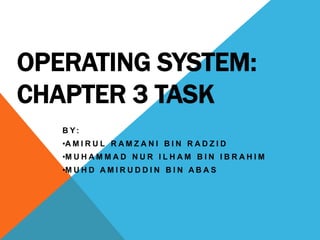
Chapter 3 chapter reading task
- 1. OPERATING SYSTEM: CHAPTER 3 TASK B Y: •A M I R U L R A M Z A N I B I N R A D Z I D •M U H A M M A D N U R I L H A M B I N I B R A H I M •M U H D A M I R U D D I N B I N A B A S
- 2. PROCESS
- 3. INTRODUCTION OF PROCESS • Also called a task • Execution of an individual program • Can be traced - list the sequence of instructions that execute
- 4. MEANING OF PROCESS A program in execution. An instance of a program running on a computer. The entity that can be assigned to and executed on a processor.
- 5. PROCESS, ON THE OTHER HAND, INCLUDES: Current value of Program Counter (PC) Contents of the processors registers Value of the variables The process stack (SP) which typically contains temporary data such as subroutine parameter, return address, and temporary variables. A data section that contains global variables.
- 6. While program is executing, this process can be characterized by some elements. The information in the preceding list is stored in a data structure, typically called a process control block ( Figure 3.1 ), that is created and managed by the OS.
- 7. Process control block is that it contains sufficient information so that it is possible to interrupt a running process and later resume execution as if the interruption had not occurred. Process = Program code + Associated data + PCB
- 8. DISPATCHER Small program that switches the processor from one process to another.
- 10. PROCESS STATES
- 11. PROCESS STATES 1) Process Creation REASONS DESCRIOTIONS New batch job. The OS is provided with a batch job control stream, usually on tape or disk. When the OS is prepared to take on new work, it will read the next sequence of job control commands. Interactive log-on. A user at a terminal logs on to the system. Created by OS to provide a service. The OS can create a process to perform a function on behalf of a user program, without the user having to wait (e.g., a process to control printing). Spawned by existing process For purposes of modularity or to exploit parallelism, a user program can dictate the creation of a number of
- 12. PROCESS STATES 2) Process Termination REASONS DESCRIPTION Normal completion The process executes an OS service call to indicate that it has completed running. Time limit exceeded The process has run longer than the specified total time limit. There are a number of possibilities for the type of time that is measured. These include total elapsed time (“wall clock time”), amount of time spent executing, and, in the case of an interactive process, the amount of time since the user last provided any input. Memory unavailable The process requires more memory than the system can provide. Bounds violation The process tries to access a memory location that it is not allowed to access.
- 13. PROCESS STATES 3) A Two-State Process Model
- 14. PROCESS STATES 4) A Five-State Model
- 15. PROCESS STATES 5) Suspended Processes
- 16. PROCESS DESCRIPTION Operating System Control Structures An OS maintains tables for managing processes and resources. These are the tables: Memory tables I/O tables File tables Process tables
- 17. PROCESS DESCRIPTION Process Control Structures
- 18. PROCESS CONTROL Modes of Execution User mode System mode, control mode, or kernel mode Process Creation 1)assigns a unique process identifier to the new process 2)allocates space for the process 3)initializes the process control block 4)sets the appropriate linkages 5)creates or expands other data structures Process Switching Interrupt Trap Supervisor call
- 19. THREAD
- 20. INTRODUCTION OF THREAD Basic unit of execution Single sequential flow of control within a program Threads are bound to a single process Each process may have multiple threads of control within it.
- 21. DIFFERENCE BETWEEN PROCESS AND THREAD Process Thread Process is heavy weight or resource intensive. Thread is light weight taking lesser resources than a process. Process switching needs interaction with operating system. Thread switching does not need to interact with operating system. In multiple processing environments each process executes the same code but has its own memory and file resources All threads can share same set of open files, child processes. If one process is blocked then no other process can execute until the first process is unblocked. While one thread is blocked and waiting, second thread in the same task can run. Multiple processes without using threads use more resources. Multiple threaded processes use fewer resources. In multiple processes each process operates independently of the others. One thread can read, write or change another thread’s data.
- 22. MULTITHREADING
- 23. THREAD An execution state (running, ready, etc.) Saved thread context when not running Has an execution stack Some per-thread static storage for local variables Access to the memory and resources of its process All threads of a process share this A file open with one thread, is available to others
- 24. THREAD STATES • Spawn: Typically, when a new process is spawned, a thread for that process is also spawned. Subsequently, a thread within a process may spawn another thread within the same process, providing an instruction pointer and arguments or the new thread. The new thread is provided with its own register context and stack space and placed on the ready queue. • Block: When a thread needs to wait for an event, it will block (saving its user registers, program counter, and stack pointers). The processor may now turn to the execution of another ready thread in the same or a different process. • Unblock: When the event for which a thread is blocked occurs, the thread is moved to the Ready queue. • Finish: When a thread completes, its register context and stacks are deallocated.
- 25. TREAD STATES Figure 4.3 shows a program that performs two remote procedure calls (RPCs) to two different host to obtain combined result.
- 26. TYPE OF THREAD 1) User Level Threads All thread management is done by the application The kernel is not aware of the existence of threads OS only schedules the process, not the threads within process. Programmer using a thread library to manage threads (create, delete, schedule).
- 27. 1) USER LEVEL THREADS Advantages Thread switching does not require Kernel mode privileges. User level thread can run on any operating system. Scheduling can be application specific in the user level thread. User level threads are fast to create and manage. Disadvantages In a typical operating system, most system calls are blocking. Multithreaded application cannot take advantage of multiprocessing.
- 28. TYPE OF THREAD 2) Kernel Level Threads All thread management is done by the kernel Kernel maintains context information for the process and the threads No thread library but an API to the kernel thread facility Switching between threads requires the kernel Scheduling is done on a thread basis Ex. W2K, Linux, and OS/2
- 29. 2) KERNEL LEVEL THREADS Advantages Kernel can simultaneously schedule multiple threads from the same process on multiple processes. If one thread in a process is blocked, the Kernel can schedule another thread of thread of the same process. Kernel routines themselves can multithreaded. Disadvantages Kernel threads are generally slower to create and manage than the user threads. Transfer of control from one thread to another within same process requires a mode switch to the Kernel.
- 30. USER-LEVEL AND KERNEL-LEVEL TREADS
- 31. Thread Advantages Threads are memory efficient. Many threads can be efficiently contained within a single EXE, while each process can incur the overhead of an entire EXE. Threads share a common program space, which among other things, means that messages can be passed by queuing only a pointer to the message. Since processes do not share a common program space, the kernel must either copy the entire message from process A's program space to process B's program space - a tremendous disadvantage for large messages, or provide some mechanism by which process B can access the message. Thread task switching time is faster, since a thread has less context to save than a process. With threads the kernel is linked in with the user code to create a single EXE. This means that all the kernel data structures like the ready queue are available for viewing with a debugger. This is not the case with a process, since the process is an autonomous application and the kernel is separate, which makes for a less flexible environment Economy- it is more economical to create and context switch threads. Utilization of multiprocessor architectures to a greater scale and efficiency.
- 32. Thread Disadvantages Threads are typically not loadable. That is, to add a new thread, you must add the new thread to the source code, then compile and link to create the new executable. Processes are loadable, thus allowing a multi-tasking system to be characterized dynamically. For example, depending upon system conditions, certain processes can be loaded and run to characterize the system. However, the same can be accomplished with threads by linking in all the possible threads required by the system, but only activating those that are needed, given the conditions. The really big advantage of load ability is that the process concept allows processes (applications) to be developed by different companies and offered as tools to be loaded and used by others in their multi-tasking applications. Threads can walk over the data space of other threads. This cannot happen with processes. If an attempt is made to walk on another process an exception error will occur.
- 33. Threading Issues Fork() creates a separate duplicate and exec() replaces the entire process with the program specified by its parameter. However, we need to consider what happens in a multi-threaded process. Exec() works in the same manor – replacing the entire process including any threads (kernel threads are reclaimed by the kernel), but if a thread calls fork(), should all threads be duplicated, or is the new process single threaded? Some UNIX systems work around this by having two versions of fork(), a fork() that duplicates all threads and a fork() that duplicates only the calling thread, and usages of these two versions depends entirely on the application. If exec() is called immediately after a fork(), then duplicating all threads is not necessary, but if exec() is not called, all threads are copied (an OS overhead is implied to copy all the kernel threads as well).
- 35. SYMMETRIC MULTIPROCESSING Traditionally, the computer has been viewed as a sequential machine. A processor executes instructions one at a time in sequence Each instruction is a sequence of operations Two popular approaches to providing parallelism Symmetric MultiProcessors (SMPs) Clusters (ch 16)
- 36. CATEGORIES OF COMPUTER SYSTEMS Single Instruction Single Data (SISD) stream Single processor executes a single instruction stream to operate on data stored in a single memory Single Instruction Multiple Data (SIMD) stream Each instruction is executed on a different set of data by the different processors Multiple Instruction Single Data (MISD) stream (Never implemented) A sequence of data is transmitted to a set of processors, each of execute a different instruction sequence Multiple Instruction Multiple Data (MIMD) A set of processors simultaneously execute different instruction sequences on different data sets
- 37. SYMMETRIC MULTIPROCESSING DEFINITION • A computer architecture that provides fast performance by making multiple CPUs available to complete individual processes simultaneously.
- 38. SYMMETRIC MULTIPROCESSING HOW IT WORKS?
- 39. SYMMETRIC MULTIPROCESSING HOW IT WORKS?
- 40. SYMMETRIC MULTIPROCESSING HOW IT WORKS? 1. There are multiple processors. - Each has access to a shared main memory and the I/O devices 2. Main Memory (MM) operating under a single OS with two or more homogeneous processors. - each processor has cache memory (or cache) > to speed-up the MM data access > to reduce the system bus traffic. 3. Processors interconnected using interconnection mechanism - buses, crossbar switches or on-chip mesh networks.
- 41. SYMMETRIC MULTIPROCESSING HOW IT WORKS? 4. The memory is organized oftenly - multiple simultaneous accesses to separate blocks of memory are possible. 5. SMP systems allow any processor to work on any task - no matter where data for that task located in memory - Easily move tasks between processors to balance the workload - may view the system like a multiprogramming uniprocessor system. - can construct applications that use multiple processes without regard to whether a single processor or multiple processors will be available. 6. SMP provide all the functionality of a multiprogramming system plus additional features - to accommodate multiple processors.
- 42. SYMMETRIC MULTIPROCESSING KEY DESIGN • Simultaneous concurrent processes or threads > Kernel routines need to be re-entrant to allow several processors to execute the same kernel code simultaneously. > to avoid deadlock or invalid operations. • Scheduling > Avoid conflicts. > If kernel-level multithreading is used, then the opportunity exists • Synchronization > To provide effective synchronization. • Memory management > Deal with all issues found on uniprocessor computers > OS needs to exploit the available hardware parallelism to achieve the best performance. The paging mechanisms coordinated to enforce consistency • Reliability and fault tolerance > To avoid processor failure. > Must recognize the loss of a processor and restructure management tables accordingly.
- 43. SYMMETRIC MULTIPROCESSING ADVANTAGES 1. In symmetric multiprocessing, any processor can run any type of thread. The processors communicate with each other through shared memory than in ASMP where the operating system typically sets aside one or more processors for its exclusive use. 2. SMP systems provide better load-balancing and fault tolerance. Because the operating system threads can run on any processor, the chance of hitting a CPU bottleneck is greatly reduced. All processors are allowed to run a mixture of application and operating system code where in ASMP, bottleneck problem is very high. 3. A processor failure in the SMP model only reduces the computing capacity of the system, than ASMP model where the processor that fails is an operating system processor, the whole computer can go down.
- 44. SYMMETRIC MULTIPROCESSING DISADVANTAGES 1. SMP systems are inherently more complex than ASMP systems. 2. A tremendous amount of coordination must take place within the operating system to keep everything synchronized than ASMP where using the normal and simple processing way.
- 45. MICROKERNEL
- 46. MICROKERNEL DEFINITION • Small OS core that provide the foundation for modular extension . • Micro Kernel was popularized by Mach OS, which is now the core of the Macintosh Mac OS X operating system. • The philosophy underlying the microkernel is that only absolutely essential core OS functions should be in the kernel .
- 48. MICROKERNEL DESIGN It validate the message. Pass message between components. Grants access from the hardware. Message Exchange
- 49. MICROKERNEL DESIGN - It prevents message passing unless exchange is allowed. - Steps: 1. Application wishes to open a File. 2. Micro Kernel send message to file system server. 3. If the application wishes to create a process or thread. 4. Micro Kernel send a message to the process server. Protection Function
- 50. MICROKERNEL DESIGN Low-level memory management - Mapping each virtual page to a physical page frame Most memory management tasks occur in user space Memory Management
- 51. MICROKERNEL DESIGN Communication between processes or threads in a microkernel OS is via messages. A message includes: A header that identifies the sending and receiving process and A body that contains direct data, a pointer to a block of data, or some control information about the process. Interprocess Communication
- 52. MICROKERNAL DESIGN Within a microkernel it is possible to handle hardware interrupts as messages and to include I/O ports in address spaces. a particular user-level process is assigned to the interrupt and the kernel maintains the mapping. I/O and interrupt management
- 53. MICROKERNEL - ADVANTAGES Uniform Interfaces all services are provided by means of message passing. Extensibility allowing the addition of new services. Flexibility not only can new features be added to the OS, but also existing features can be subtracted to produce a smaller, more efficient implementation. Portability Intel’s near monopoly of many segments of the computer platform market is unlikely to be sustained indefinitely. Thus, portabilitybecomes an attractive feature of an OS. Changes needed to port the system to a new processor are changed in the microkernel and not in other services.
- 54. MICROKERNEL - ADVANTAGES Reliability The larger the size of a software product, the more difficult it is to ensure its reliability. Although modular design helps to enhance reliability, even greater gains can be achieved with a micro kernel architecture. A small microkernel can be rigorously tested. Distributed system support When a message is sent from a client to a server process, the message must include an identifier of the requested service. If a distributed system (e.g., a cluster) is configured so that all processes and services have unique identifiers, then in effect there is a single system image at the microkernel level. A process can send a message without knowing on which computer the target service resides. Support for object-oriented operating systems (OOOSS) A number of microkernel design efforts are moving in the direction of object orientation.
Notes de l'éditeur
- It is useful to see where SMP architectures fit into the overall category of parallel processors.
- Figure A:Operating systems developed in the mid to late 1950s were designed with little concern about structure. The problems caused by mutual dependence and interaction were grossly underestimated. In these monolithic operating systems, virtually any procedure can call any other procedure – the approach was unsustainable as operating systems grew to massive proportions.Modular programming techniques were needed to handle this scale of software development. layered operating systems were developed in which functions are organized hierarchically and interaction only takes place between adjacent layers.M ost or all of the layers execute in kernel mode.PROBLEM: Major changes in one layer can have numerous effects on code in adjacent layers - many difficult to traceAnd security is difficult to build in because of the many interactions between adjacent layers.Figure BIn a Microkernel - only absolutely essential core OS functions should be in the kernel. Less essential services and applications are built on the microkernel and execute in user mode.Common characteristic is that many services that traditionally have been part of the OS are now external subsystems that interact with the kernel and with each other; these include device drivers, file systems, virtual memory manager, windowing system, and security services.The microkernel functions as a message exchange: It validates messages, passes them between components, and grants access to hardware.The microkernel also performs a protection function; it prevents message passing unless exchange is allowed.
- The basic form of communication between processes or threads in a microkernel OS is messages. A message includes: A header that identifies the sending and receiving process and A body that contains direct data, a pointer to a block of data, or some control information about the process.Typically, we can think of IPC as being based on ports associated with processes.
- The basic form of communication between processes or threads in a microkernel OS is messages. A message includes: A header that identifies the sending and receiving process and A body that contains direct data, a pointer to a block of data, or some control information about the process.Typically, we can think of IPC as being based on ports associated with processes.
- The microkernel has to control the hardware concept of address space to make it possible to implement protection at the process level. Providingthe microkernel is responsible for mapping each virtual page to a physical frame, the majority of memory management can be implemented outside the kernel(protection of the address space of one process from another and the page replacement algorithm and other paging logic etc)
- The basic form of communication between processes or threads in a microkernel OS is messages. A message includes: A header that identifies the sending and receiving process and A body that contains direct data, a pointer to a block of data, or some control information about the process.Typically, we can think of IPC as being based on ports associated with processes.
- With a microkernel architecture, it is possible to handle hardware interrupts as messages and to include I/O ports in addressspaces.
