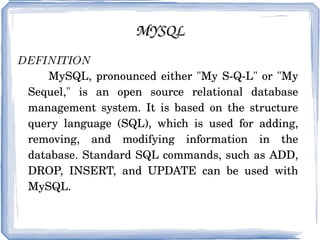
Mysql
- 1. MYSQL DEFINITION MySQL, pronounced either "My S-Q-L" or "My Sequel," is an open source relational database management system. It is based on the structure query language (SQL), which is used for adding, removing, and modifying information in the database. Standard SQL commands, such as ADD, DROP, INSERT, and UPDATE can be used with MySQL.
- 2. BASIC MySQL COMMAND * CREATE TABLE syntax * DROP TABLE syntax * DELETE syntax * SELECT syntax * JOIN syntax * INSERT syntax * REPLACE syntax * UPDATE syntax
- 3. BASIC QURIES CREATE TABLE This command is used to create structure of the table. Syntax : Create table <tablename>(list of col Definition1,....); Example: Create table emp1 (Emp ID (number(3) primary key, Name(varchar(20), Age(number(), DOB(date));
- 4. DROP TABLE Syntax: Drop table [if exists] tbl_name Explanation: DROP TABLE removes one or more tables. All table data and the table definition are removed.You can use the keywords IF EXISTS to prevent an error from occurring for tables that don't exist.
- 5. DELETE Syntax: Delete from <tablename>; Example: Delete from emp1; Explanation: This command is used to delete the rows and column.
- 6. SELECT Syntax: Select * from <tablename>; Example: Select * from emp1; Explanation: This command is used to describe the structure of the table.
- 7. INSERT VALUE Syntax: Insert into <tablename> values (list of values); Example: Insert into emp1 values (11, Anu, 20,30-aug-1989); Explanation: This command is used to insert values into the structure of the table.
- 8. REPLACE Syntax: REPLACE [INTO] tbl_name [(col_name,...)] VALUES (expression,...) Explanation: REPLACE works exactly like INSERT, except that if an old record in the table has the same value as a new record on a unique index, the old record is deleted before the new record is inserted.
- 9. UPDATE Syntax: UPDATE [table] SET [column]=[value] WHERE [criteria] UPDATE Used_Vehicles SET mileage=66000 WHERE vehicle_id=1; UPDATE [table] SET [column]=[value] WHERE [criteria] Example: UPDATE Used_Vehicles SET mileage=66000 WHERE vehicle_id=1; Explanation: UPDATE updates columns in existing table rows with new values. The SET clause indicates which columns to modify and the values they should be given. The WHERE clause, if given, specifies which rows should be updated. Otherwise all rows are updated.
- 11. AS Syntax: SELECT <columns>FROM <existing_table_name>AS <new_table_name> Example: SELECT t1.name -> FROM artists -> AS t1; Explanation: It is used to create a shorthand reference to elements with long names to make the SQL statements shorter and reduce the chance of typos in the longer names.
- 12. ALTERING THE DATABASE STRUCTURE AND ADDING DATA Syntax: ALATER TABLE tablename ADD clm_name type Example: ALTER TABLE cds -> ADD producerID INT(3);
- 13. UNION JOINS Syntax: Select <fields>from <table> where <condition> union SELECT <fields> FROM <table>WHERE <condition> Example: SELECT artist FROM artists WHERE (artists.name LIKE 'P%') UNION SELECT artists.name FROM artists WHERE (artists.name LIKE 'G%'); Explanation: Union Joins allow the results of two queries to be combined into one outputted result set. This is done by having the 2 (or more) queries glued together by the UNION operator.
- 14. CREATING THE TEMPORARY TABLE Definition: The syntax for creating temporary tables is almost identical that used for creating a normal table. Except that there is an extra TEMPORARY clause. Syntax: CREATE TEMPORARY TABLE <table> (field definition) CREATE TEMPORARY TABLE <newtable>SELECT * FROM <oldtable>
- 15. TRUNCATE TABLE Syntax: TRUNCATE TABLE <table_name> Example: TRUNCATE TABLE emp1;
- 17. AGGREGATE FUNCTIONS Syntax: SELECT COUNT(*) FROM table_name ; Use: Mysql COUNT function is useful in counting the number of records.
- 18. MAX AND MIN FUNCTIONS Syntax: SELECT MAX(Col_name) FROM table_name; Use: MySQL MAX function is used to find out the record with maximum value among a record se t.
- 19. MIN( ) Syntax: SELECT MIN(Col_name) FROM table_name; Use: MySQL MIN function is used to find out the record with minimum value among a record set.
- 20. AVG( ) Syntax: SELECT AVG(Col_name) FROM table_name; Use: MySQL AVG function is used to find out the average of a field in various records.
- 21. SUM( ) Syntax: SELECT SUM(Col_name) FROM table_name; Use: MySQL SUM function is used to find out the sum of a field in various records.
- 22. RAND( ) Syntax: SELECT RAND( ); Use: MySQL has a RAND function that can be invoked to produce random numbers between 0 and 1
- 23. NUMERIC FUNCTIONS Syntax: ABS(X); Use: The ABS() function returns the absolute value of X.
- 24. BIT_COUNT( ) Synatx: BIT_COUNT(numeric_value) Use: The BIT_COUNT() function returns the number of bits that are active in numeric_value.
- 25. CEIL( ) / CEILING( ) Syntax: CEIL(X) CEILING(X) Use: These function return the smallest integer value that is not smaller than X.
- 26. FLOOR( ) Syntax: FLOOR(X) Use: This function returns the largest integer value that is not greater than X.
- 27. GREATEST( ) Syntax: GREATEST(n1,n2,n3,..........) Use: The GREATEST() function returns the greatest value in the set of input parameters (n1, n2, n3, a nd so on).
- 28. LEAST( ) Syntax: LEAST(N1,N2,N3,N4,......) Use: Its purpose is to return the least-valued item from the value list (N1, N2, N3, and so on).
- 29. PI( ) Syntax: PI() Use: This function simply returns the value of pi. MySQL internally stores the full double-precision value of pi.
- 30. POW( ) / POWER( ) Syntax: POW(X,Y) POWER(X,Y) Use: These two functions return the value of X raised to the power of Y.
- 31. ROUND( ) Syntax : ROUND(X) ROUND(X,D) Use: This function returns X rounded to the nearest integer. If a second argument, D, is supplied, then the function returns X rounded to D decimal places.
- 32. SIN( ) Syntax: SIN(X) Use: This function returns the sine of X
- 33. SQRT( ) Syntax: SQRT(X) Use: This function returns the non-negative square root of X.
- 34. TRUNCATE( ) Syntax: TRUNCATE(X,D) Use: This function is used to return the value of X truncated to D number of decimal places.
- 35. STRING FUNTIONS Syntax: ASCII(str) Use: Returns the numeric value of the leftmost character of the string str.
- 36. BIN( ) Syntax: BIN(N) Use: Returns a string representation of the binary value of N,
- 37. BIT LENGTH( ) Syntax: BIT_LENGTH(str) Use: Returns the length of the string str in bits. Example: SELECT BIT_LENGTH('text'); BIT_LENGTH('text') 32
- 38. CHAR( ) Syntax: CHAR(N,... [USING charset_name]) Use: CHAR() interprets each argument N as an integer and returns a string consisting Example: SELECT CHAR(77,121,83,81,'76'); MySQL
- 39. CHAR LENGTH Syntax: CHAR_LENGTH(str) Use: Returns the length of the string str, measured in characters. A multi-byte character counts as a single character
- 40. CONCAT( ) Syntax: CONCAT(str1,str2,...) Use: MySQL CONCAT function is used to concatenate two strings to form a single string.
- 41. FIELD( ) Syntax: FIELD(str,str1,str2,str3,...) Use: Returns the index (position starting with 1) of str in the str1, str2, str3, ... list. Returns 0 if str is not found.
- 42. FIND_IN_SET( ) Syntax: FIND_IN_SET(str,strlist) Use: Returns a value in the range of 1 to N if the string str is in the string list strlist consisting of N substrings.
- 43. INSERT( ) Syntax: INSERT(str,pos,len,newstr) Use: Returns the string str, with the substring beginning at position pos and len characters long replaced by the string newstr.
- 44. LCASE( ) / LOWER( ) Syntax: LOWER(str) Use: Returns the string str with all characters changed to lowercase according to the current character set mapping.
- 45. To export a database, use the mysqldump utility normally located in your mysql/bin directory . For example, to export all the tables and data for a database named guestdb. Syntax: mysqldump guestdb > guestdb.txt Exporting a Database
- 46. This will create a text file containing all the commands necessary to recreate all the tables and data found in guestdb. However, what if I want to export only one table? To do this the command is modified as follows assuming guestTbl is the table to be exported. Syntax: mysqldump guestdb guestTbl > guestdb.txt
- 47. With the data in a text file, its time to import the data back into MySQL. This can be done by passing the commands contained in the text file into the MySQL client. For example: mysql -p --user=username < guestdb.txt This passes all the commands in the file into the mysql client just like you were typing them in. Importing the Database