Using filesystem capabilities with rsync
•
1 j'aime•4,069 vues
As presented at the FLOSS UK Unconference 2015. Updated 2015-02-08: added details of caveats, primarily the fact that CAP_DAC_READ_SEARCH does exactly what it says on the tin, and covering precautions like ensuring that password authentication is *never* allowed for the backuphelper user.
Signaler
Partager
Signaler
Partager
Télécharger pour lire hors ligne
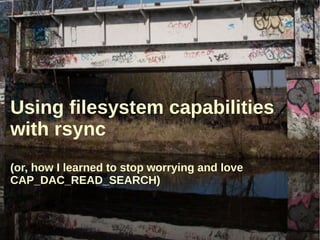
Recommandé
Recommandé
Contenu connexe
Tendances
Tendances (20)
Exploring Openstack Swift(Object Storage) and Swiftstack 

Exploring Openstack Swift(Object Storage) and Swiftstack
June OpenNTF Webinar - Domino V12 Certification Manager

June OpenNTF Webinar - Domino V12 Certification Manager
Add Redis to Postgres to Make Your Microservices Go Boom!

Add Redis to Postgres to Make Your Microservices Go Boom!
Implementing Highly Performant Distributed Aggregates

Implementing Highly Performant Distributed Aggregates
IBM Spectrum Scale Authentication for File Access - Deep Dive

IBM Spectrum Scale Authentication for File Access - Deep Dive
Similaire à Using filesystem capabilities with rsync
Similaire à Using filesystem capabilities with rsync (20)
Hadoop meet Rex(How to construct hadoop cluster with rex)

Hadoop meet Rex(How to construct hadoop cluster with rex)
OSBConf 2015 | Backups with rdiff backup and rsnapshot by christoph mitasch &...

OSBConf 2015 | Backups with rdiff backup and rsnapshot by christoph mitasch &...
SANS @Night There's Gold in Them Thar Package Management Databases

SANS @Night There's Gold in Them Thar Package Management Databases
Supercharging your PHP pages with mod_lsapi in CloudLinux OS

Supercharging your PHP pages with mod_lsapi in CloudLinux OS
Power point on linux commands,appache,php,mysql,html,css,web 2.0

Power point on linux commands,appache,php,mysql,html,css,web 2.0
Dernier
Dernier (20)
[2024]Digital Global Overview Report 2024 Meltwater.pdf![[2024]Digital Global Overview Report 2024 Meltwater.pdf](data:image/gif;base64,R0lGODlhAQABAIAAAAAAAP///yH5BAEAAAAALAAAAAABAAEAAAIBRAA7)
![[2024]Digital Global Overview Report 2024 Meltwater.pdf](data:image/gif;base64,R0lGODlhAQABAIAAAAAAAP///yH5BAEAAAAALAAAAAABAAEAAAIBRAA7)
[2024]Digital Global Overview Report 2024 Meltwater.pdf
From Event to Action: Accelerate Your Decision Making with Real-Time Automation

From Event to Action: Accelerate Your Decision Making with Real-Time Automation
Exploring the Future Potential of AI-Enabled Smartphone Processors

Exploring the Future Potential of AI-Enabled Smartphone Processors
Boost PC performance: How more available memory can improve productivity

Boost PC performance: How more available memory can improve productivity
The 7 Things I Know About Cyber Security After 25 Years | April 2024

The 7 Things I Know About Cyber Security After 25 Years | April 2024
Presentation on how to chat with PDF using ChatGPT code interpreter

Presentation on how to chat with PDF using ChatGPT code interpreter
Automating Google Workspace (GWS) & more with Apps Script

Automating Google Workspace (GWS) & more with Apps Script
Understanding Discord NSFW Servers A Guide for Responsible Users.pdf

Understanding Discord NSFW Servers A Guide for Responsible Users.pdf
08448380779 Call Girls In Civil Lines Women Seeking Men

08448380779 Call Girls In Civil Lines Women Seeking Men
Boost Fertility New Invention Ups Success Rates.pdf

Boost Fertility New Invention Ups Success Rates.pdf
The Role of Taxonomy and Ontology in Semantic Layers - Heather Hedden.pdf

The Role of Taxonomy and Ontology in Semantic Layers - Heather Hedden.pdf
08448380779 Call Girls In Greater Kailash - I Women Seeking Men

08448380779 Call Girls In Greater Kailash - I Women Seeking Men
Axa Assurance Maroc - Insurer Innovation Award 2024

Axa Assurance Maroc - Insurer Innovation Award 2024
Powerful Google developer tools for immediate impact! (2023-24 C)

Powerful Google developer tools for immediate impact! (2023-24 C)
The Codex of Business Writing Software for Real-World Solutions 2.pptx

The Codex of Business Writing Software for Real-World Solutions 2.pptx
Factors to Consider When Choosing Accounts Payable Services Providers.pptx

Factors to Consider When Choosing Accounts Payable Services Providers.pptx
Using filesystem capabilities with rsync
- 1. Using filesystem capabilities with rsync (or, how I learned to stop worrying and love CAP_DAC_READ_SEARCH) Hazel Smith FLOSS UK Unconference 2015 Note: Some slides added subsequent to original talk, in response to questions asked
- 2. The use case ● You want to regularly back up the entire filesystem on fileserver.example.com including all system files ● You're backing up to a remote host, backup.example.com ● You want to set it up in under an hour, and don't want to mess about installing backup agents ● You don't want your machines connecting to backup.example.com ● You don't want to create a large backup spool directory on fileserver.example.com ● You want your backups to be quick and light on network traffic
- 3. The problem Using rsync for remote backup is great, but you have two main (terrible) choices: – Key-based SSH from backup.example.com to root@fileserver.example.com – this is bad because it means your backup host has full rootly powers on every host it backs up – Key-based SSH from fileserver.example.com to root@backup.example.com – this is bad because it means every server has root on your backup host :( – Or, give up and use tarballs/filesystem dumps/...
- 4. The solution ● Have backup.example.com back up fileserver.example.com using rsync over SSH, but: – Have rsync connect to fileserver.example.com using a non-root user – we called this user “backuphelper” – Use filesystem capabilities to allow /usr/bin/rsync to inherit the specific capability required, CAP_DAC_READ_SEARCH – Use pam_cap, a PAM (pluggable authentication modules) module to grant “backuphelper” the CAP_DAC_READ_SEARCH capability, but none of the other rootly powers – Edit /etc/ssh/sshd_config on fileserver.example.com to disable password authentication for the backuphelper user
- 5. What is PAM? ● The Pluggable Authentication Modules library – Supports many auth methods, which can be added and configured easily through library packages and config files. – Examples include: ● pam_unix, which uses glibc's name service switch – commonly to authenticate against local /etc/passwd ● pam_krb5, authenticates against a Kerberos V KDC – Also supports various session/utility modules, e.g. pam_mkhomedir (creates home directory on first login) and pam_tmpdir (creates per-user tmp directories on login) – Supported on Linux, as well as Solaris, Max OS X, FreeBSD etc – Standard originally defined by Sun Microsystems in 1995
- 6. What are Linux capabilities? ● Division of the rootly powers up into separate distinct capabilities, e.g. – CAP_NET_BIND_SERVICE – bind ports <1024 – CAP_DAC_READ_SEARCH – bypass file read permission checks and directory read and execute permission checks – CAP_DAC_OVERRIDE – override all discretionary access controls on (local) filesystems – See capabilities(7) for more
- 7. Permitted, Inherited, Effective Sets * ● Permitted set – Limiting superset for the effective capabilities that the thread may assume. If a thread drops a capability from its permitted set, it can never re-acquire that capability (except by execve'ing a suid-root program, or a program whose associated file capabilities grant that capability). ● Inheritable set – Capabilities preserved across an execve(2). Provides a mechanism for a process to assign capabilities to the permitted set of the new program during an execve(2). ● Effective – Capabilities used by the kernel to perform permission checks for the thread. * Content of this slide shamelessly taken from the Linux man page, capabilities(7)
- 8. Filesystem capabilities ● Allows you to set capabilities on files, so that they gain/can inherit permissions upon execve(2)
- 9. Putting it all together ● Debian packages installed: – rsync – libcap2-bin – libpam-cap
- 10. Putting it all together ● Adding CAP_DAC_READ_SEARCH to /usr/bin/rsync: root@fileserver:~# setcap cap_dac_read_search+ei /usr/bin/rsync root@fileserver:~# ls -l /usr/bin/rsync -rwxr-xr-x 1 root root 409328 Dec 2 2012 /usr/bin/rsync root@fileserver:~# getcap /usr/bin/rsync /usr/bin/rsync = cap_dac_read_search+ei
- 11. Putting it all together ● Adding pam_cap.so to /etc/pam.d/common-auth: auth [success=1 default=ignore] pam_unix.so nullok_secure auth requisite pam_deny.so auth required pam_permit.so auth required pam_cap.so
- 12. Putting it all together ● Creating the “backuphelper” user: adduser –disabled-password backuphelper ● Add SSH key to ~/.authorized_keys $ su – backuphelper $ mkdir .ssh $ echo “ssh-rsa ...” > .ssh/authorized_keys
- 13. Putting it all together ● Edit /etc/security/capability.conf ## user 'backuphelper' inherits the ## CAP_DAC_READ_SEARCH capability so that ## /usr/bin/rsync can back up the whole FS without needing ## to be run as root cap_dac_read_search backuphelper
- 14. Putting it all together ● Modify /etc/ssh/sshd_config so that the SSH daemon will not permit password authentication for the backuphelper user: Match User backuphelper PasswordAuthentication no
- 15. Putting it all together ● Add a cron job to root's crontab on backup.example.com 10 * * * * rsync -av -e 'ssh -i /root/.ssh/id_rsa_fileserverbackup' backuphelper@fileserver.example.com:/ /datapool/backups/fileserver.example.com/ --exclude={/dev/*,/proc/*,/sys/*,/tmp/*,/run/*,/mnt/*,/media/*,/lo st+found} *** It was pointed out that I should've used -x (or, “--one-file-system”) instead of a long list of –excludes
- 16. Significant caveats ● CAP_DAC_READ_SEARCH does exactly what it says on the tin – lets the process read any file, and search any directory. – This includes /etc/shadow, /etc/sudoers, /etc/my.cnf etc. – Therefore, backuphelper can do, e.g., "rsync /etc/shadow /tmp/shadow" – And the client legitimately pulling down your backups obviously has access to/copies of all of those files ● The rsync client on backup.example.com still runs as root. – A malicious host could therefore speak “bad” rsync protocol and try to compromise backup.example.com. – Special files, device files and suid/sgid files will all be faithfully recreated on backup.example.com's local disk
- 17. Conclusions ● Pros: – rsync is no longer running on fileserver.example.com as root, which is much safer than the previous configuration ● Cons: – The CAP_DAC_READ_SEARCH capability backuphelper has is still very powerful, hence the paranoia to ensure that password authentication is never allowed for that user. – This does nothing to address the rsync client running as root on backup.example.com.
- 18. Further possibilities ● Further possibilities: – Combining the rsync client on backup.example.com with fakeroot(1), run without actual rootly powers, with the -i and -s switches to preserve the faked permissions between runs – Taking filesystem snapshots on backup.example.com, after the rsync run has completed, e.g. with “zfs snapshot datapool/backups/fileserver.example.com”. (Yes, my backup server is running an OpenSolaris derivative.)
- 19. Questions?
- 20. About me What I do? ● Currently a system administrator, but previously a PostgreSQL DBA, and before that a software developer ● Director on the board of trustees at Leicester Hackspace ● Carer to two of my partners Contact details: ● hazel.smith@acm.org ● twitter.com/hazelesque ● uk.linkedin.com/in/hazels Hazel Smith
