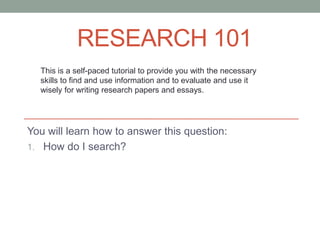
Using search tools
- 1. RESEARCH 101 This is a self-paced tutorial to provide you with the necessary skills to find and use information and to evaluate and use it wisely for writing research papers and essays. You will learn how to answer this question: 1. How do I search?
- 2. Using Search Tools Now that you have an understanding of the different types of information available, you are ready to explore the search tools and apply strategies that will help you located the information you need. • In this section you will: • Apply search strategies to maximize relevant results • Search OASIS – the library catalog to find encyclopedias and books • Search EBSCO and ProQuest databases to quickly find journal, magazine and newspaper articles • Understand how the internet can be used for academic research
- 3. Basics of searching • Search tools help you locate information. Knowing how best to use them can save you time when looking for material for an assignment. • What is a search tool? • What is a search statement? • What are Boolean Operators? • What is phrase searching? • What is truncation? • What is field searching? • How do I use parenthesis?
- 4. A search tool indexes millions of records and provides features to find ones matching your search terms. For each record in the library catalog or article database there are fields representing: Author Title Subject Publisher Keywords and more Selecting the right search terms and using the right features enables you to retrieve relevant records.
- 5. A search statement is your research question written in a way the search tool can interpret. It is made up of words or phrases representing key concepts of your topic and search operators which group concepts together. Example: Topic: Effects of tobacco advertisements on teenagers Concepts: tobacco advertising; teenagers Search statement: (tobacco or cigarette* or nicotine) and (advertis* or commerical* or marketing) and (teen* or youth or adolescent*)
- 6. Boolean operators tell a search how to interpret a series of keywords. They are useful in narrowing down a specific subject or combining like terms. The main operators are: And = retrieves records that contain all words/phrases. Used to link them together. Or = retrieves record that contain any of the words or phrases. Used to find items that express the same subject using different terms. (teenagers or adolescents) Example: Topic: Fisheries in Iceland AND Fisheries and Iceland will retrieve all records that contain both words Fisheries Iceland Topic: Homeless youth (synonyms for youth should be used) OR youth or teenagers or adolescents will retrieve all records containing any of the words providing a broad list of results teenagers adolescents youth
- 7. Phrase searching If you are searching for an expression containing 2 or more words you may need to use quotation marks (“ “). This allows the search tool to locate only the records that include the exact phrase. Example: Biological diversity Searching without quotation marks you may get results that contain both words and not necessarily those that contain the exact phrase “biological diversity.” Using quotation marks ensures that results retrieved contain only the exact phrase.
- 8. Truncation allows for the retrieval of records showing words with alternate endings. The asterisk (*) is a popular symbol and works in most search tools. Example: If your topic deals with the environment, using the truncation symbol in a search tool may retrieve additional records that might have been overlooked and will save you time in your research. environment* will retrieve: environmentally environmentalism environments environmentalist
- 9. Field searching Each record in a search tool contains various fields (author, title, subject, keyword, etc). You can search for information contained in a particular field. For instance, if you know the exact title of a book, you can select the title field when searching the library catalog.
- 10. Parenthesis are used when your search statement includes more than one concept. Use them to separate each concept in your search. Example: Topic: Indoor air quality on workplace productivity. Concepts: indoor air quality; workplace productivity Search statement: (indoor air quality or indoor air pollution or air quality or air pollution) and (workplace or work environment or office) and productivity
- 11. Oasis Library Catalog Northwestern College’s catalog is known as Oasis. It is used to find items the library owns. • What is in Oasis? • How do I search? • Books, magazines, • Search using anywhere journals, encyclopedias, will look for keywords in newspapers, textbooks. Oasis does not index a variety of fields. This is articles and should not be a good starting point for used to search for journal finding books on your articles. Connect to Oasis topic. directly: http://www.tiny.cc/blf8j • Search using subject will give you more focused results than a keyword search
- 12. Oasis searching Search using Subject: Search using Anywhere: Results show the location, call number, barcode, and status of the item:
- 13. Call numbers ensure all books on the same topic are shelved together. Each book has a unique call number, made up of numbers and letters.
- 14. Databases Finding articles is an important part of the information research process. EBSCO and ProQuest will allow you to search for articles for your assignments. • What is in a database? • How do I choose the right • Articles from newspapers, database? magazines, academic • Select a database that best journals, trade publications, corresponds to your topic government documents, book from the list provided by reviews, and book chapters. EBSCO and ProQuest • Just like encyclopedias, there are: • Ask the librarian at the • General databases that cover a reference desk for assistance broad range of topics and thousands of journals or call extension 2304 • Subject-specific databases that focus on a particular subject or topic and provide results form relevant journals.
- 15. Searching Databases • Search using keywords • Search using subject terms • Databases index thousands of • Some databases use articles. Using a keyword search standardized subject terms and is often the best way to begin phrases to describe difference identifying relevant results. topics. Using standard • Take time to explore the features terminology can be helpful of the database and familiarize when searching for a concept yourself with the layout, menu, that can be expressed many options, and help sections of different ways. each one • Look for a thesaurus or index feature to take advantage of this search option. Some databases provide direct access to full-text articles while others provide only a citation and abstract. When full text is not available ask your librarian about inter-library loan.
- 16. Tip! – Subject Terms Every database develops its own thesaurus or list of standardized subject terms. Do Not assume that terms used in one database are used in another. Tip! – PRECISION Articles are more specific than books. Search statements for databases will need more keywords, concepts, related terms to get good results. More precise = More relevant
- 17. Searching the internet The internet is a good resource for finding information on almost any topic. There are many ways to search the internet – the route to take often depends on the kind of information you need. Keep in mind that not everything is free and you need to assess the quality of the documents you find. • Search Engines (Google, • Subject Directories (Yahoo! Yahoo!) Directory, Open Directory • Advantages: easy to use, index Project) millions of websites, provide powerful • Advantages: organizes websites into search capabilities subjects, browse by category, quality • Limits: searches without evaluating can be better than search engines if quality, can be overwhelming with they are complied by human editors, irrelevant results, no standards to useful starting point for research indexing pages – often first results • Limits: smaller in size, uses various have paid for placement classification schemes • Tip – Check for advanced search features Academic Resources (Google Scholar) – more publishers and researchers are providing access to articles on the web. However, they may not be free and using a database is still the best choice.
- 18. Summary • For each assignment you will likely need to use a combination of tools to find information: • Oasis library catalog – for books and encyclopedias • Databases (EBSCO and ProQuest) – for academic articles • Web – as a starting point, or for quick facts Using Boolean operators, phrase searching, truncation, field searching, and parenthesis ensures the search tool interprets your search statement correctly and you get relevant results. Up Next: Working with your results
