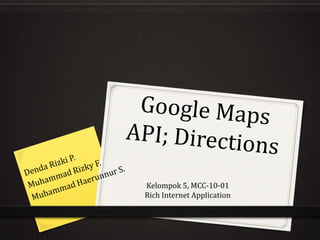
Google Maps API untuk Aplikasi Rute Angkot
- 1. Kelompok 5, MCC-10-01 Rich Internet Application
- 2. Deskripsi 0 Pemanfaatan Google Maps API dalam website 0 Fitur yang dimanfaatkan: 0 Menampilkan map 0 Menampilkan rute dan detail tujuan (dari asal sampai tujuan) 0 Draggable route 0 Contoh pembuatan route angkot (custom route)
- 4. HTML Secara garis besar map tersebut terbagi 3 bagian, yaitu: 1. canvas, untuk menggambar peta <div id="map_canvas" style="float:left;width:70%; height:90%"></div> 2. directions panel, untuk menampilkan petunjuk perjalanan <div id="directionsPanel" style="float:right;width:30%;height:90%;overflow:auto;"> </div>
- 5. 3. control panel, untuk memilih asal, tujuan, dan mode travel <div id="control" style="width:60%"> <strong> Start: </strong> <select id="start"> <option value="Bandung, West Java">Bandung</option> <option value="Jakarta">Jakarta</option> <option value="Politeknik Telkom">Politeknik Telkom, Bandung</option> <option value="Mal Ratu Indah, Jalan Doktor Sam Ratulangi, Mariso, Indonesia">Mall Ratu Indah, Makassar</option> <option value="Jalan Racing Centre 2, Makassar">Jalan Racing Centre 2, Makassar</option> <option value="Wigram Road, Forest Lodge, New South Wales, Australia">Wigram Road, Australia</option> </select> <strong> End: </strong> <select id="end"> <option value="Bandung, West Java">Bandung</option> <option value="Jakarta">Jakarta</option> <option value="Politeknik Telkom, Bandung">Politeknik Telkom, Bandung</option> <option value="Mal Ratu Indah, Jalan Doktor Sam Ratulangi, Mariso, Indonesia">Mall Ratu Indah, Makassar</option> <option value="Jalan Racing Centre 2, Makassar">Jalan Racing Centre 2, Makassar</option> <option value="Wilson Street, Newtown, New South Wales, Australia">Wilson Street, Australia</option> </select> <strong> Mode of Travel: </strong> <select id="mode"> <option value="DRIVING">Driving</option> <option value="WALKING">Walking</option> <option value="BICYCLING">Bicycling</option> <option value="TRANSIT">Transit</option> <option value="ANGKOT">Angkot</option> </select> <input type="button" onClick="calcRoute();" value="Submit"/> </div>
- 6. Script <script type="text/javascript" src="https://maps.googleapis.com/maps/api/js?key=AIzaSyDo3H2Vp8EMjfOtP5k jyyrtC9zX83******&sensor=true"></script> Kode unik yang bergaris bawah merupakan API Key dan akan berbeda tiap akun Google sensor mengindikasikan apakah aplikasi menggunakan GPS untuk menentukan lokasi pengguna atau tidak var directionsDisplay; var directionsService = new google.maps.DirectionsService(); var map; var politel = new google.maps.LatLng(-6.974990000000001, 107.63114599999994); DirectionsService bertanggungjawab dalam menentukan jalur. Variabel politel berisikan latitude-longitude satu tempat; Politeknik Telkom
- 7. Inisialisasi dan Opsi Map function initialize() { var rendererOptions = { draggable: true }; directionsDisplay = new google.maps.DirectionsRenderer(rendererOptions); var mapOptions = { zoom: 15, mapTypeId: google.maps.MapTypeId.ROADMAP, center: politel } draggable:true membuat rute pada map dapat diubah DirectionsRenderer berfungsi untuk menghubungkan awal dan tujuan, juga waypoints
- 8. Tipe Map 0 MapTypeId.ROADMAP menampilkan map tipe jalanan 0 MapTypeId.SATELLITE menampilkan gambar dari satelit 0 MapTypeId.HYBRID gabungan dari ROADMAP dan SATELLITE 0 MapTypeId.TERRAIN menampilkan map fisikal berdasarkan informasi daratan
- 9. map = new google.maps.Map(document.getElementById("map_canvas"), mapOptions); directionsDisplay.setMap(map); directionsDisplay.setPanel(document.getElementById("directionsPanel") ); } //end of initialize Kode di atas berfungsi untuk menggambar map pada map_canvas dan menampilkan panel petunjuk jalan pada directionsPanel
- 10. Fungsi Menghitung Jarak function calcRoute() { var start = document.getElementById("start").value; var end = document.getElementById("end").value; var selectedMode = document.getElementById("mode").value; if (start=="Mal Ratu Indah, Jalan Doktor Sam Ratulangi, Mariso, Indonesia" && end == "Jalan Racing Centre 2, Makassar" && selectedMode=="ANGKOT"){ var requestAngkot = { origin: start, destination: end, waypoints:[{location: "Jalan Jenderal Sudirman, Makassar, South Sulawesi, Indonesia"}, {location: "Jalan Pangeran Diponegoro, Makassar, South Sulawesi"}, {location: "Jalan Jenderal Urip Sumohardjo, Makassar, South Sulawesi, Indonesia"}, {location: "Jalan Racing Centre 2, Makassar, South Sulawesi, Indonesia"}], travelMode: google.maps.TravelMode.DRIVING }; directionsService.route(requestAngkot, function(response, status) { if (status == google.maps.DirectionsStatus.OK) { directionsDisplay.setDirections(response); } }); } Kode di atas berfungsi untuk menggambarkan jalur khusus angkot JIKA awal(start) = “Mal Ratu Indah”, tujuan(end)=“Jalan Racing Centre 2, Makassar” dan travel mode(selectedMode)=“Angkot”
- 11. Waypoints digunakan sebagai titik pemberhentian yang diset secara manual travelMode diset ke DRIVING, karena travel mode itulah yang paling mendekati tipe “Angkot” Setelah route yang dikirim ke DirectionsService diterima dan menghasilkan respon “OK”, barulah rute akan digambarkan di map Fungsi calcRoute()akan dijalankan bila tombol “Submit” pada Control Panel ditekan
- 12. else { var request = { origin: start, destination: end, travelMode: google.maps.TravelMode[selectedMode] }; directionsService.route(request, function(response, status) { if (status == google.maps.DirectionsStatus.OK) { directionsDisplay.setDirections(response); } }); } } //end of calcRoute Jika start, end dan travelMode tidak sesuai dengan kondisi if, maka value yang ada akan dijalankan seperti biasa tanpa waypoints dan rute akan digambarkan jika respon yang dikembalikan adalak “OK”.
- 13. Catatan 0 Untuk mendapatkan Google API Key, silakan kunjungi: https://code.google.com/apis/console/ 0 Untuk mendapatkan Latitude-Longitude, kami menggunakan HTML geocoding yang telah kami buat di file terpisah: http://bit.ly/getLatLng 0 Location / value alamat pada program ini menggunakan sistem address dan bukan LatLng 0 Full code: http://db.tt/SHaOXtmV (ubah “YOUR_KEY_HERE” pada kode menjadi Google API Key Anda)
- 14. Referensi 0 https://developers.google.com/maps/documentation /javascript/directions 0 https://developers.google.com/maps/documentation /javascript/geocoding
- 15. Akhir slide
