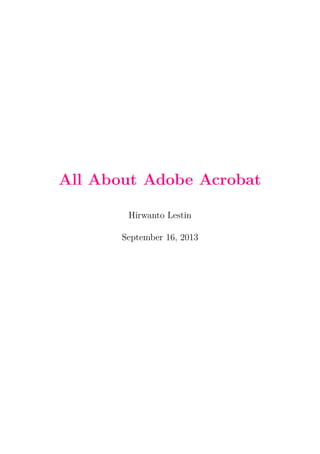
LaTeX InDesign CC
- 1. All About Adobe Acrobat Hirwanto Lestin September 16, 2013
- 2. 2
- 3. Daftar Isi ♥♥♥ 1 Adobe Acrobat 3 1.1 History . . . . . . . . . . . . . . . . . . . . . . . . . . . . . . . 4 1.2 Product Names . . . . . . . . . . . . . . . . . . . . . . . . . . . 4 1.3 Version Adobe Acrobat . . . . . . . . . . . . . . . . . . . . . . 5 1.3.1 1.0 . . . . . . . . . . . . . . . . . . . . . . . . . . . . . . 5 1.3.2 2.0 . . . . . . . . . . . . . . . . . . . . . . . . . . . . . . 6 1.3.3 3.0 . . . . . . . . . . . . . . . . . . . . . . . . . . . . . . 6 1.3.4 4.0 . . . . . . . . . . . . . . . . . . . . . . . . . . . . . . 6 1.3.5 5.0 . . . . . . . . . . . . . . . . . . . . . . . . . . . . . . 7 1.3.6 6.0 . . . . . . . . . . . . . . . . . . . . . . . . . . . . . . 7 1.3.7 7.0 . . . . . . . . . . . . . . . . . . . . . . . . . . . . . . 8 1.3.8 8.0 . . . . . . . . . . . . . . . . . . . . . . . . . . . . . . 8 1.3.9 9.0 . . . . . . . . . . . . . . . . . . . . . . . . . . . . . . 9 1.3.10 10.0 . . . . . . . . . . . . . . . . . . . . . . . . . . . . . 10 1.3.11 11.0 . . . . . . . . . . . . . . . . . . . . . . . . . . . . . 10 2 Adobe Acrobat Reader Touch 13 2.1 Versi Adobe Acrobat Touch . . . . . . . . . . . . . . . . . . . . 13 2.1.1 1.0 . . . . . . . . . . . . . . . . . . . . . . . . . . . . . . 13 2.1.2 1.1 . . . . . . . . . . . . . . . . . . . . . . . . . . . . . . 14 2.1.3 1.2 . . . . . . . . . . . . . . . . . . . . . . . . . . . . . . 14 3 Adobe Reader for Android 17 3.1 Versi Acrobat Reader for Android . . . . . . . . . . . . . . . . 17 3.1.1 10.0 . . . . . . . . . . . . . . . . . . . . . . . . . . . . . 17 3.1.2 10.1 . . . . . . . . . . . . . . . . . . . . . . . . . . . . . 18 3.1.3 10.5 . . . . . . . . . . . . . . . . . . . . . . . . . . . . . 19 3.1.4 10.5.1 . . . . . . . . . . . . . . . . . . . . . . . . . . . . 19 3.1.5 10.5.2 . . . . . . . . . . . . . . . . . . . . . . . . . . . . 19 3
- 4. 4 DAFTAR ISI 3.1.6 10.6 . . . . . . . . . . . . . . . . . . . . . . . . . . . . . 19 3.1.7 10.6.1 . . . . . . . . . . . . . . . . . . . . . . . . . . . . 20 4 Adobe Reader for iOS 21 4.1 Versi Adobe Reader for iOS . . . . . . . . . . . . . . . . . . . . 21 4.1.1 10.1 . . . . . . . . . . . . . . . . . . . . . . . . . . . . . 21 4.1.2 10.5 . . . . . . . . . . . . . . . . . . . . . . . . . . . . . 22 4.1.3 10.5.2 . . . . . . . . . . . . . . . . . . . . . . . . . . . . 23 4.1.4 10.5.3 . . . . . . . . . . . . . . . . . . . . . . . . . . . . 23 4.1.5 10.6 . . . . . . . . . . . . . . . . . . . . . . . . . . . . . 23 4.1.6 11 . . . . . . . . . . . . . . . . . . . . . . . . . . . . . . 24 5 Internationalization and localization 25 5.1 Language availability . . . . . . . . . . . . . . . . . . . . . . . . 25 5.1.1 Specific features for Arabic and Hebrew languages . . . 26 5.2 Security . . . . . . . . . . . . . . . . . . . . . . . . . . . . . . . 26 5.3 September 2006 warning . . . . . . . . . . . . . . . . . . . . . . 26 5.4 February 2009 warning . . . . . . . . . . . . . . . . . . . . . . . 27
- 5. Prakata ♥♥♥ Dokumen ini dibuat oleh penulis menggunakan template LATEX yang sudah tersedia gratis di internet. Tidak dibuat di Adobe InDesign Creative Cloud ataupun Adobe InDesign Cretive Suite 6. Dokumen ini bersumber dari Wikipedia yang berjudul Adobe Acrobat dan sepenuhnya mengambil materi yang ada di Wikipedia. Penulis hanya bertujuan memberikan perbandingan LATEX dan perangkat lunak pengolahan teks lainnya, TEX sendiri tidak kalah menarik dapat Anda lihat dokumen ini. 1
- 6. 2 DAFTAR ISI
- 7. 1 Bab Adobe Acrobat ♥♥♥ Keyakinan merupakan suatu pengetahuan di dalam hati, jauh tak terjangkau oleh bukti. Kahlil Gibran 1.1 History . . . . . . . . . . . . . . . . . . . . . . . . . . . . . . . 4 1.2 Product Names . . . . . . . . . . . . . . . . . . . . . . . . . . . 4 1.3 Version Adobe Acrobat . . . . . . . . . . . . . . . . . . . . . . 5 1.3.1 1.0 . . . . . . . . . . . . . . . . . . . . . . . . . . . . . . 5 1.3.2 2.0 . . . . . . . . . . . . . . . . . . . . . . . . . . . . . . 6 1.3.3 3.0 . . . . . . . . . . . . . . . . . . . . . . . . . . . . . . 6 1.3.4 4.0 . . . . . . . . . . . . . . . . . . . . . . . . . . . . . . 6 1.3.5 5.0 . . . . . . . . . . . . . . . . . . . . . . . . . . . . . . 7 1.3.6 6.0 . . . . . . . . . . . . . . . . . . . . . . . . . . . . . . 7 1.3.7 7.0 . . . . . . . . . . . . . . . . . . . . . . . . . . . . . . 8 1.3.8 8.0 . . . . . . . . . . . . . . . . . . . . . . . . . . . . . . 8 1.3.9 9.0 . . . . . . . . . . . . . . . . . . . . . . . . . . . . . . 9 1.3.10 10.0 . . . . . . . . . . . . . . . . . . . . . . . . . . . . . 10 1.3.11 11.0 . . . . . . . . . . . . . . . . . . . . . . . . . . . . . 10 Adobe Acrobat is a family of application software and web services devel- oped by Adobe Systems to view, create, manipulate, print and manage files in Portable Document Format (PDF). The family comprises Reader (formerly Acrobat Reader), Acrobat (for- merly Acrobat Exchange) and Acrobat.com. The freeware Adobe Reader, 3
- 8. 4 BAB 1. ADOBE ACROBAT available for several desktop and mobile platforms, can view, print and anno- tate PDF files. The commercial proprietary Acrobat, available for Windows and OS X only, can also create, edit, convert, digitally sign, encrypt, export and publish PDF files. Acrobat.com complements the family with a variety of enterprise content management and file hosting services. 1.1 History Since the early 1990s, the Acrobat product has had several competitors, some of which used their own document formats, such as: • AnyView from Binar Graphics company • Common Ground from No Hands Software company • Envoy from WordPerfect Corporation • Folio from NextPage company • Replica from Farallon Computing company • WorldView from Interleaf company • DjVu from AT &T Laboratories/DjVu Project By the late 1990s PDF had become the de facto standard. This has resulted in the development of both free and commercial programs that create or manipulate PDF. Adobe also allows Acrobat plug-ins to be developed by third parties, which can add extra functions to the Acrobat program. 1.2 Product Names Adobe has changed the names of the products of the Acrobat set regularly, also dividing, merging, or discontinuing products. Initially, the name ”Acrobat” was used as the parent name of a set of products which included Acrobat Reader, Acrobat Exchange and Acrobat Distiller. Over time Acrobat Reader became Reader; and the name Acrobat Exchange was simplified to Acrobat. Between version 3 and 5, Standard and Professional versions were one product known simply as Acrobat. As of March 2013, the current main members of the Acrobat family are: 1. Desktop apps: • Reader XI
- 9. 1.3. VERSION ADOBE ACROBAT 5 • Acrobat XI Standard (includes Acrobat Distiller) • Acrobat XI Pro (includes Acrobat Distiller) 2. Mobile apps: • Reader for Android (10.6.1) • Reader for iOS (11) • Reader for Windows Phone 8 (10.1.0.0) • Reader Touch (1.2) 3. Acrobat.com (Online services): • CreatePDF • ExportPDF • EchoSign • FormsCentral • Personal Storage • SendNow • Workspaces Unlike most other Adobe products, such as members of Adobe Creative Suite family, the Acrobat products do not have icons that display two letters on a colored rectangular shape. 1.3 Version Adobe Acrobat 1.3.1 1.0 Acrobat 1.0 was released originally on 15 June 1993 for Macintosh computers. It was released later for the operating systems DOS and Windows 3.1. This was not available as single copies and was not initially free, with Acrobat Reader priced originally at $50 per user. After a while, the Internal Rev- enue Service of the United States purchased a right to distribute the program Reader 1.0, effectively making it seem free to those who obtained it that way. Adobe Acrobat 1.0 included: • Support for PDF version 1.0. • Acrobat Exchange 1.0 (included PDFWriter printer driver and Acrobat Exchange application). • Acrobat Distiller 1.0, a software application that creates a PDF file from a PostScript source.
- 10. 6 BAB 1. ADOBE ACROBAT 1.3.2 2.0 Acrobat 2.0 was first released during September 1994 for the operating systems Windows and Macintosh. It included: • Support for PDF version 1.1. • Acrobat Exchange 2.0. • Acrobat Catalog, which creates searchable indexes for PDF files. Search- ing required a special version of Acrobat Reader or Acrobat Exchange. Acrobat Professional 2.0 was also released, which included Acrobat Exchange plus the program Distiller. Adobe also released the first Acrobat Plug-ins SDK; allowing third party developers to create plug-in programs for the Ac- robat Exchange application. 1.3.3 3.0 Acrobat 3.0 was released during November 1996. It was the first release us- able with Windows 95, and the last to be usable with Windows 3.1. It was also the first version to display PDF files inside web browsers, and the first to have form-filling functions. Later, an update to version 3.02 introduced extended forms capabilities and JavaScript. Adobe Acrobat 3.0 included: • Usability with PDF version 1.2. • A free Reader that allows searching (It was not part of the default copy). • Acrobat Catalog. • A Distiller printer driver. 1.3.4 4.0 Acrobat 4.0 was released during April 1999. It included: • Usability with PDF version 1.3. • Usability, by plug-ins, with Public key infrastructure (PKI) and digital signatures. • Adobe also released Distiller Server 4.0, a version of Distiller for Win- dows, Linux and Solaris that is licensed to multiple users, as well as Acrobat Business Tools 4.0, a limited version of Acrobat.
- 11. 1.3. VERSION ADOBE ACROBAT 7 1.3.5 5.0 Acrobat 5.0 was released in May 2001. It included usability with for PDF version 1.4 and was the last version to be usable with Windows 95. Acrobat 5.0.5 was the first to be able to operative native in Mac OS X, but also operated in Mac OS 9. This version did not include PDFWriter with the Macintosh release. Acrobat Reader 5.1, the subsequent version of Acrobat Reader usable with the Adobe LiveCycle Reader Extensions for forms saving. Adobe also released Distiller Server 5.0 and Acrobat Approval 5.0, a limited version of Acrobat mainly sold to people who wanted to digitally sign PDF files or save fill-in forms. 1.3.6 6.0 Acrobat 6.0 was released during July 2003. This version introduced signifi- cant changes to the set of Adobe Acrobat: • Adobe Acrobat Standard 6.0 was released. It is a limited version of Acrobat Professional that includes Distiller but lacks Adobe Catalog, form design features and pre-press support. • Adobe Acrobat Elements 6.0 was introduced. It enabled PDF creation but was intended for the corporate market and was only volume-licensed for a minimum of 1000 licenses. It was available for Microsoft Windows only. • Acrobat Elements Server 6.0, a server software version of Acrobat Ele- ments, was introduced. • Adobe Acrobat Reader was renamed Adobe Reader. • Distiller printer driver was renamed Adobe PDF. PDFWriter, a printer driver used to create PDF files, was discontinued in favor of the Adobe PDF printer driver to Distiller. • A new version of Adobe Catalog was included, which was not compatible with earlier products for searching. • Support for many operating systems was ended. Mac OS 9 was no longer compatible. No version of Adobe Acrobat for Linux or Unix was released. Adobe Acrobat Standard was not compatible with Win- dows 95 and Windows 98, although it was usable with Windows 98 SE. Adobe Acrobat Professional ceased to be compatible with Windows 95, Windows 98 and Windows Me.
- 12. 8 BAB 1. ADOBE ACROBAT This version included: • Usability with PDF version 1.5. • Usability with PKI (without a plug-in) via Microsoft CryptoAPI. • Usability with ”Reader enabling”, allowing Adobe Reader to save, sign or annotate PDF files if the PDF file allowed. Version 6 of the application was criticized for its performance. Adobe Acrobat 6 is slow to load and use. The Acrobat 6 plug-ins for web browsers were also criticized for suffering from bad performance and potentially rendering one’s web browser non-responsive. 1.3.7 7.0 Adobe Acrobat 7.0 was released during January 2005. It was the first version to include a mandatory product activation. It included: • Usability with PDF version 1.6. • Usability with Adobe Policy Server rights management. • Usability with embedded 3D object information from the .u3d Universal 3D format. The Adobe Acrobat 7 set experienced multiple changes. Adobe Acrobat 7 Professional for Windows now included Adobe LiveCycle Designer 7.0. Adobe Elements 7.0 was also released which was still only sold by volume licensing outlets but decreased the minimum licenses limit to 100 licenses. Finally, another edition of Adobe Acrobat, Acrobat 3D, was added to the set. Adobe Acrobat 3D included all of the functionality of Acrobat Professional 7.0 as well as updated assistance for embedded 3D computer graphics, tools for capturing 3D content from OpenGL applications, and the Adobe Acrobat 3D Toolkit for converting CAD documents to PDF objects. Also included is a version of the capture tool for installation on Unix systems. Acrobat 7 further ended usability with Windows 98 Second Edition and Windows Me. However, Adobe released editions of Adobe Reader for Linux, Solaris (SPARC only), HP-UX and IBM AIX. 1.3.8 8.0 Adobe Acrobat 8.0 was released during November 2006. It included:
- 13. 1.3. VERSION ADOBE ACROBAT 9 • Usability with PDF version 1.7. • Acrobat 8 Elements, which was withdrawn before its expected release during mid-2007. But, it is bundled with RoboHelp 7 as a Distiller prompting that the product had been finished. • Acrobat Connect (formerly Macromedia Breeze), a support application with online personal meeting rooms to collaborate in real time for as many as 15 participants. A later update 8.1 on June 2007 was released in order to be compatible with Microsoft Office 2007, Windows Vista, and 64-bit Windows operating sys- tems.Also during September 2007, Adobe Reader 8.1.1 released for Linux and Solaris (SPARC) users. The Adobe Acrobat 8 set had a few changes. Acrobat 3D was now able to produce embedded PRC file format, a very compressed format for geometry and graphics which requires Reader 8.1 to display. It also supported Product Manufacturing Information and many different CAD formats. Acrobat Connect Professional (formerly Macromedia Breeze) was also added to the set. It allowed scalable interactive web conferencing and multiple personal meeting rooms for everyone part of an enterprise. The Mac OS X version of Adobe Acrobat Pro was improved significantly: Adobe Acro- bat for Macintosh was made a Universal binary that operated on both PPC and Intel architectures. 8.x product support ended in November 2011. 1.3.9 9.0 Adobe Acrobat 9.0 was released during July 2008. This version and all prior versions are no longer supported by Adobe. This version included: • Usability with PDF version 1.7. • Usability with Adobe extensions to PDF 1.7. • The ability to create Acrobat forms was in Acrobat Standard, which was previously only available Acrobat Professional 6, 7 and 8. • Usability for real-time collaboration on PDF files with synchronized document views and chat. • Improved Web Capture for copying entire web pages or just some parts into PDF. • Integration with Acrobat.com to enable storage and sharing of PDF files.
- 14. 10 BAB 1. ADOBE ACROBAT • Usability for comparing and highlighting the differences between two versions of a PDF document. • Usability for playback of Flash Video or H.264 video in Adobe Acrobat and Adobe Reader. • Usability for conversion of a variety of video formats to Flash Video for playback inside PDF. • Usability for creating PDF maps by importing geospatial files that retain metadata and coordinates. • Usability with Optical character recognition (OCR) on PDF files using ClearScan. Adobe ClearScan technology creates and embeds custom Type1-CID fonts to match the visual appearance of a scanned document after optical character recognition. ClearScan uses these newly created custom fonts instead of system fonts or Type1-MM. The Adobe Acrobat 9 set includes a new program: Adobe Acrobat 9 Pro Extended for Microsoft Windows. This product includes Adobe Presenter as well as the features of Acrobat 3D. Adobe Reader 9 ends compatibility with Adobe Reader Extensions 5 and 6 which permit Adobe Reader client software to save changes to filled-in forms in PDFs. Adobe Reader Extensions 6.1 and newer are still usable. Legacy PDFs will still be viewable, however they will open with the following warning: ŞThis document enables Reader capabilities that are no longer enabled in this Reader version. Ť The Adobe Acrobat 9 set also omitted the multiple document interface. Previous versions of Adobe Acrobat activated multiple PDF files in the same window. Acrobat 9 however, only uses the single document interface scheme, wherein each PDF file is activated in an instance of Adobe Acrobat. 1.3.10 10.0 Adobe Acrobat X (version 10.0) was released on November 15, 2010. This version is supported by Adobe until November 15, 2015. It included ”sand- boxing” protection for Windows XP, Windows Vista and Windows 7. Com- patibility was ended for Windows 2000 and Power PC based Apple Macintosh computers. Adobe Reader X is available for Windows, Mac OS, Android, and iOS.Compatibility with Linux is not planned. 1.3.11 11.0 Adobe Acrobat XI (version 11.0) was announced on October 1, 2012. This version is supported by Adobe until October 15, 2017. The graphical user
- 15. 1.3. VERSION ADOBE ACROBAT 11 interface for desktop systems is carried over from version 10. Some new fea- tures include a completely redesigned PDF editing experience, exporting PDF files to Microsoft PowerPoint, touch-friendly capabilities for mobile devices, and integrated cloud services. LiveCycle Designer is no longer bundled (but remains a standalone product). Acrobat XI was released to the market on October 15, 2012. As of 2013, Adobe Acrobat XI is available for Windows XP or later (excluding Windows Vista) and Mac OS X Snow Leopard or later.
- 16. 12 BAB 1. ADOBE ACROBAT
- 17. 2 Bab Adobe Acrobat Reader Touch ♥♥♥ Jadilah diri Anda sendiri. Siapa lagi yang bisa melakukannya lebih baik ketimbang diri Anda sendiri. Frank Giblin,li 2.1 Versi Adobe Acrobat Touch . . . . . . . . . . . . . . . . . . . . 13 2.1.1 1.0 . . . . . . . . . . . . . . . . . . . . . . . . . . . . . . 13 2.1.2 1.1 . . . . . . . . . . . . . . . . . . . . . . . . . . . . . . 14 2.1.3 1.2 . . . . . . . . . . . . . . . . . . . . . . . . . . . . . . 14 2.1 Versi Adobe Acrobat Touch 2.1.1 1.0 Originally called Adobe Reader For Windows Tablets (Version 1.0) was re- leased on the Microsoft Windows Store on the second week of December 2012,based on the Adobe Reader Mobile engine found in the iOS, Android, Blackberry and Windows phone versions, is the first application written by Adobe Systems for the Windows 8/RT Metro Style interface. The current versions offers only basic PDF reading features, subsequent patches will bring 13
- 18. 14 BAB 2. ADOBE ACROBAT READER TOUCH more complex features to catch up with the more feature complete iOS and Android versions. Adobe Reader for Windows Tablets supports both ARM and Intel x86/x8664 architectures and can be used both via touch and the more classic keyboard+mouse combination. The main features are: • Windows 8 Native App and UI. • Semantic Zoom to jump between pages. • Bookmarks and search feature. • Opening password protected PDF. • Select and Copy text. On February 1, 2013 Adobe Reader for Windows Tablet has been officially re- named to Adobe Reader Touch to tell Hybrid Desktop Windows 8 Users which version of Adobe Reader may have (Modern UI or Desktop Version).Name change apart, the changes include: • Easier Document Navigation With Mouse and Keyboard ([+] and [-] Zoom Buttons) • View Sticky Notes 2.1.2 1.1 On April 11, 2013 A printer enabled version of Adobe Reader Touch v1.1 has been uploaded to the Microsoft Windows Store. The changes include: • Adobe Reader Touch can now print. • Added keyboard shortcuts for Find, Open, Print, and Close. 2.1.3 1.2 On June 27, 2013 Adobe Systems released Adobe Reader Touch v1.2 on the Windows Store, this update adds some of the most requested features by Users: • Go To Page for quicker navigation. • Notes to your document.
- 19. 2.1. VERSI ADOBE ACROBAT TOUCH 15 • Highlight, Strikeout and Underline with Selection and Markup Tool to text. • View Notes attached to text markup. • Save and Save As functionality.
- 20. 16 BAB 2. ADOBE ACROBAT READER TOUCH
- 21. 3 Bab Adobe Reader for Android ♥♥♥ Banyak kegagalan dalam hidup ini dikarenakan orang-orang tidak menyadari betapa dekatnya mereka dengan keberhasilan saat mereka menyerah Thomas Alva Edison 3.1 Versi Acrobat Reader for Android . . . . . . . . . . . . . . . . 17 3.1.1 10.0 . . . . . . . . . . . . . . . . . . . . . . . . . . . . . 17 3.1.2 10.1 . . . . . . . . . . . . . . . . . . . . . . . . . . . . . 18 3.1.3 10.5 . . . . . . . . . . . . . . . . . . . . . . . . . . . . . 19 3.1.4 10.5.1 . . . . . . . . . . . . . . . . . . . . . . . . . . . . 19 3.1.5 10.5.2 . . . . . . . . . . . . . . . . . . . . . . . . . . . . 19 3.1.6 10.6 . . . . . . . . . . . . . . . . . . . . . . . . . . . . . 19 3.1.7 10.6.1 . . . . . . . . . . . . . . . . . . . . . . . . . . . . 20 3.1 Versi Acrobat Reader for Android 3.1.1 10.0 Adobe Systems Inc. released an Android edition of Adobe Reader X On the Android Market (now Google Play Store) on November 18, 2010. The main features of the original Android version includes: 17
- 22. 18 BAB 3. ADOBE READER FOR ANDROID • Text Search • Password Protected Documents • Quick Jump Between Pages In Documents • Sharing A Document • Fit-To-Screen Viewing Mode • PDF Portfolios • Performance and Security Enhancements • Available in 12 Languages 3.1.2 10.1 The first major update, Version 10.1, of Adobe Reader for Android was re- leased on October 9, 2011 With added support for Android Tablets, The new feature are the following: • Tablet Friendly UI • Navigation using Bookmarks • Text selection copy • View Comments • Faster document open time and flips • Always responsive UI • Smoother Pinch-Zoom experience • Visibly less ”white” as you navigate the document • Intermediate rendering feedback for complex documents • Scrubber Thumbnails • Support for viewing PDFs protected with Adobe LiveCycle Rights Man- agement • Support for viewing PDF Packages • Higher Quality image rendering • Security and Stability Improvements
- 23. 3.1. VERSI ACROBAT READER FOR ANDROID 19 3.1.3 10.5 Another major update, Version 10.5, was released on the Google Play Store the 6 March 2013, this major update brings many new features and improve- ments to Reader For Android: • Go to Page • Night Mode • Smart Zoom • Screen Brightness Lock • Undo In Freehand Annotation • Performance Improvements • Minor Bug Fixes • Sync last position on Acrobat.com • Forms Central PDF Validation • Google Cloud Print • ”Back” after clicking an internal link or bookmark 3.1.4 10.5.1 • Fix several stability issues 3.1.5 10.5.2 • Fix more several stability issues 3.1.6 10.6 • Store Acrobat.com in Private Data area for improved security. • Bug fixes and security updates. • Open http links to PDF documents. • View Notes attached to text markups • Performance improvements on high DPI devices.
- 24. 20 BAB 3. ADOBE READER FOR ANDROID 3.1.7 10.6.1 • Critical bug fixes for Form. • Fix for font size issue in Reflow Mode.
- 25. 4 Bab Adobe Reader for iOS ♥♥♥ Kesempatan Anda untuk sukses di setiap kondisi selalu dapat diukur oleh seberapa besa kepercayaan Anda pada diri sendiri Robert Collier 4.1 Versi Adobe Reader for iOS . . . . . . . . . . . . . . . . . . . . 21 4.1.1 10.1 . . . . . . . . . . . . . . . . . . . . . . . . . . . . . 21 4.1.2 10.5 . . . . . . . . . . . . . . . . . . . . . . . . . . . . . 22 4.1.3 10.5.2 . . . . . . . . . . . . . . . . . . . . . . . . . . . . 23 4.1.4 10.5.3 . . . . . . . . . . . . . . . . . . . . . . . . . . . . 23 4.1.5 10.6 . . . . . . . . . . . . . . . . . . . . . . . . . . . . . 23 4.1.6 11 . . . . . . . . . . . . . . . . . . . . . . . . . . . . . . 24 4.1 Versi Adobe Reader for iOS 4.1.1 10.1 On October 9, 2011 Adobe Systems Inc. released a port of Adobe Reader X (10.1) for the Apple iOS devices, featuring an optimized UI for both for the iPhone/iPod Touch and the iPad. The iOS port was at feature parity with the Android version 10.1, the main features are: • Text Search 21
- 26. 22 BAB 4. ADOBE READER FOR IOS • Password Protected Documents • Sharing documents with the ”Open With...” command • Multiple Viewing Modes • PDF Portfolios • Tablet Friendly UI • Navigation using Bookmarks • Text selection copy • Print via AirPrint Framework • View Comments • Faster document open time and flips • Always responsive UI • Smoother Pinch-Zoom experience • Visibly less ”white” as you navigate the document • Intermediate rendering feedback for complex documents • Scrubber Thumbnails • Support for viewing PDFs protected with Adobe LiveCycle Rights Man- agement • Support for viewing PDF Packages • Higher Quality image rendering • Security and Stability Improvements • Support for deleting PDFs from the list (using swipe gesture) 4.1.2 10.5 Adobe Reader For iOS 10.5 was released on the Apple Store the 9 March 2013, this major update brings many new features and improvements to Reader For iOS: • Go to Page
- 27. 4.1. VERSI ADOBE READER FOR IOS 23 • Night Mode • Smart Zoom • Screen Brightness Lock • Undo In Freehand Annotation • Performance Improvements • Minor Bug Fixes • Sync last position on Acrobat.com • Forms Central PDF Validation • VoiceOver Support for Accessibility • Bluetooth Keyboard Support for Form-Field Navigation. 4.1.3 10.5.2 • fix several issues 4.1.4 10.5.3 • bug fixes • fix acrobat.com login problems. 4.1.5 10.6 • Enhanced integration with Acrobat.com • Options to flatten when Sharing files • View notes attached to text markup • Updated iPhone UI • Delete and Rename files in Acrobat.com • Bug fixes and security updates
- 28. 24 BAB 4. ADOBE READER FOR IOS 4.1.6 11 • Ability to buy Adobe CreatePDF service using In app purchase • Convert an image to PDF using AdobeŠs CreatePDF service • Create PDF files from a variety of file formats using CreatePDF service • Ability to buy Adobe ExportPDF service using in app purchase • Export PDF files to various formats (Word, excel, etc..) for editing using ExportPDF service • Bug fixes and Security updates
- 29. 5 Bab Internationalization and localization ♥♥♥ Rasa bahagia dan tak bahagia bukan berasal dari apa yang Anda milik, bukan pula berasal dari siapa diri Anda, atau apa yang Anda kerjakan. Bahagia dan tak bahagia berasal dari pikiran Anda. Dale Carnegie(1888-1955), Pakar Motivasi-Penulis AS 5.1 Language availability . . . . . . . . . . . . . . . . . . . . . . . . 25 5.1.1 Specific features for Arabic and Hebrew languages . . . 26 5.2 Security . . . . . . . . . . . . . . . . . . . . . . . . . . . . . . . 26 5.3 September 2006 warning . . . . . . . . . . . . . . . . . . . . . . 26 5.4 February 2009 warning . . . . . . . . . . . . . . . . . . . . . . . 27 5.1 Language availability Adobe Acrobat is available in the following languages: Arabic, Chinese Sim- plified, Chinese Traditional, Czech, Danish, Dutch, English, Finnish, French, 25
- 30. 26 BAB 5. INTERNATIONALIZATION AND LOCALIZATION German, Greek, Hebrew, Hungarian, Italian, Japanese, Korean, Norwegian, Polish, Portuguese, Romanian, Russian, Spanish, Swedish, Turkish and Ukrainian. Arabic and Hebrew versions are available from WinSoft International. Adobe Systems’ internationalization and localization partner. 5.1.1 Specific features for Arabic and Hebrew languages The Arabic and Hebrew versions are developed specifically for these lan- guages, which are normally written right-to-left. These versions include spe- cial TouchUp properties to manage digits, ligatures option and paragraph direction in right-to-left Middle Eastern scripts such as Arabic, Hebrew, and Persian, as well as standard left-to-right Indian scripts such as Devanagari and Gujarati. The Web Capture feature can convert single web pages or entire web sites into PDF files, while preserving the content’s original text encoding. Acrobat can also copy Arabic and Hebrew text to the system clipboard in its original encoding; if the target application is also compatible with the text encoding, then the text will appear in the correct script. 5.2 Security The latest security bulletins from Adobe are published on their Security bul- letins and advisories page. There have been security updates for Adobe Reader and Acrobat on Jan- uary 10, April 10 and August 14, 2012, and January 8, 2013. From Version 3.02 onwards, Acrobat Reader (now Adobe Reader) has in- cluded support for JavaScript. This functionality allows a PDF document creator to include code which executes when the document is read. Malicious PDF files that attempt to attack security vulnerabilities can be attached to links on web pages or distributed as email attachments. While JavaScript is designed without direct access to the file system to make it ”safe”, vulnera- bilities have been reported for abuses such as distributing malicious code by Acrobat programs. Adobe applications had already become the most popular client-software targets for attackers during the last quarter of 2009. McAfee predicted that Adobe software, especially Reader and Flash, would be the primary target for software attacks during 2010. 5.3 September 2006 warning On September 13, 2006, David Kierznowski provided sample PDF files illus- trating JavaScript vulnerabilities. Since at least version 6, JavaScript can be
- 31. 5.4. FEBRUARY 2009 WARNING 27 disabled using the preferences menu and embedded URLs that are launched are intercepted by a security warning dialog box to either allow or block the website from activating. 5.4 February 2009 warning On February 19, 2009, Adobe released a Security Bulletin announcing JavaScript vulnerabilities in Adobe Reader and Acrobat versions 9 and earlier. As a workaround for this issue, US-CERT recommended disabling JavaScript in the affected Adobe products, canceling integration with Windows shell and web browsers (while carrying out an extended version of de-integration for In- ternet Explorer), deactivating Adobe indexing service and avoiding all PDF files from external sources.
