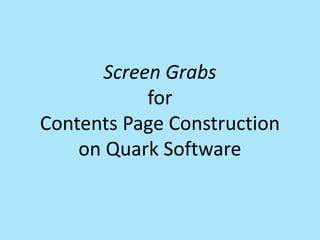
Contents page grabs
- 1. Screen Grabs for Contents Page Construction on Quark Software
- 2. I made the title for the contents on Photoshop. I used font ‘impact’ in capitals and made it black but with a outer red stroke so it followed the colour scheme. I then used the image tool on quark and imported the image as a ‘PNG’ so the back ground would be transparent. I then aligned it to the top left corner. I used the image tool on quark in order to import this image from my file. I then right clicked it and fit the image to box. I then used the rotate tool and tilted it around 35 degrees. I used text tool to create the page number in font ‘impact’ so it was bold. I then used text size 10 and used ‘grab’ tool and moved it to the bottom right corner. I use the image tool and imported this image which anchors the coverline below it. I used text tool to create this coverlines with font ‘Arial’ in bold. I then put a black background behind the text using the layer tool on the right. I then made the font white so it would stay above. I then created a second text box and created the page numbers in bold and italic with a transparent background and white font. I then just below the title of the contents page inserted another text box and simply added the date of the issue in font ‘Arial’ and size 10. Here I used several different text box’s and typed the page numbers in a white ‘Arial’ font at size 10. I then used the layer tool and made the backgrounds behind the text white to make the page numbers stand out. I then aligned the page numbers to the left.
- 3. For the ‘REGULARS’ I made this on Photoshop with a red background and made the font fit the box. I then used the image tool and imported this image and fit the image to box. Then I went on and created several other box’s using text tool and used white ‘Arial’ font, size 10 and created the regulars. The text underneath each one is another text box including more information. Therefore, i used the colour black to separate it but also used lowercase. The regular ‘10 REVIEWS’ which lists albums and songs, the arrow beside it, i created on Photoshop using the triangle shape tool in red and imported it as a PNG on quark using the image tool. This was to make it stand out. I used text tool to create this text. I used font ‘Arial’ at size 9 in black. I made the website bold so it stood out to the rest. I then used the rotation tool for ‘Cover by Holly Lawton Archive’ and rotated it 90 degrees which is also in font size 8. I used shape tool to create this arrow going down the left page to add style to the contents page. I used the grab tool to stretch it out so it was the length of the page.
- 4. I created this on quark by using the text tool and filling the background in the colour ‘Cyan’ on the colours tool on the right so the quote stood out. I used font size 10 and italic lowercase. I then aligned it to the bottom right.
- 5. I changed the colour of this box to yellow from cyan because it made the quote stand out better but it also went better with the colours around it. I used the colour tool on the right hand side of quark. Colour Tool For the ‘FEATURES’ I made this on Photoshop by creating a red rectangle using the colour and shape tool. I then made the font fit the whole size of the triangle so it looked more effective. I then went on quark and used the image tool to import the image. I important it in PNG format. I created several text boxes on quark and made the background black by using the colour tool. I then inserted text, the first two lines are in white, bold ‘Arial’ text in size 11. However, I made the page numbers not bold so the text stood out more. I then made the 3rd line of text the colour cyan so it made the bands name stand out. I also put it in italics using the text tool at the bottom of quark. I imported a image box using the left tools. Underneath this box, I created a text box and used font ‘Arial’ in lowercase.
- 6. On the left side of this image, I used the 9th tool down from the tools bar on the left which allowed me to write on a straight line who took the image and who it was about. It also allowed me to rotate it so it went beside the image. I made this graphic feature on Photoshop. I used the shape tool and created a circle and used the fill bucket in order to make it yellow. I chose the colour yellow because I also have a quote in another graphic feature that is yellow, this shows consistency. I then used the text tool to insert text, I used the colour cyan because this is the colour I use when something needs to stand out. I then imported the image on quark using the text tool, I modified it to fit the box and then rotated on quark using the rotation tool. Tool Box’s Just below the features I inserted a image using the text tool. I then modified the image and scaled it to fit the box. I imported this image as a JPEG and used the hand tool to make sure the image was in the correct place.
- 7. I decided to move the arrangement of my contents page. I used the grab tool to move the two images up above the regulars. Here I used the shape tool on quark and inserted a large rectangle which I made black. However, I changed the opacity to 42% so you would be able to see any images underneath. I used the colour tool which is on the right hand side of quark. I then used the text tool to write the headings for each of the features. I changed the text colour to white with a black background. I then made 2 transparent small triangles behind the box so it looked like it was wrapped around it. I inserted an image box below using the tool on the left of quark. I then made the image scale to box so it would fit within the longer box.
- 8. I first typed the regulars up in word 2003 and imported it through the text tool on quark. I then modified it so the text would fit within two columns. However I also linked the text so it would continue onto the next page. Because I have a graphic feature between two columns left clicked the text and modified it so it would runaround the graphic feature.I inserted a text box below the regulars column and added text about any social networking links for the magazine. I made this font 9. Here I added another text box which is in font 9. It includes additional information about subscription to the magazine (website link).
- 9. Here I used the image tool and added to boxes above the regulars and changed the image on the left to amore suitable picture of a boy band which links to the coverline. I then used several text boxes and placed them on each picture and added the page number and what it is about. I used the page number colour white and the text beside it red so it would stand out above the images. I decided to insert a big image box which spread out above the top of the contents page. This picture was originally in colour but I decided to make it black and white so the text around it would still stand out. I edited the image on Photoshop. I then inserted another text box just below the title and made it font 9 (this includes information about the magazine and the date of the issue). This picture is effective because it links to the rock genre but its also bold without over-shadowing anything else. The font title I edited on Photoshop with the lasso tool so the artists hair would be above the title. I then re-imported this image and used the grab tool to move it into place.
- 10. This is the almost finished product. I made minor changes to make it look more professional. I made the rectangle on the right darker by decreasing the opacity of the colour but not too much were you wouldn't be able to see the image. I then made the majority of the text white so it stood out because when it was black it blended too much with the image and text box behind it. This page number is in font size 8 and beside it using the image box tool I inserted the name (masthead) of the magazine and made it small so it was in line with the number. Most of the text is 'Haettenschweiler’ for regulars and features column and there is also the use of ‘Arial’.
- 11. Final Contents page created on Quark