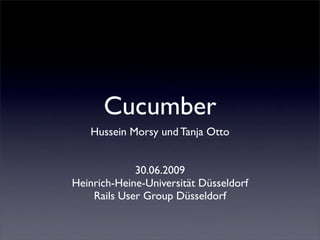
Einführung in Cucumber mit Rails
- 1. Cucumber Hussein Morsy und Tanja Otto 30.06.2009 Heinrich-Heine-Universität Düsseldorf Rails User Group Düsseldorf
- 2. Über uns • internes Entwicklerteam von Sales-Lentz • IBEs für Reisen, Bustickets, Eventtickets • seit 2006 entwickeln wir mit Ruby on Rails • Buch Ruby on Rails 2 Galileo Press http://www.railsbuch.de
- 3. Wer setzt Cucumber in seinen Projekten ein?
- 4. Aufbau • Philosophie • Cucumber Features erstellen • Cucumber Features automatisieren • Tabellen, Outlines und weitere Helferleins • Cucumber installieren und konfigurieren • Demo
- 5. Philosophie
- 6. Was ist TDD • Hauptmerkmal: Test First • Von Innen nach Aussen • Red => Green => Refactor “Make it green than make it clean” • TDD ist kein Test-Tool, sondern eine Technik für Entwickler
- 7. Units Views Views Views Views Controller Controller Controller Model Model Model Model Model
- 8. TDD-Tools • Unit-Test-Frameworks in Ruby • Test::Unit • Shoulda • RSpec • ...
- 9. Ziel von BDD writing software that matters
- 10. Was ist BDD • BDD ist kein Ersatz für TDD • TDD ist ein Bestandteil von BDD • BDD bedeutet outside-in Entwicklung • Wie ein User mit der App arbeiten möchte beeinflusst die Implementierung • Kundenwünsche stehen an erster Stelle
- 11. Outside-In Views Views Views Views Controller Controller Controller Model Model Model Model Model
- 12. Cucumber
- 14. Planung • Beschreibung der Features bzw. Akzeptanzkritieren • Beschreibung einer Story aus Anwendersicht • Zusammen mit dem Kunden • Business Value steht an erster Stelle • Wenn Kritieren erfüllt => Akzeptiert
- 15. Merkmale • Beschreibung der Features/ Akzeptanzkriterien in Prosaform • Automatisiertes ausführen der Features • Unterstützung von mehreren Sprachen • Nicht nur für Rails (Java, .Net, Erlang, ... )
- 16. Features
- 17. Aufbau von Features • Titel & Kurzbeschreibung • Ein oder mehrere Szenarien (die die Akzeptanzkriterien darstellen)
- 19. Feature: Booking As a Customer I want to book a travel So that I can spend my holidays with Sales-Lentz Scenario:....
- 20. Feature: Booking As a .... (Role) I want to .... (Action) So that ... (Buisniss value/ Outcome)
- 21. Szenarien
- 22. Scenario: booking a Travel Given a travel “Rhein in Flammen” for 137.40 When I go to the detail page of Rhein in Flammen When I follow "buchen" When I select "Herr" from "Anrede" When I fill in "Nachname" with "Mustermann" When I fill in "E-Mail" with "hans@mustermann.de" When I check "Versicherung" When I press "buchen" Then I should see "Ihre Buchung" Then I should see "Herr" Then I should see "Mustermann" Then I should see "hans@mustermann.de" Then I should see "137,40 EUR" Then I should not see "Ausgebucht"
- 23. Scenario: booking a Travel Given a travel “Rhein in Flammen” for 137.40 When I go to the detail page of Rhein in Flammen And I follow "buchen" And I select "Herr" from "Anrede" And I fill in "Nachname" with "Mustermann" And I fill in "E-Mail" with "hans@mustermann.de" And I check "Versicherung" And I press "buchen" Then I should see "Ihre Buchung" And I should see "Herr" And I should see "Mustermann" And I should see "hans@mustermann.de" And I should see "137,40 EUR" But I should not see "Ausgebucht"
- 24. Aufbau eines Szenarios • Titel (Scenario:) • Steps • Vorbedingungen (Given) • Aktionen (When) • Erwartungen (Then)
- 26. Feature: Administrationsbereich Als ein angemeldeter Administrator Möchte ich die Admin-Seiten besuchen So dass ich die Seiten leicht aktualisieren kann. Szenario: Zugang für Admin-Seite beschränken Gegeben sei ein Admin-User Wenn ich nicht eingelogged bin Und ich die Admin-Seite besuche Dann sollte mir der Zugang verweigert werden Szenario: Zugang für für autorisierten User Gegeben sei ein Admin-User Und ich bin eingelogged als Admin-User Wenn ich die Admin-Seite besuche Dann sollte ich "Admin-Bereich" sehen
- 27. Automatisieren von Features
- 28. Ziel Automatisiertes ausführen der Features auf der Applikation wie in einem Webbrowser
- 29. Step-Definition Ruby Code, der die Steps in den Szenarien ausführbar macht
- 30. Given-Step mit Definition Step Given a travel “Rhein in Flammen” for 137.40 Step-Definition Given /^a travel "([^"]*)" for ([0-9.]*)$/ do |title, price| Travel.create(:title => title, :price => price.to_f) end
- 31. Given Step-Definition • Hier werden meist die Daten vorbereitet • Implementierung meist mit ActiveRecord Given /^a travel "([^"]*)" for ([0-9.]*)$/ do |title, price| Travel.create(:title => title, :price => price.to_f) end
- 32. When-Step mit Definition Step When I press “buchen” Step-Definition When /^I press "([^"]*)"$/ do |button| click_button(button) end
- 33. When Step-Definition • Hier findet die Interaktion statt • Simulation des Browsers • Implementierung z.B. mit Webrat When /^I press "([^"]*)"$/ do |button| click_button(button) end
- 34. Then-Step mit Definition Step Then I should see "Ihre Buchung" Step-Definition Then /^I should see "([^"]*)"$/ do |text| response.should contain(text) end
- 35. Then Step-Definition • Hier wird geprüft, ob eine bestimmte Zeichenkette in der Ausgabe vorkommt • Implementierung z.B. mit RSpec Then /^I should see "([^"]*)"$/ do |text| response.should contain(text) end
- 36. features/step_definitions/booking_steps.rb Given /^a travel "([^"]*)" for ([0-9.]*)$/ do |title, price| Travel.create(:title => title, :price => price.to_f) end When /^I press "([^"]*)"$/ do |button| click_button(button) end When /^I fill in "([^"]*)" with "([^"]*)"$/ do |field, value| fill_in(field, :with => value) end Then /^I should see "([^"]*)"$/ do |text| response.should contain(text) end
- 37. Techniken zur Step- Definition • Direct Model Access (z.B. mit ActiveRecord) • Simulated Browser (Webrat) • Automated Browser (Selenium) • RSpec-Befehle
- 38. Webrat • Simuliert Browser • DSL zum steuern des Browsers • Webrat kann auch ohne Cucumber eingesetzt werden (z.B. RSpec, Test::Unit,...) • Schnell • kein JavaScript
- 39. visit home_path click_link "Sign up" fill_in "Email", :with => "good@example.com" select "Free account" click_button "Register"
- 40. Selenium • Wird im Firefox-Browser ausgeführt • Führt JavaScript aus • Langsam
- 41. Tabellen, Outlines und weitere Helferleins
- 42. Tabellen
- 43. Ohne Tabellen Scenario: booking a Travel Given a travel “New York” for 2137.40 And a travel “San Francisco” for 2137.40 And a travel “Las Vegas” for 1134.40 And a travel “Dubai” for 3135.40 And a travel “London” for 637.40 And a travel “Berlin” for 337.40 And a travel “Hamburg” for 437.40 And a travel “München” for 1137.40 ...
- 44. Mit Tabellen Scenario: booking a Travel Given the following travels | title | price | | New York | 2137.40 | | San Francisco | 2137.40 | | Las Vegas | 1134.40 | | Dubai | 3135.40 | | London | 637.40 | | Berlin | 337.40 | | Hamburg | 437.40 | | München | 1137.40 |
- 45. Step Definition Given /^the following travels$/ do |travels| Travel.create(travels.hashes) end travels.class == Cucumber::Ast::Table travels.hashes == [ {:title => “New York”, :price => 2137.40}, {:title => “San Francisco”, :price => 2137.40}, ]
- 46. Background
- 47. Ohne Background Scenario: booking a Travel Given a travel “New York” for 2137.40 And a travel “San Francisco” for 2137.40 And a travel “Las Vegas” for 1134.40 .... Scenario: booking a Travel for less than 2000 Given a travel “New York” for 2137.40 And a travel “San Francisco” for 2137.40 And a travel “Las Vegas” for 1134.40 ....
- 49. Mit Background Background: Given the following travels | title | price | | New York | 2137.40 | | San Francisco | 2137.40 | ... Scenario: booking a Travel ... Scenario: booking a Travel for less than 2000 ...
- 50. Step Definition Given /^the following travels$/ do |travels| Travel.create(travels.hashes) end travels.class == Cucumber::Ast::Table travels.hashes == [ {:title => “New York”, :price => 2137.40}, {:title => “San Francisco”, :price => 2137.40}, ]
- 52. Ohne Scenario Outline Scenario: login with correct user/password Given a User “hans” with password “geheim” When I visit the login-page And I fill in “username” with “hans” And I fill in “password” with “geheim” Then I should see “Login erfolgreich” Scenario: login with wrong password Given a User “hans” with password “geheim” When I visit the login-page And I fill in “username” with “hans” And I fill in “password” with “blub” Then I should see “Login fehlgeschlagen”
- 54. Mit Scenario Outline Scenario Outline: login Given a User “hans” with password “geheim” When I visit the login-page And I fill in “username” with <username> And I fill in “password” with <password> Then I should see <response> Examples: | username | password | response | | hans | geheim | Login erfolgreich | | hans | blub | Login fehlgeschlagen |
- 55. Tags
- 56. @iteration2 Scenario: booking a Travel Given a travel “New York” for 2137.40 And a travel “San Francisco” for 2137.40 And a travel “Las Vegas” for 1134.40 .... Scenario: booking a Travel for less than 2000 Given a travel “New York” for 2137.40 And a travel “San Francisco” for 2137.40 And a travel “Las Vegas” for 1134.40 ....
- 57. Aufruf # Alle Szenarien ausführen mit dem Tag “iteration2” cucumber - - tags iteration2 features/booking.feature # Alle Szenarien ausführen ohne den Tag “iteration2” cucumber - - tags ~iteration2 features/booking.feature
- 58. Cucumber installieren und konfigurieren
- 59. Installation Gems installieren: [sudo] gem install rspec rspec-rails cucumber webrat Verzeichnisse und Konfigurationsdateien generieren script/generate cucumber
- 61. Ausführen von Cucumber Alle Features ausführen (mit rake) rake features Alle Features ausführen (ohne rake) cucumber features # vorher ggf. rake db:test:prepare Einzelnes Feature ausführen: cucumber features/booking.feature Einzelnes Szenario ausführen: cucumber features/booking.feature:24
- 63. Demo
- 64. Links
- 65. Sites • Homepage: http://cukes.info/ • Linksammlung: http://delicious.com/mucki/ cucumber
- 66. Session & Screencasts • Railscast.com • http://railscasts.com/episodes/156-webrat • http://railscasts.com/episodes/155- beginning-with-cucumber • http://railscasts.com/episodes/159-more-on- cucumber • ...
- 67. Literatur The RSpec Book: http://www.pragprog.com
- 68. Download der Präsentation http://devteam.sales-lentz.lu Follow us on twitter: https://twitter.com/HusseinMorsy https://twitter.com/ajnato
