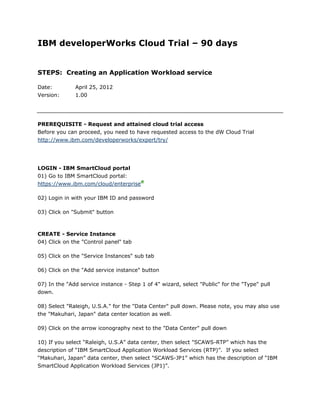
IBM developerWorks Cloud Trial – 90 days
- 1. IBM developerWorks Cloud Trial – 90 days STEPS: Creating an Application Workload service Date: April 25, 2012 Version: 1.00 PREREQUISITE - Request and attained cloud trial access Before you can proceed, you need to have requested access to the dW Cloud Trial http://www.ibm.com/developerworks/expert/try/ LOGIN - IBM SmartCloud portal 01) Go to IBM SmartCloud portal: https://www.ibm.com/cloud/enterprise 02) Login in with your IBM ID and password 03) Click on "Submit" button CREATE - Service Instance 04) Click on the "Control panel" tab 05) Click on the "Service Instances" sub tab 06) Click on the "Add service instance" button 07) In the "Add service instance - Step 1 of 4" wizard, select "Public" for the "Type" pull down. 08) Select "Raleigh, U.S.A." for the "Data Center" pull down. Please note, you may also use the "Makuhari, Japan" data center location as well. 09) Click on the arrow iconography next to the "Data Center" pull down 10) If you select “Raleigh, U.S.A” data center, then select "SCAWS-RTP” which has the description of “IBM SmartCloud Application Workload Services (RTP)”. If you select “Makuhari, Japan” data center, then select "SCAWS-JP1” which has the description of “IBM SmartCloud Application Workload Services (JP1)”.
- 2. 11) Click on the "Next" button 12) In the "Add service instance - Step 2 of 4" wizard, type in a name for your service instance in the "Name" field ex: WebApp base (Service Instance) 13) Type in a description for your service instance in the "Description" text area ex: This is the base service instance for setting up and deploying patterns 14) Click on the "Next" button 15) In the "Add service instance - Step 2a of 4" wizard, type in the administrator password in the "Administrator password" field ex: open4TRIAL 16) Re-enter the administrator password in the "Re-enter Password" field 17) Leave the remaining fields with default values: "Persistent Storage Id", "Service IP address", "VLAN ID", "VLAN Gateway IP address", and "Customer Subnet" 18) Click on the "Next" button 19) In the "Add service instance - Step 3 of 4" wizard, click on the "Next" button 20) In the "Add service instance - Step 4 of 4" wizard, click on the "I agree" radio button 21) Click on the "Submit" button 22) Click on the "Return to control panel" button once the "Add service instance" completes successfully 23) In the "Service instances" sub tab, select your service instance in the "My service instances" section 24) In the detailed view of your service instance, you will need for the instance to be provisioned and started. This takes about 20/30 minutes 25) Your service instance will be ready for you if it has a green status of "Active" or has a red status of "Unknown The server is down or you have not permanently accepted the server certificate." Once your service instance has started, click on the "Manage service instance" button 26) A new tab will be loaded that may require you to accept the security certificate.
- 3. ACCESS - Service instance 27) You will be taken to the "IBM SmartCloud Application Workload Services" instance page (NOTE: the URL below is an example and will not be the URL to your instance) ex: https://170.999.999.999/login/ 28) Enter the administration id in the "User name" field ex: cbadmin 29) Enter the administration id's password in the "Password" field ex: open4TRIAL 30) Click on the "Login" button UPDATE - Group Access information 31) In the "IBM SmartCloud Application Workload Services" service instance portal, click on the "Cloud" menu option 32) In the "Cloud" sub menu, click on "Cloud Groups" 33) In the "Cloud Groups" options, click on "SCE Default Cloud" cloud group <right side> 34) In the "SCE Default Cloud" option, click on the "Login information" 35) In the "User name" entry, click on "YOURUSERID" to edit the text field. Enter your SCE user ID that you use to enter the IBM SmartCloud portal. 36) In the "Password" entry, click on "edit" to display the password and re-enter password text fields. Enter your SCE user ID's password. This should be the password for the user ID from the previous step. 37) In the "Password" entry, click on the "Submit" button ADD - Pattern types (instances) 38) In the "IBM SmartCloud Application Workload Services" service instance portal, click on the "Cloud" menu option 39) In the "Cloud" sub menu, click on "Pattern Types" 40) In the "Pattern Types" options, click on "WebApp Pattern Type 1.0.0.3" pattern type that is associated with “WebApp Pattern Type 1.0” <right side> 41) In the "WebApp Pattern Type" option, click on the "Accept..." link for "License Agreement"
- 4. 42) In the license agreement overlay, click on the "Accept" button 43) In the "WebApp Pattern Type" option, click on the "Enable..." link for "Status" 44) Once both of these actions have been taken, the "License Agreement" will have "Accepted" and "Status" will have "Available" SET UP - Database Patterns 45) In the "IBM SmartCloud Application Workload Services" service instance portal, click on the "Patterns" menu option 46) In the "Patterns" sub menu, click on "Database Patterns" 47) In the "My Database Patterns" options, click on the "+" (green) button <right side> 48) In the "Database Pattern" overlay, type in the database pattern name in the "Database pattern name" field ex: Transactional data base deployment pattern 49) Type in the description in the "Database pattern description" field ex: Database pattern 50) Select "Non-Production" in the "Purpose" pull down 51) Ignore the "Source" pull down 52) Click on the "Departmental Transactional" workload type radio button 53) Click on the "Save" button 54) In the "My Database Patterns" options, click on the "+" (green) button <right side> 55) In the "Database Pattern" overlay, type in the database pattern name in the "Database pattern name" field ex: Data Mart deployment pattern 56) Type in the description in the "Database pattern description" field ex: Database pattern 57) Select "Non-Production" in the "Purpose" pull down 58) Ignore the "Source" pull down 59) Click on the "Data Mart" workload type radio button
- 5. 60) Click on the "Save" button VERIFY - Virtual Application Patterns 61) In the "IBM SmartCloud Application Workload Services" service instance portal, click on the "Patterns" menu option 62) In the "Patterns" sub menu, click on "Virtual Applications" 63) In the "Virtual Application Patterns" options, click on the virtual application patterns pull down <right side> 64) Ensure "Web Application Pattern Type 2.0" is listed in the virtual application patterns pull down <right side> 65) Ensure "WebApp Pattern Type 1.0" is listed in the virtual application patterns pull down <right side> COMPLETED - Service instance 66) Your setup is now completed. You may start your usage. Good luck. INFORMATION – Additional resources IBM developerWorks Cloud Trial portal www.ibm.com/developerworks/expert/ IBM develperWorks Cloud Trial blog www.ibm.com/developerworks/mydeveloperworks/blog/dwtrial IBM develperWorks Cloud Trial support forum www.ibm.com/developerworks/expert/support/
