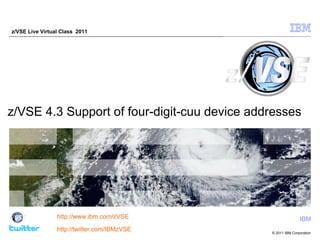
z/VSE 4.3 Support of four-digit-cuu device addresses
- 1. z/VSE Live Virtual Class 2011 z/VSE 4.3 Support of four-digit-cuu device addresses http://www.ibm.com/zVSE IBM http://twitter.com/IBMzVSE © 2011 IBM Corporation
- 2. z/VSE Live Virtual Class: Support of four-digit-cuu device addresses Trademarks The following are trademarks of the International Business Machines Corporation in the United States, other countries, or both. Not all common law marks used by IBM are listed on this page. Failure of a mark to appear does not mean that IBM does not use the mark nor does it mean that the product is not actively marketed or is not significant within its relevant market. Those trademarks followed by ® are registered trademarks of IBM in the United States; all others are trademarks or common law marks of IBM in the United States. For a complete list of IBM Trademarks, see www.ibm.com/legal/copytrade.shtml: *, AS/400®, e business(logo)®, DBE, ESCO, eServer, FICON, IBM®, IBM (logo)®, iSeries®, MVS, OS/390®, pSeries®, RS/6000®, S/30, VM/ESA®, VSE/ESA, z/VSE, WebSphere®, xSeries®, z/OS®, zSeries®, z/VM®, System i, System i5, System p, System p5, System x, System z, System z9®, BladeCenter® The following are trademarks or registered trademarks of other companies. Adobe, the Adobe logo, PostScript, and the PostScript logo are either registered trademarks or trademarks of Adobe Systems Incorporated in the United States, and/or other countries. Cell Broadband Engine is a trademark of Sony Computer Entertainment, Inc. in the United States, other countries, or both and is used under license therefrom. Java and all Java-based trademarks are trademarks of Sun Microsystems, Inc. in the United States, other countries, or both. Microsoft, Windows, Windows NT, and the Windows logo are trademarks of Microsoft Corporation in the United States, other countries, or both. Intel, Intel logo, Intel Inside, Intel Inside logo, Intel Centrino, Intel Centrino logo, Celeron, Intel Xeon, Intel SpeedStep, Itanium, and Pentium are trademarks or registered trademarks of Intel Corporation or its subsidiaries in the United States and other countries. UNIX is a registered trademark of The Open Group in the United States and other countries. Linux is a registered trademark of Linus Torvalds in the United States, other countries, or both. ITIL is a registered trademark, and a registered community trademark of the Office of Government Commerce, and is registered in the U.S. Patent and Trademark Office. IT Infrastructure Library is a registered trademark of the Central Computer and Telecommunications Agency, which is now part of the Office of Government Commerce. * All other products may be trademarks or registered trademarks of their respective companies. Notes: Performance is in Internal Throughput Rate (ITR) ratio based on measurements and projections using standard IBM benchmarks in a controlled environment. The actual throughput that any user will experience will vary depending upon considerations such as the amount of multiprogramming in the user's job stream, the I/O configuration, the storage configuration, and the workload processed. Therefore, no assurance can be given that an individual user will achieve throughput improvements equivalent to the performance ratios stated here. IBM hardware products are manufactured from new parts, or new and serviceable used parts. Regardless, our warranty terms apply. All customer examples cited or described in this presentation are presented as illustrations of the manner in which some customers have used IBM products and the results they may have achieved. Actual environmental costs and performance characteristics will vary depending on individual customer configurations and conditions. This publication was produced in the United States. IBM may not offer the products, services or features discussed in this document in other countries, and the information may be subject to change without notice. Consult your local IBM business contact for information on the product or services available in your area. All statements regarding IBM's future direction and intent are subject to change or withdrawal without notice, and represent goals and objectives only. Information about non-IBM products is obtained from the manufacturers of those products or their published announcements. IBM has not tested those products and cannot confirm the performance, compatibility, or any other claims related to non-IBM products. Questions on the capabilities of non-IBM products should be addressed to the suppliers of those products. Prices subject to change without notice. Contact your IBM representative or Business Partner for the most current pricing in your geography. 2 2 © 2011 IBM Corporation
- 3. z/VSE Live Virtual Class: Support of four-digit-cuu device addresses About me Helga Hoff z/VSE Development and Service: IPL, Virtual Tape Support L2 TCP/IP Support Questions and Feedback to Helga.Hoff@de.ibm.com 3 © 2011 IBM Corporation
- 4. z/VSE Live Virtual Class: Support of four-digit-cuu device addresses Content Introduction Physical device addresses and VSE addresses Assigning a VSE address Displaying a VSE address Addressing a device Limitations Installation of z/VSE 4.3 with 4-digit-cuu devices IUI FSU Internals 4 © 2011 IBM Corporation
- 5. z/VSE Live Virtual Class: Support of four-digit-cuu device addresses Introduction I/O devices can have physical device numbers in the range of x‘0‘ to x‘FFFF‘ Today: z/VSE only supports I/O devices with device numbers in the range of x‘0‘ to x‘FFF‘ I/O devices with device numbers > x‘FFF‘ were ignored during the z/VSE installation process and cannot be added in the IPL procedure With z/VSE 4.3: z/VSE 4.3 supports I/O devices with device numbers in the range of x‘0‘ to x‘FFFF‘ I/O devices with device numbers > x‘FFF‘ were recognized during the z/VSE installation process and can be added into the IPL procedure Advantage: The system administrator can now assign devices to z/VSE without considering the device number. 5 © 2011 IBM Corporation
- 6. z/VSE Live Virtual Class: Support of four-digit-cuu device addresses Physical Device Addresses and VSE Addresses If the physical device address of an I/O device is <= x‘FFF‘ then - by default - the physical device address is equal to the VSE address - nothing changes. If the physical device address of an I/O device is > x‘FFF‘ then a VSE address in the range between x‘0‘ and x‘FFF‘ will be assigned to the device Physical Devices z/VSE Device Numbers assign VSE Addresses > x‘FFF‘ x‘0‘ – x‘FFF‘ 6 © 2011 IBM Corporation
- 7. z/VSE Live Virtual Class: Support of four-digit-cuu device addresses Assigning a VSE address Extended ADD Statement: Syntax: ADD <physical device address > as <VSE address>,<device type> ADD <phy_addr1> : <phy_addr2> as <VSEaddr1> : <VSEaddr2>, <device type> ADD <phy_addr1> .. <phy_addr2> as <VSEaddr1> .. <VSEaddr2>, <device type> Note : You only have to specify a VSE address if your physical device address is larger than x‘FFF‘ If the physical device address is lower or equal than x’FFF’ then the VSE address is equal to the physical device address by default. This assignment cannot be changed any more after IPL The VSE address must be unique: You cannot assign the same VSE address twice. Examples: ADD 1555 as 555, ECKD ADD 1010:1020 as 200:210, 3480 ADD 1010..1020 as 200..210, 3480 7 © 2011 IBM Corporation
- 8. z/VSE Live Virtual Class: Support of four-digit-cuu device addresses Example IPL Procedure: ADD 380,ECKD ADD 200,ECKD ADD 22A3 as FFA,TPA ADD FA04 as A04,TPA ADD 300 as 500, ... NOT allowed ! Assignment of physical device addresses to VSE addresses: Physical device address VSE address 380 380 default setting by the system – cannot be changed 200 200 default setting by the system – cannot be changed 22A3 FFA defined by the user FA04 A04 defined by the user 300 500 not possible ! Note: With z/VSE 4.3 each device has a physical device address AND a VSE address 8 © 2011 IBM Corporation
- 9. z/VSE Live Virtual Class: Support of four-digit-cuu device addresses Display VSE addresses QUERY IO--------------------------------------------------------------------------------------------------------- |--,CUU-----------------------------------------| |=--------------| |=cuu----------| QUERY IO,CUU=1200 AR 0015 PHYSICAL ADDRESS ADDRESS USED BY Z/VSE DEVICE CLASS AR 0015 1200 200 DASD QUERY IO,CUU=FFB AR 0015 VSE ADDR PHYSICAL ADDR DEVICE CLASS AR 0015 FFB 2000 DASD 9 © 2011 IBM Corporation
- 10. z/VSE Live Virtual Class: Support of four-digit-cuu device addresses Display VSE Addresses SYSTEM: z/VSE z/VSE 5.1 TURBO (01) USER: SYS VM USER ID:HHOFF TIME: 09:36:52 status c01 AR 0015 SCHIB DEV INT-PARM ISC FLG LP PNO LPU PI MBI PO PA CHPID0-3 CHPID4-7 AR 0015 0003 C01 00005548 3 81 80 00 80 80 0000 80 80 50000000 00000000 AR 0015 DEVICE ADDRESS CCA=50 DDC=24 AR 0015 1I40I READY QUERY IO,CUU=c01 AR 0015 VSE ADDR PHYSICAL ADDR DEVICE INFORMATION AR 0015 C01 CC01 COMMUN. CONTROLLER AR 0015 1I40I READY ==> QUERY IO,CUU=c01 1=HLP 2=CPY 3=END 4=RTN 5=DEL 6=DELS 7=RED 8=CONT 9=EXPL 10=HLD 11=PCUU 12=RTRV ACT_MSG: HOLDRUN PAUSE: 01 SCROLL: 1 MODE: CONSOLE 10 © 2011 IBM Corporation
- 11. z/VSE Live Virtual Class: Support of four-digit-cuu device addresses Summary 1. Today, there is only one device address for a device; the device address is in the range x‘000‘ to x‘FFF‘ With z/VSE 4.3: Each device has a physical device address in the range of x‘0000‘ to x‘FFFF‘ AND a VSE address in the range of x‘000‘ to x‘FFF‘ The physical device address of an I/O device and its VSE address may differ. 2. For physical device addresses less or equal to x‘FFF‘, the VSE address is equal to the physical address by default. For physical device addresses larger than x‘FFF‘ the user has to assign a VSE address to it. 3. The physical device address and the VSE address of a device, both are unique. 4. The Support of Physical Device Addresses up to x‘FFFF‘ does not mean to support more devices in VSE ! The max. number of I/O devices is still limited to x‘FFF‘ = 1024 devices (number of VSE addresses) 11 © 2011 IBM Corporation
- 12. z/VSE Live Virtual Class: Support of four-digit-cuu device addresses Addressing a device Hardware z/VSE VSE address physical device address VM 12 © 2011 IBM Corporation
- 13. z/VSE Live Virtual Class: Support of four-digit-cuu device addresses Addressing a device Use the physical device address, for: I/O: Hardware is only aware of the 4-digit-cuu (IOCP) VM is only aware of the 4-digit cuu (VM cmds) During the Installation process Use the VSE address: For specifying cuus in JCL / procs / VTAM Books / TCP/IP ipinit members .... For all z/VSE AR commands In SA Environment Limitations: Error messages at „early“ IPL time may show physical addresses Console address in the Supervisor Control Statement Alias Devices (PAV Support) do not have VSE addresses Recorder File 13 © 2011 IBM Corporation
- 14. z/VSE Live Virtual Class: Support of four-digit-cuu device addresses Example: Addressing devices in z/VSE Jobs IOCP: Control Unit: CNTLUNIT CUNUMBR=8000,PATH=(A1,B1,A2,B2,A3,B3,A4,B4), X UNITADD=((00,256)),CUADD=0,UNIT=2105 4 DASDs of type 3390 with the physical device addresses 8000-8003: IODEVICE ADDRESS=(8000,4),CUNUMBR=(8000),FEATURE=(SHARED),UNIT=3390B ------------------------------------------------------------------------------------------------------------------------------ z/VSE: IPL Procedure: ADD 8000:8003 as 800:803,eckd Job: // JOB CLRDK * DLBL DISK,'DISK.FILE.1',1,SD,DSF // ASSGN SYS012,801 // DLBL UOUT,'DISK.XXXXX',9999 // EXTENT SYS012,,,,2590,5 // EXEC CLRDK // END /* /& 14 © 2011 IBM Corporation
- 15. z/VSE Live Virtual Class: Support of four-digit-cuu device addresses Example: Addressing devices in AR commands IOCP: Define the devices CC00-CC02 IPL: ADD CC00:CC02 as C00:C02,OSAX ,,,,,,,,,,,,,,,, AR: status C01 AR 0015 SCHIB DEV INT-PARM ISC FLG LP PNO LPU PI MBI PO PA CHPID0-3 CHPID4-7 AR 0015 0003 C01 00005548 3 81 80 00 80 80 0000 80 80 50000000 00000000 AR 0015 DEVICE ADDRESS CCA=50 DDC=24 15 © 2011 IBM Corporation
- 16. z/VSE Live Virtual Class: Support of four-digit-cuu device addresses Example: Addressing devices in the SA Environment SA Environment: BG 0000 SA09I SELECT ONE OF THE FOLLOWING PROGRAMS, OR TYPE END BG 0000 SA10D FASTCOPY, RESTORE, ICKDSF, DITTO, REIPL BG-0000 0 ickdsf ...... 0 INIT UNIT(00B) NVFY NOMAP PURGE VOLID(dsk300) BG 0000 INIT UNIT(00B) NVFY NOMAP PURGE VOLID(DSK300) BG 0000 ------------------------------------------------------------------------------------------------------------------------------------------------------------ AR command: QUERY IO,CUU=8000 AR 0015 PHYSICAL ADDRESS ADDRESS USED BY Z/VSE DEVICE CLASS AR 0015 8000 00B DASD 16 © 2011 IBM Corporation
- 17. z/VSE Live Virtual Class: Support of four-digit-cuu device addresses Limitations: Supervisor Control Statement A009,$$A$SUPI,VSIZE=264M,VIO=512K,VPOOL=64K,LOG,IODEV=1024 ADD A009 as 009,3277 ADD 00C,2540R ADD 00D,2540P ADD 00E,1403 ADD 140:141,ECKD,DVCDN ADD 150:151,ECKD,DVCDN ADD 160:161,ECKD,DVCDN ADD 170:171,ECKD,DVCDN ADD 180:181,ECKD ADD 190:193,ECKD Note: Specifying the Console Device in the Supervisor Control Statement requires the physical device address 17 © 2011 IBM Corporation
- 18. z/VSE Live Virtual Class: Support of four-digit-cuu device addresses Limitations: PAV Alias Devices q v pav PAV BASE 2000 ON 0D00 DOSRES PAV ALIAS 4001 ON 0D18 DOSRES FOR BASE 2000 PAV ALIAS 4002 ON 0D19 DOSRES FOR BASE 2000 PAV ALIAS 4003 ON 0D1A DOSRES FOR BASE 2000 query io,cuu=2000 AR 0015 VSE ADDR PHYSICAL ADDR DEVICE CLASS AR 0015 FFB 2000 DASD volume ffb,detail AR 0015 CUU CODE DEV.-TYP VOLID USAGE SHARED STATUS CAPACITY AR 0015 FFB 6E*B 2107-900 DOSRES USED 3339 CYL AR 0015 BASE TO 4001,4002,4003 AR 0015 1I40I READY volume 4001 AR 0015 1I02I INVALID COMMAND query io,cuu=4002 AR 0015 1YS3I NO DEVICES DEFINED FOR: 4002 18 © 2011 IBM Corporation
- 19. z/VSE Live Virtual Class: Support of four-digit-cuu device addresses Limitations: Recorder File ADD 202E as 02E,xxxx (Printer ) Channel Check results in the console message: BG 0017 0T12I IRRECOVERABLE CHANNEL ERROR ON 02E And the entry in the EREP Report shows: CPU MODEL: 2084 REPORT: CCH EDIT DAY YEAR JOB IDENTITY: PAUSEBG DATE: 163 09 D7C1E4E2C5C2C740 CPU ID: 036F6A VSE/ESA HH MM SS.TH TIME: 08 48 32.74 CHANNEL UNIT ADDR: 202E CHANNEL TYPE: CHANNEL UNKNOWN CC DA FL CT FAILING CCW 01 005920 24 00 0078 K CA US CS CT CSW 00 005898 00 02 0000 19 © 2011 IBM Corporation
- 20. z/VSE Live Virtual Class: Support of four-digit-cuu device addresses Installation with 4-digit-cuu device addresses 20 © 2011 IBM Corporation
- 21. z/VSE Live Virtual Class: Support of four-digit-cuu device addresses Installation with 4-digit-cuu device addresses 21 © 2011 IBM Corporation
- 22. z/VSE Live Virtual Class: Support of four-digit-cuu device addresses Installation with 4-digit-cuu device addresses: DEV / DEL command 0 dev BG 0000 DEVICES ADDED AND/OR SENSED: BG 0000 CUU RANGE DEVICE TYPE BG 0000 0009 3277 BG 0000 000C 2540R BG 0000 000D 2540P BG 0000 000E 1403 BG 0000 0150:0151 ECKD BG 0000 0180:0181 ECKD BG 0000 0190:0194 ECKD BG 0000 019B ECKD BG 0000 019D:019E ECKD BG 0000 0200:0201 ECKD BG 0000 0280:0281 3480 BG 0000 2000 ECKD BG-0000 0 DEL 2000 22 © 2011 IBM Corporation
- 23. z/VSE Live Virtual Class: Support of four-digit-cuu device addresses Installation with 4-digit-cuu device addresses 23 © 2011 IBM Corporation
- 24. z/VSE Live Virtual Class: Support of four-digit-cuu device addresses IUI: Hardware Configuration The last step of the installation is to invoke the IUI “Configure Hardware” dialog It shows all devices for which the device information is not complete (indicated by “?”) It shows for all devices the physical device address and the VSE address assigned You can now check and alter the assigned VSE address Note: When the installation process has completed you cannot change the VSE address of a device any more. If you would like to have another VSE address for a device then you have to delete the device and add it again with another VSE address. 24 © 2011 IBM Corporation
- 25. z/VSE Live Virtual Class: Support of four-digit-cuu device addresses IUI: Hardware Configuration (first time ... ) 25 © 2011 IBM Corporation
- 26. z/VSE Live Virtual Class: Support of four-digit-cuu device addresses IUI: Hardware Configuration 26 © 2011 IBM Corporation
- 27. z/VSE Live Virtual Class: Support of four-digit-cuu device addresses IUI Hardware Configuration: Sorted by VSE device addresses 27 © 2011 IBM Corporation
- 28. z/VSE Live Virtual Class: Support of four-digit-cuu device addresses IUI Hardware Configuration: Sorted by physical device addresses 28 © 2011 IBM Corporation
- 29. z/VSE Live Virtual Class: Support of four-digit-cuu device addresses IUI Hardware Configuration: Print Configuration List 29 © 2011 IBM Corporation
- 30. z/VSE Live Virtual Class: Support of four-digit-cuu device addresses IUI Add a device (fastpath 241 and PF6=ADD) 30 © 2011 IBM Corporation
- 31. z/VSE Live Virtual Class: Support of four-digit-cuu device addresses FSU FSU does not change the I/O Configuration After FSU only device addresses up to x’FFF’ are known to VSE But after FSU the new support for 4-digit-cuus is active Therefore devices with physical device addresses > x’FFF’ can then be added 31 © 2011 IBM Corporation
- 32. z/VSE Live Virtual Class: Support of four-digit-cuu device addresses Internals / Supervisor Services New GETFLD Service: GETFLD FIELD=CUUMAP,CUU={name|(Rx)|(0)} Input: name= name of a halfword containing the CUU value or Rx = Register containing the CUU value 0 = default register used to for CUU value Note: the CUU value can either be a 3-digit OR 4-digit cuu value ! Output: R0 = Physical address R1 = VSE address R2 changed R15=return code 32 © 2011 IBM Corporation
- 33. z/VSE Live Virtual Class: Support of four-digit-cuu device addresses Internals PUBX: V000985E0 to 0009860F suppressed line(s) same as above .... V00098610 00000000 80BA8000 0FFE0005 00980000 *.............q..* V00098620 43FFFFFF FFFFFFFF 00FBCA80 00000000 *................* V00098630 00000000 80000000 00808080 00000000 *................* V00098640 00008000 FA010080 8A030000 00000000 *................* V00098650 00000000 6EFF3990 E933900A 20002024 *....>...Z.......* V00098660 24150000 00000090 00000094 000986AC *...........m..f.* V00098670 00000000 00404007 0002F058 0C000000 *..... ...0.....* V00098680 00808001 00098C98 00000000 000967FA *.......q........* V00098690 00000000 00000000 00000000 00000000 *................* V000986A0 00000000 00000000 20000000 00000000 *................* V000986B0 00000020 00000000 00000000 00000000 *................* V000986C0 00000000 00000000 00000000 00000000 *................* VSE Address Physical device address 33 © 2011 IBM Corporation
- 34. z/VSE Live Virtual Class: Support of four-digit-cuu device addresses Internals PUB: V00005460 0901FFFF 6EFF02FC 0C01FFFF E00202F8 *....>..........8* V00005470 0D01FFFF E00202F8 0FF0FFFF 90FF0200 *.......8.0......* V00005480 0FF1FFFF 90FF0200 0FFFFFFF 400000F8 *.1.......... ..8* V00005490 0FFEFFFF 6EFF02FC 0FFDFFFF 6EFF02FC *....>.......>...* V000054A0 FF000000 00000000 FF000000 00000000 *................* VSE address 34 © 2011 IBM Corporation
- 35. z/VSE Live Virtual Class: Support of four-digit-cuu device addresses Restrictions Don‘t use device addresses > x‘FFF‘ for virtual and dummy devices (POWER dummy devices, virtual Tape, virtual Disk) SCSI disks are restricted to device addresses <= x‘FFF‘ 35 © 2011 IBM Corporation
- 36. z/VSE Live Virtual Class: Support of four-digit-cuu device addresses Questions ?? Please forward any questions you have to: Helga.Hoff@de.ibm.com 36 © 2011 IBM Corporation
