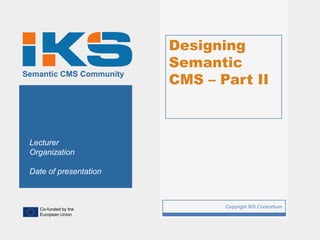
Designing Semantic CMS - Part II
- 1. Designing Semantic CMS – Part II Semantic CMS Community Lecturer Organization Date of presentation Co-funded by the 1 Copyright IKS Consortium European Union
- 2. Page: Part I: Foundations (1) Introduction of Content Foundations of Semantic (2) Management Web Technologies Part II: Semantic Content Part III: Methodologies Management Knowledge Interaction Requirements Engineering (3) (7) and Presentation for Semantic CMS (4) Knowledge Representation and Reasoning (8) Designing Semantic CMS Semantifying (5) Semantic Lifting (9) your CMS Storing and Accessing Designing Interactive (6) Semantic Data (10) Ubiquitous IS www.iks-project.eu
- 3. Page: 3 What is this Lecture about? We have seen ... Part III: Methodologies ... how requirements for semantic content management Requirements Engineering (7) are defined in a systematic way. for Semantic CMS ... a list of industry needs. Designing (8) Semantic CMS What is missing? Semantifying An efficient way to design an (9) your CMS architecture for a semantic CMS that meets the defined (10) Designing Interactive requirements Ubiquitous IS www.iks-project.eu Copyright IKS Consortium
- 4. Page: 4 How to design a semantic CMS? What does the Conceptual Part 1 architecture of a Reference IKS Reference semantic CMS look Architecture Architecture like? Technical How can a semantic Part 2 Architectural CMS be realized? REST Architecture Style www.iks-project.eu Copyright IKS Consortium
- 5. Page: 5 REST Architecture Gateway, Origin Clients Proxy Load + Cache Server Balancer http C http http C http C C server are easy to replicate – scalable architecture Stateless Caches are only possible in stateless communication www.iks-project.eu Copyright IKS Consortium
- 6. Page: 6 RESTful Interfaces REST is based on uniform interfaces between the components of the architecture. A RESTful interface has to fulfill the following constraints: Identification of resources Manipulation of resources through representations Self-descriptive messages Hypermedia as the engine of application state Roy Thomas Fielding, Architectural Styles and the Design of Network-based Software Architectures, PhD Thesis, http://www.ics.uci.edu/~fielding/pubs/dissertation/top.htm, 2000 www.iks-project.eu Copyright IKS Consortium
- 7. Page: 7 REST Applied to Web Technologies Resource identification by applying REST to Universal Resource Identifiers (URIs) http://upb.de Self-descriptive messages and resource representation by using HTML, XML and JSON Resource manipulation through representations by applying REST to HTTP HTTP POST to http://upb.de/news to create a new posting Code-on-demand by using JavaScript Include JavaScript in HTML www.iks-project.eu Copyright IKS Consortium
- 8. Page: 8 Resource Oriented Architecture (ROA) One fundamental concept of REST are resources Design web applications by focusing on resources and applying ROA design principles A web service is a resource Each entity that is part of the web application is a resource ROA applied to URI Each resource has a stable URI Map hierarchies of resources by using sub paths in URIs Use URI parameters to specify additional constraints on the resource, for example: /path/to/resource?param1=value1¶m2=value2 www.iks-project.eu Copyright IKS Consortium
- 9. Page: 9 ROA applied to URI Bank Bank http://www.bank.de/ All clients of the bank clients * Client http://www.bank.de/clients Single client identified by client number accounts * Account http://www.bank.de/clients/815 All accounts of client 815 balance 1 http://www.bank.de/clients/815/accounts Balance Single account number 4538734 of client 815 http://www.bank.de/clients/0815/accounts/4538734 Balance of account 4538734 of client 815 http://www.bank.de/clients/815/accounts/4538734/balance www.iks-project.eu Copyright IKS Consortium
- 10. Page: 10 REST applied to HTTP Meta-data are stored in the header as HTTP Message name-value pairs, for example HTTP Header Language information Name = Value Data format Name = Value Cache control HTTP Body User name, security token Payload is transported in the HTTP 0101010101010 body, for example a SOAP message when using standard web services a JSON string in case of lightweight web services www.iks-project.eu Copyright IKS Consortium
- 11. Page: 11 Representation of Resources Each resource has its URI By accessing the URI the resource can be retrieved in different representations (formats) HTTP uses content negotiation with the accept-* header for this, for example GET /clients/0815 Returns a HTML representation of the Host: bank.de client 0815. Preferred languages are Accept: text/html first German then English. Accept-Language: de, en GET /clients/0815 Returns a JSON representation of the Host: bank.de client 0815. Preferred languages are Accept: application/json first English then German. Accept-Language: en, de www.iks-project.eu Copyright IKS Consortium
- 12. Page: 12 HTTP Content Negotiation A HTTP Request supports four Accept-* fields Accept: List of accepted media types Accept-Charset: List of accepted character sets and character encodings, respectively. Accept-Encoding: List of accepted encodings of the content. Accept-Language: List of accepted languages. The values are comma separated lists of weighted properties, for example Accept-Language: de, en;q=0.5, fr;q=0.2 Client accepts German, English, and French with German weighted as 1, English 0.5, and French 0.2 For further reading have a look at the Internet Engineering Task Force (IETF) Copyright IKS Consortium www.iks-project.eu “httpbis” working group page: http://datatracker.ietf.org/wg/httpbis/
- 13. Page: 13 HTTP Media Types text/* for text data, e.g. html image/* for image data, e.g. gif video/* for video files, e.g. mpeg audio/* for audio files, e.g. mp3 application/* for not interpreted binary data, e.g. xml, json application/vnd.* for vendor specific formats, e.g. ms-excel application/x-* for non-standard files, e.g. latex application/x-pkcs* for (public key) cryptographic files multipart/* for data in multiple parts, e.g. form-data message/* for messages, e.g. e-mail format rfc-822 model/* for data with multidimensional structure, e.g. vrml www.iks-project.eu Copyright IKS Consortium
- 14. Page: 14 Manipulation of Resources via HTTP Use HTTP methods to access and manipulate resources. Standard web services only use HTTP POST and GET to send SOAP messages, but there is more OPTIONS – to request information about the communication options available to a given URI HEAD – is identical to GET but the server must not return a message-body in the response PUT – to store the enclosed resource under the request URI DELETE – to delete the resource identified by the request URI TRACE – to see what is being received at the other end of the request chain and use that e.g. for testing www.iks-project.eu Copyright IKS Consortium
- 15. Page: 15 Example REST Call HTTP Operation Resource identified by URI Request POST http://www.bank.de/clients/815/accounts/4538734/balance HTTP-Header: Accept: application/json Format HTTP-Body: { “amount” : -100 Parameter } Response HTTP-Header: Format Content-type: application/json HTTP-Body: { “balance” : -500 Return } value www.iks-project.eu Copyright IKS Consortium
- 16. Page: 16 Source: RFC-2616 http://www.w3.org/Protocols/rfc2616/rfc2616.html Idempotent HTTP Methods Idempotence: The side-effects of N > 0 identical requests is the same as for a single request. Idempotent HTTP methods are GET, HEAD, PUT, DELETE Methods that must not have any side effects, and so are inherently idempotent OPTIONS and TRACE Note, a sequence of requests may not be idempotent even if all used methods in that sequence are idempotent www.iks-project.eu Copyright IKS Consortium
- 17. Page: 17 Download at http://curl.haxx.se/ REST from the Command Line cURL tool available for all major platforms On Windows you may need Microsoft Visual C++ 2010 Redistributable Package cURL is a command line tool for transferring data with URL syntax Examples: GET a resource curl http://host.de/path/to/resource GET resource as XML curl –H "Accept: application/xml" http://host.de/resource POST to a resource curl -d "name=Smith" http://host.de/resource www.iks-project.eu Copyright IKS Consortium
- 18. Page: 18 Source: RFC-2616 http://www.w3.org/Protocols/rfc2616/rfc2616.html HTTP OPTIONS no side-effects Reponses are not cacheable Example: Check OPTIONS of http://apache.org curl –i –X OPTIONS http://apache.org HTTP/1.1 200 OK Date: Thu, 10 Nov 2011 12:50:12 GMT Server: Apache/2.3.15-dev (Unix) Supported Allow: GET,HEAD,POST,OPTIONS,TRACE HTTP methods Cache-Control: max-age=3600 Expires: Thu, 10 Nov 2011 13:50:12 GMT Content-Length: 0 Content-Type: text/html; charset=utf-8 www.iks-project.eu Copyright IKS Consortium
- 19. Page: 19 Source: RFC-2616 http://www.w3.org/Protocols/rfc2616/rfc2616.html HTTP GET idempotent Retrieve whatever information (in the form of an entity) is identified by the request URI. If the URI refers to a data-producing process (service), the returned information is the produced data (not the service). Cacheable Possibility of conditional GET by header If-Modified-Since, If-Unmodified-Since, If- Match, … curl -i -H "If-Modified-Since: Thu, 10 Nov 2011 14:30:00 GMT" http://apache.org website if modified since November Example: Get HTTP/1.1 304 - 2:30 pm 10, 2011 Not Modified www.iks-project.eu Copyright IKS Consortium
- 20. Page: 20 Source: RFC-2616 http://www.w3.org/Protocols/rfc2616/rfc2616.html HTTP HEAD idempotent The HEAD method is identical to GET except that the server MUST NOT return a message-body in the response. Often used for testing hypertext links for validity, accessibility, and recent modification. curl -i –X HEAD http://www.uni-paderborn.de HTTP/1.1 200 OK Server: Apache Set-Cookie: fe_typo_user=cdb2bbfa6be0c06c41c2d050d2492bb4; curl -i –X HEAD http://google.de HTTP/1.1 301 Moved Permanently Location: http://www.google.de/ Expires: Sat, 10 Dec 2011 15:07:42 GMT Cache-Control: public, max-age=2592000 Copyright IKS Consortium Server: gws www.iks-project.eu
- 21. Page: 21 Source: RFC-2616 http://www.w3.org/Protocols/rfc2616/rfc2616.html HTTP PUT idempotent Use PUT to create a resource at a given URI The PUT method requests that the enclosed entity be stored under the supplied Request-URI. Different meaning of URI in POST and PUT POST: URI identifies resource to handle the request PUT: URI identifies entity enclosed with the request Return codes: New resource created (201 Created) Existing resource modified (200 OK or 204 No Content) Request applied to different URI than specified by the Request-URI (301 Moved Permanently) www.iks-project.eu Copyright IKS Consortium
- 22. Page: 22 Source: RFC-2616 http://www.w3.org/Protocols/rfc2616/rfc2616.html HTTP POST Accept an entity as a new subordinate of the resource identified by the URI. Use to cover the following functions: Annotation of existing resources Posting a message to a bulletin board, newsgroup, mailing list, or similar group of articles Providing a block of data, such as the result of submitting a form, to a data-handling process Extending a database through an append operation. Example to post a message with topic “Test” and text “Hello World”: URL encoded string curl -d "topic=Test&text=Hello%20World" http://some.host.com/messages www.iks-project.eu Copyright IKS Consortium
- 23. Page: 23 Source: RFC-2616 http://www.w3.org/Protocols/rfc2616/rfc2616.html HTTP DELETE idempotent The DELETE method requests that the origin server delete the resource identified by the Request-URI. Deletion can mean to move the resource to inaccessible location. Responses are not cacheable. Return codes Delete successful (200 OK) Delete accepted but not enacted yet (202 Accepted) Delete enacted but no entity in response (204 No Content) curl -i –X DELETE http://google.de HTTP/1.1 405 Method Not Allowed Server: GFE/2.0 www.iks-project.eu Copyright IKS Consortium
- 24. Page: 24 Source: RFC-2616 http://www.w3.org/Protocols/rfc2616/rfc2616.html HTTP TRACE no side-effects The TRACE method is used to invoke a remote, application-layer loop-back of the request message. A TRACE request MUST NOT include an entity. The final recipient is either the origin server or the first proxy or gateway TRACE allows the client to see what is being received at the other end of the request chain and use that data for testing or diagnostic information. For security reasons most web servers don‟t allow this. www.iks-project.eu Copyright IKS Consortium
- 25. Page: 25 Mismatches between REST and HTTP Cookies Back-button confusion if application state is stored in cookie. Allow data to be passed without sufficiently identifying its semantics. Becoming a concern for both security and privacy. Possibility to track users as they browse between sites. Mandatory Extensions HTTP header field names can be extended at will, but only when the information they contain is not required for proper understanding of the message. By extending the header with mandatory fields that need to be interpreted to understand the message – the REST concept is broken. www.iks-project.eu Copyright IKS Consortium
- 26. Page: 26 Source and further reading: http://www.w3.org/Submission/wadl/ Describing REST Interfaces WADL – Web Application Description Language GET http://www.bank.de/application.wadl <?xml version="1.0" encoding="UTF-8"?> <application xmlns="http://wadl.dev.java.net/2009/02"> <resources base="http://www.bank.de/"> Resource <resource path="/clients/{cid}"> Parameter <param name="cid" style="template" type="xsd:int" /> <method name="GET"> <response> Parameter type Operation <representation mediaType="application/xml"/> <representation mediaType="application/json"/> </response> </method> Supported response formats </resource> </resources> </application> www.iks-project.eu Copyright IKS Consortium
- 27. Page: 27 Source and further reading: https://dev.twitter.com/docs/api REST API Example: Twitter Twitter REST API for getting followers GET followers/ids Returns an array of numeric IDs for every user following the specified user. Resource URL http://api.twitter.com/1/followers/ids.format Format: Should use HTTP content Server Resource Format negotiation instead. Parameters: user_id, screen_name, cursor, stringify_ids www.iks-project.eu Copyright IKS Consortium
- 28. Page: 28 REST API Example: Twitter II Request: GET http://api.twitter.com/1/followers/ids.json?screen_name=fctwitt Response: { To get information about user 143206502 use: "previous_cursor": 0, GET "ids": [ /users/lookup.json?user_id=143206502 143206502, 143201767, 777925 ], Note: "previous_cursor_str": "0", The service needs authentication "next_cursor": 0, that is not part of this example. For "next_cursor_str": "0" more information see Twitter API } doc and the OAuth protocol. www.iks-project.eu Copyright IKS Consortium
- 29. Page: 29 Hands-On JAX-RS Source: http://jcp.org/en/jsr/summary?id=311 RESTful Services in Java Java API defined by JSR 311 called JAX-RS: The Java API for RESTful Web Services Stable version 1.0 Version 2.0 in progress (started Jan 2011) Implementations Jersey - http://jersey.java.net/ Apache Wink - http://incubator.apache.org/wink/ JBoss Resteasy - http://www.jboss.org/resteasy Download example Jersey demo webapp from http://jersey.java.net/nonav/documentation/latest/getting- started.html www.iks-project.eu Copyright IKS Consortium
- 30. Page: 30 Jersey JAX-RS Preparations Download and install Eclipse http://www.eclipse.org Download and install Apache Maven http://maven.apache.org/ Download hello world web app https://maven.java.net/service/local/artifact/maven/redirect?r=releases&g=com.sun.jersey.samples&a=hello world-webapp&v=1.10&c=project&e=zip Unzip web app. In web app directory do: Create Eclipse project by executing $ mvn eclipse:eclipse Compile and run webb app by $ mvn clean package jetty:run www.iks-project.eu Copyright IKS Consortium
- 31. Page: 31 Jersey JAX-RS: Step 1 Create a class that extends Application javax.ws.rs.core.Application @ApplicationPath("/") public class MyApplication extends Application { Must return the resource classes of the application. @Override public Set<Class<?>> getClasses() { Create a set of resource classes. final Set<Class<?>> classes = new HashSet<Class<?>>(); classes.add(HelloWorldResource.class); Add resource class. return classes; Return resource classes. } } www.iks-project.eu Copyright IKS Consortium
- 32. Page: 32 Jersey JAX-RS: Step 2 Create HelloWorldResource class Request URI path of this resource. Class is a Plain-Old-Java-Object (POJO) @Path("/helloworld") public class HelloWorldResource { HTTP method. Could also be @POST, @DELETE, etc. @GET @Produces("text/plain") Format (media type) of public String getHelloWorldMessage() { data sent in response. Any method name. return "Hello World"; } } Return the plain text as a String. www.iks-project.eu Copyright IKS Consortium
- 33. Page: 33 Jersey JAX-RS: Step 3 Test HelloWorld RESTful Service Host:Port Webapp name Resource path curl -i http://localhost:8080/helloworld-webapp/helloworld HTTP/1.1 200 OK HTTP response code. Content-Type: text/plain The content format. Transfer-Encoding: chunked Server: Jetty(6.1.24) Hello World The content. www.iks-project.eu Copyright IKS Consortium
- 34. Page: 34 Jersey JAX-RS: Another response code Change the response code from 200 OK to 500 Internal Server Error @Path("/helloworld") public class HelloWorldResource { @GET javax.ws.rs.core.Response @Produces("text/plain") public Response getHelloWorldMessage() { Set response code. // Some error return Response.status(Status.INTERNAL_SERVER_ERROR) .entity("Ups.") .build(); Set entity (content) sent } with the response. } HTTP/1.1 500 Internal Server Error Content-Type: text/plain Service response. Ups. www.iks-project.eu Copyright IKS Consortium
- 35. Page: 35 Jersey JAX-RS: Return HTML Return HTML instead of plain text. Note: Instead of generating @Path("/helloworld") HTML code like this, modern public class HelloWorldResource { web frameworks use a template engine. @GET Produces “text/html” @Produces(MediaType.TEXT_HTML) public Response getHelloWorldMessage() { StringBuilder html = new StringBuilder(); Create HTML html.append("<html><body>"); document. html.append("<h1>Hello World!</h1>"); html.append("</body></html>"); return Response.ok(html.toString()).build(); } } Return OK with HTML as content. www.iks-project.eu Copyright IKS Consortium
- 36. Page: 36 Jersey JAX-RS: Test HTML Service via cURL curl –i http://localhost:8080/helloworld-webapp/helloworld HTTP/1.1 200 OK Content-Type: text/html <html><body><h1>Hello World!</h1></body></html> via Web Browser www.iks-project.eu Copyright IKS Consortium
- 37. Page: 37 Jersey JAX-RS: Use Path Parameters Return HTML instead of plain text. Path parameter „msg‟. @Path("/hello/{msg}") public class HelloWorldResource { „msg‟ is mapped from the URI @Path placeholder. @GET @Produces(MediaType.TEXT_HTML) public Response getHelloMessage(@PathParam("msg") String msg) { StringBuilder html = new StringBuilder(); html.append("<html><body>"); Insert message. html.append("<h1>Hello ").append(msg).append("</h1>"); html.append("</body></html>"); return Response.ok(html.toString()).build(); } } Return OK with HTML as content. www.iks-project.eu Copyright IKS Consortium
- 38. Page: 38 Jersey JAX-RS: Test Path Parameter http://localhost:8080/helloworld-webapp/hello/Uni http://localhost:8080/helloworld- webapp/hello/Paderborn www.iks-project.eu Copyright IKS Consortium
- 39. Page: 39 Jersey JAX-RS: Return JSON Object Return data about a person in JSON format. Resource URI is now a person‟s name. @Path("/person/{name}") public class PersonResource { @GET Produces “application/json” @Produces(MediaType.APPLICATION_JSON) public Response getPerson(String name) throws JSONException { JSONObject jo = new JSONObject(); jo.put("name", name); Create and return the jo.put("age", 44); JSON object. jo.put("height", 1.85); return Response.ok(jo).build(); } } HTTP/1.1 200 OK Response with name = john {"name":"john","age":44,"height":1.85} www.iks-project.eu Copyright IKS Consortium
- 40. Page: 40 RESTful Service and Client Client Clients retrieve data via HTTP requests to User Interface RESTful services. Clients are web enabled JavaScript devices like web browsers, smartphones, t ablets, … HTML, HTTP XML, Requests are often Request JSON performed in the background. RESTful Service Often JavaScript is used Server at client-side. www.iks-project.eu Copyright IKS Consortium
- 41. Page: 41 What is JavaScript? Official name is ECMAScript according to the ECMA-262 standard. JavaScript refers to the language implementation of ECMA-262 by Netscape and the Mozilla Foundation. It was designed to add interactivity to HTML pages. JavaScript is a loosely typed scripting language (a scripting language is a lightweight programming language). JavaScript is an interpreted language (means that scripts are directly executed without compilation). Client-side JavaScript is usually embedded directly into HTML pages and interpreted by the browser. Further reading: http://www.ecma-international.org/publications/standards/ www.iks-project.eu Copyright IKS Consortium
- 42. Page: 42 JavaScript is NOT… JavaScript is not Java! Java and JavaScript are two completely different languages in both concept and design! JavaScript is not simple! “JavaScript is a full-featured programming language, as complex as any and more complex than some. Using JavaScript for nontrivial tasks may be frustrating without a solid understanding of the language.” JavaScript is not object-oriented! JavaScript is an object-based language, i.e. it does not support capabilities of classification, inheritance, encapsulation and information hiding. Source: David Flanagan, JavaScript – The Definitive Guide. O‟Reilly, 2006 www.iks-project.eu Copyright IKS Consortium
- 43. Page: 43 JavaScript for typical tasks JavaScript gives web engineers a programming tool to create interactive web sites. JavaScript can react to user events <div onclick="doSomething();">…</div> JavaScript has access to the browser via client objects, e.g. document: content of current HTML document navigator: information about used web browser JavaScript can add dynamic content to an HTML page: var h1Element = document.createElement("h1"); Create Elements var headText = document.createTextNode("Hello"); h1Element.appendChild(headText); Append Elements Document.appendChild(h1Element); www.iks-project.eu Copyright IKS Consortium
- 44. Page: 44 JavaScript Short Overview Compute table of factorials: HTML code <body> <h2>Table of Factorials</h2> Embedded JavaScript in HTML page <script type="text/javascript"> var fact=1; New variable: No static type declaration! for (i=1; i < 10; i++) { Start loop from 1 to 10 fact = fact*i; Compute and assign next value document.write(i + "! = " + fact + "<br>"); } </script> Dynamically write content to HTML page. </body>www.iks-project.eu Copyright IKS Consortium
- 45. Page: 45 Source and further reading: http://jquery.com/ JavaScript and jQuery jQuery is a fast and concise JavaScript Library for HTML document traversing, event handling, animating, and interactions. Add jQuery to the page: <html> jQuery is defined and included here <head> as a separate JavaScript file. <title>Demo</title> <script src="jquery.js" type="text/javascript"></script> </head> <body> … </body> </html> www.iks-project.eu Copyright IKS Consortium
- 46. Page: 46 Call RESTful Web Service with jQuery Perform HTTP REST call using <script type="text/javascript"> jQuery‟s ajax() operation. function getData() { jQuery.ajax({ Specify type, resource URI, and format of REST service. type: "GET", url: "http://localhost:8080/helloworld-webapp/person/jim", dataType: "json", success: function(data, textStatus, jqXHR) { alert(data.name + " is + " data.age + " years old."); }, On success show person‟s data received in JSON format. error: function(jqXHR, textStatus, errorThrown) { alert("Ups."); } On error show a message. }); } Copyright IKS Consortium </script> www.iks-project.eu
- 47. Page: 47 REST for Interactive Web Applications Message box with data retrieved from the server. No page reload! Click RESTful services are a key technology for dynamic and interactive web applications. www.iks-project.eu Copyright IKS Consortium
- 48. Page: 48 REST and AJAX Client Browser Asynchronous JavaScript User Interface And XML (or JSON, …) JavaScript Call HTML, CSS AJAX engine processes JavaScript HTTP requests AJAX Engine asynchronously to the user interface. HTTP HTML, Request XML, RESTful services on the JSON server AJAX is not bound to RESTful Service XML – may also be Server JSON, HTML, Text, … www.iks-project.eu Copyright IKS Consortium
- 49. Page: 49 Lessons Learned ... Now you should know ... ... the architectural requirements for a semantic CMS. ... the integration concept of two loosely coupled columns. ... the components of the reference architecture ... how the reference architecture model can used to build a semantic CMS from scratch and how an extended system can be extended www.iks-project.eu Copyright IKS Consortium
