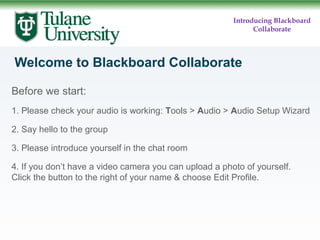
Introduction to blackboard_collaborate
- 1. Introducing Blackboard Collaborate Welcome to Blackboard Collaborate Before we start: 1. Please check your audio is working: Tools > Audio > Audio Setup Wizard 2. Say hello to the group 3. Please introduce yourself in the chat room 4. If you don’t have a video camera you can upload a photo of yourself. Click the button to the right of your name & choose Edit Profile.
- 2. Introducing Blackboard Collaborate Can everyone hear me ok? Please use the tick and cross buttons to let me know
- 3. Introducing Blackboard Collaborate Four Main Windows
- 4. Introducing Blackboard Collaborate Using the Interface Audio – click [Talk] only when talking Emoticons (approval etc.) Set status to “Away” Raise your hand Polling Chatting TIP: Hold your mouse over buttons to see what they do
- 5. Introducing Blackboard Collaborate Use the star in the whiteboard tools panel Where do you live? Elsewhere
- 6. Introducing Blackboard Collaborate What are 2-3 things you can use the whiteboard for? Use the text box in the whiteboard tools panel to add your contributions below
- 7. Introducing Blackboard Collaborate How to upload files I will now share my screen with you to show you how to upload files into whiteboard
- 8. Introducing Blackboard Collaborate Example of a poll • I will now share my screen with you to show you how to change the poll type to an ABC response and then post the response data to the whiteboard
- 9. Introducing Blackboard Collaborate Q. Do you think you would use polls with your students? A. Yes B. No C. I’m not sure
- 10. Introducing Blackboard Collaborate Web tour Good for: •Showing videos – video plays on each participants own computer independently. •Case studies – students can navigate the website Example: •Blackboard Collaborate introduction video (start from 5) •http://www.brainshark.com/blackboardinc/vu?pi=zGLzYw5XBz35Sgz0
- 11. Introducing Blackboard Collaborate Share an application Good for: •Showing how to use a program •Pointing out a particular part of a website •Showing a particular part of a video I will now share my power point presentation from my local machine
- 12. Introducing Blackboard Collaborate Any final questions? • Post these on the chat window or • Raise your hand to talk
- 13. Introducing Blackboard Collaborate Thank you • If you’d like to applaud now you can do so using the emoticons • You can find a copy of this presentation here: Introduction to Blackboard Collaborate Additional documents & tutorials can be found at the Blackboard Collaborate On-Demand Learning Center
Notes de l'éditeur
- Next slide – how to upload document to whiteboard
- Blackboard Org - Upload