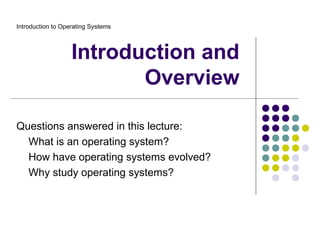
Introduction to Operating Systems
- 1. Introduction to Operating Systems Introduction and Overview Questions answered in this lecture: What is an operating system? How have operating systems evolved? Why study operating systems?
- 2. What is an Operating System? Not easy to define precisely… Users compilers Applications databases word processors Operating System CPU Hardware memory I/O devices OS: Everything in system that isn’t an application or hardware OS: Software that converts hardware into a useful form for applications
- 3. What is the role of the OS? Role #1: Provide standard Library (I.e., abstract resources) What is a resource? Anything valuable (e.g., CPU, memory, disk) Advantages of standard library Allow applications to reuse common facilities Make different devices look the same Provide higher-level abstractions Challenges What are the correct abstractions? How much of hardware should be exposed?
- 4. What is the role of the OS? Role #2: Resource coordinator (I.e., manager) Advantages of resource coordinator Virtualize resources so multiple users or applications can share Protect applications from one another Provide efficient and fair access to resources Challenges What are the correct mechanisms? What are the correct policies?
- 5. What Functionality belongs in OS? No single right answer Desired functionality depends on outside factors OS must adapt to both user expectations and technology changes Change abstractions provided to users Change algorithms to implement those abstractions Change low-level implementation to deal with hardware Current operating systems driven by evolution
- 6. History of the OS Two distinct phases of history Phase 1: Computers are expensive Goal: Use computer’s time efficiently Maximize throughput (I.e., jobs per second) Maximize utilization (I.e., percentage busy) Phase 2: Computers are inexpensive Goal: Use people’s time efficiently Minimize response time
- 7. First commercial systems 1950s Hardware Enormous, expensive, and slow Input/Output: Punch cards and line printers Goal of OS Get the hardware working Single operator/programmer/user runs and debugs interactively OS Functionality Standard library only (no sharing or coordination of resources) Monitor that is always resident; transfer control to programs Advantages Worked and allowed interactive debugging Problems Inefficient use of hardware (throughput and utilization)
- 8. Batch Processing Goal of OS: Better throughput and utilization Batch: Group of jobs submitted together Operator collects jobs; orders efficiently; runs one at a time Advantages Amortize setup costs over many jobs Operator more skilled at loading tapes Keep machine busy while programmer thinks Improves throughput and utilization Problems User must wait until batch is done for results Machine idle when job is reading from cards and writing to printers
- 9. Spooling Hardware Mechanical I/O devices much slower than CPU Read 17 cards/sec vs. execute 1000s instructions/sec Goal of OS Improve performance by overlapping I/O with CPU execution Spooling: Simultaneous Peripheral Operations On-Line 1. Read card punches to disk 2. Compute (while reading and writing to disk) 3. Write output from disk to printer OS Functionality Buffering and interrupt handling Problem Machine idle when job waits for I/O to/from disk
- 10. Multiprogrammed Batch Systems Observation: Spooling provides pool of ready jobs Goal of OS Improve performance by always running a job Keep multiple jobs resident in memory When job waits for disk I/O, OS switches to another job OS Functionality Job scheduling policies Memory management and protection Advantage: Improves throughput and utilization Disadvantage: Machine not interactive
- 11. Inexpensive Peripherals 1960s Hardware Expensive mainframes, but inexpensive keyboards and monitors Enables text editors and interactive debuggers Goal of OS Improve user’s response time OS Functionality Time-sharing: switch between jobs to give appearance of dedicated machine More complex job scheduling Concurrency control and synchronization Advantage Users easily submit jobs and get immediate feedback
- 12. Inexpensive Personal Computers 1980s Hardware Entire machine is inexpensive One dedicated machine per user Goal of OS Give user control over machine OS Functionality Remove time-sharing of jobs, protection, and virtual memory Advantages Simplicity Works with little main memory Machine is all your own (performance is predictable) Disadvantages No time-sharing or protection between jobs
- 13. Inexpensive, Powerful Computers 1990s+ Hardware PCs with increasing computation and storage Users connected to the web Goal of OS Allow single user to run several applications simultaneously Provide security from malicious attacks Efficiently support web servers OS Functionality Add back time-sharing, protection, and virtual memory
- 14. Current Systems Conclusion: OS changes due to both hardware and users Current trends Multiprocessors Networked systems Virtual machines OS code base is large Millions of lines of code 1000 person-years of work Code is complex and poorly understood System outlives any of its builders System will always contain bugs Behavior is hard to predict, tuning is done by guessing
- 15. OS Components Kernel: Core components of the OS Process scheduler Determines when and for long each process executes Memory manager Determines when and how memory is allocated to processes Decides what to do when main memory is full File system Organizes named collections of data in persistent storage Networking Enables processes to communicate with one another
- 16. Why study Operating Systems? Build, modify, or administer an operating system Understand system performance Behavior of OS impacts entire machine Challenge to understand large, complex system Tune workload performance Apply knowledge across many areas Computer architecture, programming languages, data structures and algorithms, and performance modeling
