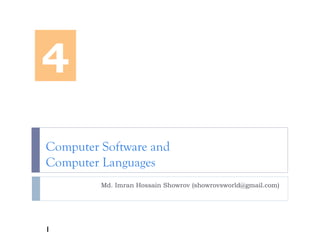
Lecture 4- Computer Software and Languages
- 1. Computer Software and Computer Languages Md. Imran Hossain Showrov (showrovsworld@gmail.com) 4 1
- 2. Outline Computer Software System Software Operating System Application Software Computer Languages Machine language Assembly language High-level language
- 3. Computer Software Computer hardware is useless without software. Software is the set of instructions and associated data that direct the computer to do a task. Software can be divided into two categories: System software and Application software. System software helps the computer to carry out its basic operating tasks. Application software helps the user carry out a variety of tasks.
- 5. System Software Manages the fundamental operations of the computer, such as loading programs and data into memory, executing programs, saving data to disks, displaying information on the monitor, and transmitting data through a port to a peripheral device. System softwares: operating systems, utilities, device drivers.
- 6. Operating System Collection of computer programs that control the interaction of the user and the computer hardware. Responsible for directing all computer operations and managing all computer resources. Controls basic input and output, allocates system resources, manages storage space, maintains security, and detects equipment failure. A part of the operating system code is stored in a ROM and the rest of it resides on a disk. Loading the operating system into memory is called booting the computer.
- 7. Responsibilities of an Operating System Communicate with user, receive and execute commands, show error messages. Manage allocation of memory, processor time and other resources. Collect input from keyboard, mouse, and provide data to running programs. Convey program output to screen, printer, or other output device. Access data from secondary storage. Write data to secondary storage. Maintains security (checks user-name , password, virus infection)
- 8. Application Software Developed for a specific task , such as word processing( MS Word/ WordPerfect), accounting (Lotus 1-2-3/ Excel), or database management (Access/ dBASE). We also use graphics and presentation software. Most applications are purchased on diskette or CD- ROM. They are installed by copying the programs from the diskettes/CD-ROM to the hard disk.
- 10. Broad Classification of Computer Languages Machine language Assembly language High-level language
- 11. Machine language Only language of a computer understood by it without using a translation program Normally written as string of binary 1s and 0s
- 12. Advantages & Limitations of Machine Language Advantages: Can be executed very fast Limitations: Machine dependent Difficult to program Error prone Difficult to modify
- 13. Assembly/Symbolic Language Programming language that overcomes the limitations of machine language programming by: Using alphanumeric mnemonic codes instead of numeric codes for the instructions in the instruction set e.g. using ADD instead of 1110 (binary) or 14 (decimal) for instruction to add Allowing storage locations to be represented in form of alphanumeric addresses instead of numeric addresses e.g. representing memory locations 1000, 1001, and 1002 as FRST, SCND, and ANSR respectively
- 14. Advantages of Assembly Language Easier to understand and use Easier to locate and correct errors Easier to modify No worries about addresses Easily relocatable
- 15. Limitations of Assembly Language Machine dependent Knowledge of hardware required Machine level coding
- 16. Typical Uses of Assembly Language Mainly used today to fine-tune important parts of programs written in a high-level language to improve the program’s execution efficiency
- 17. High-Level Languages Machine independent Do not require programmers to know anything about the internal structure of computer on which high- level language programs will be executed Deal with high-level coding, enabling the programmers to write instructions using English words and familiar mathematical symbols and expressions. Example: C language, Java, Python etc.
- 18. Advantages of High-Level Languages Machine independent Easier to learn and use Fewer errors during program development Lower program preparation cost Better documentation Easier to maintain
- 19. Limitations of High-Level Languages Lower execution efficiency Less flexibility to control the computer’s CPU, memory and registers