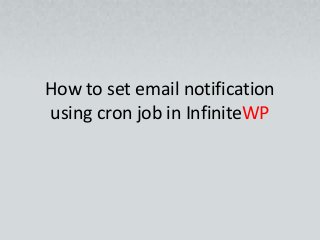
How to configure cron job in infinite wp
- 1. How to set email notification using cron job in InfiniteWP
- 2. InfiniteWP • InfiniteWP (IWP) is a FREE multiple WordPress website management tool • Using IWP you can backup/restore multiple WordPress websites • It gives you a birds eye view of all managed WordPress from a single admin panel • InfiniteWP allows you to manage plugins and themes all managed sites from a single place DOWNLOAD IWP ADMIN PANEL
- 3. Setting up a cron Job • In-order to receive email notifications in InfiniteWP you need to set-up cron job • It is a 2-step process first enable cron job host side and other to enable InfiniteWP admin panel to send notification mail. • Once you have installed and configured InfiniteWP admin panel you can enable cron job depending on the type of hosting. • • • cPanel GoDaddy Plex (Click here)
- 4. cPanel – Enabling cron job • Login to your cPanel account. • Click on the “Cron Jobs” icon inside cPanel, under the Advanced tab. • Make sure the current email address is valid. If not, enter a new email and click the “Update Email” button. • Enter the values as shown below for the Minute, Hour, Day, Month and Weekday (To make things easier, select Every 5 minutes from the Common Settings dropdown and change the 5 to 20 in the Minute textbox)
- 5. Enabling cron in cPanel
- 6. Scheduling mail alert notification
- 7. Godaddy – Enabling Cron Job • Log in to your Godday account manager and click Web Hosting • Launch the hosting account you want to create a cron job. • In the Tools section of the hosting Control Panel, click the Cron Job Manager icon. This action displays the Cron Job Manager screen. • Click edit next to the Email Address heading in the left navigation area, enter the email address to which you would like to have all information sent regarding this Cron Job and click Save.
- 8. • Click Create Cron Job, Fill in the cron job details • Click Browse and search cron.php file in in the IWP folder (or IWP installation created which you have created
- 9. • Search for cron.php file and select it • Click Custom and edit, set the email notification settings and click save
- 12. Enable cron job in IWP • You will find the cron Command for setting the cron job under Settings → Account Settings. • Once you have enabled you can will start email notification based on the settings from IWP
- 13. InfiniteWP Addons InfiniteWP offers 13 plugins which will give you a better control to manage all your WordPress sites from a single place • • • • • • SCHEDULE BACKUPS CLOUD BACKUP INSTALL/CLONE WORDPRESS MANAGE USERS MALWARE SCANNER CLIENT PLUGIN BRANDING • • • • • • • UPTIME MONITOR WP MAINTENANCE PUBLISH POSTS, PAGES & LINKS MANAGE COMMENTS CLIENT REPORTING GOOGLE ANALYTICS CODE SNIPPETS BUY ALL 13 ADD-ONS TOGETHER AT 30% DISCOUNT
