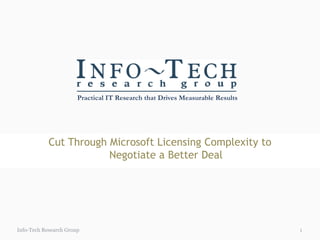
Cut through Microsoft licensing complexity
- 1. Practical IT Research that Drives Measurable Results Cut Through Microsoft Licensing Complexity to Negotiate a Better Deal Info-Tech Research Group 1
- 2. With millions spent on Microsoft software annually, most companies are overspending on licenses Microsoft has multiple licensing options to provide flexibility for various sizes of organizations, commitment levels, and product usage. This adds greatly to the complexity, causing many companies to buy into the wrong program. This research is designed for: Executives and line-of-business managers responsible for negotiating and managing software licenses. Software asset managers needing to familiarize themselves with Microsoft licensing. This research will provide you with the tools you need to: Create a technology roadmap. Build a business case to keep or discontinue Software Assurance. Make an informed decision about license acquisition options. Be well prepared for your license negotiation. Know that you are spending appropriately for your needs. Choose a Microsoft reseller and negotiate the deal. Info-Tech Research Group 2
- 3. Executive Summary Less than half of surveyed companies purchasing Microsoft software spend significant efforts to prepare for software negotiations. With Microsoft comprising more than 50% of a company’s software budget, this could be leaving considerable money on the table. • Proper preparation including a technical roadmap, vendor research and license program comparisons are the highest contributing factors to the success of a Microsoft negotiation. • Assignment of a dedicated license administrator is key to continued success. • Successfully negotiating Microsoft licensing programs requires a balance of knowledge of product usage, product use rights, Software Assurance and license agreements, which is often provided by resellers on an ask-only basis. • Value Added (VAR) and Large Account Resellers (LAR) do not always tell you what you need to know to negotiate a better license agreement and might just respond with, “Sorry, this is the best I can do,” when you are looking for areas of savings. • Price is not the only area where you can save money – it really comes down to buying the right products in the right program. Info-Tech Research Group 3
- 4. Prepare the essential information to place yourself in the driver’s seat when negotiating a licensing deal • The efforts required to prepare for your Microsoft purchase should increase proportionally with the size and complexity of your requirements. • A formalized process will ensure information is readily available to negotiate contracts, but may prove to be excessive if purchasing a few licenses through a non-contract program. • In either case, documenting the thought process and cost justifications for your decision will greatly help when renewing agreements and planning your next purchases. Non-contract Contract Tasks that will contribute to your license negotiation success Roadmap including Anticipated Growth Rate Product Use Rights License Program(s) Decision ROI Calculator for Software Assurance Benefits Acquire and read contract Choose vendor and negotiate your deal Info-Tech Research Group 4
- 5. Create Analyze Calculate the Decide which Negotiate technology product value of license and manage roadmap licenses to Software program will your find the most Assurance to suit your agreement cost effective your company needs solution 1 1 2 3 4 5 Next Section in Brief • Create a roadmap to develop a clear understanding of how your technology requirements align with Microsoft’s upgrade paths. • View technical requirements holistically to recognize, and plan for product dependencies. • Understand how to license, to optimize software spend.
- 6. Organizations that spend more effort creating a technology roadmap achieve greater MS licensing strategy success Microsoft licensing success is most readily achieved by first creating a technology roadmap The technology roadmap: • Documents previous upgrade paths for analysis of past behaviors • Identifies critical technologies and gaps and helps to align with business strategy • Identifies interdependencies of products (see appendix for partial list) The MS licensing strategy success was calculated by Use the roadmap to: taking the average of the satisfaction with the • Compare Microsoft’s technology path with following items: yours to see what software releases will Microsoft eLicense site & sales support MS S/WA benefits use and adoption benefit your organization Vendor knowledge & support • Extend the use of the technology roadmap Ease of license management Ease of budgeting to aid in budget planning, resource planning Comfort level with software spend and education mapping Info-Tech Research Group 6
- 7. Use the technology roadmap to provide the base for all discussions around Microsoft licensing Review your technology requirements: • What tools are currently in place and are they providing a poor, adequate or strong solution? • What problems need to be solved? • Can existing tools be upgraded, enhanced or reused to resolve issues? • Can the problems be resolved by adding onto current infrastructure, or is it time to analyze alternatives? • What is the cost of managing your current environment, will tighter integration of products help, or create greater expenses? • Should the current infrastructure remain in-house or be partially or fully hosted? These are all questions that must be answered while creating the roadmap and preparing for Microsoft negotiations. Info-Tech Research Group 7
- 8. Complete Info-Tech’s Roadmap tool to compare your upgrade plans to Microsoft’s roadmap • Review strategy and appropriate technology alternatives to satisfy critical planning and budgetary needs The Info-Tech Microsoft Technology Roadmap tool will help you: 1. Document and analyze past and future upgrade paths. 2. Understand which products should be included in your Microsoft agreement. 3. Provide a starting point for training and deployment planning. “ If you prepare properly, know the roadmap and your strategic plan, you should be able to manage these expectations easily so you never overspend, especially holding an SA when it is of no value! ~ Director, Travel Industry ” Info-Tech Research Group 8
- 9. Create Analyze Calculate the Decide which Negotiate technology product Value of license and manage Roadmap licenses to Software program will your find the most Assurance to suit your agreement cost effective your company needs solution 1 2 3 4 5 Next Section in Brief • Expand on the roadmap by using the Product Use Rights to correctly license products. • Know which licenses will save money on virtualization and productivity tools. • Compare product license options to find the right solution.
- 10. Consult the Microsoft Product Use Rights to align product usage with licensing rights & obligations • Expand the roadmap data to include correct product licensing based on Microsoft’s “Product Use Rights (PUR)” guide. • Responsibility for reading, understanding and installing according to the Microsoft PUR belongs to your Software Asset Management Team and CIO. • Use the PUR to plan and budget for upgrades or implementation of new technology, ensuring licensing rules are accurately reflected in your plan. • Beware of changes to product use rights. Often changes are made when new versions are released or to accommodate technology changes, such as adding VDI to Windows Software Assurance (July 1, 2010). Use Microsoft’s “Build a Customized Product Use Rights Document” to customize a PUR Info-Tech Insight: Anti-piracy organizations, such as BSA or SIIA, fine companies as much as 3 times the retail price times the number of unlicensed installations when they determine a company is out of compliance. Additional criminal charges and copyright suits may follow in certain circumstances. Info-Tech Research Group 10
- 11. Applications: Decide which products will be upgraded and deployed, and plan for alignment with Product Use Rights PUR Licensing Basics: • Extend use of applications such as • Office 2010 suites and Microsoft Office 2010 to the Web and individual applications are handheld devices. licensed per device and can • Use roaming use rights, now available be downgraded (exception: through Software Assurance, to make virtualization of applications less costly and OEM & FPP). more flexible. • Portable Device rights • Ensure appropriate edition is deployed to extended to primary user on spend only what is needed, for example; a second computer. Project Professional used where Standard would be appropriate would be an • Work At Home (WAH) rights unnecessary expense. Use our survey apply to primary user of questions for Visio and Project to choose software. the right edition for the job. • Exceptions apply to mapping and development software. Info-Tech Research Article: If considering options of whether or not to upgrade to Office 2010, see Info-Tech’s Storyboards: Make the Decision to Upgrade to Microsoft Office 2010 and Investigate Alternative Office Suites Info-Tech Research Group 11
- 12. An engineering firm overspent by 40% on Project & Visio licenses by not matching product use to the right edition In an attempt to find money on the software budget before the next upgrade, an engineering company surveyed 260 project managers deployed in the field, all licensed without Software Assurance for Project Professional and Visio Professional through the Select (level A) program. A customized Info-Tech survey was completed with results showing the majority of users needing the capabilities of Standard editions with a small group requiring Professional. Savings of $142,212 could have been achieved by better understanding product usage requirements. Product Unit Original Original New Qty New Ext. Price Qty Ext. Price Price Project Standard $533 240 $127,920 Project Professional $889 260 $231,140 20 $17,780 Visio Standard $207 228 $47,196 Visio Professional $456 260 $118,560 32 $14,592 Total Spend $349,700 $207,488 When upgrading to 2010 versions, they will use the survey data to prevent a second overspend. (survey questions for v.2010 are listed in the appendix) Info-Tech Research Group 12
- 13. Desktop Operating System: Buy the best option of Windows O/S to match your IT Team’s upgrade strategy • Upgrade to Windows Professional 7 for PUR Licensing Basics: faster processing, choice of 32-bit or 64-bit • Windows base license is available as retail (FPP) or and new user interface. OEM. • Purchase Windows 7 Ultimate as a retail • OEM Windows is included on upgrade or OEM install if planning to use all tier 1 computers. Bitlocker and Bitlocker-to-go for hard drive • Upgrades from Windows XP encryption. Pro or Vista are best purchased • Add Microsoft Desktop Optimization Pack through licensing programs. (MDOP) to Software Assurance for • Licenses can be downgraded to deployment, management and asset Windows Vista or XP Pro if management tools (see appendix for more needed. information on MDOP). • Licenses (not FPP or OEM) permit use of reimaging ~continued on next slide~ software for image distribution. Info-Tech Research Article: For additional information on Windows options and desktop encryption, see Info-Tech’s Storyboards Plan, Select and Deploy Windows 7 the Right Way, Mobile Policy: security from a data perspective , and Essential Strategies for Laptop Encryption. Info-Tech Research Group 13
- 14. Add Software Assurance to upgrade Windows Pro 7 to Enterprise 7 to gain search, security, and virtualization features DirectAccess Provides secure network access to mobile users without VPN, remote access for IT support and authentication. BranchCache: Provides secure, permission-based, local caching of intranet sites and files on either PCs or local servers for faster access at branch locations. Federated Search Advanced desktop search technology, using OpenSearch, and ability for administrators to populate links on the start menu. BitLocker and Data protection on mobile devices as well as USB storage devices BitLocker to go* using encryption and password protection. AppLocker Rule-based structure to prevent unauthorized apps from being installed, while still allowing flexibility for scripts and updates to install on approved applications. Multilingual user Create a single image for worldwide deployment. interface Virtual Desktop Access virtual desktops on PCs or remotely access virtual Infrastructure (VDI) desktops from third-party devices. * Also available in Windows Ultimate through OEM Info-Tech Research Group 14
- 15. Servers: Save 18-50% by carefully configuring server licenses during virtualization and implementation PUR Licensing Basics: • Reassess server licenses during virtualization to • Server or Processor licenses are reduce total server costs, for example 8 Windows required for each physical & virtual Standard Servers will cost $10,104 where a installations DataCenter license with 8 instances will only • Web Servers, External Connectors cost $4,182. and Processor licenses do not require Client Access Licenses (CALs) • Carefully assess the value of Enterprise add-on CALs, such as Exchange Enterprise; does the • Server licenses require either User or Device CALs, which must match or extra price justify the extra features? Will the be higher than the server version features save money by replacing other tools or • User CALs are most cost effective for cost extra when a lower priced alternative would users with multiple devices do? • Device CALs are most cost effective • Reassess products with per Processor or for devices with multiple users Server/CAL license options to find significant • Some products have role-based CALs cost savings as noted in the next two case such as SCCM or Dynamics CRM or studies. add-on CALs providing additional functionality such as Exchange Enterprise CALs Info-Tech Research Article: Server specific research can be found at Exchange 2010 Upgrade, What’s new in Exchange 2010, Infrastructure Impact of Exchange 2010, SharePoint for ECM, Dynamics CRM, Windows 2008, Server Virtualization Info-Tech Research Group 15 *US Enterprise level-A 3 year pricing
- 16. 32% savings on SQL licenses for this manufacturing company were easily found through a license assessment A manufacturing company was running SQL on several servers and had plans to consolidate and upgrade servers and extend the SQL based applications out to a larger audience of users. As the licenses were not consistently covered under Software Assurance, new licenses were required for most of the servers. The existing license configurations were analyzed to determine the most cost effective method of licensing SQL moving forward. The Server/CAL configuration was $94,828 less expensive than the Processor configuration. Processor Configuration SQL Enterprise x 4 @ $22,856 SQL Standard x 38 @ $5,347 Total $294,610 Server / CAL Configuration SQL Enterprise Server x 2 @ $8,007 SQL Standard Server x 38 @ $836 SQL CALs x 1000 @ $152 Total $199,782 Info-Tech Research Group *Select Level A Pricing 16
- 17. Analysis of SQL licenses for this healthcare organization showed savings of 46% A healthcare facility was looking to license SQL Servers and CALs under a new Select Agreement to replace their Subscription agreement. Their Large Account Reseller provided a quote to license all users with CALs and all servers with server licenses. Their servers were all dual processor. An assessment compared the Server/CAL and Processor licensing models. The Server/CAL configuration was $197,792 more expensive than the Processor configuration. Server / CAL Configuration SQL Standard Server x 32 @ $557 SQL CALs x 4000 @ $102 Total $425,824 Processor Configuration SQL Standard x 64 @ $3,563 Total $228,032 Info-Tech Research Group *Select Canadian (Proposed) Healthcare Pricing 17
- 18. Create Analyze Calculate the Decide which Negotiate technology product Value of license and manage Roadmap licenses to Software program will your find the most Assurance to suit your agreement cost effective your company needs solution 1 2 3 4 5 Next Section in Brief • Learn the benefits of Software Assurance. • Calculate the value of Software Assurance to your organization.
- 19. Consult your roadmap to see whether Software Assurance benefits will help you reach your technology goals Software Assurance benefits vary for each product pool and licensing program. Benefits will increase with larger quantities and stronger commitments to Microsoft platforms for example: Office & Windows vs. Office only. Applications Desktop Operating Server Pool System Pool Pool Upgrades Step Up Upgrades Win Enterprise eLearning Training Home Use Program Packaged Services Employee Purchase Program 24 x 7 Problem Resolution Support Technet Subscription Services Extended Hotfix Support (with premier support package) Roaming Use Rights Multi-language Packs Virtualization Info-Tech Research Group 19
- 20. Determine what you are getting or giving up in meeting your goals with Software Assurance before signing your agreement • Receive more support from with Microsoft Software Assurance through training, technical support, deployment planning and account management over agreements that include license only. • Plan ahead for features and enhancements available through Software Assurance that will enable your IT Team to reach their technology goals, for example, our survey respondents noted a significant change of importance of desktop virtualization before and after signing their agreement. High High Importance of Virtualization Benefits MS Licensing Strategy Success Low Microsoft Assurance in Place Low Time of Signing Agreement N = 140 N = 89 The MS licensing strategy success was calculated by taking the average of the following items: Microsoft eLicense site & sales support Ease of license management MS SA benefits use and adoption Ease of budgeting Info-Tech Research Group Vendor knowledge & support 20 Comfort level with software spend
- 21. Map Software Assurance benefits to your technology roadmap to build your business case for or against SA • The main deciding factor in choosing the appropriate program is to determine if Software Assurance is right for your company. • Two obvious benefits are access to upgrades and management simplification. However, these need to be weighed with other benefits and against the final cost. The Info-Tech ROI Calculator for Software Assurance Benefits will help you: 1.Review benefits and analyze how they will be used within your organization. 2.Understand which benefits can be traded up to increase value even more. 3.Quantify benefits to build your business case for or against Software Assurance. Info-Tech Research Group 21
- 22. Create Analyze Calculate the Decide which Negotiate technology product Value of license and manage Roadmap licenses to Software program will your find the most Assurance to suit your agreement cost effective your company needs solution 1 3 4 4 5 Next Section in Brief Learn the options for: • License without Software Assurance. • License with Software Assurance. • Alternatives and additions to traditional license programs.
- 23. Know your license & Software Assurance needs to choose your Microsoft purchasing program Start “ Price is certainlybest for the best price.understanding of the license models is ” essential to get a major concern, but ~ Manufacturing Manager Info-Tech Research Group 23
- 24. Avoid OEM & Retail purchases to circumvent complications with asset management & mass deployment Original Equipment Manufacturer (OEM) and Full Packaged Product (Retail) licenses do not appear on Microsoft reports and will require manual license tracking. In addition, multiple serial numbers will need to be managed and products cannot be installed using mass deployment tools. OEM FPP Licensing Windows Desktop Different versions of software than Flexibility of multiple license Operating System is what is offered through licensing, types, back versioning and mandatory on most for example Office Professional software assurance machines and is the only includes less modules as a retail OEM you should buy package than the Pro Plus version available through licensing Single price level, high Single price level, highest Multiple discount options Single install, no virtualization Single install, no virtualization Portable Use Rights, Roaming and rights rights Virtualization capabilities Single use serial number Single use serial number Multiple installs with single serial number Install is tied directly to the Install can be transferred to a new elicense, media download, machine and cannot be machine, but may need to contact transfer rights to new machine or transferred to another Microsoft for new serial number alternate company (restrictions apply) Info-Tech Research Group 24
- 25. Receive volume discounts for license without Software Assurance based on the size of your purchase There is no magic to the discounts in license-only programs. The more you buy, the lower the unit price. SA benefits through these programs are minimal, so do not use if buying SA. Good Better Best 5-249 Users 250-749 Users 750+ Select Plus Open Business Open License C Minimum Buy-in 5 licenses 500 points* 500 points* per year for 3 years Agreement term & 2 years 2 years No expiry type Transactional Transactional Contract New Licenses Purchased when Purchased when Purchased when installed installed installed Source Any Microsoft Any Microsoft Large Account resellers resellers Resellers Standard Discounts Lowest volume Medium volume Highest volume discount discount discount Extra Discounts Tiered discounting for higher quantities *See appendix for more detail on points & programs Info-Tech Research Group 25
- 26. A manufacturing company saves money by purchasing license only and rejecting Software Assurance Environment: • A small manufacturing company is replacing 100 desktops over next three years with no plans for virtualization. • Uses a heterogeneous server environment with plans to upgrade server software during the virtualization project which includes replacement of hardware. • Uses a combination of Office Standard and Professional Plus for most users and other desktop applications sporadically, as standalone installations with minimal file sharing. Recommended Plan of Action: • Purchase Windows Professional 7 OEM on the new machines. • Purchase new server licenses as either Enterprise or DataCenter versions to allow installation of one physical and four or more virtual copies on each machine through Open Business program. • Purchase Office and other applications through Open Business. Info-Tech Research Group 26
- 27. Not all License with Software Assurance programs are offered by all vendors; choose the one that’s right for you, not them! The more you buy, the lower the unit price. Additional discounts apply to the Open programs for licensing all eligible computers “Company Wide” and buying from more than one product “Platform”, for example Office and Windows, but you often have to ask for them! Good Better Best 5-249 Users 250-749 Users 250+ Open Volume Open Volume C Enterprise Minimum Buy-in 5 licenses 250 licenses 250 licenses Agreement term & 3 years 3 years 3 years type Transactional Transactional Contract New Licenses Purchased when Purchased when Purchased in annual installed installed true-up Source Any Microsoft Value Added Resellers Large Account resellers Resellers Standard Discounts Better than Open Better than Open Best Discounting Business Volume Extra Discounts Company Wide & Company Wide & Tiered discounting for Platform Platform higher quantities Info-Tech Research Group *See appendix for more detail 27
- 28. A transportation company reaps great rewards by purchasing licenses with Software Assurance Environment: • A transportation company with 185 users is ready to renew their software assurance through their Open License program. • They are currently running Windows 2003 and Exchange 2003 servers and CALs, Office 2007 and Windows XP. • Over the next two years they plan to implement Unified Communications, Forefront security and SharePoint as well as upgrade users to Office 2010 and Windows 7. • Their education plan includes eLearning for users on the new desktop software as well as classroom training for the technical team on the new versions of server software. • Their growth plan during the next 24 months will increase the user count to 350 users. Recommended Plan of Action: • After completing a Software Assurance benefits analysis, the customer determines that SA will be of value to their organization. • Although they do not have the 250 user minimum, they are willing to buy 250 as they will reach that number within less than a year. • They will sign an Enterprise agreement with a single desktop price including Enterprise CALs, Office Professional and Windows 7 Enterprise. • Their estimated spend is $145,000 with value of licenses and other benefits over $200,000. Info-Tech Research Group 28
- 29. Gain flexibility with license programs by adding alternative programs for hosting or temporary use licenses Use these license agreements alone or in combination with Open or Enterprise agreements to add flexibility to your licensing portfolio. Subscription BPOS APA Minimum Buy-in 5 licenses (Open) 250 licenses 250 licenses 250 licenses (Enterprise) Installation In-house Microsoft hosted Microsoft hosted Agreement term 3 years, extend to 6 1 year, or matched to 3 years, extend to 6 agreement if more than one are in place New Licenses Annual true-up or Monthly usage True-up at end of true-down agreement term Source Any reseller (Open) BPOS authorized Large Account Large Account Resellers Resellers Reseller (Enterprise) Standard Discounts Approx. 20% less than Price set at beginning license and SA price of contract Extra Discounts Tiered discounting based on quantity …more information on each program to follow Info-Tech Research Group *See appendix for more detail 29
- 30. Microsoft’s Subscription model is optimal in very few scenarios and may increase costs in the long term The owner of a mid-sized company is planning for retirement and his succession plan is to sell the company within three years. The business is cyclical with employee count fluctuating throughout the year. The subscription allows them to resolve compliance issues, stay current , see an annual increase or decrease in license usage and save money over an enterprise agreement. Product Enterprise Subscription Qty Unit $ Ext. $ Qty Unit $ Ext. $ Office Pro Plus 250 $228 $57,000 250 $163 $40,750 Core CAL 250 $84 $21,000 250 $55 $13,750 Windows Enterprise 250 $66 $16,500 250 $70 $17,500 Totals per year $94,500 $72,000 However, if circumstances changed and it was desirable to stabilize the asset inventory and stop paying for Software Assurance benefits, the costs to buy-out licenses would immediately out-weigh the short term savings. A better alternative might be Microsoft’s SaaS solution: Office 365. *pricing based on US Open Value Subscription / More information on Subscription can be found in the appendix Info-Tech Research Group 30
- 31. Employ Microsoft’s Office 365 Suite to reduce overhead & maintenance, and increase speed to market • Employ Microsoft server applications on-line to outsource patch management, maintenance, multi-layered security, and storage. • Gain savings over hardware, storage and energy use with predictable, monthly fees based on actual product usage. • Employ new features and functionality immediately upon their release, with updates released every 1-2 months (see appendix for roadmap). • Provision for unexpected or planned traffic bursts by quickly scaling up virtual servers; for example, a pizza company uses the Azure platform to handle extra business on Super Bowl weekend. • Use Office 365 for fast deployment of mobile or remote workforce or to accommodate fast growth. • Combine Office 365 with existing license programs or purchase through a user subscription license. • Shift accounting practices from capital to operating expenses. Info-Tech Insight: Microsoft’s server farms are located in the United States and are therefore covered by the US Patriot Act. There may be instances where this will create privacy concerns for non-US organizations. Info-Tech Research Group 31
- 32. Take advantage of the flexibility to Microsoft Office 365 to replace or enhance your existing infrastructure • Replace some or all on-premise infrastructure, Are the cloud products as redirecting resources to work on line of business robust as internally hosted processes rather than maintaining basic applications? infrastructure; for example, the communications It varies by product based on infrastructure consisting of Exchange, Office maturity of the online solution: Communicator, Live Meeting and BlackBerry • Exchange online is close to portal can all be hosted with administration parity. consisting only of add, remove and changing of • SharePoint online currently users. has less functionality. • Enhance existing infrastructure by separating • Live Meeting has more business units or geographic locations into on- functionality in the cloud. premise and hosted applications; for example, a corporate office may use on-premise servers for • Office 2010 includes slightly all infrastructure with hosted solutions for retail different capabilities between locations or satellite offices. the rich client, Web client and mobile device, but doesn’t • Watch for InTune, a Microsoft solution providing change the integrity of the cloud-based management and security document when all 3 are used. capabilities for Windows 7, currently in Beta. ~ as of September 2010 Info-Tech Research Group 32
- 33. Enroll in Microsoft’s Application Platform Agreement (APA) to gain unlimited server deployment rights for 3 years • Use the APA to gain predictable costs for APA includes the following applications which may include portal, service products: orchestration, business intelligence and management and the data platform. • MS SQL Server & SQL Parallel Data Warehouse & Center • Develop these applications on a standardized • MS BizTalk Server platform using an integrated group of core server technologies and development tools. • MS Office SharePoint Server • MS Visual Studio Team System • Negotiate pricing at the beginning of the 3 year contract term based on the deployment schedule • MS Expression Studio making fixed annual payments; extend to as many • MS Office PerformancePoint as 6 years if appropriate. Server business intelligence software • True-up at the end of the agreement, or choose to • FastSearch for SharePoint true-up annually. • MS System Center Server • Combined APA with your Enterprise or Enterprise Management Suite Enterprise Subscription Agreement. • 24x7 unlimited support with $250,000 spend Info-Tech Insight: Beware: easy deployment options come with great deployment responsibilities ! Be sure to budget for the true-up at the end of the contract term. Info-Tech Research Group 33
- 34. Enroll in Microsoft’s Core Infrastructure (ECI) to cost effectively gain virtualization, security and management in one suite • Use ECI to simplify licensing for core ECI includes the infrastructure server products based on following products: Microsoft’s Core Infrastructure Optimization Model to provide end to end solution to manage • MS Windows Server (1 of 3 options) from the desktop to the datacenter. • Standard (1 virtualized • Combine with Enterprise Agreement to server) purchase required Core CALs. • Enterprise (4 virtualized • Save 13-29% by purchasing products bundled, servers) with the cost at 5-15% more than the price of just • DataCenter (unlimited virtualized servers) the windows servers. • MS Forefront Clients • License physical and virtual systems on a per • MS System Center processor basis. Info-Tech Insight: This program starts with a 50 processor minimum and licenses products through one of 3 suites and is therefore geared to a larger infrastructure. Info-Tech Research Group 34
- 35. Consider these points when migrating to a new licensing program If multiple agreements exist and need to be consolidated into a single contract: • Start negotiations 60 to 90 days prior to the first expiry date as there is no grace period, and missing the expiry could lose your Software Assurance investments. • Microsoft will provide credit for Software Assurance contracts with future expiry dates. If moving from a transactional program to a contract program: • Be well prepared for your negotiations as you are in a position of power. • Inventory licenses and installations to ensure adequate licenses are negotiated into contract. • Know your compliance status to counteract any threats of compliance action. If moving from a contract program to a transactional program or are dropping Software Assurance: • Do a final true-up to be compliant and prepare for an audit. • Purchase additional licenses in final true-up to accommodate any new licenses needed over next 6 – 12 months to take advantage of discounts. If moving from subscription to perpetual contract program: • Start negotiations 90 days or more prior to expiry date – if contract ends before negotiation is complete, you will be in a non-compliant situation with your licenses. If combining different types of agreements, such as Enterprise and Office 365 or Microsoft Partner Program: • Negotiate the agreement simultaneously as this is the time when you will have the greatest leverage. • Define your enterprise to exclude licenses covered under other programs. Info-Tech Research Group 35
- 36. Create Analyze Calculate the Decide which Negotiate and technology product Value of license manage your Roadmap licenses to Software program will agreement find the most Assurance to suit your cost effective your company needs solution 1 2 3 4 5 Next Section in Brief • Choose your vendor • Negotiate your agreement • Manage your agreement Info-Tech Research Group
- 37. Choose a vendor who will support your software asset management efforts A complex, formal RFQ may not be appropriate for Microsoft licensing. If buying through a transactional program or Select Plus, prices will vary between resellers, but if buying through the Enterprise agreement, Office 365 or APA prices are set by Microsoft. In that case, an RFI might be more appropriate. Here are some things you can look for in a Microsoft software vendor: Does the vendor supply a hardware Do they offer training? Are they a and software catalog online? Microsoft accredited training center? If so, do they have flexibility for on- Does the vendor supply online site, Web-based or off-site training? reporting or software reports on (Is this important to you?) demand? (Request a sample copy) What kind of support can this vendor Does the vendor have software provide that will supplement the licensing experts on staff to answer support you receive from Microsoft? questions? Can you use your deployment Can those experts provide copies of planning credits (if signed into SA) contracts and end user agreements with this vendor, and will they provide before you commit to signing? any enhancements to the planning What will the vendor do to help you process over other vendor offerings? with your asset management efforts? Info-Tech Research Group 37
- 38. Prepare to negotiate using the Software License Negotiation Summary template and strategy documents checklist If purchasing through a transactional program, you will have less negotiating room than with a contract program. This doesn’t mean you won’t have any options, especially if introducing new technologies. Talk to your Microsoft Account Manager about promotions and discounting. Fill out the Info-Tech Software License Negotiation Summary template to create your company and software requirements profile and combine with the following: Microsoft Roadmap Product Use Rights ROI Calculator for Software Assurance License Program Decision Copy of contract if applicable Use this as a guide when negotiating your agreement and for documentation for your thought process when negotiating your future renewal. Info-Tech Research Group 38
- 39. Strategize with your team to complete your final preparations to lead the negotiations • Collaborate with your IT Team, Purchasing and Legal teams to pull together your information prior to meeting Microsoft and create your negotiation strategy so you can be the lead in the negotiations. • Complete the final true-up, if renewing an Enterprise Agreement, purchasing any last licenses needed to create a risk of non-renewal, allowing you the option to walk away if needed. • Read the contract prior to meeting Microsoft. • Investigate alternative technologies if it is appropriate, but only threaten to move away from Microsoft technology if it is a viable alternative; Microsoft has been hearing idle threats for years. • Be prepared with alternative licensing options; lead with your ultimate plan, but have the ability to pull back if budget and terms & conditions cannot be met. Info-Tech Research Article: For additional negotiation strategy information, see IT Resource Management: Vendor Management Negotiate Contracts. Info-Tech Research Group 39
- 40. Define your enterprise & product requirements prior to meeting with Microsoft to speed discussions • Request special pricing to step up current licenses to suites, for example: licenses of Windows and Exchange CALs can be upgraded to Core CAL suite • Define your enterprise, noting that “qualified computers” may exclude groups of computers such as line of business machines, computers covered under the Microsoft partner network agreements or development computers licensed with Visual Studio w/MSDN licenses , as they include Office licenses for production use • Know your compliance status to defend against threats of a Microsoft audit; this will include software licensed through third-party vendors, such as Windows and SQL server licenses provided as OEM licenses with vendor solutions • Note any desired product changes such as converting Device to User CALs or modification of server licenses to accommodate virtualization Info-Tech Research Article: For additional information on the Microsoft Partner Network see Understand the Microsoft Partner Network. Info-Tech Research Group 40
- 41. Meet with the right people to negotiate & close your agreement • Negotiate prices for new licenses, Software Assurance and true-ups, terms & conditions, audit terms, payment structure and grace period for renewal. • Perform a 6 year financial analysis to get a feel for future costs; and extend agreement to 6 years if it makes sense to do so to lock in prices. • Consider a partial platform Enterprise agreement if the full platform is not appropriate. • Know that Microsoft’s year end is June 30th, and if you are fortunate enough to be in the position of starting a new agreement around this time, Microsoft will be more generous in an attempt to close business before their year end. • Understand that your Account Manager’s goal is to grow the new agreement 15-20% over your previous one. • Negotiate directly with Microsoft, rather than through your reseller if you want to get the best price and terms & conditions; and don’t be afraid to ask your Account Manager to involve an Executive to resolve negotiation points. • Ensure the contract addendum lists all agreed upon negotiation points before signing, as anything agreed to verbally or by email will be voided by the contract. Info-Tech Research Group 41
- 42. Assign a dedicated administrator to achieve greater satisfaction with Microsoft licensing • Assign a license and software administrator if one isn’t already in place who can manage the assets, monitor the agreement(s) and deploy Software Assurance benefits. • Document strategy & success factors leading to current contract to assist in next renewal, especially if multiple agreements exist. • Sign up for eLicense site and Software Assurance benefits for easier management. • Roll out benefits with new software versions (i.e. eLearning, server technical The MS licensing strategy success was calculated by training). taking the average of the following items: Microsoft eLicense site & sales support • Review software assets quarterly and MS SA benefits use and adoption redeploy licenses as appropriate Vendor knowledge & support Ease of license management • Complete annual true-ups to keep Ease of budgeting compliant. Comfort level with software spend Info-Tech Research Group 42
- 44. Appendix: Microsoft Open Volume & Select Plus Details Points Value: Discount Tiers Applications Pool Open Volume = 500 points per product pool • Single Application (Project, Visio) = 1 point minimum purchase, reorders of single licenses • Office Suite = 2 points • Office Rental Rights = 1 point Select Plus = 3 year forecast per product pool • Software Assurance = 1 point/year with 1/3 point purchase required each year Systems Pool A = 1,500 points • Windows OS = 2 point B = 12,000 points • Software Assurance = 1 point/year C = 30,000 points Server Pool D = 75, 000 points • Client Access License = 1 point • Standard Servers = 10 points No expiry date on Select Plus, but minimum requirements of 500 points per year must be met • Enterprise Servers = 50 points otherwise the agreement will be suspended A complete list can be found at: http://www.microsoftvolumelicensing.com/ Info-Tech Research Group 44
- 45. Appendix: Microsoft Open Value & Enterprise Details Open Value: Enterprise Agreement Open Value = 250 desktops Company wide program committing all eligible desktops to coverage of Office, Window and /or Open Value C = 250 – 750 desktops Core CAL Suite* Licenses and Software Pricing is comparable to Enterprise Level A. Assurance. The contract commits you to annual This program is most useful where a strong license true-ups. relationship exists with partner who is not a Microsoft LAR. This program offers the deepest discount available with additional discounting for larger In most cases, companies at this level will volumes: purchase under Enterprise to gain higher A = 250 - 2,399 desktops Software Assurance Benefits. B = 2,400 – 5,999 desktops Platform Option offers discounts if standardizing C = 6,000 – 14,999 desktops on all desktop licenses (Office, Windows, D = 15,000 + desktops Core CAL Suite*). Also includes 20 free training copies of any Company Wide discount deepens discount by products your company is licensed for and 10 15% (confirm). evaluation copies for any Microsoft software. *Core CAL = Client Access Licenses for Windows, Exchange, SharePoint and Systems Center Configuration Manager. Info-Tech Research Group 45
- 46. Appendix: Survey Questions for Visio & Project Use Visio 2010 Project 2010 • Do you require Visio for diagramming Six • Do you create, view and update files Sigma, SharePoint workflow or Business exclusively on your workstation? (Standard Modeling Notation (BPMN) ? (Premium) 2010) • Do you require Visio for diagramming software • Do you view, update and analyze project data located on the server, but do not create new application design, pivots, engineering, ITIL , projects? (Client Access License 2010) networks, Website mapping, HVAC, electrical, • Do you require the ability to create, update and architectural or plumbing plans? analyze project data as well as view resource (Professional) availability, skills and project status on the • Do you require Visio for flowcharts, server? (Project Professional 2010) Brainstorming, mind maps, organizational charts, or project management diagrams? Note: CAL is less expensive than Standard and (Standard) Professional is the most expensive. In order to use Professional and CALs on the server, Project Server 2010 must be installed and requires SharePoint 2010, SQL 2005 or later, Windows 2008 or later. Info-Tech Research Group 46
- 47. Appendix: Microsoft Subscription Programs Subscription requires an annual true-up or true-down, includes media downloads and access to the most current software versions. Subscription: • Requires an annual true-up or true-down. • Includes media downloads and access to the most current software versions. • Transitions existing licenses into subscription fees. • Offers additional discounts if existing licenses are current. • Is available in Open License (5-249 desktops) or Enterprise (250 + desktops). • Tiered discounts are also available in Enterprise for larger quantities. • Company-wide discount applies if all eligible machines are licensed in Open Value Subscription. • Most Microsoft resellers can provide Open Value Subscription, but only Large Account Resellers can provide Enterprise Subscription. Info-Tech Research Group 47
- 48. Appendix: Interdependencies of Microsoft Products Office 2010 has new features which Project Enterprise (formerly Project require use of a SharePoint 2010 server: Server plus Portfolio Management) requires SharePoint 2010 for: • Co-authoring feature allowing multiple users to edit a document at the same time • Portfolio Management features such as • PowerPoint synchronized slide shows using resource capacity planner for managing PowerPoint Broadcast Service multiple project resources, costs, • PowerPivot to consolidate and publish large benefits/risks and priority amounts of data from unrelated sources using • Project Web Access using JavaScript for Excel 2010 via SQL Server 2008 R2 Analysis reporting and collaboration Services • Office Web Apps for users to access Office Visio has sharing capabilities that use applications and documents through a SharePoint 2010: browser • Visio 2010 Premium (new) includes new Servers templates and validation rules for workflows, • SharePoint 2010 requires SQL 2005 or Business Process Modeling Notation and Six higher Sigma Processes • All server applications require • Visio services permits users to view diagrams Windows Servers using a web browser Check requirements for all products using Microsoft’s “Licensing Briefs” to verify operating system and other requirements. Info-Tech Research Group 48
- 49. Appendix: Microsoft Windows MDOP MDOP is available only as a benefit to Software Assurance and includes the following features: Microsoft Application Virtualization (App-V) turns applications into on-demand, centrally managed services. Microsoft Enterprise Desktop Virtualization (MED-V) deployment and management of virtual PC images for applications requiring an older Windows version. Microsoft Asset Inventory Service (AIS) hosted software asset management service. Microsoft Diagnostics and Recovery Toolset (DaRT) tool for troubleshooting, repairing and recovering data on unbootable Windows based desktops. Microsoft System Center Desktop Error Monitoring (DEM) an agent-less tool which provides insights into failures on applications and operating systems, allowing helpdesks to manage PC problems. Advanced Group Policy Management governance and control tool providing change management, versioning and role-based administration. Source: Microsoft Windows Enterprise Info-Tech Research Group 49
- 50. Appendix: Microsoft Business Productivity Online Suite Roadmap 2009 2010 2011 April 2009 August 2009 Jan 2010 June 2010 • Deskless Worker • SMTP Relay • Outlook 2003 Connector • Hosted Blackberry Administration • 19 New Markets • Exchange • Exchange Online Usage Reporting Center • OC Online Journaling • Expand Languages and Markets • Office 2010 support • Blackberry Device • New language in • CRM integration with Exchange Online • Enhance Powershell scripting Support MOAC • Delegate Administration • Enhance syndication partner interface June 2009 • Multi-tenant Blackberry Device Support September 2009 • Increase mailbox • Support 30K seats March 2010 attachment size • Improve Mac • 25GB mailbox storage per user Q1 2011 (Preview Q4 2010) • Outlook 2003 w/o Support default • Update with Exchange 2010 Server Free Busy • Bulk Activation • Extend SharePoint site collection • Update with SharePoint 2010 Server • POP Mail Client limit Update with Communicator 2010 July 2009 • Improved domain management Server • Hosted Exchange • File attachments to service requests • Office Web Apps migration tool • Support for Mac OS X Snow Leopard • Free/Busy co-existence • Increase • Enhance Live Meeting Usage • Single Sign On with identity federation SharePoint Reporting • Redesigned User Interface upload size to • Enhance Live Meeting Recording • More administration and access control 250MB Publication Process H2 2011 • Live Meeting • Enhance service communication via • Communication Online Standard to 250 RSS Conferencing users • Communication Online Voice • Quick Trial April 2010 • New markets and languages • Partner order on • Extend service in 17 additional • More to be announced behalf markets Data supplied through Microsoft BPOS High Level Roadmap Info-Tech Research Group 50
- 51. Appendix: Measure of success & effort as noted on license management slide The MS licensing strategy success was calculated by The MS licensing strategy effort was calculated by taking the average of the following items: taking the average of the following items: Microsoft eLicense site & sales support Created technology roadmap MS S/WA benefits use and adoption Compared licensing programs Vendor knowledge & support Completed cost/value analysis Ease of license management Researched Microsoft product use rights Ease of budgeting Examined different licensing models Comfort level with software spend Issued an RFP to find the lowest price Researched vendors for licensing support
- 52. Appendix: Microsoft Reference Tools Volume Licensing Briefs: Microsoft provides in-depth assessments of common questions around complex licensing solutions. Microsoft Volume Licensing guides: Information on Software Assurance, Product Use Rights and Quote Builder. Microsoft MDOP ROI Tool: calculate the return on investment for MDOP (login required). Source: Microsoft Volume Licensing Info-Tech Research Group 52
- 53. Appendix: Research Demographics Info-Tech conducted a survey to generate the data needed to create this research. The following are graphs depicting the demographic information of those who participated in the survey. Info-Tech Research Group 53
- 54. Info-Tech Research Group 54
- 55. Info-Tech Research Group 55
- 56. Info-Tech Research Group 56
- 57. Info-Tech Research Group 57
- 58. Info-Tech Research Group 58
- 59. Appendix: Survey Questions 1. Does your company current have a dedicated person assigned 5. Rate your satisfaction with Microsoft licensing. to administer your licensing programs? 2. Do you currently have Microsoft Software Assurance in place? • Microsoft eLicense site and sales support 3. The Microsoft Software Assurance program comes with many • Microsoft software assurance benefits use and adoption benefits. Describe the level of importance at the time of • Vendor knowledge, license support and reporting signing your agreement and now for the following benefits: • Ease of license management • Upgrades: Version and Step Up Upgrades • Ease of budgeting • Windows Enterprise 7, MDOP • Comfort level with software spend • Desktop Virtualization • Support - 24x7 calls, Web Support, Technet 6. Do you agree with the following statement? • eLearning for end users (online training) • Classroom Training for IT staff a) Dropping Microsoft Software Assurance to save money in the • Deployment Planning short term has resulted in companies overspending to reach their • Multi language Rights technology requirements. • Virtualized Applications • Roaming Use Rights b) Choosing a vendor based solely on price causes many companies to overbuy software and overspend in management. 4. Prior to making your Microsoft software purchase how much effort was devoted to the following activities? c) Microsoft’s hosted applications (SaaS) are available to save IT • Created technology roadmap costs and simplify licensing. • Compared licensing programs to determine the correct fit • Completed cost/value analysis of software assurance by individual product families • Researched Microsoft product use rights • Examined different licensing models to find the best fit • Issued an RFP to find the lowest price • Researched vendors for one with a strong licensing support structure Info-Tech Research Group 59
