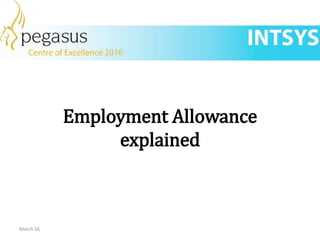
Employment allowance explained
- 2. What is Employment Allowance (P32 Processing) • Employers can reduce the amount of National Insurance contributions (NICs) that they pay for their employees by up to £3,000. This is called the ‘Employment Allowance’. • Employment Allowance of up to a maximum of £3,000 can be claimed for the 2016- 17 tax year • Also note the Employment Allowance is allowance per business, not per employee. See the www.gov.uk/employment-allowance page for detailed information. March 16
- 3. Eligibility Who is eligible: • All employers who pay Class 1 National Insurance on their employee’s earnings Who is not eligible: • Most freelancers and contractors (who pay Class 2 and Class 4 NICs) cannot claim Employment Allowance. You also cannot claim the HMRC Employment Allowance if you: • Personally employ someone for domestic work (e.g. a nanny or gardener) • Provide services in the public sector • Provide services (e.g. IT contracting) to a public sector body Important to remember: It is available for businesses, charities and Community Amateur Sports Clubs March 16
- 4. How to claim Important: You can claim through your Payroll Software. For instance, in Pegasus Opera 3 this value is held in a new box on the NI For the full instructions please follow this link to watch a video http://www.intsysuk.com/#!training-videos/c1v2d What you must do: • You must have previously informed HMRC that you want to claim the allowance before you can reduce your payment of Employer Class 1 NICs. • Submit EPS with the ticked option • Update the P32 with the employment allowance that you are claiming for the tax month or quarter. Next Slides will give you guidance on what you would need to do in Pegasus Opera 3 Payroll Software March 16
- 5. How to Inform HMRC you will be claiming Follow these steps when you are ready to send your Employer Payment Summary to HMRC for the tax month or quarter. You only need to inform HMRC once - not once every tax year. In Pegasus Opera 3: • Click the Payroll & HR tab on the Ribbon Bar and then click Payroll - RTI Submissions. • Click Employer Payment Summary. • Complete page one as normal and click Next. • On page two, under Employment Allowance select the Start or cease claiming employment allowance box and on page two and select ‘Start Claiming’ from the list. When the Employer Payment Summary is submitted this signifies to HMRC that the allowance will be claimed. • Click Start to submit the Employer Payment Summary. March 16
- 6. To update the P32 with the claimed Employment Allowance In Pegasus Opera 3: Follow these steps to update the P32 with the employment allowance that you are claiming for the tax month or quarter. • Open the Payroll folder and then click P32 Processing or click the Payroll & HR tab on the Ribbon Bar and then click Payroll - P32 Processing. • Open the Employment Allowance form from the Action menu, enter the amount of the Employment Allowance you wish to claim, up to the annual limit. Select OK and close the P32 Processing form. Notes: - You can claim the full allowance in a single month if your employer's NICs due exceeds the limit. You should enter the amount claimed on the each month on the P32 Processing - Employment Allowance form. - When you pay Income Tax and employer's and employees' NICs to HMRC you must adjust your payment by the amount of the Employment Allowance you are claiming. Tip: Visit www.gov.uk/employment-allowance for detailed information about the employment allowance. March 16
- 7. Payroll Specialists Intsys are Pegasus Payroll specialists with the expertise to implement the extensive features of Opera 3 Payroll. Working closely with your payroll professionals, we can provide payroll software implementation, consultancy and training. Complemented by award winning support services. March 16
- 8. March 16 INTSYS Contact us We’d love to hear from you, get in touch