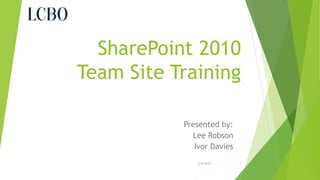
LCBO SharePoint Team Site Training Deck
- 1. SharePoint 2010 Team Site Training Presented by: Lee Robson Ivor Davies 2/8/2014 1
- 2. Agenda Introduction to SharePoint 2010 Team Sites Working with Lists Working with Libraries Communicating using Discussion Boards Creating your own team site or sub site Basic Site Administration SharePoint Workspaces
- 3. Course Logistics Breaks Morning 15 min Lunch 1 hour Afternoon 15 min Duration is approximately from 9:00 AM to about 3:00 PM There will be “Hands-on” exercises throughout the day Let’s keep it interactive and fun! Ask questions anytime! http://team.lcbo.com/sites/trainingtemplate/SitePages/Home.aspx
- 4. Introductions… Name Any previous experience with SharePoint? Any specific expectations?
- 5. Introduction to SharePoint Team Sites Central place for team information Documents Calendars Issues Discussions Views And more! Empowerment of collaborative teams Reduce the need for paper documents
- 7. Lists Everything in Team Sites are stored in Lists A Document Library is just a special type of List that stores files Rows of information separated into columns Think a list of tasks, announcements, etc.
- 8. Working with Lists Accessing list items by clicking on them in the list to open Edit from dialog, or check the box beside the item and click Edit Item in the ribbon Delete list items similarly
- 10. Adding an Item to a List 1. Locate the list 2. Click Add new item link below list, or use New Item button in Items tab of Ribbon 3. Fill out Form 4. Click Save
- 11. Calendar Team calendar useful for tracking Deadlines Meetings Upcoming events
- 12. Adding New Calendar Items Hover over the date in the Calendar until the +Add link appears Click the +Add link for that date Fill out the New Item form Click the Save button to save your new calendar item, or click the Cancel button to discard your changes
- 13. Announcements Time-based news items or headlines
- 14. Adding a New Announcement In the Announcements list, click the Items tab in the ribbon Or click Add new announcement below the list of Announcements Click the New Item command button Fill out the New Item form Click Save to save your new announcement, or Cancel to discard your changes
- 15. Tasks Tasks are assignable work items in SharePoint
- 16. Adding New Tasks Click the New Item command button in the Items tab in the ribbon Or click the Add new item link below the list of Tasks Fill out the New Item form Click Save to save your new task, or Cancel to discard your changes
- 17. Links Link URLs to important, relevant or handy sites (internal or external)
- 18. Adding Useful Links Click Add New Link link below the list of links Fill out form with URL, optional description (which will become the word(s) clicked on), and Notes Click Save
- 19. Your Turn - Exercise 1 Within the Team site: Add a new announcement Add a new team meeting to the calendar Add your birthday to the calendar – make it recur every year! Add a new task to the task list Add a link to an interesting website
- 22. Document Libraries Lists of Files Files uploaded into the Portal Can be Office documents, .pdfs, images, videos, etc. For Office documents, supports versioning and exclusive edit locks
- 25. Uploading Multiple Documents – Explorer View Allows you to essentially use Windows Explorer to drag-and-drop files into a Document Library
- 26. File Checkout Checking a File out allows you to lock the file to allow only you to edit it Others can view a read-only copy of the file that was last checked-in Check the file in to allow others to see the changes you have made or allow them to edit it Require Check Out may be enabled on a Library, which will force checkout on a file when you edit it
- 27. File Check-Out Put check in box beside file in list From ribbon Documents tab, select Check Out command button
- 28. File Check-In Manually by selecting the file and clicking the Check In command button in the Documents tab of the ribbon Automatically on when closing Word Fill out dialog
- 29. File Versioning When enabled, Document Libraries can keep track of file edits over time Check Out Edit • • Check-In Draft/ Minor Version Save Just Saves your Changes No one else can see those changes yet • Everyone else can now see your changes Version History command button in Documents tab of ribbon
- 30. Version History
- 31. Version History Actions From Version History Dialog can View Restore Delete
- 32. Recycle Bin If you delete a document, the file goes to the Recycle Bin Click Recycle Bin link below the Quick Launch Select file Restore Selection to move file back to source location Delete Selection to move file to admin Recycle Bin Files stay in Recycle Bin for 30 days before being automatically moved to admin RB
- 33. Your Turn - Exercise 2 Within the Team site: Add a new document (Word Excel PPT – nothing confidential please….) Once the document has been added, Check it out and edit it. Save it and check it back in. Check the version history for the document. Check out someone else’s document. Edit it Save it and check it back in. Look at a previous version of your document.
- 34. Discussions Newsgroup like discussion boards Threaded topics useful for collaborative Q&A
- 35. Creating a New Discussion Click the New Item command button in the Items tab in the ribbon Or click the Add new discussion link below the list of Discussions Fill out the New Item dialog Click the Save button to save your new discussion topic, or click the Cancel button to discard
- 36. Posting a Reply After opening the discussion, locate the post you wish to reply to Click the Reply button to the far right of the topic Fill out your response in the Body of the New Item dialog You can delete the included post you are replying to in your post body Click the Save button in the New Item dialog to post your message, or click the Cancel button to discard
- 37. Your Turn - Exercise 3 Within the Team site: Start a new discussion Reply to someone else’s discussion.
- 38. Creating your own Team Site (or sub site)
- 39. Site Settings
- 40. Adding Lists and Libraries Site Actions …..View All Site Content All Lists and Libraries that are currently part of your site are listed Click on the Create link to see what else is available.
- 41. Your Turn - Exercise 4 Create your own team site within Team Site Apply a different site theme Create some additional lists (Project Tasks, Discussion Board, Issue Tracking) Turn on versioning in your Document Library Add some documents to your Document Library Populate your various lists Add list items or documents to other team sites belonging to your classmates
- 42. Alerts SharePoint Can notify you via email when changes are made to a library or a list or site
- 43. Views Alternate appearances for Lists and Libraries Can sort, group, do aggregates, change column appearance, etc. Can switch views from Browse tab of ribbon or from List/Library tab in ribbon Can create from Library or List tab in ribbon, or from Settings page
- 44. Built-In Views Standard View Datasheet View (for Lists) Default List-like appearance Microsoft Access Datasheet View for List; allows in-place editing Open with Explorer (for Libraries) Windows Explorer Format for working with a Library; allows for a more familiar file system experience and promotes easy drag-and-drop file upload
- 45. Your Turn - Exercise 5 Within your own team site: Create a new view for your document library using a Standard View Make it a Personal View and add the fields “Checked Out To” and “File Size” Invoke your new view and admire your work! Set an alert on your document library so you will get an email whenever anything changes in the library. Test the alert by adding a new document to your library Did you get a new email?
- 46. Workspaces Within sites, you can set up workspaces where team members can collaborate on a document or a special meeting. From All Site Content…Create
- 47. Your Turn - Exercise 6 Within your own team site: Create a new Workspace for the Annual General Meeting (AGM) using the Basic Meeting Workspace Edit the main page (Site Actions…Edit Page) to add another list, Decisions. (Click on Add a Web Part in the right section, then select Decisions) Populate the Workspace
- 48. Team Calendars and Outlook To share a Team Site Calendar so others can view it in Outlook, click on the Connect to Outlook icon on the Calendar Ribbon and follow the prompts.
- 49. Other Goodies to try out Slide Library Picture Library Contacts
- 50. Thank You for your attending today’s session! Resources available to you: BrainStorm QuickHelp – http://officequickhelp LCBO Content Manager Team Site – http://team.lcbo.com/sites/cms Building a good SharePoint Team Site http://www.glynblogs.com/2010/10/building-a-good-sharepoint-team-site.html SharePoint 2010 Team Sites - http://www.fpweb.net/sharepointhosting/2010/features/end-user/sites/team-site/ LCBO Governance Site http://home.lcbo.com/governance/Pages/default.aspx
