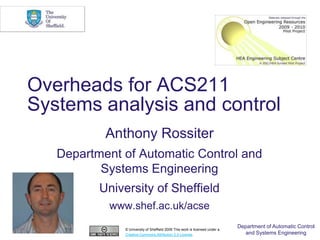
Systems Analysis & Control: Steady State Errors
- 1. Overheads for ACS211 Systems analysis and control Anthony Rossiter Department of Automatic Control and Systems Engineering University of Sheffield www.shef.ac.uk/acse © University of Sheffield 2009 This work is licensed under a Department of Automatic Control Creative Commons Attribution 2.0 License. and Systems Engineering
- 2. Contents • ACS211: Compensation and steady-state errors • Final value theorem (FVT) • Fast response • Illustration of offset • What about the inputs? • Gain insufficient • Examples • MATLAB CODE • Offset free tracking • Offset free tracking requirement (steps). • Integral action • MATLAB CODE • Tutorial questions (at home) • Tracking ramps • Offset to ramps • Solutions • Figures for 1st and 3rd pairs (errors only) • Zero offset to ramps • Tutorial questions (at home) • Figures for offsets • Extra tutorial question: validation • Examples of closed-loop transfer functions • Reminders • Given • MATLAB code to investigate k • Credits Department of Automatic Control and Systems Engineering
- 3. 3 ACS211: Compensation and steady-state errors Anthony Rossiter Dept. ACSE Some of this is revision of ACS114 Department of Automatic Control and Systems Engineering
- 4. 4 Final value theorem (FVT) Convergent signals only For analysis of offset, students should be able to prove the following (was done in ACS114). lim y ( t ) lim sY ( s ) t s 0 Examples: 1 2t Y (s) lim s 0 sY ( s ) 0; { y (t ) e } s 2 1 t 2t Y (s) lim s 0 sY ( s ) 0; { y (t ) e e } (s 1)( s 2) 1 1 1 2t Y (s) lim s 0 sY ( s ) ; { y (t ) (1 e )} s(s 2) 2 2 Department of Automatic Control and Systems Engineering
- 5. 5 Fast response • How do we get a system to respond fast to an error between target and output? • What is the mathematical expression for this? • Why is this law insufficient to give offset free tracking in general? Think about this for a few minutes and tell me. Department of Automatic Control and Systems Engineering
- 6. 6 In these slides assume following feedback structure Department of Automatic Control and Systems Engineering
- 7. 7 Illustration of offset Step Response 1 1.2 G 2 s 3s 2 1 0.8 G=tf(1,[1 3 2]) Amplitude K=1 K=1; 0.6 K2=10 offset target K2=10; 0.4 figure(1);clf reset 0.2 step(feedback(G*K,1),feedba ck(G*K2,1)); 0 0 0.5 1 1.5 2 2.5 3 3.5 4 hold on Time (sec) plot([-0.1,0,0,4],[0,0,1,1],'r'); axis([-0.1 4 0 1.2]); legend('K=1','K2=10','target'); Note how as gain increases, speed of response improves, but always an offset. Department of Automatic Control and Systems Engineering
- 8. 8 What about the inputs? Outputs Note how the input 1 K=1 amplitude depends K2=10 Amplitude target upon the error 0.5 (target –output) and the gain K. 0 0 0.5 1 1.5 2 2.5 3 3.5 4 Time (sec) A bigger gain means Inputs a bigger initial input 10 so a faster 5 Amplitude response and a 0 smaller offset. -5 0 0.5 1 1.5 2 2.5 3 3.5 4 4.5 5 Time (sec) In steady-state we have consistency from: y=G(0)u, u=K(r-y) which gives y=[G(0)K/(1+G(0)K)] r of Automatic Control Department and Systems Engineering
- 9. 9 Gain insufficient It is clear that gain alone is insufficient to remove offset. e(s) r (s) G ( s )u ( s ) e(s) r (s) G ( s ) K ( s )e( s ) u (s) K ( s )e( s ) (1 G ( s ) K ( s )) e ( s ) r (s) 1 e(s) r (s) 1 G (s)K (s) 1 1 1 Let r(s)=(1/s) lim s 0 se ( s ) lim s 0 s . and use FVT. 1 G (s)K (s) s 1 G (0) K (0) Department of Automatic Control and Systems Engineering
- 10. 10 Examples Find the steady state offset for the following, system controller pairs, assuming the target is a unit step. 1 1 1 G G G 2 s 2s 1 ; s 3 3s 2 3s 1 ; (s 10 )( s 2) K 2 K 0 .5 K 8 Department of Automatic Control and Systems Engineering
- 11. 11 Answers 1 1 1 G G G s 2 2s 1 ; s 3 3s 3s 2 1 ; (s 10 )( s 2) K 2 K 0 .5 K 8 ERRORS 1 System 1 1 1 1 A pu e 0.5 ml d t i 1 G (0) K (0) 1 2 3 0 0 1 2 3 4 5 6 7 Time(sec) Step Response 1 1 2 System 2 Amplitude 0.9 1 G (0) K (0) 1 0 .5 3 0.8 0.7 0 1 2 3 4 5 6 7 8 9 10 StepmResponse Ti e (sec) System 3 Amplitude 0.9 0.8 1 1 20 0.7 0 . 71 1 G (0) K (0) 1 (8 ) 28 0 0.2 0.4 0.6 0.8 1 1.2 1.4 1.6 1.8 2 20 Time (sec) Department of Automatic Control and Systems Engineering
- 12. 12 MATLAB CODE G1=tf(1,[1 2 1]) K1=2; Note there are spaces G2=tf(1,[1 3 3 1]) between these numbers, K2=0.5; so it is G3=tf(1,[1 12 20]) [1 space 3 space 3 space K3=8; 1] figure(1);clf reset subplot(311) You can use commas if step(feedback(1,G1*K1)); that is easier to read title('ERRORS','Fontsize',18) subplot(312) You may be able to copy step(feedback(1,G2*K2)); and past this code straight subplot(313) into MATLAB from the step(feedback(1,G3*K3)); PDF file. Department of Automatic Control and Systems Engineering
- 13. 13 Offset free tracking • What conditions are required for offset free tracking of steady targets? how do we control speed in a car? what are the key steps and concepts? what form of control law is this? • Having understood the key concept, can we prove this mathematically? Department of Automatic Control and Systems Engineering
- 14. 14 Offset free tracking requirement (steps). Begin from the FVT [Assume target is a unit step or 1/s ] 1 1 1 lim t e (t ) lim s 0 se ( s ) lim s 0 s . 1 G (s)K (s) s 1 G (0) K (0) It is clear that e(t) tends to zero if and only if the term G(0)K(0) is infinite. Clearly with no Zero offset requires either G(s) or K(s) cancelling derivative term to include an integrator that is a term of the form (1/s). Department of Automatic Control and Systems Engineering
- 15. 15 Integral action Most practical control laws include an integrator to ensure offset free tracking of constant targets. ERRORS 1 1 G 2 0.5 s 2s 1 Amplitude 0 .4 0 K s -0.5 0 5 10 15 20 25 Time (sec) 1 G 3 2 1 s 3s 3s 1 0.5 0 .2 Amplitude K 0 s -0.5 0 5 10 15 20 25 30 35 Time (sec) Department of Automatic Control and Systems Engineering
- 16. 16 MATLAB CODE G1=tf(1,[1 2 1]) K1=tf(0.4,[1 0]); Note the term [1 0] defines G2=tf(1,[1 3 3 1]) (s+0) K2=tf(0.2,[1 0]); figure(2);clf reset i.e. coefficient of 1 on s subplot(211) and coefficient of 0 on the step(feedback(1,G1*K1)); constant title('ERRORS','Fontsize',18) subplot(212) step(feedback(1,G2*K2)); title(' ','Fontsize',18) Department of Automatic Control and Systems Engineering
- 17. 17 Tutorial questions (at home) Find the offset for a unit step target for the following pairs of compensators and systems. Validate all your answers with MATLAB. 1 1 (s 3) G G G s 2 2s 3 ; s 3 5s 2 3s 2 ; (s 1)( s 2 )( s 4) K 4 K 0 .6 K 8 s 3 1 G 2 G 3 2 (s 3) s 2s 1 s 5s 3s 2 G ; ; 3 s 5s 2 3s 4 (s 2) K K 0 .6 K 0 .8 s s Department of Automatic Control One is not as expected. WHY? and Systems Engineering
- 18. 18 ERRORS 1 Figures for Amplitude 0.5 0 0 1 2 3 4 5 6 previous page Time (sec) Step Response Amplitude 0.9 0.8 0.7 0 5 10 15 20 25 Time (sec) Step Response 1 ERRORS Amplitude 6 x 10 0.5 2 Amplitude 0 0 0.5 1 1.5 2 2.5 3 3.5 4 0 4.5 Time (sec) -2 0 50 100 150 Time (sec) 1 Amplitude 0 -1 0 50 100 150 200 250 300 350 Time (sec) 1 Amplitude 0 -1 0 2 4 6 8 10 12 14 Time (sec) Department of Automatic Control and Systems Engineering
- 19. 19 Tracking ramps 1. Why would you want to track a ramp given this diverges to infinity? 2. How would you compute the offset to a ramp target? 3. How will an actuator supply an input big enough to track a ramp in general? Discuss this with you neighbours briefly. WARNING: When using MATLAB, remember only to compute convergent signals, hence you cannot easily plot ramp responses which go to infinity. Department of Automatic Control and Systems Engineering
- 20. 20 Targets that are ramps May operate over limited time scales. Circular motion (DVD players, etc.). As input energy is limited, usually ramps can only be tracked asymptotically where the system model itself contains an integrator. Department of Automatic Control and Systems Engineering
- 21. 21 Offset to ramps Revert back to the FVT but now use a target of r(s)=(1/s2). [or scaled variant as appropriate] 1 1 1 e(s) r (s) . 2 1 G (s)K (s) 1 G (s)K (s) s 1 1 1 lim t e (t ) lim s 0 se ( s ) lim s 0 s . 2 or 1 G (s)K (s) s sG ( s ) K ( s ) Clearly, the error diverges to infinity unless there is an integrator in G(s) or K(s). 1 lim t e (t ) lim s 0 sG ( s ) K ( s ) Department of Automatic Control and Systems Engineering
- 22. 22 Examples Find the offset to a ramp r=(1/s2) for the following compensator system pairs. 1 1 G G 3 2 2 s 2s 1 ; s 3s 3s 1 0 .4 0 .2 ( s 3) K K s (s 4) 1 G 3 2 s 3s 3s 1 0 .2 K s Department of Automatic Control and Systems Engineering
- 23. 23 Examples Find the offset to a ramp r=(1/s2) for the following compensator system pairs. 1 1 G G 3 2 2 s 2s 1 ; s 3s 3s 1 0 .4 0 .2 ( s 3) K K s (s 4) 1 G 3 2 s 3s 3s 1 0 .2 K s Department of Automatic Control and Systems Engineering
- 24. 24 Solutions Find the offset to a ramp r=(1/s2) for the following compensator system pairs. 1 G 2 s 2s 1 lim sG ( s ) K ( s ) 0 .4; e 2 .5 s 0 0 .4 K s 1 G 3 2 s 3s 3s 1 lim s 0 sG ( s ) K ( s ) 0; e 0 .2 ( s 3) K (s 4) 1 G 3 2 s 3s 3s 1 lim sG ( s ) K ( s ) 0 .2; e 5 s 0 0 .2 K Department of Automatic Control s and Systems Engineering
- 25. 25 Figures for 1st and 3rd pairs (errors only) ramp=0:20; time=ramp; ERRORS G1=tf(1,[1 2 1]) 20 K1=tf(0.4,[1 0]); 15 Amplitude G2=tf(1,[1 3 3 1]) 10 K2=tf(0.2,[1 0]); 5 figure(2);clf reset 0 subplot(211) 0 2 4 6 8 10 12 14 16 18 20 lsim(feedback(1,G1*K1),time,ramp); Time (sec) title('ERRORS','Fontsize',18) 20 subplot(212) lsim(feedback(1,G2*K2),time,ramp); 15 Amplitude title(' ','Fontsize',18) 10 5 0 0 2 4 6 8 10 12 14 16 18 20 Time (sec) Department of Automatic Control and Systems Engineering
- 26. 26 Zero offset to ramps Look at the FVT and determine how to get zero offset for a ramp target. Tell me what you think. Department of Automatic Control and Systems Engineering
- 27. 27 Zero offset to ramps Clearly, zero offset requires two integrators in G(s)K(s) so that: 2 M (s) 1 s G (s)K (s) 2 lim s 0 lim s 0 0 s sG ( s ) K ( s ) sM ( s ) Warning: Throughout we have assumed a simple feedback structure. You must modify all rules if the feedback structure is different (e.g. more compensators, something in return path, etc.). Department of Automatic Control and Systems Engineering
- 28. 28 Tutorial questions (at home) Find the offset for a ramp target r=(1/s2) for the following pairs of compensators and systems. Validate all your answers with MATLAB. (s 3) 1 1 G G G (s 1)( s 2 )( s 4) s 2 2s 3 ; s 3 5s 2 3s ; 2 K 4 K 0 .6 K s s 3 s 1 G 2 G 3 2 (s 3) s 2s 1 s 5s 3s G ; ; 3 s 5s 2 3s 0 .4 (s 2) K K 6 K 0 .8 s s Department of Automatic Control and Systems Engineering
- 29. Tutorial questions for 29 home 1. How might you deal with targets that are parabola? 2. Why in general would a controller containing proportional and integral be a good idea? [Usually denoted PI and the most common structure in industry]. 3. Industry often uses PID. What does the D stand for and why does this help? What problems can it introduce? [Look at some books if you are stuck] Department of Automatic Control and Systems Engineering
- 30. 30 Figures for offsets ERRORS ERRORS 20 20 Amplitude Amplitude 10 10 0 0 2 4 6 8 10 12 14 16 18 20 2 4 6 8 10 12 14 16 18 20 Time (sec) Time (sec) Linear Simulation Results 20 20 Amplitude Amplitude 10 0 0 2 4 6 8 10 12 14 16 18 20 -20 2 4 6 8 10 12 14 16 18 20 Time (sec) Linear Simulation Results Time (sec) 20 20 Amplitude Amplitude 10 10 0 2 4 6 8 10 12 14 16 18 20 0 2 4 6 8 10 12 14 16 18 20 Time (sec) Time (sec) Department of Automatic Control and Systems Engineering
- 31. 31 Extra tutorial question: validation MATLAB can be used to G1=tf(1,[1 2 3]) validate your K1=4; computations in several easy ways: G2=tf(1,[1 5 3 0]) 1. Compute and display K2=0.6; closed-loop responses as in these notes. Gc1=feedback(G1*K1,1) 2. Compute closed-loop gain1=bode(Gc1,0) transfer function Gc2=feedback(G2*K2,1) explicitly and evaluate steady-state gain. gain2=bode(Gc2,0) Department of Automatic Control and Systems Engineering
- 32. 32 Examples of closed- loop transfer functions Try these examples by hand and with MATLAB: 1 G 4 4 2 s 2s 3 Gc 2 G c (0) 0 . 57 K 4 s 2s 7 7 1 G 0 .6 3 s 5s 2 3s Gc 3 2 G c (0) 1 K 0 .6 s 5s 3s 0 .6 Gc(0) gives steady-state output for a step input r(s)=1/s. Department of Automatic Control and Systems Engineering
- 33. 33 Reminders 1. The closed-loop must be stable or the FVT does not apply. 2. Next we will consider how to determine whether a closed-loop is stable or not and also whether performance is expected to be good or bad. 3. In previous years the lecturer spent some time on state space models. I have omitted this year to avoid overload, however awareness of state space is essential in the longer term. Spend a few hours looking at this in the text books. The lecturer of ACS214/206 will assume some familiarity! 4. State space is introduced formally in year 3. Department of Automatic Control and Systems Engineering
- 34. Given G (s) 2 ; K (s) k s 2 s 3 s 1. Find the closed-loop transfer functions from target to input and target to output. 2. Find the open-loop and closed-loop poles for k=1. Which are better and why? 3. Determine the open-loop (usual to ignore K(s) for open loop) and closed-loop offset for a unit step and unit ramp. 4. Propose a value for k. Give a justification. Department of Automatic Control and Systems Engineering
- 35. Given G (s) 2 ; K (s) k s 2 s 3 s 1. Find the closed-loop transfer functions from target to input and target to output. GK 2k (s 2) G cy ( s ) ; 1 GK 2k (s 2) s(s 3) K 2k (s 2 )( s 3) G cu ( s ) ; 1 GK 2k (s 2) s(s 3) 2. Find the open-loop and closed-loop poles for k=1. Which are better and why? 2 pc 2k (s 2) s(s 3) s (2k 3) s 4k ; 2 k 1 pc s 5s 4 (s 1)( s 4 ); po s(s 3 ); Department of Automatic Control and Systems Engineering
- 36. Given G (s) 2 ; K (s) k s 2 s 3 s • Determine the open-loop (usual to ignore K(s) for open loop) and closed-loop offset for a unit step and unit ramp. Open-loop steady-state for a step is 2/3. Offset for a ramp will be infinite. Closed-loop steady state errors are 1 1 3 e ( step ) 0; e ( ramp ) 1 G (0) K (0) sGK k .2 .2 • Best value for k involves a compromise between speed of response and input activity. See MATLAB for illustration. Department of Automatic Control and Systems Engineering
- 37. MATLAB code to investigate k G=tf(2,[1 3]); K=tf([1 2],[1 0]); Gcy=feedback(G*K,1); Gcu=feedback(K,G); figure(1);clf reset pzmap(Gcy); step(Gcy,Gcu);legend('Output','Input'); figure(1);clf reset k=1:.5:4;clear u y t t=linspace(0,2,200); for kk=1:7; [y(:,kk),tt]=step(feedback(G*K*k(kk),1),t); [u(:,kk),tt] = step(feedback(K*k(kk),G),t); end subplot(211); plot(t,y); subplot(212);plot(tt,u); legend('k=1','k=1.5','k=2','k=2.5','k=3','k=3.5','k=4'); Department of Automatic Control and Systems Engineering
- 38. How fast can response get? Use MATLAB to try a very large value of k step(feedback(G*K*1000,1),t) Where do poles go as k tends to infinity? Department of Automatic Control and Systems Engineering
- 39. This resource was created by the University of Sheffield and released as an open educational resource through the Open Engineering Resources project of the HE Academy Engineering Subject Centre. The Open Engineering Resources project was funded by HEFCE and part of the JISC/HE Academy UKOER programme. © 2009 University of Sheffield This work is licensed under a Creative Commons Attribution 2.0 License. The name of the University of Sheffield and the logo are the name and registered marks of the University of Sheffield. To the fullest extent permitted by law the University of Sheffield reserves all its rights in its name and marks which may not be used except with its written permission. The JISC logo is licensed under the terms of the Creative Commons Attribution-Non-Commercial-No Derivative Works 2.0 UK: England & Wales Licence. All reproductions must comply with the terms of that licence. The HEA logo is owned by the Higher Education Academy Limited may be freely distributed and copied for educational purposes only, provided that appropriate acknowledgement is given to the Higher Education Academy as the copyright holder and original publisher. Where Matlab® screenshots are included, they appear courtesy of The MathWorks, Inc. Department of Automatic Control and Systems Engineering