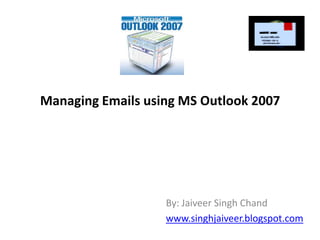
Managing Emails using MS Office Outlook
- 1. Managing Emails using MS Outlook 2007 By: Jaiveer Singh Chand www.singhjaiveer.blogspot.com
- 2. Emails – When it all started Computer engineer, Ray Tomlinson invented internet based email in late 1971. Under ARPAnet several major innovations occurred: email (or electronic mail), the ability to send simple messages to another person across the network (1971). Ray Tomlinson worked as a computer engineer for Bolt Beranek and Newman (BBN), the company hired by the United States Defense Department to build the first Internet in 1968. Ray Tomlinson chose the @ symbol to tell which user was "at" what computer. The @ goes in between the user's login name and the name of his/her host computer.
- 3. Which software is being used to read emails
- 5. By Place
- 7. Delegate
- 8. Flag for later action
- 9. Reply
- 10. Ignore/ Delete
- 11. Spam/ JunkGoal: To keep inbox clear/ No urgent response pending
- 12. Few relevant terms while managing emails Efficient emails management will allow you to better utilize your time and energy. Urgent: Urgent tasks are deadline based. This is usually independent of yourself and is often driven by others. The sooner the task needs completion the more urgent it is. This has no relation to importance. It is a simple matter to rank any jobs that you have in terms of their deadlines. Important: Important tasks are jobs that provide significant value. Even if they will yield long-term benefits, without an immediate deadline your approach to completing them may be somewhat relaxed.
- 13. Overview - MS Outlook software MS Outlook 2007 software was released by Microsoft in Jan 2007. It is a personal information manager from Microsoft, available both as a separate application as well as a part of the Microsoft Office suite. It is often used mainly as an e-mail application, it also includes a Calendar, Task Manager, Contact Manager, note taking, a journal and web browsing.
- 14. Outlook Mails
- 15. Mail Box Default Structure All Incoming Message arrive in Inbox WIP Messages are kept in Draft Box Messages ready to be sent are kept in Outbox
- 16. MS Outlook 2007 Interface
- 17. Drafting a new email Click on New Button for drafting a new message Email copy (cc- Carbon Copy) to others Click send to send message to Outbox
- 18. Managing Mails Views– sorting, grouping Group By Date
- 19. Managing Mails Scanning- Categorization Auto Preview Sample
- 22. Searching for related emails Click on Related Open Message for which you want to find related messages
- 23. Managing Inbox space Setting up folders on local disk Setting up Folders at server
- 24. Applying auto filtering rules Tools-> Rules & Alerts
- 25. How to forward multiple emails in one go Sample View once Forward button pressed after selecting multiple mails
- 26. How to follow actions for outgoing mails Reminder for yourself or for recipient
- 27. Tracking Delivery of your emails New Message Window - > Click Options Request Delivery or read receipt
- 28. Scheduling Delivery of your emails New Message Window - > Click Options Delays Delivery time of email
- 29. Seeking group opinion by voting New Message Window - > Click Options Seek Opinion/ Voting
- 30. Managing mails text size of your email New Message Window - > Click Spelling Button
- 31. How to secure email contents Click Options button from new message window Options Securer Message Content Delivery
- 32. Setting Auto Reply – when out of office Tools-> Out of Office Assistant Set applicable duration
- 33. MS Outlook 2007 Software Configuration Click Tools -> Options Set mail accounts Click New to add new mails accounts
- 34. Accessing internet email accounts from MS Outlook Tools-> Account Settings - > Emails Tab || Press New Button If automatic setup doesn’t work for you, pl. try manual configure option as shown here ->
- 35. MS Outlook 2007 Software Configuration Click Tools -> Options Set email signature, select email stationary
- 36. MS Outlook 2007 Software Configuration Click Tools -> Options Delay Emails delivery from outbox Set time interval to send/ receive mails
- 37. Contacts
- 39. Add a new contact
- 40. Send a contact detail to others Go to contact Right Click on contact which you want to send to others
- 41. Add a new group/ distribution list Click on New -> Distribution List
- 42. Calendars
- 43. Working with Calendars Using multiple calendars of different mail boxes attached to MS Outlook mail
- 44. Working with Calendars- Meeting Requests Add Attendees Used for sending meeting room booking request
- 45. Using Meeting Scheduling Assistant One can view attendees calendar appointments to send meeting requests accordingly
- 46. Working with Calendars- Meeting Time zone
- 47. Sharing your calendars with others Click this
- 48. Request others to share their calendars To access others calendar information, you need to send a request to them to share their calendars with you or accept your sharing request. Click this
- 49. Notes
- 50. Managing Notes using Outlook Click Go-> Notes
- 51. Managing Notes using Outlook Click Go-> Tasks
- 52. Tasks
- 53. Tasks Click New to create a new task
- 54. Tasks Assign Task to others
- 55. Adding RSS Feeds Really Simple Syndication (RSS) is a way for content publishers to make news, blogs, and other content available to subscribers. You can add your favorite RSS Feeds as subscriptions in Microsoft Outlook.
- 57. Write Perfect Subject Lines
- 58. Use proper spelling, grammar & punctuation- Keep spelling option ON
- 59. Take Another Look Before You Send a Message – or Delay outbox sending by 10 mins
- 60. Think twice before hitting "reply to all."
- 61. Before forwarding emails- Say Why You Think What You Forward Will Interest the Recipient
- 62. Mailings > use the bcc: field specially when adding people having internet mail IDs
- 63. When in Doubt, Send Plain Text Email, Not HTML
- 64. Use Current Antivirus Software, Keep it Up to Date, Scan for Free
- 65. Do not attach unnecessary files
Notes de l'éditeur
- BBN Technologies (originally Bolt, Beranek and Newman) is a high-technology company which provides research and development services. BBN is based next to Fresh Pond in Cambridge, Massachusetts, USA.
- In order to start prioritizing your work so that you are sure you are focusing on the most valuable work, not just the most immediate demands, recognize when an important task has switched over into urgent. The more time and attention you can give to completing an important job, the higher your quality of work will be.
- Pop3, IMAP, HTTP mail accounts
- http://email.about.com/od/emailnetiquette/a/Use_Email_Message_Priorities.htm
- Cc means carbon copy.. BCC means... blind carbon copy- Using BCC protects your recipients' private email addresses from being spread to strangers (from being released into the public domain.)
- http://www.time-management-basics.com/time-management-urgent-v-important.shtml
