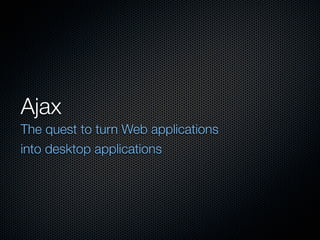
Ajax with jQuery in Rails
- 1. Ajax The quest to turn Web applications into desktop applications
- 2. What is Ajax? It’s hard to avoid hearing about Ajax in Web discussions these days, but what is it really?
- 3. What’s in a Name?
- 4. What’s in a Name? The term originally stood for “Asynchronous JavaScript and XML”
- 5. What’s in a Name? The term originally stood for “Asynchronous JavaScript and XML” But it doesn’t have to be asynchronous
- 6. What’s in a Name? The term originally stood for “Asynchronous JavaScript and XML” But it doesn’t have to be asynchronous Or involve XML
- 7. What’s in a Name? The term originally stood for “Asynchronous JavaScript and XML” But it doesn’t have to be asynchronous Or involve XML Nowadays the term pretty much stands on its own
- 9. The Accidental Feature It’s hard to change the Web
- 10. The Accidental Feature It’s hard to change the Web You need to get through standards committees
- 11. The Accidental Feature It’s hard to change the Web You need to get through standards committees And it doesn’t really count until most browsers agree
- 12. The Accidental Feature It’s hard to change the Web You need to get through standards committees And it doesn’t really count until most browsers agree In 1999 Microsoft added an XMLHTTP ActiveX control
- 13. The Accidental Feature It’s hard to change the Web You need to get through standards committees And it doesn’t really count until most browsers agree In 1999 Microsoft added an XMLHTTP ActiveX control Not to be outdone, Mozilla, Safari, and Opera copied it, adding native XMLHttpRequest objects
- 14. The Accidental Feature It’s hard to change the Web You need to get through standards committees And it doesn’t really count until most browsers agree In 1999 Microsoft added an XMLHTTP ActiveX control Not to be outdone, Mozilla, Safari, and Opera copied it, adding native XMLHttpRequest objects No one really knew what to do with it
- 15. Someone Figured it Out!
- 16. Someone Figured it Out! Google figured out the browsers had all learned a new trick
- 17. Someone Figured it Out! Google figured out the browsers had all learned a new trick They put it to use
- 18. Someone Figured it Out! Google figured out the browsers had all learned a new trick They put it to use Gmail, 2004
- 19. Someone Figured it Out! Google figured out the browsers had all learned a new trick They put it to use Gmail, 2004 Google Maps, 2005
- 20. Someone Figured it Out! Google figured out the browsers had all learned a new trick They put it to use Gmail, 2004 Google Maps, 2005 Ajax was born
- 21. Why the History Lesson?
- 22. Why the History Lesson? Ajax was never really planned
- 23. Why the History Lesson? Ajax was never really planned Even today, the way it is used are is very experimental
- 24. Why the History Lesson? Ajax was never really planned Even today, the way it is used are is very experimental Some uses, like Gmail and Google Maps, have been amazing
- 25. Why the History Lesson? Ajax was never really planned Even today, the way it is used are is very experimental Some uses, like Gmail and Google Maps, have been amazing A lot more have been disastrous
- 26. Why the History Lesson? Ajax was never really planned Even today, the way it is used are is very experimental Some uses, like Gmail and Google Maps, have been amazing A lot more have been disastrous Proceed with caution: a little Ajax goes a long way!
- 27. So What the Heck is it? You can scroll from Edmond to Tulsa and beyond without loading a Web page!
- 28. So What the Heck is it? You can scroll from Edmond to Tulsa and beyond without loading a Web page!
- 29. A Definition
- 30. A Definition Ajax is the process of
- 31. A Definition Ajax is the process of Using JavaScript to make a request to the server
- 32. A Definition Ajax is the process of Using JavaScript to make a request to the server Using the results of that request to dynamically modify the page the user is currently viewing
- 33. A Definition Ajax is the process of Using JavaScript to make a request to the server Using the results of that request to dynamically modify the page the user is currently viewing This request is not a full page load that moves the user to a new URL
- 34. The Upside
- 35. The Upside Ajax can improve the user experience
- 36. The Upside Ajax can improve the user experience When used right, it sometimes makes Web applications feel a bit more like desktop applications (think Gmail)
- 37. The Upside Ajax can improve the user experience When used right, it sometimes makes Web applications feel a bit more like desktop applications (think Gmail) It is generally faster
- 38. The Upside Ajax can improve the user experience When used right, it sometimes makes Web applications feel a bit more like desktop applications (think Gmail) It is generally faster A full page load is expensive: full HTML, CSS, JavaScript files, and typically several images
- 39. The Upside Ajax can improve the user experience When used right, it sometimes makes Web applications feel a bit more like desktop applications (think Gmail) It is generally faster A full page load is expensive: full HTML, CSS, JavaScript files, and typically several images Ajax requests usually load a lot less
- 40. Many Downsides
- 41. Many Downsides Ajax interactions are usually much harder to debug
- 42. Many Downsides Ajax interactions are usually much harder to debug Everything happens in the background, so it’s hard to see things go wrong
- 43. Many Downsides Ajax interactions are usually much harder to debug Everything happens in the background, so it’s hard to see things go wrong Badly planned Ajax actions can easily degrade the interface experience instead of enhancing it
- 44. Many Downsides Ajax interactions are usually much harder to debug Everything happens in the background, so it’s hard to see things go wrong Badly planned Ajax actions can easily degrade the interface experience instead of enhancing it You lose addressability (a big advantage of the Web)
- 45. Addressability Note that I arrived at http://maps.google.com/
- 46. Still at the Same URL Most of the content has changed, but I’m still at http://maps.google.com/
- 47. Still at the Same URL Most of the content has changed, but I’m still at http://maps.google.com/
- 48. Still at the Same URL Most of the content has changed, but I’m still at http://maps.google.com/
- 49. Ajax in Rails There are many ways to handle Ajax with Rails
- 50. Rails has Ajax Support Built-in
- 51. Rails has Ajax Support Built-in Rails added a slew of Ajax helpers many versions ago
- 52. Rails has Ajax Support Built-in Rails added a slew of Ajax helpers many versions ago At the time, they were very impressive
- 53. Rails has Ajax Support Built-in Rails added a slew of Ajax helpers many versions ago At the time, they were very impressive We’ve learned better ways (experimental remember?)
- 54. Rails has Ajax Support Built-in Rails added a slew of Ajax helpers many versions ago At the time, they were very impressive We’ve learned better ways (experimental remember?) The helpers have fallen out of fashion
- 55. Rails has Ajax Support Built-in Rails added a slew of Ajax helpers many versions ago At the time, they were very impressive We’ve learned better ways (experimental remember?) The helpers have fallen out of fashion Rails is abandoning the old strategy in the next release
- 56. Rails has Ajax Support Built-in Rails added a slew of Ajax helpers many versions ago At the time, they were very impressive We’ve learned better ways (experimental remember?) The helpers have fallen out of fashion Rails is abandoning the old strategy in the next release The helpers will be reworked, similar to what I am going to show you
- 58. Unobtrusive JavaScript Behavior (JavaScript) should be separated from presentation (HTML and CSS)
- 59. Unobtrusive JavaScript Behavior (JavaScript) should be separated from presentation (HTML and CSS) We should progressively enhance pages with functionality
- 60. Unobtrusive JavaScript Behavior (JavaScript) should be separated from presentation (HTML and CSS) We should progressively enhance pages with functionality Agents not supporting the advanced functionality are just not enhanced
- 61. jQuery
- 62. jQuery Rails uses the Prototype and script.aculo.us libraries
- 63. jQuery Rails uses the Prototype and script.aculo.us libraries I prefer jQuery
- 64. jQuery Rails uses the Prototype and script.aculo.us libraries I prefer jQuery It makes it very easy to select pieces of a Web page
- 65. jQuery Rails uses the Prototype and script.aculo.us libraries I prefer jQuery It makes it very easy to select pieces of a Web page It helps you manipulate what you have selected
- 66. jQuery Rails uses the Prototype and script.aculo.us libraries I prefer jQuery It makes it very easy to select pieces of a Web page It helps you manipulate what you have selected It handles events for you
- 67. jQuery Rails uses the Prototype and script.aculo.us libraries I prefer jQuery It makes it very easy to select pieces of a Web page It helps you manipulate what you have selected It handles events for you And it supports Ajax
- 69. jQuery Crash Course Run when the DOM is ready: jQuery(function() { });
- 70. jQuery Crash Course Run when the DOM is ready: jQuery(function() { }); Select with CSS: $(‘form#data input.autofill’)
- 71. jQuery Crash Course Run when the DOM is ready: jQuery(function() { }); Select with CSS: $(‘form#data input.autofill’) Run on click: $(‘…’).click(function() { });
- 72. jQuery Crash Course Run when the DOM is ready: jQuery(function() { }); Select with CSS: $(‘form#data input.autofill’) Run on click: $(‘…’).click(function() { }); Run on submit: $(‘form’).submit(function() { });
- 73. jQuery Crash Course Run when the DOM is ready: jQuery(function() { }); Select with CSS: $(‘form#data input.autofill’) Run on click: $(‘…’).click(function() { }); Run on submit: $(‘form’).submit(function() { }); Change content: $(‘…’).html(content);
- 74. jQuery Crash Course Run when the DOM is ready: jQuery(function() { }); Select with CSS: $(‘form#data input.autofill’) Run on click: $(‘…’).click(function() { }); Run on submit: $(‘form’).submit(function() { }); Change content: $(‘…’).html(content); Append content: $(‘…’).append(content);
- 75. Ajax With jQuery jQuery gives you full control over how the Ajax request is executed
- 76. $.ajax({ url: "http://ajaxapp.com/ajax_action", type: "POST", dataType: "html", data: $('form').serialize(), complete: function() { // called when complete }, success: function() { // called when successful }, error: function() { // called when there is an error } }); Ajax With jQuery jQuery gives you full control over how the Ajax request is executed
- 77. $.ajax({ url: "http://ajaxapp.com/ajax_action", type: "POST", dataType: "html", data: $('form').serialize(), complete: function() { // called when complete }, success: function() { // called when successful }, error: function() { // called when there is an error } }); Ajax With jQuery jQuery gives you full control over how the Ajax request is executed
- 78. $.ajax({ url: "http://ajaxapp.com/ajax_action", type: "POST", dataType: "html", data: $('form').serialize(), complete: function() { // called when complete }, success: function() { // called when successful }, error: function() { // called when there is an error } }); Ajax With jQuery jQuery gives you full control over how the Ajax request is executed
- 79. $.ajax({ url: "http://ajaxapp.com/ajax_action", type: "POST", dataType: "html", data: $('form').serialize(), complete: function() { // called when complete }, success: function() { // called when successful }, error: function() { // called when there is an error } }); Ajax With jQuery jQuery gives you full control over how the Ajax request is executed
- 80. $.ajax({ url: "http://ajaxapp.com/ajax_action", type: "POST", dataType: "html", data: $('form').serialize(), complete: function() { // called when complete }, success: function() { // called when successful }, error: function() { // called when there is an error } }); Ajax With jQuery jQuery gives you full control over how the Ajax request is executed
- 81. An Example Let’s take a look at an Ajax request in action
- 83. Commenting via Ajax Let’s take a working blog comment system and convert it to use Ajax (when JavaScript is available)
- 84. Commenting via Ajax Let’s take a working blog comment system and convert it to use Ajax (when JavaScript is available) There’s no advantage to having the user visit a create action
- 85. Commenting via Ajax Let’s take a working blog comment system and convert it to use Ajax (when JavaScript is available) There’s no advantage to having the user visit a create action We won’t lose addressability in this case
- 86. Commenting via Ajax Let’s take a working blog comment system and convert it to use Ajax (when JavaScript is available) There’s no advantage to having the user visit a create action We won’t lose addressability in this case The Ajax request will require less resources from our controller and be more responsive for the user
- 87. An Article With Comments This is a trivial blog like interface, allowing users to comment on articles
- 88. An Article With Comments This is a trivial blog like interface, allowing users to comment on articles
- 89. A Full Page Refresh We loaded a lot of content that didn’t change just to add that little comment
- 90. A Full Page Refresh We loaded a lot of content that didn’t change just to add that little comment
- 91. A Full Page Refresh We loaded a lot of content that didn’t change just to add that little comment
- 92. A Full Page Refresh We loaded a lot of content that didn’t change just to add that little comment
- 93. Add JavaScript I have loaded jQuery from Google and my own JavaScript file
- 94. <!DOCTYPE HTML PUBLIC "-//W3C//DTD HTML 4.01//EN" "http://www.w3.org/TR/html4/strict.dtd"> <html> <head> <meta http-equiv="Content-type" content="text/html; charset=utf-8"> <title><%= build_page_title yield(:page_title) %></title> <script type="text/javascript" src="http://ajax.googleapis.com/ajax/libs/jquery/1.4.1/jquery.min.js"></script> <%= javascript_include_tag "application" %> </head> <body> <%= flash_messages %> <%= yield %> </body> </html> Add JavaScript I have loaded jQuery from Google and my own JavaScript file
- 95. <!DOCTYPE HTML PUBLIC "-//W3C//DTD HTML 4.01//EN" "http://www.w3.org/TR/html4/strict.dtd"> <html> <head> <meta http-equiv="Content-type" content="text/html; charset=utf-8"> <title><%= build_page_title yield(:page_title) %></title> <script type="text/javascript" src="http://ajax.googleapis.com/ajax/libs/jquery/1.4.1/jquery.min.js"></script> <%= javascript_include_tag "application" %> </head> <body> <%= flash_messages %> <%= yield %> </body> </html> Add JavaScript I have loaded jQuery from Google and my own JavaScript file
- 96. <!DOCTYPE HTML PUBLIC "-//W3C//DTD HTML 4.01//EN" "http://www.w3.org/TR/html4/strict.dtd"> <html> <head> <meta http-equiv="Content-type" content="text/html; charset=utf-8"> <title><%= build_page_title yield(:page_title) %></title> <script type="text/javascript" src="http://ajax.googleapis.com/ajax/libs/jquery/1.4.1/jquery.min.js"></script> <%= javascript_include_tag "application" %> </head> <body> <%= flash_messages %> <%= yield %> </body> </html> Add JavaScript I have loaded jQuery from Google and my own JavaScript file
- 97. Prepare Form I have added a little structure to the document to assist me with the JavaScript manipulation
- 98. <h1><%= h @article.title %></h1> <%= simple_format @article.body %> <h2>Comments</h2> <div id="comments"> <%= render @article.comments %> </div> <h3>Add a Comment</h3> <% form_for @comment || @article.comments.build, :html => {:id => "comment_form"} do |f| %> <%= f.error_messages %> <%= f.hidden_field :article_id %> <%= f.label :author %><br> <%= f.text_field :author, :size => 42 %><br> <%= f.label :body, "Comment" %><br> <%= f.text_area :body, :cols => 40, :rows => 5 %><br> <%= f.submit "Comment" %> <span class="ajax_message"> </span> <% end %> Prepare Form I have added a little structure to the document to assist me with the JavaScript manipulation
- 99. <h1><%= h @article.title %></h1> <%= simple_format @article.body %> <h2>Comments</h2> <div id="comments"> <%= render @article.comments %> </div> <h3>Add a Comment</h3> <% form_for @comment || @article.comments.build, :html => {:id => "comment_form"} do |f| %> <%= f.error_messages %> <%= f.hidden_field :article_id %> <%= f.label :author %><br> <%= f.text_field :author, :size => 42 %><br> <%= f.label :body, "Comment" %><br> <%= f.text_area :body, :cols => 40, :rows => 5 %><br> <%= f.submit "Comment" %> <span class="ajax_message"> </span> <% end %> Prepare Form I have added a little structure to the document to assist me with the JavaScript manipulation
- 100. <h1><%= h @article.title %></h1> <%= simple_format @article.body %> <h2>Comments</h2> <div id="comments"> <%= render @article.comments %> </div> <h3>Add a Comment</h3> <% form_for @comment || @article.comments.build, :html => {:id => "comment_form"} do |f| %> <%= f.error_messages %> <%= f.hidden_field :article_id %> <%= f.label :author %><br> <%= f.text_field :author, :size => 42 %><br> <%= f.label :body, "Comment" %><br> <%= f.text_area :body, :cols => 40, :rows => 5 %><br> <%= f.submit "Comment" %> <span class="ajax_message"> </span> <% end %> Prepare Form I have added a little structure to the document to assist me with the JavaScript manipulation
- 101. <h1><%= h @article.title %></h1> <%= simple_format @article.body %> <h2>Comments</h2> <div id="comments"> <%= render @article.comments %> </div> <h3>Add a Comment</h3> <% form_for @comment || @article.comments.build, :html => {:id => "comment_form"} do |f| %> <%= f.error_messages %> <%= f.hidden_field :article_id %> <%= f.label :author %><br> <%= f.text_field :author, :size => 42 %><br> <%= f.label :body, "Comment" %><br> <%= f.text_area :body, :cols => 40, :rows => 5 %><br> <%= f.submit "Comment" %> <span class="ajax_message"> </span> <% end %> Prepare Form I have added a little structure to the document to assist me with the JavaScript manipulation
- 102. Build Ajax Request We can pull the request details from the form, but we have to do some manual interface work
- 103. jQuery(function() { $('#comment_form').submit(function(event) { event.preventDefault(); var f = $(this); f.find('.ajax_message').html('Saving...'); f.find('input[type="submit"]').attr('disabled', true); $.ajax({ url: f.attr('action'), type: f.attr('method'), dataType: "html", data: f.serialize(), complete: function() { f.find('.ajax_message').html(' '); f.find('input[type="submit"]').attr('disabled', false); }, success: function(data, textStatus, xhr) { $('#comments').append(data); f.find('input[type="text"], textarea').val(''); }, error: function() { alert('Please enter an author and comment.'); }, }); }); }); Build Ajax Request We can pull the request details from the form, but we have to do some manual interface work
- 104. jQuery(function() { $('#comment_form').submit(function(event) { event.preventDefault(); var f = $(this); f.find('.ajax_message').html('Saving...'); f.find('input[type="submit"]').attr('disabled', true); $.ajax({ url: f.attr('action'), type: f.attr('method'), dataType: "html", data: f.serialize(), complete: function() { f.find('.ajax_message').html(' '); f.find('input[type="submit"]').attr('disabled', false); }, success: function(data, textStatus, xhr) { $('#comments').append(data); f.find('input[type="text"], textarea').val(''); }, error: function() { alert('Please enter an author and comment.'); }, }); }); }); Build Ajax Request We can pull the request details from the form, but we have to do some manual interface work
- 105. jQuery(function() { $('#comment_form').submit(function(event) { event.preventDefault(); var f = $(this); f.find('.ajax_message').html('Saving...'); f.find('input[type="submit"]').attr('disabled', true); $.ajax({ url: f.attr('action'), type: f.attr('method'), dataType: "html", data: f.serialize(), complete: function() { f.find('.ajax_message').html(' '); f.find('input[type="submit"]').attr('disabled', false); }, success: function(data, textStatus, xhr) { $('#comments').append(data); f.find('input[type="text"], textarea').val(''); }, error: function() { alert('Please enter an author and comment.'); }, }); }); }); Build Ajax Request We can pull the request details from the form, but we have to do some manual interface work
- 106. jQuery(function() { $('#comment_form').submit(function(event) { event.preventDefault(); var f = $(this); f.find('.ajax_message').html('Saving...'); f.find('input[type="submit"]').attr('disabled', true); $.ajax({ url: f.attr('action'), type: f.attr('method'), dataType: "html", data: f.serialize(), complete: function() { f.find('.ajax_message').html(' '); f.find('input[type="submit"]').attr('disabled', false); }, success: function(data, textStatus, xhr) { $('#comments').append(data); f.find('input[type="text"], textarea').val(''); }, error: function() { alert('Please enter an author and comment.'); }, }); }); }); Build Ajax Request We can pull the request details from the form, but we have to do some manual interface work
- 107. jQuery(function() { $('#comment_form').submit(function(event) { event.preventDefault(); var f = $(this); f.find('.ajax_message').html('Saving...'); f.find('input[type="submit"]').attr('disabled', true); $.ajax({ url: f.attr('action'), type: f.attr('method'), dataType: "html", data: f.serialize(), complete: function() { f.find('.ajax_message').html(' '); f.find('input[type="submit"]').attr('disabled', false); }, success: function(data, textStatus, xhr) { $('#comments').append(data); f.find('input[type="text"], textarea').val(''); }, error: function() { alert('Please enter an author and comment.'); }, }); }); }); Build Ajax Request We can pull the request details from the form, but we have to do some manual interface work
- 108. Respond to Ajax Remember XMLHttpRequest (“xhr”)? We respond with just the comment.
- 109. class CommentsController < ApplicationController def create @comment = Comment.new(params[:comment]) if @comment.save if request.xhr? render @comment else flash[:notice] = "Comment added." redirect_to article_path(@comment.article) end else if request.xhr? render :status => 403 else flash[:error] = "Comment could not be added." redirect_to article_path(@comment.article) end end end end Respond to Ajax Remember XMLHttpRequest (“xhr”)? We respond with just the comment.
- 110. class CommentsController < ApplicationController def create @comment = Comment.new(params[:comment]) if @comment.save if request.xhr? render @comment else flash[:notice] = "Comment added." redirect_to article_path(@comment.article) end else if request.xhr? render :status => 403 else flash[:error] = "Comment could not be added." redirect_to article_path(@comment.article) end end end end Respond to Ajax Remember XMLHttpRequest (“xhr”)? We respond with just the comment.
- 111. class CommentsController < ApplicationController def create @comment = Comment.new(params[:comment]) if @comment.save if request.xhr? render @comment else flash[:notice] = "Comment added." redirect_to article_path(@comment.article) end else if request.xhr? render :status => 403 else flash[:error] = "Comment could not be added." redirect_to article_path(@comment.article) end end end end Respond to Ajax Remember XMLHttpRequest (“xhr”)? We respond with just the comment.
- 112. class CommentsController < ApplicationController def create @comment = Comment.new(params[:comment]) if @comment.save if request.xhr? render @comment else flash[:notice] = "Comment added." redirect_to article_path(@comment.article) end else if request.xhr? render :status => 403 else flash[:error] = "Comment could not be added." redirect_to article_path(@comment.article) end end end end Respond to Ajax Remember XMLHttpRequest (“xhr”)? We respond with just the comment.
- 113. Sending Ajax I have provided some interface clues so the user knows work is in progress
- 114. Sending Ajax I have provided some interface clues so the user knows work is in progress
- 115. Sending Ajax I have provided some interface clues so the user knows work is in progress
- 116. Ajax Complete This time we loaded much less data, but we had to do more interface cleanup
- 117. Ajax Complete This time we loaded much less data, but we had to do more interface cleanup
- 118. Ajax Complete This time we loaded much less data, but we had to do more interface cleanup
- 119. Ajax Complete This time we loaded much less data, but we had to do more interface cleanup
- 120. Mind the Details
- 121. Mind the Details With Ajax, you need to manage the interface details
- 122. Mind the Details With Ajax, you need to manage the interface details I added a “Saving…” indicator
- 123. Mind the Details With Ajax, you need to manage the interface details I added a “Saving…” indicator I disabled the “Comment” button
- 124. Mind the Details With Ajax, you need to manage the interface details I added a “Saving…” indicator I disabled the “Comment” button I undid both of the above when the request finished
- 125. Mind the Details With Ajax, you need to manage the interface details I added a “Saving…” indicator I disabled the “Comment” button I undid both of the above when the request finished I cleared the form for new entries
- 126. Mind the Details With Ajax, you need to manage the interface details I added a “Saving…” indicator I disabled the “Comment” button I undid both of the above when the request finished I cleared the form for new entries I showed a reasonable error message for failure
- 127. Questions?
- 128. Ajax Lab Your book has instructions on how to add some Ajax page manipulations to your application
