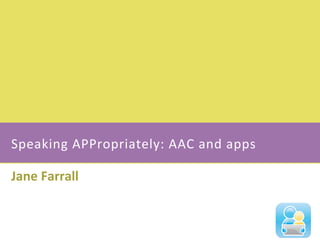
Speaking APPropriately: AAC and apps
- 1. Speaking APPropriately: AAC and apps Jane Farrall
- 2. REMEMBERING DR ROBIN PARKER WHO CONTRIBUTED SO MUCH
- 3. AUGMENTATIVE AND ALTERNATIVE COMMUNICATION (AAC)
- 4. WHAT’S APPROPRIATE: AAC APPS • No prerequisites • Non-‐electronic forms are also important • CommunicaNon is mulN-‐modal • AOtudes, skills and knowledge of communicaNon partners is important • Voice output supports speech development • And more! What we know about suppor3ng communica3on & AAC:
- 5. WHAT’S APPROPRIATE: AAC APPS Ø Core and fringe Ø PragmaNc funcNons Ø Visual consideraNons Ø Scanning vs direct access • These apply to both high and low tech AAC important considera3ons for vocabulary selec3on and arrangement:
- 6. WHAT’S APPROPRIATE: AAC APPS • A system needs to be for today and tomorrow. (Beukelman & Mirenda, 2013) • Nothing is perfect before you use it • Not limited to face to face communicaNon (Raghavendra et. al., 2012) • Needs vary depending on partner and situaNon (Blackstone and Hunt-‐Berg, 2003) • MODEL MODEL MODEL – Aided Language SNmulaNon (Goossens’, Crain & Elder, 1992) • Make it real – parNcipaNon focus, use it in real situaNons What we know about implemen3ng AAC:
- 7. WHAT’S APPROPRIATE: AAC APPS • ParNcipaNon Model – Beukelman and Mirenda (2013) along with other discussion of preferences for acNviNes and interests • Light’s (1989) definiNon of communicaNve competence – operaNonal, linguisNc, social, strategic. Use the AAC Profile (Kovach, 2009) • Social Networks assessment (Blackstone and Hunt-‐ Berg, 2003) • PragmaNc Profile – (Dewart and Summers, 1995) Key Frameworks
- 8. • The aim of any communicaNon system is for the person to meet his/her varied communicaNon requirements as: Ø Intelligibly – easy for communicaNon partners to understand and listen Ø Specifically – to make the exact message clear (near enough is not always good enough) Ø Efficiently – Nme, ease of access Ø Independently Ø In as socially valued manner as possible – being part of the group • To understand others and to be understood (Porter, 1997) Key Frameworks
- 9. • Factors impacNng long-‐term success Ø Person who uses AAC system experiences success 91.76% Ø Degree to which the system is valued by the user and partners as a means of communicaNon 90.58% Ø System serves a variety of communicaNve funcNons 89.85% Ø System is used for communicaNon, not just as a toy or therapy tool (Real communica-on) 87.20% Ø Other areas: • Appropriate device selected • Support for system Success Versus Abandonment of AAC Johnson, et al. (2006)
- 10. • Factors leading to inappropriate abandonment: Ø CommunicaNon partners believe they can understand message without AAC (not solving anything) -‐ 77.75% Ø Insufficient opportuniNes -‐ 76.80% Ø User prefers a simpler means of communicaNon (effort higher than outcome) 70.02% Ø Vocabulary does not meet individualized daily living needs 67.70% Ø Other areas • Lack of support – training, Nme for programming, knowledgeable professionals • Time!!!! • MoNvaNon Success Versus Abandonment of AAC Johnson, et al. (2006)
- 11. • ‘‘When I First Got It, I Wanted to Throw It Off a Cliff’’ • Discusses the importance of: Ø Autonomy Ø Real life experiences Ø Not just requesNng!!! Ø CommunicaNon Partners Ø PracNce, learning and opportuniNes • Role models/modelling Reflec3ons from adults who use AAC Rackensperger, et. al. (2005)
- 12. • AAC-‐RERC White Paper (2011): Ø “partnering will serve the AAC professional beler than resistance” Ø “There is a real danger of succumbing to the media’s interest in smaller, faster, more powerful devices, and ignoring the other features (customizability, learnability, durability, supports for training) that are criNcal to successful use of AAC” Opinion Papers
- 13. • Gosnell, J., Costello, J. & Shane, H. (2011). Using a Clinical Approach To Answer “What Communica-on Apps Should We Use?. • McNaughton, D. & Light, J. (2013). The iPad and mobile technology revoluNon: Benefits and challenges for individuals who require AugmentaNve and AlternaNve CommunicaNon. • Farrall, J. (2013b) AAC Apps and ASD: Giving Voice to Good PracNce Opinion Papers
- 14. • Calculator (2014) Ø Parents considered use of iPads for AAC as important, accepted, successful and useful. Ø Changing landscape of devices being used parNcularly with respect to mobile technologies • Flores et al (2012) Ø CommunicaNon behaviours either increased when using the iPad or remained the same as when using picture cards Ø Use of the iPad did not detract from students’ communicaNon Research?
- 15. • Taking the Pulse of AugmentaNve and AlternaNve CommunicaNon on iOS • Showed that AAC apps for iPad led to improvements in communicaNon but with the following challenges: Ø Professional support (availability and knowledge/skills). Ø Limited use of pragmaNc funcNons –eg. starNng and changing a conversaNon. Assis3veware Survey Niemeijer, Donnellan and Robledo, 2012
- 16. • We know what we are doing in AAC but not all developers look at this when creaNng apps • There is a need for beler implementaNon of AAC apps to ensure posiNve outcomes BoIom Line
- 18. • Historically had: Ø Research and development before being released Ø Vocabulary systems which (mostly) reflected good pracNce Ø Accompanied by teaching materials and support • Due to high producNon costs and low producNon runs the cost of these devices has also been high. • High cost led to gatekeeping model in AAC prescripNon -‐ imposed by funding bodies and by some AAC pracNNoners • Many parents have told me how frustraNng they found this as their children “had to develop” to a perceived point before geOng equipment High Technology AAC
- 19. • iPad changed the face of high tech AAC dramaNcally • AAC now more consumer driven • Easily accessed technology that large numbers of people feel comfortable with • AAC has also become more mainstream and more desirable for many • Gatekeeping has gone • With over 300 AAC Apps on the iTunes store alone there is a lot of choice as well • Averaged 1.6 English AAC apps per week since the App Store opened – hard for us to keep on top of it! • Anyone can now get a high tech AAC system for under $1000 iPad/iPhone/iPod touch
- 20. • Over 300 on the App store, fewer for Android • Unfortunately many of them don't reflect good pracNce and research • Example 1 Ø We know that category based AAC organisaNon slows down communicaNon and impedes the development of language and communicaNon skills Ø We have known this since the 80s Ø Despite this, over 100 of the AAC apps on the App store are straight category based apps many focusing on needs and wants • Example 2 Ø We know that voice output encourages speech development Ø Some app developers don't include speech in their AAC Apps claiming that this is because speech output will impede speech development • Example 3 Ø We know that providing an AAC system at all Nmes and modelling use of the system throughout the day in mulNple situaNons leads to maximum language development and best outcomes Ø In the instrucNons for several AAC Apps users are advised to allow access to the user only a couple of Nmes a week unNl they become more competent • Let's take a look at one… AAC apps
- 21. • Although apps are cheap, we need to ensure that we are not just wasNng money with the wrong apps: Ø Time – valuable Nme! Ø OpportuniNes Ø AOtude – user and communicaNon partners • The good news is that some apps are well designed and reflect good pracNce in AAC • The number of these is slowly building AAC apps
- 22. • Cool factor and general acceptance • “There’s an app for that!!” – nearly 300 apps for AAC plus others! • Real life models of use – much more than other devices • Always with you – for other uses • Portable • Balery life • Other uses • RelaNvely cheap • No gatekeepers Benefits of mobile devices
- 23. • DistracNons • Speakers • Apps don’t ‘link’ well….yet • Durability • Some limits in accessibility features • Ongoing change • AlracNveness to other kids (good and bad) • No gatekeepers (good and bad) • Less documentaNon and R&D behind them Limita3ons and Disadvantages of mobile devices
- 24. • Comprehensive AAC apps • Symbol based apps • Text based apps • Specific situaNon apps e.g. phone calls, games • Pre-‐planned or sequenced messages e.g. social scripts • IniNaNng or encouraging interacNon e.g. introducNon strategy, partner focused quesNons • Fringe vocabulary apps e.g. movies, friends, maps • Sharing informaNon and chat books e.g. specific for this purpose or mainstream such as iMovie Comprehensive apps can usually do most of these other funcNons too Types of AAC apps InformaNon mostly from Farrall (2013a)
- 25. LET’S HAVE A LOOK AT SOME…
- 26. TapSpeak Sequence Plus • For many AAC users we want them to learn how to be successful communicators as they develop language. • For all AAC users, there are Nmes when they want quick, errorless communicaNon to get their message across • TapSpeak Sequence is ideal for a range of purposes, and especially for sequenced social scripts (Musselwhite & Burkhart, 2001) Ø Jokes Ø News Ø Cheering at a sports event Ø Gossip Ø Messages Ø Interviews Ø Etc TapSpeak Sequence Plus
- 27. • Story telling is a large part of our daily communicaNon. • For young children it is esNmated to be approximately 11% of their day. As we get older it is esNmated that this increases to between 50 – 80%. (See aac.unl.edu for more specific informaNon). • Story telling is an important part of how we build social closeness. • Roger Schank (hlp://www.rogerschank.com/) has done analyses of the way in which we use stories to idenNfy people we might want to be friends with and how we swap stories with similar themes to build social closeness. Story telling
- 28. • GoTalk Now is ideal for story telling (and other things) – and can be accessed by touch or by switch interfaces. It even has auditory scanning as an opNon. • Switch access to the iPad is mostly through Bluetooth interfaces. Some are only compaNble with apps which are programmed to be switch accessible. See hlp://www.janefarrall.com/html/ipad.html for a list of all the switch accessible apps we are aware of. Interfaces which offer greater switch access to the iPad (ie choosing between apps) etc have recently been released or will be released shortly. GoTalk Now
- 29. • Fat Cat apps from Point and Read are a series of AAC apps. • Some of them are “novelty” AAC Apps (e.g. Fat Cat Pirate Chat and Fat Cat Outback Chat). • The other apps each address an area that is idenNfied in the literature as a weakness in many AAC systems or as something that many people who use AAC don’t use. Fat Cat Chat apps
- 30. • Fat Cat Snappy Chat specifically addresses Small Talk. • Research into CommunicaNve Competence tells us that Small Talk is may be an area which isn’t covered in many AAC systems • But by using Small Talk a person who uses AAC can become a more valued communicaNon partner and be seen as a more competent communicator (Light and Binger, 1998). Fat Cat Snappy Chat
- 31. • Fat Cat Chat Repair addresses the area of communicaNon breakdowns – and how to repair them. • While both of these are not a fabulous stand alone communicaNon system for an individual, they can provide great inspiraNon on including such phrases and language in any more comprehensive system you are seOng up Fat Cat Chat Repair
- 32. • Comprehensive AAC app • Can create mulNple communicaNon pages and link them together. • It has a comprehensive symbol library of SymbolSNx symbols and comes with some pre-‐designed page sets -‐ or you can make your own mulN-‐level communicaNon system means you can be in control of the language and the way in which the language is arranged. • Proloquo2Go 2.0 and above has core vocabulary based page opNons. • Core vocabulary is an evidence based approach to AAC which has been in use for a large number of years. • Core vocabulary gives the user access to enough language that their language development isn’t held back by other’s expectaNons. It also allows those in the user’s environment enough language to model communicaNon to them throughout the day. Proloquo2Go
- 33. • Another comprehensive AAC app • Different organisaNon • We’ll look at this more later Avaz AAC app for Au3sm
- 34. • Predictable is a text-‐to-‐speech based AAC app. • It allows the user to type and talk -‐ or Facebook -‐ or email. • Predictable offers opNons for saving typed sentences • Has word predicNon support while you are typing. • Offers voice banking • Predictable also has comprehensive access opNons -‐ visual and auditory scanning. Predictable
- 35. If you are in doubt about whether an app might be suitable – try using it yourself for a while. If you can't use it as a competent communicator -‐ how can you model it or expect someone else to use it?
- 36. A PROCESS FOR SELECTING APPS
- 37. A process for selec3ng apps Created 12/09/2012 : Janelle Sampson - Janelle@twowaystreet.net.au CHOOSING APPS FOR COMMUNICATION What do you want to do? (goal or communication challenge) What communication is required and with who? How do you envisage your (or your child's) participation? What can you/they already do? What do you/they need to add? Priorities and compromises. (See attached list) Is the iPad the best way to acheive this? I need an app that does ......... List possible apps and pros and cons. Use feature comparison charts. Select app for trial. Set up preferred app and prepare for situation. MODEL, ROLE PLAY AND PRACTICE USE , Modify, update, USE Consider preferences, issues, breakdowns, compare with others, etc Is the iPad the best option? What other modes might be used for participation in this setting.
- 38. • Need to address parNcipaNon needs and pragmaNc funcNons • Consider social networks • Consider pracNcaliNes and other realiNes • MulN-‐modal • Meet communicaNon challenges • Feature matching • Vocabulary consideraNons • MODEL MODEL MODEL • Learn in natural contexts -‐ pracNce and modify Key Points
- 39. • Need to address parNcipaNon needs and pragmaNc funcNons Ø What do you want to do? Ø Or what type of app do you need? Ø Eg. Comprehensive, acNvity specific, iniNaNng communicaNon A process for selec3ng apps
- 40. • Consider social networks Ø What type of communicaNon is required and with who? Ø importance of communicaNon partners and environmental consideraNons A process for selec3ng apps
- 41. • Consider pracNcaliNes and other realiNes Ø How do you envisage your (or your child’s) parNcipaNon? Ø PrioriNes and compromises A process for selec3ng apps
- 42. • MulN-‐modal Ø What can you or they already do? A process for selec3ng apps
- 43. • Meet communicaNon challenges Ø What do you /they need to add? Ø Don’t solve a problem that doesn’t exist Ø PrioriNes and compromises A process for selec3ng apps
- 44. • Feature matching Ø Is the iPad the best way to achieve this? Ø I need an app that does….. Ø Feature matching rubrics and matrices Ø User abiliNes Ø List possible apps and pros and cons Ø Select app for trial A process for selec3ng apps
- 45. • RELAAACs: Rubric for evaluaNng the language of apps for AAC from Carole Zangari and Robin Parker hlp://bit.ly/1pgxJSF • Jessica Gosnell's checklist of app features AAC Ferret hlp://bit.ly/1nf5Hm0 • AAC Ferret hlp://bit.ly/1nf5P54 • AAC Tech Connect hlp://www.aac techconnect.com/ Feature Matching
- 46. • Vocabulary consideraNons Ø Setup preferred app and prepare for situaNon(s) A process for selec3ng apps
- 47. • MODEL MODEL MODEL Ø Model Ø Role play Ø PracNce A process for selec3ng apps
- 48. • Learn in natural contexts -‐ pracNce and modify Ø USE, modify, update, USE A process for selec3ng apps
- 49. • Using Jessica Gosnell’s chart to compare comprehensive AAC apps Feature matching
- 50. Sono Flex Output Synthesised-‐ male, female, boy, girl Unable to change pronunciaNons Speech SeOngs Speak axer each word, Unable to speak axer each leler, no punctuaNon, Unable to adjust rate RepresentaNon Symbol SNx, text, Able to import own photographs Only one symbol/ photo per bulon Display Symbol based, flick between home core page & contexts page, Horizontal orientaNon only, small message window text size etc. Can customise label, message, symbol, part of speech, ABC keyboard, arrow bulon (axer work is spoken) Feedback Features None Rate Enhancement No word predicNon, “history” list, scrolling pages Access Direct Fine Motor Unable to change size of cells or number of cells Require swipe and point Support Manual/ video tutorials Miscellaneous Edit on iPad, able to lock edit in seOngs
- 51. TouchChat HD Output Recorded and synthesised speech, 7 US and UK voices, male, female and child Speech SeOngs Ability to edit pronunciaNon, rate and pitch adjustments, speak axer each leler, word, sentence RepresentaNon Symbol SNx, text, can import your own images Display Dynamic, Text to Speech, 7 page sets with ability to purchase addiNonal sets (e.g. WordPower), message window with symbols as an opNon, core and fringe vocab, page layout and messages can all be customised (colour, bulon, font), verNcal and horizontal orientaNon, mulN line message window Feedback Features Highlight touch on bulons Rate Enhancement Word predicNon, abbreviaNon expansion Access Direct access (hold and release Nme, acNvate on release), Tilt the device to have message enlarge on screen Fine Motor Point, Gestures can be added to pages or page sets Support Website, live and recorded webinars, manual and quick reference guide, range of arNcles, Ncket support system, email Miscellaneous Vocab from message window can be sent to email, text, Facebook etc. Subscribe to iShare to share pages with community. Purchase Windows Editor to edit on your computer. Can also edit on iPad Program bulons to play media
- 52. Grid Player Output Recorded and synthesised speech, 7 US and UK voices, male, female and child Speech SeOngs Ability to edit pronunciaNon, rate and pitch adjustments, speak axer each leler, word, sentence RepresentaNon Symbol SNx, text, can import your own images Display Dynamic, Text to Speech, 7 page sets with ability to purchase addiNonal sets (e.g. WordPower), message window with symbols as an opNon, core and fringe vocab, page layout and messages can all be customised (colour, bulon, font), verNcal and horizontal orientaNon, mulN line message window Feedback Features Highlight touch on bulons Rate Enhancement Word predicNon, abbreviaNon expansion Access Direct access (hold and release Nme, acNvate on release), Tilt the device to have message enlarge on screen Fine Motor Point, Gestures can be added to pages or page sets Support Website, live and recorded webinars, manual and quick reference guide, range of arNcles, Ncket support system, email Miscellaneous Vocab from message window can be sent to email, text, Facebook etc. Subscribe to iShare to share pages with community. Purchase Windows Editor to edit on your computer. Can also edit on iPad Program bulons to play media
- 53. TapSpeak Choice Output Recorded and synthesised speech, 30 languages and 80 voices available for download Speech SeOngs Rate and pitch adjustment, no pronunciaNon tool, speak when inserNng messages into message window RepresentaNon Now using Pixon symbols, PCS sNll available for exisNng customers, able to add own photos, keyboard and text bulons available, library usage now opNonal in version 4.0, limited starter vocabulary Display 1-‐56 cells per board, individual boards or dynamic, message window opNonal with customisable size, verNcal and horizontal orientaNon, edit page colour, range of KB Feedback Features Visual scanning, auditory prompt/spoken message, zoom Rate Enhancement None Access Direct, 1 or 2 switch visual and auditory scanning, configurable scanning, Fine Motor Touch mode, Tap mode, detect touch on release, Touch averaging, anN sNmming seOng, grab, swipes, mulNple fingers and pinch can be detected Support Website, You Tube videos, iBook user guide, email Miscellaneous Edit on iPad, Backup to Dropbox
- 54. Speak For Yourself Output Synthesised, male & female Speech SeOngs Speak on selecNon only, Adjust speech rate and pitch, no pronunciaNon tool, RepresentaNon Core word based, uses Smarty symbols Display Symbol with single meaning pictures, QWERTY keyboard page, Ability to hide/ show words, unable to edit words on main screen, ability to add own photos and customise vocab on secondary screens, horizontal orientaNon only, unable to edit text, bulon or symbol size, symbol/text in message window Feedback Features None Rate Enhancement Minimal navigaNon, app blocks duplicaNon of vocabulary Access Direct Fine Motor Small cells 1cm x 1cm, point Support Installed programming guide, website, Facebook page, You Tube Tutorials, Miscellaneous Edit on iPad, able to lock edit in seOngs Able to text messages through iMessage Babble-‐ toggle between the full vocab set and individuals customised set
- 55. Proloquo2Go Output Synthesised, male & female and child Speech SeOngs Speak on selecNon or inserNon to message window, Adjust speech rate and pitch, no pronunciaNon tool, emphasis RepresentaNon Core word based, uses SymbolSNx Display Symbol with single meaning pictures, QWERTY keyboard page, Ability to hide/ show words, can edit all pages, ability to add own photos and customise vocab, horizontal or verNcal orientaNon, can change number of rows/columns and edit colours, text or symbol/text in message window Feedback Features Visual scanning, auditory prompt/spoken message Rate Enhancement Word predicNon in TTS mode, history Access Direct, 1 or 2 switch visual and auditory scanning, configurable scanning Fine Motor Can adjust number of columns. Some adjustments to responsiveness of page set. Support Installed programming guide, website, Facebook groups, You Tube Tutorials, email Miscellaneous Edit on iPad, able to lock edit in seOngs Backup to cloud or computer
- 56. Aaron – app selec3on • 7 years old • AuNsm Spectrum Disorder • Complex CommunicaNon Needs • Communicates informally • Body language • Facial expression • Natural gesture • Has iPad for leisure • Loves camera
- 57. • Parents purchased Proloquo2Go • Requested support of school to learn it • Team meeNng to discuss • Using flowchart “Choosing apps for CommunicaNon” (Sampson 2012) Aaron
- 58. A process for selec3ng apps Created 12/09/2012 : Janelle Sampson - Janelle@twowaystreet.net.au CHOOSING APPS FOR COMMUNICATION What do you want to do? (goal or communication challenge) What communication is required and with who? How do you envisage your (or your child's) participation? What can you/they already do? What do you/they need to add? Priorities and compromises. (See attached list) Is the iPad the best way to acheive this? I need an app that does ......... List possible apps and pros and cons. Use feature comparison charts. Select app for trial. Set up preferred app and prepare for situation. MODEL, ROLE PLAY AND PRACTICE USE , Modify, update, USE Consider preferences, issues, breakdowns, compare with others, etc Is the iPad the best option? What other modes might be used for participation in this setting.
- 59. • Let us know how he is feeling and what he wants through the day (parents) • For Aaron to learn to use more formal communicaNon to get his message across (school) What do you want to do? (Goal or communica3on challenge)
- 60. • CommunicaNon with people at home and school and in other seOngs. What communica3on is required and with who?
- 61. • We want him to be able to tell us if he is sick or if he is hungry (parents) • We would like him to communicate using a range of communicaNve funcNons such as requesNng, commenNng, iniNaNng, asking quesNons throughout the day (school) How do you envisage his par3cipa3on?
- 62. • Aaron mostly communicates informally. • If he wants something, he either goes and gets it or he goes and stands near it. • If no one noNces that he is standing near the item then he vocalizes to get alenNon. • If he is feeling unwell he vocalizes and becomes distressed. • If he doesn’t want something he either doesn’t respond to it or he pushes it away. • If he doesn’t want to do something or he is upset by something he may vocalize more loudly and use full body gestures. What can you/they already do?
- 63. • Aaron needs to be able to ask for things and tell us when he is feeling sick. So he needs a way to request the things he likes and some words about being sick (parents). • Aaron needs to be able to communicate more formally with others, using a more clearly understood communicaNon system. He needs access to a range of common (core) words and he needs to learn how to use them for a range of communicaNve funcNons (school). • He needs to have consistent aided language sNmulaNon to learn how to use language for different purposes across the day, plus some specific instrucNon. • He needs to have the communicaNon system available all day so that he can communicate at all Nmes. What do you/they need to add?
- 64. • The core vocabulary page set in Proloquo2Go is an opNon for providing the language Aaron needs. • Strong concerns that Aaron may have difficulty in seeing the iPad as a communicaNve tool • Used to using it for leisure. • Since his parents have purchased Proloquo2Go, those working with Aaron have tried to use it a few Nmes but Aaron wanted to leave the app to access other items on the iPad. • If Guided Access was used to stop Aaron leaving Proloquo2Go, he became distressed at not being able to leave the app. • His parents also have experienced this, but were hoping it would change with familiarity. Priori3es and compromises
- 65. • Aaron’s team suggests the use of a different device that would offer the language features that Aaron needs • Different device wouldn’t have the background and expectaNons that Aaron associates with the iPad. • However, his parents express a strong wish for the iPad to be his communicaNon tool because they feel it is socially acceptable and he is already very familiar and comfortable with it. Priori3es and compromises
- 66. • His team suggests that they trial a school iPad with Proloquo2Go which will be in a different coloured protecNve carry case. • This second iPad will be consistently referred to as his “device” rather than iPad and Guided Access will be used to limit access to Proloquo2Go. • Other apps will not be installed on the iPad. • They hope that this will help to disNnguish between his leisure iPad and his communicaNon iPad. Priori3es and compromises
- 67. • The language features already listed above. I need an app that does….
- 68. • Proloquo2Go because Aaron already owns this. It meets the language needs because it has a core vocabulary user available and school staff are already familiar with it. • Aaron’s teacher and parents agree to spend some Nme customizing the app within the next 4 weeks. • Aided language sNmulaNon (modelling) of vocabulary will begin as soon as the school iPad has been setup. • A 6 month trial of the app on school iPad will occur • If successful, the purchase of a second iPad for Aaron for communicaNon will be discussed. Possible apps and pros and cons
- 69. PICK AN APP, BEGIN THE TRIAL AND EVALUATE!
- 70. EVALUATION
- 71. • Used frequently, interacNvely and generaNvely to express a wide range of communicaNve intents • Occurring during at least 80% of ongoing classroom programming (as speech or manual sign use is) • Being used to mediate communicaNon with classmates as well as personnel (ie teachers, support officers, therapists) • Be designed and implemented in as Nme and cost effecNve a manner as possible AAC should be:
- 72. • Light (1989) Ø LinguisNc Competence (mastery of the linguisNc code) Ø OperaNonal Competence (access methods, on/off) Ø Social Competence Ø Strategic Competence (make the most of the vocab they have) • See Kovach (2009) for an assessment based on this structure Communica3ve Competence
- 73. • Does the user know how to combine words to get their message across? • Does the app have vocabulary that supports language input and language development? Linguis3c Competence
- 74. • Does the user know how to turn the iPad on and off? • Do they know how to change the volume? • Do they know how to open their AAC app? Opera3onal Competence
- 75. • Does the user understand not just when it is appropriate to communicate but what it is appropriate to communicate? • E.g. words we don’t use in at school. • E.g. small talk Social Competence
- 76. • Is the user able to make the best use of the vocabulary they have in their system? Strategic Competence
- 77. IMPLEMENTATION
- 78. • ProspecNve users must be provided with frequent examples of interacNve, generaNve use to acquire any semblance or proficiency. • No-‐one would dispute the fact that it would be very difficult to become a fluent speaker or French, if you instructor seldom used French in your presence. • Likewise, it is difficult for a nonspeaker to become a proficient AAC user if other people never model interacNve use of their system during all aspects of the day. Aided Language Goossens’, Crain and Elder (1988); Goossens’ (2010)
- 79. • It is criNcal for an individual to not only have symbols, but also to have experience with those symbols in a symbol rich environment / print rich environment. The typically developing child will have been exposed to oral language for approximately 4,380 waking hours by the Nme he begins speaking at about 18 months of age. • If someone is using a different symbol set and only has exposure to it two Nmes a week, for 20 – 30 minutes each, it will take the alternate symbol user 84 years to have the same experience with his symbols that the typically developing child has with the spoken word in 18 months!!! Aided Language Jane Korsten (2011) QIAT Listserv 4th April
- 80. • The typically developing child will demonstrate language competency around 9 – 12 years of age having been immersed in and pracNcing oral language for approximately 36,500 waking hours. For 9 – 12 years that child has been using and receiving correcNve feedback while pracNcing with the spoken word. • At twice a week, 20 – 30 minutes each Nme, it will take the alternate symbol user 701 years to have the same experience. Aided Language Jane Korsten (2011) QIAT Listserv 4th April
- 81. • In evaluaNng any AAC system…. • If you (as a person proficient in language) cannot use a communicaNon system or display throughout an interacNon then how can you provided Aided Language SNmulaNon? • If you cannot use it, is it designed well? Aided Language
- 82. Input Output Spoken language development Spoken Language Spoken Language Spoken Language Aided Language Child learning aided symbols Porter (2004)
- 83. Porter (2004) Input Output Child learning aided symbols Aided Language Spoken Language (Sign language) Aided Language (Spoken Language) (Sign language)
- 84. PROLOQUO2GO CLASSROOM AT MALKARA SCHOOL
- 85. • Malkara is a specialist school in Canberra; • Over 100 students, from early childhood through to Year 6; • The majority of students alending Malkara have complex communicaNon needs; • Historically, AAC systems have not been well used/ supported in the school; • AddiNonally, not every student has been provided with an AAC system. Proloquo2Go classroom at Malkara School
- 86. • A Proloquo2Go group was run in Term 2, 2011 by Cathy Hurman, Speech Language Pathologist from Therapy ACT with 7 students from Yrs 4 – 6; • Most of the students in the group had an iPad with Proloquo2Go at home or school, but used it very lille; • It was felt the group had good outcomes, and an alempt was made to conNnue it in terms 3 & 4 but as students were from 3 different classrooms it only happened a few Nmes. Proloquo2Go Group 2011
- 87. • In 2012, 6 students who had a recommendaNon to use an iPad with Proloquo2Go from a therapist were placed in the same classroom • All students were in Grade 5 or 6 • IniNally Cathy Hurman from Therapy ACT provided support with ideas in seOng the communicaNon pages up. Proloquo2Go Class 2012
- 88. • 6 students with complex communicaNon needs; • 1 student had a few words/vocalisaNons; • 3 students had more words but are very unclear even to familiar communicaNon partners; • 1 student was an elecNve mute and doesn’t speak at school; • 1 student had a progressive neurological condiNon and had deterioraNng speech. The Students 2012
- 89. • In Term 1 iPads used in limited situaNons, such as morning circle and in some subjects or working in the canteen. • Phrase based communicaNon • Please note – I don’t recommend this implementaNon! This was before I was involved in the project. Term 1 2012
- 90. • Staff saw reduced challenging behaviour • Students interacted with others more • Demonstrated improved social competence Term 1 Posi3ves
- 91. • Phrase based communicaNon wasn’t improving linguisNc competence; • Students mostly limited to communicaNng in situaNons that had scripts; • Students were mostly responding rather than iniNaNng (partly due to vocabulary and partly lack of modeling). • Sought support of external speech language pathologist Term 1 Issues
- 92. • Implemented core vocabulary users in Proloquo2Go 2.0 • Started aided language input straight away • Teacher slowly customised page sets Term 2
- 93. • Page set with core (high frequency) words and fringe words that works across the day • Students can communicate iniNally with key words (if needed) and then transiNon to include lille words • Can change number of rows and columns for different students language, access and vision requirements. Core vocabulary user in Proloquo2Go
- 94. • Connected iPad to interacNve whiteboard to model to class • Extra iPads for staff to pracNce familiarising with vocabulary • Staff began parNcipaNng in classroom using the Proloquo2Go as their communicaNon system at Nmes (no speech) To faciliate aided language s3mula3on (modelling)
- 95. • Students began combining between 2 to 7 icons • CommunicaNng with each other, not just staff • Students iniNaNng lots more • Wider school community began seeing students as more competent communicators. Term 3
- 96. • Commenced more explicit instrucNon • During Term 4 began a range of acNviNes aimed at increasing range of vocabulary for students; • Played barrier games, read books aloud, did lots of sabotage, increased our expectaNons; • Started using levels of cuing. Term 4
- 97. Library AA from Reading A -‐ Z
- 98. Toca Boca Hair
- 99. • Clicky SNcky (on IWB with students instrucNng) • Guess Who? • Barrier Games (low and high tech) • What am I? • Celebrity Head • Guess the Person • etc Other specific ac3vi3es we did…
- 100. And we never stopped modelling…. Input Output Child learning aided symbols Aided Language Spoken Language (Sign language) Aided Language (Spoken Language) (Sign language)
- 101. • Mostly technical! • DifficulNes with iPads owned by families and geOng upgrades • Downloading upgrades and voices on school internet • GeOng students and staff to ensure iPads are taken everywhere!!!! Challenges
- 102. • All students from the class now have a core vocabulary page set in Proloquo2Go that they can use in a range of situaNons and with different communicaNon partners • They have moved from no AAC, to phrase/situaNon based, to real and flexible communicaNon; Successes
- 103. • Students iniNate AND respond; • All students showed improvements in linguisNc competence, social competence, strategic competence and operaNonal competence; • All students can combine key words to be understood. Four of the students typically use between one and three words per ulerance; • One student is composing sentences with some lille words, averaging 5 words per ulerance; • One student is composing grammaNcally correct sentences of up to 12 words. Successes
- 104. • Let’s Talk About AAC Apps on the Tech In Special Ed blog • Stop with the “Lille Words” grab-‐bag in AAC from Speech Dudes • “What is the best AAC app out there?” From speechie apps • Lots on PrAACNcal AAC from Robin Parker and Carole Zangari Blog posts on AAC apps
- 105. • #AACApps • #Augcomm • #TweetAAC • #assisNvetech • #SLPeeps TwiIer tags to follow
