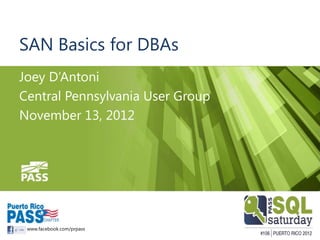
San presentation nov 2012 central pa
- 1. SAN Basics for DBAs Joey D’Antoni Central Pennsylvania User Group November 13, 2012 www.facebook.com/prpass
- 2. About Me Principal Architect SQL Server at Comcast Cable Blog: joedantoni.wordpress.com Twitter: @jdanton Email: jdanton1@yahoo.com
- 3. Storage Understanding Storage Types SSDs RAID Levels Components of a SAN SAN Benefits SANs and DR Summary
- 4. Storage
- 5. Different Kind of Storage
- 7. Caching Almost all hard drives (SAN, Direct Attached) have some form of caching (RAM in front of storage) For SQL Servers—make sure you have a battery backed cache—if you don’t and power fails—you will lose data!
- 8. Disk Drives Hard Drives can only spin at 15,000 RPM. Hard Drive Performance has improved approximately 50x Have grown in capacity During the performance improvement CPU speed increase 5521x
- 9. Why is storage the bottleneck?
- 10. Memory versus Hard Drives
- 11. Latency ―Disk latency is around 13ms, but it depends on the quality and rotational speed of the hard drive. RAM latency is around 83 nanoseconds. How big is the difference? If RAM was an F-18 Hornet with a max speed of 1,190 mph (more than 1.5x the speed of sound), disk access speed is a banana slug with a top speed of 0.007 mph.‖ --credit Christian Paredes Blue Box Group
- 12. SSDs (Solid State Drives)
- 13. SSDs are Fast Much faster on random reads and writes At least 5x better performance, often much more Up to 350x faster on seeks Not nearly as much of difference on sequential reads and writes
- 14. SSDs are Expensive List Prices From Fusion-IO 160GB SLC ioDrive - $8495 320GB SLC ioDrive - $15495 320GB MLC ioDrive - $7495 640GB MLC ioDrive - $11495 320GB SLC ioDrive Duo – 16,990 640GB SLC ioDrive Duo - $30,990 640GB MLC ioDrive Duo - $14,990 1.28TB MLC ioDrive Duo - $22,990 These are really great for TempDB
- 15. SANs and SSDs More to come later!
- 16. RAID RAID—Redundant Array of Independent Disks Hard Drives Will Fail, RAID is what gives you protection from that
- 17. RAID 0
- 18. RAID 0, Don’t Do This From a major virtualization vendor benchmark
- 19. RAID 0 No data protection at all Best performance If you lose one disk, you lose it all As you add disks risk increases
- 20. RAID 1--Mirroring Mirroring No increase in write performance Read performance is increased 50% Capacity Loss
- 21. RAID 5—Striping (What you SAN Admin Wants) Maximum Capacity Big Write Penalty— gets worse as more disks are added Not good for highly transaction databases *Caveat
- 22. RAID 1+0 (10) Mirrored Striping Best performance Requires 4 or more drives Only 50% of actual capacity is used
- 23. Summary of RAID Levels Ask for RAID 10 for Everything (you won’t get it) Make sure your TempDB and Logs are on RAID 10 NEVER USE RAID 0!!!
- 25. What is a SAN? Basically a specialized computer for storage Computer, Switches and Hard Drives Not a performance device Can be used for redundancy and DR purposes Will serve many servers—so critical piece of your infrastructure
- 26. SAN Components HBA (Fibre) Card—Connects your server to SAN via Fiber Optic cable iSCSI Card—Ethernet Card connecting server to SAN Switch—Either fibre or ethernet switch connecting server to SAN SAN head unit—Controls processing, RAID levels Disk Array—The physical array behind your SAN (a bunch of hard drives)
- 27. SAN Terms LUN—Logical Unit Number, but in practical terms, what your SAN admin will call a disk that he presents to your server Fibre Channel—Cable connection to SAN IOPs—I/O Operations Per Second—the way your SAN admin measures performance
- 28. iSCSI vs Fibre Channel iSCSI is cheaper, and in smaller shops your network admin can manage the switches Over 10G Ethernet iSCSI is faster, unless… 16 GB FC is still uncommond Fiber is more susceptible to breakage, but currently more common Note—all SAN components must be the same speed, or network traffic reverts to slowest in chain
- 29. Multi-Pathing How your SAN admin sleeps at night! Make sure your databases servers are multi-pathed
- 30. SAN Throughput Max Mb/S 10 GB iSCSI 8 GB FC Max Mb/S 4 GB FC 1 GB iSCSI 0 200 400 600 800 1000 1200 1400
- 31. What are the Benefits of a SAN Expand Capacity easily and on the fly High availability Disaster Recovery
- 32. SANs and SQL Server—What to ask for TempDB absolutely needs its own disk (and you should have multiple TempDB files) Logs should be on a separate disk from data files Ideally separate system and user DBs If shared instance, put split high utilization DBs onto separate disk devices
- 33. SANs and DR—Block WARNING!—Don’t try this unless you have a real budget and a good SAN admin Most SANs vendors have as an option SAN replication Allows for multi-site failover Multi-site clustering fully supported in SQL Server 2012 Expensive—requires fiber connection between sites and expensive software
- 34. SAN Replication
- 35. Shared Environment vs Dedicated Environment
- 36. SANs are Multi-Tenant You don’t want to share disks with the Exchange server File servers are a decent partner for database servers But….
- 37. If you have are on a new SAN Most of the previous slides, don’t matter This technology on applies to really high end, enterprise-class storage arrays IBM, EMC, Hitachi
- 38. EMC VMax Fast DP Allows for dynamic moves of disk from faster to slower disks (Fibre channel to SATA), or slower to faster (FC to SSD) Totally dynamic, and seamless to servers Moves data in 768k extents Your SAN admin doesn’t know where your data is
- 39. FAST VP Data SSD SSD SSD 15K Fibre Channel 15k Fibre Channel 15k Fibre Channel Log 10K SATA 10K SATA 10K SATA
- 40. What does this mean for the DBA? Overall—don’t worry too much about—the technology is solid Make sure your transaction logs are in a group that can not go to SSD. A lot of what we did in the past, changes with this technology
- 41. Test Your SAN Good free tools available like SQLIO Never run this on a production server (and warn your SAN admin)
- 42. Summary RAID 0 is bad Hard Drives will always be the bottleneck Be nice to your SAN admin—ask for RAID 10 Split your SQL files across many disks SSDs are fast, but pricey
- 43. Questions?
- 44. Platinum Sponsors: Gold Sponsors: Silver Sponsors: Bronze Sponsors: Swag Sponsors:
- 45. Contact Info Twitter: @jdanton Email: jdanton1@yahoo.com Blog (slides): joedantoni.wordpress.com
