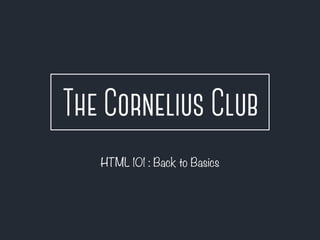
Intégration #2 : HTML 101 : Back to Basics
- 1. HTML 101 : Back to Basics
- 2. Le HTML ?
- 3. Une définition ? L’Hypertext Markup Language, généralement abrégé HTML, est le format de données conçu pour représenter les pages web. Source : wikipedia.org
- 4. Hypertext ? Un système hypertexte est un système contenant des noeuds liés entre eux par des hyperliens permettant de passer automatiquement d'un noeud à un autre. Source : wikipedia.org
- 5. Hypertext ?
- 6. Markup Language ? Les langages de balisage représentent une classe de langages spécialisés dans l'enrichissement d'information textuelle. Ils utilisent des balises, unités syntaxiques délimitant des séquences de caractères à l'intérieur d'un flux de caractères. Source : wikipedia.org
- 7. Une balise HTML ? (1) <p>Hello World</p> Balise ouvrante Balise fermante
- 8. Une balise HTML ? (2) <img src=‘logo.png’ /> Nom de l’attribut Valeur de l’attribut Balise auto-fermante
- 9. Balises & règles syntaxiques Noms de balise standards Balise & attributs en minuscule Cohérence des inclusions
- 10. Cohérence des balises <p> <h1>Toto</h1> <img src=‘logo.png’ /> </p> <img src=‘logo2.png’ /> <p> <h1>Toto</p> <image src=‘logo.png’ /> </h1> <IMG src=‘logo2.png’ />
- 11. Quelques balises
- 12. Paragraphes (1) The p element represents a paragraph. Source : w3.org List elements cannot be children of p elements Source : w3.org The p element should not be used when a more specific element is more appropriate. Source : w3.org
- 13. Paragraphes (2) <p>Hello World</p> <p>Lorem ipsum dolor sit amet, consectetur adipiscing elit. Nulla nunc neque, condimentum convallis ante eget, faucibus fringilla augue. Duis non tortor gravida, fermentum justo quis, accumsan mi. Mauris ac fermentum dui. Curabitur tincidunt finibus dolor ac vulputate. Aliquam ullamcorper dolor vel diam imperdiet, nec congue ligula aliquam.</p>
- 14. Titres (1) The h1–h6 elements are headings. Source : w3.org The first element of heading content in an element of sectioning content represents the heading for that section. Subsequent headings of equal or higher rank start new (implied) sections, headings of lower rank start implied subsections that are part of the previous one. Source : w3.org
- 15. Titres (2) <h1>Hello World</h1> <h2>Hello World</h2> <h3>Hello World</h3> <h4>Hello World</h4> <h5>Hello World</h5> <h6>Hello World</h6>
- 16. Titres (3) <h1>Apples</h1> <p>Apples are fruit.</p> <h2>Taste</h2> <p>They taste lovely.</p> <h3>Sweet</h3> <p>Red apples are sweeter than green ones.</p> <h2>Color</h2> <p>Apples come in various colors.</p> <h1>Apples</h1> <p>Apples are fruit.</p> <h3>Taste</h3> <p>They taste lovely.</p> <h3>Sweet</h3> <p>Red apples are sweeter than green ones.</p> <h4>Color</h4> <p>Apples come in various colors.</p>
- 17. Listes (1) The ol element represents a list of items, where the items have been intentionally ordered, such that changing the order would change the meaning of the document. Source : w3.org The ul element represents a list of items, where the order of the items is not important — that is, where changing the order would not materially change the meaning of the document. Source : w3.org
- 18. Listes (2) The li element represents a list item. If its parent element is an ol, or ul, then the element is an item of the parent element's list, as defined for those elements. Otherwise, the list item has no defined list-related relationship to any other li element. Source : w3.org
- 19. Listes (3) <p>I have lived in the following countries (given in the order of when I first lived there):</p> <ol> <li>Switzerland</li> <li>United Kingdom</li> <li>United States</li> <li>Norway</li> </ol> <p>I have lived in the following countries:</p> <ul> <li>Norway</li> <li>Switzerland</li> <li>United Kingdom</li> <li>United States</li> </ul>
- 20. Liens hypertexte (1) If the a element has an href attribute, then it represents a hyperlink (a hypertext anchor) labeled by its contents. Source : w3.org The a element may be wrapped around entire paragraphs, lists, tables, and so forth, even entire sections, so long as there is no interactive content within (e.g. buttons or other links). Source : w3.org
- 21. Liens hypertextes (2) <a href=‘index.html’>Hello World</a> <h1> <a href=‘index.html’>Hello World</a> </h1> <a href=‘index.html’> <h1>Hello World</h1> </a> <a href=‘index.html’> <h1>Hello World</h1> <p>Lorem Ipsum</p> </a>
- 22. Chemins & arborescence (1) Chemin relatif Chemin absolu site/index.html La cible va être cherchée par le navigateur à partir de la page html qu'il interprète, dans le sous-répertoire "site". /site/index.html La cible va être cherchée par le navigateur à partir de la racine dans le sous-répertoire "site".
- 23. Chemins & arborescence (2.1) Dossier www / racine du serveur Dossier articles Dossier templates page.html footer.html news.html list.html index.html about.html Dossier portfolio projet.html ref.html A partir de list.html - /about.html
- 24. Chemins & arborescence (2.2) Dossier www / racine du serveur Dossier articles Dossier templates page.html footer.html news.html list.html index.html about.html Dossier portfolio projet.html ref.html A partir de about.html - index.html
- 25. Chemins & arborescence (2.3) Dossier www / racine du serveur Dossier articles Dossier templates page.html footer.html news.html list.html index.html about.html Dossier portfolio projet.html ref.html A partir de ref.html - ../articles/templates/footer.html
- 26. Chemins & arborescence (2.4) Dossier www / racine du serveur Dossier articles Dossier templates page.html footer.html news.html list.html index.html about.html Dossier portfolio projet.html ref.html A partir de news.html - ./templates/page.html
- 27. Commentaires <!-- Commentaire -->
- 28. Structure d’une page html
- 29. Base d’une page web <!doctype html> <html> <head> <!-- Méta-informations --> </head> <body> <!-- Contenu de la page --> </body> </html>
- 30. Doctype ? The <!DOCTYPE> declaration must be the very first thing in your HTML document, before the <html> tag. Source : w3schools.com The <!DOCTYPE> declaration is not an HTML tag; it is an instruction to the web browser about what version of HTML the page is written in. Source : w3schools.com
- 31. Méta-informations (1) L'élément HTML Head Element (<head>) fournit des informations générales (metadata) sur le document, incluant son titre et des liens ou des définitions vers des scripts et feuilles de style. Source : https://developer.mozilla.org
- 32. Méta-informations (2) <head> <title>Titre du document</title> <meta charset="utf-8"> </head>
- 33. Contenu de la page (1) L'élément HTML <body> représente le contenu principal du document HTML, la partie affichée aux internautes. Il n'y a qu'un élément <body> par document. Source : https://developer.mozilla.org
- 34. Contenu de la page (2) <!doctype html> <html> <head> <title>Titre de la page</title> </head> <body> <h1>Super titre</h1> <p>Lorem ipsum</p> </body> </html>
- 35. Mise en pratique
- 36. Exercice 1 Intégrer la maquette fournis en utilisant uniquement les balises vue dans ce cours.
- 37. Exercice 2 Intégrer la maquette fournis en utilisant uniquement les balises vue dans ce cours.
- 38. Merci pour votre attention.
- 39. Bibliographie Bien construire sa hiérarchie de titres - Laurie-Anne http://www.alsacreations.com/astuce/lire/952-bien-construire-sa-hirarchie-de-titres.html La hiérarchie des balises H1, H2, Hn... et le référencement- AxeNet http://blog.axe-net.fr/hierarchie-balises-h1-h2-hn-referencement/ A vocabulary and associated APIs for HTML and XHTML - W3C http://www.w3.org/TR/html5/ HTML5 : structure globale du document -Simon-K http://www.alsacreations.com/article/lire/1374-html-5-structure-globale-du-document.html
- 40. Crédits HTML5 - Erick Dimas http://commons.wikimedia.org/wiki/File:HTML5_de_Erick_Dimas.jpg Hypertext Editing System (HES) console - Greg Lloyd http://commons.wikimedia.org/wiki/File:HypertextEditingSystemConsoleBrownUniv1969.jpg
