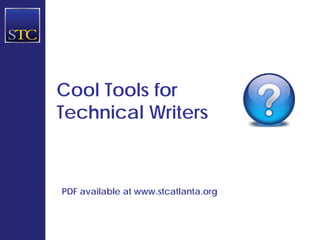
Cool Tools for Technical Writers
- 1. Cool Tools for Technical Writers PDF available at www.stcatlanta.org
- 2. Who Is Jeff Haas? • Lead Technical Writer at ADP • Associate Fellow at STC • Past President of STC Atlanta • haas@pobox.com
- 3. Agenda • Introduction • 1st Generation Tools • 2nd Generation Tools • 3rd Generation Tools • Q&A No demos
- 4. What Is a Cool Tool? A cool tool is an authoring tool that enables technical writers to create superior user assistance that improves the user experience.
- 5. What Is an Authoring Tool? • Does not require programming • Contains programming features • Built on an authoring language • Allows you to import content from other formats • Allows you to generate content in multiple formats
- 6. A Cool Tool from the 20th Century
- 7. Who Is a Technical Writer? Better Better User Users Interfaces
- 8. Facing the Facts • 8-14% of tech writing jobs were eliminated in the past two years • Salaries declined Personal email from Kathryn Burton, Chief Executive Officer of STC
- 9. STC Membership From a spreadsheet provided by Lloyd Tucker, Deputy Executive Director of STC
- 10. Employment Options • Become more like a User Interface Designer by authoring embedded procedural user assistance • Become more like an Instructional Designer by authoring external tutorial user assistance
- 11. The Status Quo Is Not an Option User Interface Designer Instructional Designer Both Status Quo
- 12. What Is User Assistance? • Provides guidance to someone using a software application • Includes all forms of help available to a user • Not limited to a traditional help system • Can include procedural and tutorial information
- 15. Course Authoring Tools • Adobe Captivate • Articulate Presenter • Techsmith Camtasia
- 17. What Tools Do You Need? • 17 Application Pages • Embedded Text Topics – 49 • Page-Level Help Topics – 12 • Field-Level Help Topics – 18 • System Messages – 155
- 18. Start at the End
- 20. 1st Generation Platform: Mainframe Computers
- 21. 2nd Generation Platform: Personal Computers
- 22. 1981 ─ IBM PC
- 23. 1990 ─ Windows 3.0
- 24. 1990 ─ Windows Help
- 25. 1991 ─ RoboHelp
- 27. 2nd Generation Cool Tools • Adobe RoboHelp or Madcap Flare • Adobe FrameMaker and/or MS Word • Graphics Tools – Techsmith Snagit – Microsoft Visio – Adobe Photoshop • Adobe Acrobat
- 28. Help Authoring Tools: Overview Either/or: • Adobe RoboHelp • Madcap Flare Honorable Mention: Author-it
- 29. Help Authoring Tools: Adobe RoboHelp For More Information
- 30. Help Authoring Tools: Adobe RoboHelp • Content for help systems, policies and procedures, and professional knowledgebases • Multichannel, multidevice publishing • Collaborative reviews, reusable assets, and dynamic user-centric content • User-generated content and moderated or stored commenting
- 31. Help Authoring Tools: Adobe RoboHelp
- 33. Help Authoring Tools: RoboHelp Jeff’s take: • Industry standard • Everyone has a horror story but still uses it • Helped my career
- 34. Help Authoring Tools: Madcap Flare For More Information
- 35. Help Authoring Tools: Madcap Flare • Content authoring tool • Print and online documentation • Complex digital print publishing (PDF) or online Help systems (WebHelp and WebHelp Mobile)
- 36. Help Authoring Tools: Madcap Flare
- 37. Help Authoring Tools: Madcap Flare Jeff’s take: • Good alternative from former RoboHelp developers • Customizable, but requires some post-processing • Use as XML Editor?
- 38. Help Authoring Tools: Comparison Based on information provided in MadCap Flare Certified Test Review + Developer's Guide by Scott Deloach (available at www.amazon.com)
- 39. Word Processors: Overview Both/and: • Microsoft Word • Adobe FrameMaker
- 40. Word Processors: Microsoft Word For More Information
- 41. Word Processors: Microsoft Word • Standalone or bundled with Office or Works • First released in 1983 as Multi- Tool Word for Xenix systems • Started on IBM PCs running DOS (1983) and Windows (1989)
- 43. Word Processors: Microsoft Word Jeff’s take: • Default word processor • Business letter producer that got out of control • Nightmarish for robust technical doc (sections, TOC, Index, master documents, callouts)
- 44. Word Processors: Adobe FrameMaker For More Information
- 45. Word Processors: Adobe FrameMaker • Authoring and publishing solution for unstructured, structured, and XML/DITA/S1000D content • Document processor for the production and manipulation of large structured documents
- 47. Word Processors: Adobe FrameMaker Jeff’s take: • Still best option for robust doc • Desktop publishing tool (PDF) • Book metaphor • Use as XML Editor?
- 48. Graphics Tools: Overview • Screenshot Utilities • Diagramming Software • Image Editing Software
- 49. Screenshot Utilities: Overview • Techsmith Snagit • Inbit FullShot
- 50. Screenshot Utilities: Techsmith Snagit For More Information
- 51. Screenshot Utilities: Techsmith Snagit • Windows only • Replaces the native Print Screen function with additional features • Contains most features needed by technical writers
- 53. Screenshot Utilities: Techsmith Snagit Jeff’s take: • Industry standard, good tool • New features include capturing embedded objects like links, pictures, and multimedia • Upload to Flickr, etc.
- 54. Diagramming Software: Overview • Microsoft Visio • CorelDRAW
- 55. Diagramming Software: Microsoft Visio For More Information
- 56. Diagramming Software: Microsoft Visio • Commercial diagramming program for Windows • Uses vector graphics to create diagrams
- 58. Diagramming Software: Microsoft Visio Jeff’s take: • A fun tool to use • Great for creative brainstorming • Used for processes, software architecture, and organization charts
- 59. Image Editing Software: Overview • Adobe Photoshop • Corel PaintShop Photo Pro (Cheaper) • GIMP (Free)
- 60. Image Editing Software: Adobe Photoshop For More Information
- 61. Image Editing Software: Adobe Photoshop • Graphics editing program • 2003 "Creative Suite" rebranding led to Photoshop 8 renamed as Photoshop CS • 12th major release of Photoshop
- 62. Image Editing Software: Adobe Photoshop
- 63. Image Editing Software: Adobe Photoshop Jeff’s take: • New version is nothing short of astonishing • Content-aware feature • Disappearing man and Sydney opera house
- 64. Conversion Utilities: Overview • Adobe Acrobat Pro Extended • Webworks ePublisher • Calibre
- 65. Conversion Utilities: Acrobat Pro Extended For More Information
- 66. Conversion Utilities: Acrobat Pro Extended • Family of application software • View, create, manipulate, print and manage files in Portable Document Format (PDF) • Commercial software except Adobe Reader (formerly Acrobat Reader)
- 67. Conversion Utilities: Pro versus Reader • SharePoint integration • Office 2011-ready • PDF Portfolios • Panels interface • Improved OCR • Enterprise deployment • Acrobat X suite
- 68. Conversion Utilities: Pro versus Reader • Protected mode security • Sticky notes and highlighter • Improved browser integration • Simplified panels interface • Enterprise deployment • Reader for Android
- 69. Conversion Utilities: Adobe Acrobat Jeff’s take: • How could we live without it? • Adobe continues to make significant upgrades • Move from printing Postscript files to saving PDFs using PDFMaker?
- 70. Abraham Maslow Quote “If the only tool you have is a hammer, you tend to see every problem as a nail.”
- 71. 3rd Generation Platform: Mobile Cloud Computers
- 72. Cloud Architectures From Windows Azure Platform: Cloud Development Jump Start"
- 74. Darwin Information Typing Architecture (DITA) From The State of Structured Authoring by Pringle and O’Keefe (available at www.amazon.com)
- 75. Authoring Tools for DITA From The State of Structured Authoring by Pringle and O’Keefe (available at www.amazon.com)
- 76. Content Management System for DITA From The State of Structured Authoring by Pringle and O’Keefe (available at www.amazon.com)
- 77. 3rd Generation Cool Tools: Procedural User Assistance • XML Editor • Content Management System – Document-Centered – Low-End Component – Propriety Component – Open Component • Translation Management System
- 78. XML Editors: Overview • JustSystems XMetaL Author • SyncRO Soft <oXygen/> XML Editor
- 79. XML Editors: XMetaL Author For More Information
- 80. XML Editors: XMetaL Author • Create and edit documents in XML and SGML • Similar features to word processors but native XML editor • Configure to work with standard and custom DTDs and XML Schema
- 82. XML Editors: XMetaL Author Jeff’s take: • Good for DITA • Easy to update • Automates workflow • Easy to integrate with CCMS like Trisoft DITA?
- 83. XML Editors: <oXygen/> XML Editor For More Information
- 84. XML Editors: <oXygen/> XML Editor • Multi-platform XML editor, XSLT/XQuery debugger and profiler with Unicode support • Java application that can run in Windows, Mac OS X, and Linux
- 85. XML Editors: <oXygen/> XML Editor
- 86. XML Editors: <oXygen/> XML Editor Jeff’s take: • Cheaper than XMetaL • UI not quite as intuitive • Doesn’t integrate as easily with CMS? • Good alternative
- 87. Content Management: Overview • Document-Centered: SharePoint • Crowdsourcing Wiki: Confluence • Low-End Component: Subversion • Proprietary Component: Author-it • Open Component: SDL Trisoft DITA
- 88. Content Management: Microsoft SharePoint For More Information
- 90. Content Management: Microsoft SharePoint Jeff’s take: • Document-centric • Only used internally • Does not support components such as DITA objects
- 91. Content Management: Atlassian Confluence For More Information
- 92. Content Management: Apache Subversion For More Information
- 93. Content Management: Apache Subversion Jeff’s take: • Poor man’s CCMS • Supports components such as DITA objects • Version control and content management
- 94. Content Management: Author-it For More Information
- 95. Content Management: Author-it Jeff’s take: • True integration (XML Editor/CCMS/Translation) • Proprietary • Must “marry” the company • Doesn’t support true DITA output
- 96. Content Management: SDL Trisoft DITA For More Information
- 97. Content Management: SDL Trisoft DITA Jeff’s take: • True DITA integration with XML editors like XMetaL • Open source, non-proprietary • Haven’t seen it in use yet
- 98. Translation Management: SDL WorldServer For More Information
- 99. Q&A “The key to success is helping others by doing what you love.” ─Me
