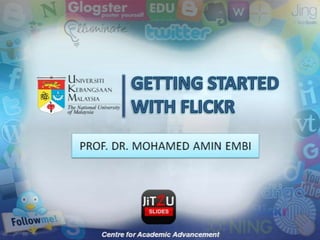
Getting started with flickr
- 1. GETTING STARTED WITH FLICKR
- 2. STEP 1
- 4. STEP 2 Sign In/Creating flickr Account
- 5. Click ‘Create Your Account’ to start creating Yahoo account or log in using ‘Facebook’ or ‘Google’. 1 Sign in using Yahoo ID. 2 Click ‘Create New Account’ if you don’t have Yahoo ID.
- 6. After you have login, insert your flickr screen name. You can also change it later. 3 4 Then, click ‘CREATES MY ACCOUNT’.
- 7. 5 You flickr account is created when you see this greeting. 6 Now, you can personalize your profile or you can do it later.
- 9. 1 Click ‘Personalize your profile’. 2 Upload image from your computer to create your buddy icon.
- 10. 3 Customize your flickr URL.
- 11. Personalize your profile. Then click ‘Save’. 4
- 13. Go to your flickr ‘Home’ page. 1 2 Click ‘Upload Photos & Video’. Click ‘Choose photos & videos’. 3
- 14. 4 Open your file picture from your computer.
- 15. 6 Click ‘Upload Photos & Videos’. 5 Choose your privacy setting. 7 After your have uploaded, insert ‘Title’, ‘Description’ and insert ‘Tags’ of your photos. 8 Then, click ‘SAVE’.
- 17. 1 At your flickr Home page, click ‘Organize & Create’. 2 To start organizing, click ‘Sets’ tab. A set is like a folder that contains photos. 3 Drag the photos into this area to create the set.
- 18. 4 Name the ‘Set’ and click ‘Save’. 5 Now you have organized one set of pictures. 6 To leave the organizer, click your photostream.
- 20. 1 Go to your flickr Home page and click ‘Find your friends on Flickr’. 2 Add contacts by searching for your email contacts or Facebook address or search by a person’s name.
- 22. 1 Go to ‘Actions’ and click ‘Add a note’. 2 Click on the picture you want to add a note. 3 Click at the area you want to add note. 4 Write your note here. 5 Click ‘Save’.
- 24. 1 To post a comment, go to the bottom of the picture you want to comment. 2 Write your comment here. 3 ‘Preview’ or ‘Post Comment’.
- 25. STEP9 Adding Pictures to Map
- 26. 1 Go to ‘Actions’ and click ‘Add to your map’. Insert the name of the location. 2
- 27. 3 You can drag-and-drop at the location you like. 4 Customize the visibility options, then click ‘Save Location’.
- 28. THE END
