Getting started with youtube
•Télécharger en tant que PPTX, PDF•
1 j'aime•414 vues
The document provides steps for getting started with YouTube: 1. Create a YouTube account by selecting "Create Account" and filling out personal information. 2. Record and upload video content in common file formats under 2GB and 10 minutes in length. Accepted formats include WMV, 3GP, AVI, MOV, MP4, and MKV. 3. Name the video with a descriptive title and tags, select a category, and choose whether to share publicly or privately.
Signaler
Partager
Signaler
Partager
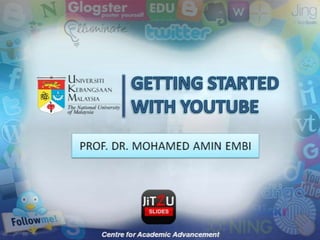
Recommandé
Contenu connexe
Tendances
Tendances (20)
#ImSavingFor Video Contest Video Making Instructions-12-16

#ImSavingFor Video Contest Video Making Instructions-12-16
How To Install Any WordPress Plugin - carolineblim.com

How To Install Any WordPress Plugin - carolineblim.com
How to embed Dailymotion videos on Tumblr with your syndication key

How to embed Dailymotion videos on Tumblr with your syndication key
Similaire à Getting started with youtube
Illawarra Digital Enterprise Program - Creating and uploading videos for YouT...

Illawarra Digital Enterprise Program - Creating and uploading videos for YouT...Regional Development Australia (RDA) Illawarra
Similaire à Getting started with youtube (20)
Creating and Sharing Your Videos on YouTube and Facebook

Creating and Sharing Your Videos on YouTube and Facebook
Illawarra Digital Enterprise Program - Creating and uploading videos for YouT...

Illawarra Digital Enterprise Program - Creating and uploading videos for YouT...
2010 Creating Videocast Lectures for Online Courses

2010 Creating Videocast Lectures for Online Courses
Plus de JiT2U
Plus de JiT2U (20)
Dernier
Mehran University Newsletter Vol-X, Issue-I, 2024

Mehran University Newsletter Vol-X, Issue-I, 2024Mehran University of Engineering & Technology, Jamshoro
TỔNG ÔN TẬP THI VÀO LỚP 10 MÔN TIẾNG ANH NĂM HỌC 2023 - 2024 CÓ ĐÁP ÁN (NGỮ Â...

TỔNG ÔN TẬP THI VÀO LỚP 10 MÔN TIẾNG ANH NĂM HỌC 2023 - 2024 CÓ ĐÁP ÁN (NGỮ Â...Nguyen Thanh Tu Collection
Dernier (20)
ICT Role in 21st Century Education & its Challenges.pptx

ICT Role in 21st Century Education & its Challenges.pptx
NO1 Top Black Magic Specialist In Lahore Black magic In Pakistan Kala Ilam Ex...

NO1 Top Black Magic Specialist In Lahore Black magic In Pakistan Kala Ilam Ex...
Sensory_Experience_and_Emotional_Resonance_in_Gabriel_Okaras_The_Piano_and_Th...

Sensory_Experience_and_Emotional_Resonance_in_Gabriel_Okaras_The_Piano_and_Th...
Python Notes for mca i year students osmania university.docx

Python Notes for mca i year students osmania university.docx
Kodo Millet PPT made by Ghanshyam bairwa college of Agriculture kumher bhara...

Kodo Millet PPT made by Ghanshyam bairwa college of Agriculture kumher bhara...
TỔNG ÔN TẬP THI VÀO LỚP 10 MÔN TIẾNG ANH NĂM HỌC 2023 - 2024 CÓ ĐÁP ÁN (NGỮ Â...

TỔNG ÔN TẬP THI VÀO LỚP 10 MÔN TIẾNG ANH NĂM HỌC 2023 - 2024 CÓ ĐÁP ÁN (NGỮ Â...
Plant propagation: Sexual and Asexual propapagation.pptx

Plant propagation: Sexual and Asexual propapagation.pptx
UGC NET Paper 1 Mathematical Reasoning & Aptitude.pdf

UGC NET Paper 1 Mathematical Reasoning & Aptitude.pdf
Food safety_Challenges food safety laboratories_.pdf

Food safety_Challenges food safety laboratories_.pdf
Getting started with youtube
- 1. GETTING STARTED WITH YOUTUBE
- 2. STEP 1
- 4. STEP 2 Creating an account
- 5. 1 Select the “Create Account” link at the top of the page on YouTube.com Select a username that aligns with your personal identity or company name. Indicate your location, postal code and date of birth. 2 3 Then, click ‘I accept’
- 6. Create New Use Existing 4 Now you are successfully created your YouTube account. At this point you can customize a YouTube channel, upload new videos and refresh account settings.
- 8. You can record from sophisticated, high definition digital video recorders to inexpensive tools. You can even record video from an enabled mobile phone or your computer’s webcam. Accepted file formats include: Windows Media Video (.WMV) .3GP (cell phones) .AVI (windows) .MOV (mac) .MP4 (ipod/psp) .MKV (h.264) size < 2GB or < 10 minutes
- 10. 1 Click the upload button Select a movie from your computer or record a video from your webcam 2
- 11. Name the video – use a descriptive title and helpful description 3 Use tags - these are keywords that indicate what the video contains 4 5 Select a video category Decide to make the video public or private 6
- 12. 7 Save your video settings and wait for processing (usually a few minutes but can depend upon the size of the video) Share it on Facebook, Twitter, Google Reader, Orkut and Myspace using AutoShare options. 8 Once the video is process and live on YouTube in public or private setting, you may also choose to embed the video onto a website or blog by copying and pasting embed code wherever you want to show it 9
- 13. STEP 5 Video Attributes
- 14. Video Title – Use the simple titles includes keywords if possible Videos by creator – A link to other videos from this account holder’s channel Subscribe – An option to subscribe to this person’s videos. New videos will appear in your YouTube account inbox when they are created Video Play Option – Play and pause the video and adjust volume controls Video Time/Length – Numeric and visual display or where you are in the video View Controls – Expand or contract your view of the video on your screen Video Creator – The account name of the person who created this video Video Description – Provide descriptive text to explain the video content Views – The number of times this video has been viewed on YouTube Review – Give feedback for the video with a “thumbs up” or “thums down” rating Share and save – Share or send the video to friends and colleagues. Save the video to your favorites, or include it in a playlist of videos you enjoy Embed Option – Access code to copy and paste on website or blog so that video can be shared outside of YouTube
- 15. THE END
