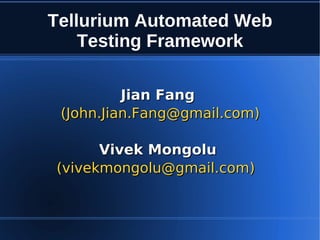
Tellurium At Rich Web Experience2009
- 1. Tellurium Automated Web Testing Framework Jian Fang (John.Jian.Fang@gmail.com) Vivek Mongolu (vivekmongolu@gmail.com)
- 2. Who are these guys? Jian Fang Senior Software engineer @ Jewelry Television Enterprise Applications focusing on the server side Tellurium Project Lead Vivek Mongolu Software engineer @ Jewelry Television Enterprise Applications focusing on the server side and client side Tellurium Project Member
- 3. Outline Overview Problems in Selenium Tellurium in Action Tellurium’s solution Tellurium concepts Architecture Tellurium UI Model Plugin(Trump) Projects 0.7.0 Feature Preview Resources
- 4. What is Tellurium? Tellurium is a UI module based web testing framework built on top of Selenium (currently building our own testing engine). Open source. http://code.google.com/p/aost/ Tellurium is implemented in Groovy and Java Tellurium includes a set of Domain Specific Languages (DSLs) to define UI, actions, and tests UI is defined in Groovy class and tests can be written in Java (JUnit 4 or TestNG) Groovy Pure DSL script
- 5. Tellurium History 2007-06-01, first prototype 2008-01-01, second prototype 2008-07-12, release 0.3.0 2008-08-13, release 0.4.0 2008-12-03, release 0.5.0 2009-06-18, release 0.6.0 2010-02-15, release 0.7.0 (projected)
- 6. Tellurium Main Features UI module for structured test code and re-usability Composite Locator to use a set of attributes to describe a UI element Group locating to exploit information inside a collection of UI components UI templates for dynamic web content JQuery selector support to improve test speed in IE Data driven testing support Selenium Grid support JUnit and TestNG support Maven support
- 7. Outline Overview Problems in Selenium Tellurium in Action Tellurium’s solution Tellurium concepts Architecture Tellurium UI Model Plugin(Trump) Projects 0.7.0 Feature Preview Resources
- 8. Selenium Selenium is a suite of tools to automate web app testing across many platforms. Selenium Core: DHTML test execution framework Selenium IDE: Firefox extension – record and playback Selenium Remote Control Server: launches/kills browser, HTTP Proxy Client libraries Selenium Grid Run Selenium tests in parallel
- 9. 1. The client/driver reaches out to the selenium-server. 2. Selenium-Server launches a browser with a URL that will load Selenium core web page. 3. Selenium-Core gets the first instruction from the client/driver (via the HTTP Proxy built into the Selenium RC Server). 4. Selenim-Core acts on that first instruction, typlically opening a page of the AUT. 5. Web server is asked for that page, and it renders in the frame/window resered for it. http://seleniumhq.org/documentation/remote-control/how-it-works.html
- 10. What’s wrong with Selenium Simple BookStore App – Create Book The above UI includes Create Book module with three text boxes, one select box and one button Use Selenium IDE and it generates the following Selenium test case Groovy Recipes: Greasing the Wheels of Java by Scott Davis
- 11. package com.selenium.bookapp.test; public class SeleniumCreateBookTestCase extends SeleneseTestCase { public void setUp() throws Exception { setUp("http://localhost:8080/BooksApp/", "*chrome"); } public void testNew() throws Exception { selenium.open("book/create"); selenium.type("title", "Tellurium"); selenium.type("author", "Jian and Vivek"); selenium.type("pages", "100"); selenium.select("category", "label=Technical"); selenium.click("//input[@value='Create']"); selenium.waitForPageToLoad("30000"); Assert.assertEquals(1, selenium.getXpathCount("/html/body/div[4]/div[1]")); } }
- 12. Selenium RC Demo
- 13. What do you observe? Verbose selenium everywhere Locators everywhere Coupling UI locators, actions, and assertions are coupled selenium.open("/book/create"); selenium.type("title", "Tellurium"); Not expressive selenium.type("author", "Jian and What does the UI look like? Vivek"); What UI element the locator is selenium.type("pages", "100"); associated with? selenium.select("category", Fragile "label=Technical"); Look at the message xpath selenium.click("//input[@value='Create']" Record and Play ); Need to cover all testing scenarios selenium.waitForPageToLoad("30000"); How about data dependency? Refactor //Assert the message count Seems to be difficult. Assert.assertEquals(1, selenium.getXpathCount(“/html/body/div[4] Reusable /div[1]")); Less likely Dynamic factors on the web Dynamic data such as data grid and list of options and Javascript events
- 14. Outline Overview Problems in Selenium Tellurium in Action Tellurium’s solution Tellurium concepts Architecture Tellurium UI Model Plugin(Trump) Projects 0.7.0 Feature Preview Resources
- 15. What Tellurium looks like? ui.Form(uid: "CreateForm", clocator: [tag: "form", method: "post", action: "/BookApp/book/save"]){ Container(uid: "CreateTable", clocator: [tag: "table"]){ InputBox(uid: "TitleInput", clocator: [tag: "input", type: "text", name: "title", id: "title"]) InputBox(uid: "Author", clocator: [tag: "input", type: "text", name: "author", id: "author"]) InputBox(uid: "PagesInput", clocator: [tag: "input", type: "text", name: "pages", id: "pages"]) Selector(uid: "CategoryInput", clocator: [tag: "select", id: "category", name: "category"]) } SubmitButton(uid: "CreateButton", clocator: [tag: "input", type: "submit", value:"Create", class: "save"]) } ui.Container(uid: "ShowBook", clocator: [:]){ Div(uid: "Message", clocator: [tag: "div", class: "message"]) }
- 16. Methods defined for UI modules public void createBook(String author, String pages, String title) { keyType "CreateForm.CreateTable.Author", author keyType "CreateForm.CreateTable.PagesInput", pages keyType "CreateForm.CreateTable.TitleInput", title selectByLabel "CreateForm.CreateTable.CategoryInput", category click "CreateForm.CreateButton" waitForPageToLoad 30000 } public String getMessage(){ getText "ShowBook.Message" }
- 17. Tellurium Create Book Demo
- 18. Outline Overview Problems in Selenium Tellurium in Action Tellurium's solution Tellurium concepts Architecture Tellurium UI Model Plugin(Trump) Projects 0.7.0 Feature Preview Resources
- 19. How challenges are addressed in Tellurium No longer “record and play” style, but UI module oriented defining nested UI objects and methods as a UI module class, write your own test cases based on the UI module class. Decoupling UI and tests are separated. UI is defined in a Groovy UI module class and test cases in Java/Groovy/DSL script. Robust Composite locator (UI element attributes) is used to define UI and the actual xpath will be generated at runtime, i.e., different attributes -> different runtime xpath. UI module internal changes are addressed. Group locating is used to remove the dependency of the UI objects from external UI elements, i.e., external UI changes will not affect the current UI module for most cases. Easy to refactor Refactor the individual UI module class
- 20. How challenges are addressed in Tellurium Reusable UI module class could be re-used for the same application Tellurium widgets can be re-used for different applications. Expressive UI module, Groovy syntax and DSL for actions and tests. Dynamic factors on Web UI templates for data grid and dynamic data lists “respond” attribute in UI object for JavaScript events
- 21. How challenges are addressed in Tellurium Easy to use Tellurium provides a configuration file for you to wire in your own new UI objects/widgets and customize the framework Test can be written in Java/Groovy/DSL Script Support JUnit 4 and TestNG Reference projects are provided to guide users on how to use Tellurium Supports ant and Maven build Data Driven Testing
- 23. Outline Overview Problems in Selenium Tellurium in Action Tellurium's solution Tellurium concepts Architecture Tellurium UI Model Plugin(Trump) Projects 0.7.0 Feature Preview Resources
- 24. Why Tellurium is A NEW Approach? Tellurium comes with a set of new concepts that make Tellurium a different and new approach for Web Testing UI Object UI Module UID Composite Locator Group Locating UI Template Widgets DslContext
- 25. New Concepts: UI Object UI Object includes uid: identifier. namespace: XHTML/XForm locator: the locator of the UI object, could be A base locator (relative xpath) A composite locator (object attributes) group: flag for group locating. respond: JavaScript events the UI object should respond to. Simple UI Objects: Button, CheckBox, Selector, ... Container: List, Table, Frame, ...
- 26. New Concepts: UI Module UI module is a collection of UI elements you group them together UI module represents a composite UI object in the format of nested basic UI elements. UI elements inside the composite UI object have relationship to each other, i.e., logically or to be on the same subtree on the DOM For each UI module, define set of methods to act on the UI.
- 27. New Concepts: UID Form: “A” “A” “A.B” InputBox: “B” Container: “C” “A.C” Selector: “D” List: “E” “A.C.E” “A.C.D” “A.C.E[1]” UrlLink: “1” InputButton: “n” “A.C.E[n]” Each UI object has a UID and is referenced by cascading UIDs Elements in List and Table are referenced by indexes UID makes Tellurium less verbose and more expressive
- 28. New Concepts: Composite Locator Composite Locator (clocator): A set of attributes used to define the object and the actual locator will be derived automatically at run time. For example, SubmitButton(uid: "CreateButton", clocator: [tag: "input", type: "submit", value: "Create", class: "save"]) which is equal to the following runtime xpath: //descendant-or-self::form[@method="post" and @action="/BooksApp/book/save"]/descendant-or- self::input[@type="submit" and @value="Create" and @class="save"] The class definition is as follows, class CompositeLocator { String header String tag String text String trailer def position Map<String, String> attributes = [:] } Each clocator will generate a run time relative locator and it makes Tellurium robust to changes inside UI module.
- 29. New Concepts: Group Locating Usually XPath only includes one path to the target node, for example, “/div/div/form/input”, that is to say, only information along this path is used. We can use information in the nested object such as the whole form in Fig (B), i.e., “A Form whose children are input (attributes), selector (attributes), and input(attributes)” The composite object has a reference point and once the reference point is determined, the other UI elements can be located by their relations to the reference point.
- 30. New Concepts: UI Template UI template can be used for Unknown number of UI elements, but the types are known Many and similar UI elements Tellurium List and Table objects use UI templates to define the UI elements they include inside. ui.Table(uid: "table", clocator: [:]){ InputBox(uid: "row: 1, column: 1", clocator: [:]) Selector(uid: "row: *, column: 2", clocator: [:]) UrlLink(uid: "row: 3, column: *", colocator: [:]) TextBox(uid: "all", clocator: [:]) }
- 31. New Concepts: Widgets Tellurium provides the capability to group UI objects into a widget object and then you can use the widget directly just like using a tellurium UI object. Reusable Use name space to avoid name collision Compiled as a jar file Load from Tellurium configuration file Tellurium provides an onWidget method onWidget(String uid, String method, Object[] args) Example: JtvTabContainer DOJO widget ui.Container(uid: “productTab", clocator: [tag: “div”], id: “*jtv_widget_JtvTabContainer"){ ...... DOJO_JtvTabContainer(uid: “TabContainer", clocator: [:], tabs[“Tab 1”, “Tab 2”, “Tab 3”]) } onWidget “ProductTab.TabContainer", method, parameters
- 32. New Concepts: DslContext The DSL context is the heart of the Tellurium and all UI modules must extend the DslContext class Defines DSL expression, for instance, “click id” DSL context includes UI object definitions event actions data access Test support DslContext is extended to support Data Driven Testing, which includes input file layout, test definition, and testing flow.
- 34. Do you need to know Groovy ? Groovy is a dynamic language for Java Compatible with Java syntax Object oriented and expressive MetaClass for meta programming Gstring: “label=${target}” Closures and Optional types Tellurium Core is implemented in Groovy and your UI module class must be a Groovy class. Test cases can be written in Java, Groovy, or pure DSL scripts. You do not really need to know Groovy when use Tellurium UI definition is descriptive using DSL Methods for UI module can be written in Java syntax But using Groovy features will make your code more concise Groovy IDE support (Eclipse, Netbeans, IntelliJ)
- 35. Outline Overview Problems in Selenium Tellurium in Action Tellurium's solution Tellurium concepts Tellurium UI Model Plugin (Trump) Architecture Projects 0.7.0 Feature Preview Resources
- 37. Tellurium Architecture Test scripts UI Modules (UI definition) • Extend DslContext • Consist of nested UI objects – Simple Objects: Button, CheckBox, Selector, ... – Container: List, Table, Frame, ... – Widgets: Tellurium widget extension Test Cases • Tellurium Groovy Test Case • Tellurium JUnit Test Case (JUnit 4 annotations) • Tellurium TestNG Test Case (TestNG annotations) • Pure DSL Script Object-Locator Mapping XPath JQuery selector
- 38. Tellurium Architecture (Cont'd) Event Handler Default events: mouseOver, focus, blur, ... UI Object's respond attribute InputBox(uid: "searchbox", clocator: [title: "Google Search"], respond: ["click", "focus", "mouseOver", "mouseOut", "blur"]) Data Accessor Data/Attributes Status/Availability Dispatcher Engine Modified Selenium Core Jquery Selector support Locator caching
- 39. Outline Overview Problems in Selenium Tellurium in Action Tellurium's solution Tellurium concepts Architecture Tellurium UI Model Plugin (Trump) Projects 0.7.0 Feature Preview Resources
- 40. Tellurium UI Model Plugin (TrUMP) TrUMP IDE is a Firefox plugin to automatically create UI modules for users Download TrUMP xpi file from Tellurium project site to install it Different xpi files for Firefox 3 and Firefox 2. They are the same except the way to show the view is different Logging and preference support
- 41. TrUMP: How it works Array UI Module Web page User Clicks 1 Validate Generate 2 Validator Customize 3 Validate Internal Tree
- 42. TrUMP: Recording Click on any element you want to choose Click one more time to unselect Click on the selected element and TrUMP will show you where it is on the web
- 43. TrUMP: Generate The “Generate” button will generate an internal tree first Then TrUMP generates the default UI module Selected attributes from a White list Event handlers are converted to the respond attribute Group option is off by default
- 44. TrUMP: Customize Group option is available to check Optional attributes are available to select Position, header, and may others
- 45. TrUMP: How to Customize You can change UIDs and UI types Select or remove attributes Turn on group option TrUMP automatically validates the UI module. Avoid attributes that may change such as position and header. Red x mark.
- 46. TrUMP: Export UI Module package tellurium.ui import org.tellurium.dsl.DslContext /** Export UI module to a groovy file * This UI module file is automatically generated by TrUMP 0.1.0. with everything setting up for you * */ The plugin only generates the class NewUiModule extends DslContext{ UI modules, not the test itself, public void defineUi() { which is different from ui.Container(uid: "Tellurium", clocator: [tag: "body", class: "t2"]){ Selenium IDE. You need to Form(uid: "Form", clocator: [tag: "form", method: "get", action: "list"], group: define methods for the UI "true"){ Selector(uid: "DownloadType", clocator: [tag: "select", name: modules. "can", id: "can"]) InputBox(uid: Create JUnit or TestNG Java test "SearchBox", clocator: [tag: "input", type: "text", name: "q", id: "q"]) cases based on the UI module SubmitButton(uid: "Search", clocator: [tag: "input", type: "submit", value: "Search"]) } Container(uid: "Title", clocator: [tag: "table", id: "mt"]){ UrlLink(uid: "Issues", clocator: [tag: "a", text: "Issues"], respond: ["click"]) UrlLink(uid: "Wiki", clocator: [tag: "a", text: "Wiki"], respond: ["click"]) UrlLink(uid: "Downloads", clocator: [tag: "a", text: "Downloads"], respond: ["click"]) } } } //Add your methods here }
- 47. Outline Overview Problems in Selenium Tellurium in Action Tellurium's solution Tellurium concepts Architecture Tellurium UI Model Plugin (Trump) Projects 0.7.0 Feature Preview Resources
- 48. Tellurium Projects Tellurium Engine: Similar to Selenium Core and will be Tellurium JUnit TestNG test driving engine. More efficient Reference Project Reference Project and supports nested UI object. Tellurium Core: UI objects, locator mapping, and test support. Tellurium Widget Tellurium widget: DOJO/ExtJS widget extension Tellurium Reference Projects: JUnit Trump Tellurium Core Tellurium Core 4 and TestNG projects to demonstrate how to create real world Tellurium test cases using Tellurium Engine Tellurium project web site as a reference. Trump: Firefox Plugin to automatically generate UI modules
- 49. How to use Tellurium?
- 50. Outline Overview Problems in Selenium Tellurium in Action Tellurium's solution Tellurium concepts Architecture Tellurium UI Model Plugin (Trump) Projects 0.7.0 Feature Preview Resources
- 51. 0.7.0 Feature Preview Macro Command I18N support Runtime diagnosis diagnose(uid) More flexible UI templates (UID Description Language) Build-in trace on execution time – useTrace(boolean)
- 52. 0.7.0 Feature Preview (Cont'd) UI module caching New API based on jQuery selector Group locating based on partial information Integration with Finesse
- 53. Outline Overview Problems in Selenium Tellurium in Action Tellurium's solution Tellurium concepts Architecture Tellurium UI Model Plugin (Trump) Projects 0.7.0 Feature Preview Resources
- 54. Resources Tellurium Project website: http://code.google.com/p/aost/ Tellurium User Group: http://groups.google.com/group/tellurium-users Trump: https://addons.mozilla.org/en-US/firefox/addon/11035 Tellurium on Twitter: http://twitter.com/TelluriumTest Tellurium IRC channel at freenode.net: #tellurium
- 55. Q&A