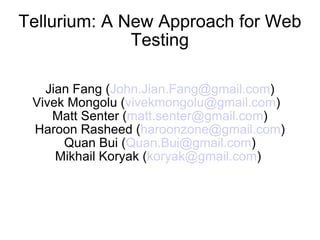
Tellurium.A.New.Approach.For.Web.Testing.V5
- 1. Tellurium: A New Approach for Web Testing Jian Fang (John.Jian.Fang@gmail.com) Vivek Mongolu (vivekmongolu@gmail.com) Matt Senter (matt.senter@gmail.com) Haroon Rasheed (haroonzone@gmail.com) Quan Bui (Quan.Bui@gmail.com) Mikhail Koryak (koryak@gmail.com)
- 2. Outline Motivations Overview Introduction Examples and Demo Future Directions Resources
- 3. What’s Wrong with Selenium • Take Tellurium project web site as an example. – The above UI includes one basic search module and one advanced search module – Use Selenium IDE and it generates the following Selenium test case
- 4. Example Selenium Test case selenium.open(quot;/p/aost/issues/advsearchquot;); selenium.select(quot;//div[@id='maincol']/form/table/tbody/tr[1]/td[3]/selectquot;, quot;label=regexp:sAll Issuesquot;); selenium.type(quot;wordsquot;, quot;Telluriumquot;); selenium.type(quot;withoutquot;, quot;corequot;); selenium.click(quot;btnquot;); selenium.waitForPageToLoad(quot;30000quot;); ... Assertions ... selenium.open(quot;/p/aost/issues/advsearchquot;); selenium.select(quot;canquot;, quot;label=regexp:sAll Issuesquot;); selenium.type(quot;qquot;, quot;Telluriumquot;); selenium.click(quot;//input[@value='Search']quot;); selenium.waitForPageToLoad(quot;30000quot;); ... Assertions ...
- 5. What do you observe? • Verbose – “Selenium.” everywhere – Locators everywhere • Not expressive – Can you see what the UI looks like? – Can you tell what the UI element that the locator is associated with? • Coupling – UI locators, actions, and assertions are coupled together • Fragile – Look at the xpath //div[@id='maincol']/form/table/tbody/tr[1]/td[3]/select • – What if the div or the table portions are changed? •
- 6. What do you observe? (Cont’d) • Record and Play – Need to cover all testing scenarios – How about data dependency? – What if the UI is changed? • Refactor – Seems to be difficult, especially if you are not the person who wrote the tests. • Reusable – Less likely • Any way to handle dynamic factors on the web? – Dynamic data such as data grid and list of options – Javascript events
- 7. How about Canoo WebTest • Canoo WebTest is an Open Source tool for automated testing of web import com.canoo.webtest.WebtestCase applications class SimpleTest extends WebtestCase { • Test cases in XML or void testWebtestOnGoogle() { Groovy webtest(quot;check that WebTest is Google's top 'WebTest' resultquot;) { • Use HtmlUnit as testing invoke quot;http://www.google.comquot;, description: quot;Go to Googlequot; driving engine verifyTitle quot;Googlequot; • Same problems as Selenium setInputField name: quot;qquot;, value: quot;WebTestquot; clickButton quot;I'm Feeling Luckyquot; Individual UI – verifyTitle quot;Canoo WebTestquot; Not robust – } Not reusable – } Test code couple with UI – } •
- 8. What Else? • Twill is a simple language that allows users to browse the Web from a command-line interface – open source and written in Python – use link, forms, cookies, and most standard Web features – has a simple Python interface • Disadvantages Deal with individual UI – Need to parse html interactively, not convenient to use – Only support Python – Simple, not powerful – setlocal query quot;twill Pythonquot; go http://www.google.com/ fv 1 q $query submit btnI # use the quot;I'm feeling luckyquot; button show
- 9. Motivations Robust to changes Easy to refactor Reusable Expressive Easy to use Address dynamic factors – Dynamic data – Dynamic web context – Javascript events – Propose: Tellurium Automated Testing Framework (Tellurium)
- 10. Outline Motivations Overview Introduction Examples and Demo Future Directions Resources
- 11. What is Tellurium? • Tellurium is a UI module based web testing framework • Tellurium is built on top of Selenium at the current stage – May have our own tellurium test driving engine in the future • Tellurium is implemented in Groovy and Java • Tellurium includes a set of Domain Specific Languages (DSLs) to define UI, actions, and tests • Tellurium handles the mapping from Java object to UI • Tellurium provides you the capability to write tests in – Java (JUnit 4 or TestNG) – Groovy – Pure DSL script • Tellurium supports Data Driven Testing
- 12. What Tellurium looks like? • (I) Basic Search Module ui.Form(uid: quot;issueSearchquot;, clocator: [action: quot;listquot;, method: quot;getquot;], group: quot;truequot;) { TextBox(uid: quot;searchLabelquot;, clocator: [tag: quot;spanquot;]) Selector(uid: quot;issueTypequot;, clocator: [name: quot;canquot;, id: quot;canquot;]) InputBox(uid: quot;searchBoxquot;, clocator: [name: quot;qquot;]) SubmitButton(uid: quot;searchButtonquot;, clocator: [value: quot;Searchquot;]) }
- 13. What Tellurium looks like? (Cont’d) • Advanced Search Module ui.Form(uid: quot;issueAdvancedSearchquot;, clocator: [action: quot;advsearch.doquot;, method: quot;postquot;], group: quot;truequot;) { Table(uid: quot;searchTablequot;, clocator: [class: quot;advqueryquot;]){ Selector(uid: quot;row:1, column: 3quot;, clocator: [name: quot;canquot;]) SubmitButton(uid: quot;row:1, column:4quot;, clocator: [value: quot;Searchquot;, name: quot;btnquot;]) InputBox(uid: quot;row:2, column:3quot;, clocator:[name: quot;wordsquot;]) InputBox(uid: quot;row:3, column:3quot;, clocator:[name: quot;withoutquot;]) } }
- 14. What Tellurium looks like? (Cont’d) public void selectIssueType(String type){ selectByLabel quot;issueSearch.issueTypequot;, type } public void searchIssue(String issue){ keyType quot;issueSearch.searchBoxquot;, issue click quot;issueSearch.searchButtonquot; waitForPageToLoad 30000 } public void advancedSearchIssue(String issueType, String words, String without){ if(issueType != null){ selectByLabel quot;issueAdvancedSearch.searchTable[1][3]quot;, issueType } if(words != null){ keyType quot;issueAdvancedSearch.searchTable[2][3]quot;, words } if(without != null){ keyType quot;issueAdvancedSearch.searchTable[3][3]quot;, without } click quot;issueAdvancedSearch.searchTable[1][4]quot; waitForPageToLoad 30000 } Methods defined for UI modules
- 15. How challenges are addressed in Tellurium • No longer “record and play” style, but UI module oriented – defining nested UI objects and methods as a UI module class, write your own test cases as many as you like based on the UI module class. • Decoupling – UI and tests are separated – UI is defined in a Groovy UI module class – Write your own test cases in Java, Groovy, or DSL scripts • Robust to changes – Composite locator (UI element attributes) is used to define UI and the actual xpath will be generated at runtime, i.e., different attributes -> different runtime xpath. UI module internal changes are addressed. – Group locating is used to remove the dependency of the UI objects from external UI elements, i.e., external UI changes will not affect the current UI module for most cases.
- 16. How challenges are addressed in Tellurium • Easy to refactor – Refactor the individual UI module class • Reusable – UI module class could be re-used for the same application – Tellurium Widgets can be re-used for different applications • Expressive – UI module is straightforward – Groovy syntax – DSLs for actions and tests • Dynamic factors on web – UI templates for data grid or List of dynamic data – “respond” attribute in UI object for Javascript events – “Option” UI object for multiple possible UI patterns
- 17. How challenges are addressed in Tellurium • Easy to use – Tellurium provides a configuration file for you to wire in your own new UI objects/widgets and customize the framework – Test can be written in • Java • Groovy • Pure DSL script – Support JUnit 4 and TestNG – Reference projects are provided to guide users on how to use Tellurium – Support ant and Maven build • Data Driven Testing
- 18. Outline Motivations Overview Introduction Examples and Demo Future Directions Resources
- 19. Why Tellurium is A NEW Approach? • Tellurium comes with a set of new concepts that make Tellurium a different and new approach for Web Testing – UI Module – UID – Composite Locator – Group Locating – UI Template
- 20. New Concepts: UI Module Tellurium Automated Testing Framework is UI module based – UI module is a collection of UI elements you group them together – UI module represents a composite UI object in the format of nested basic UI elements – The UI elements inside the composite UI object have relationship to each other, i.e., logically or to be on the same subtree on the DOM – For each UI modules, you need to define a set of methods to act on the UI
- 21. New Concepts: UID Form: “A” “A” Container: “C” “A.C” InputBox: “B” “A.B” Selector: “D” List: “E” “A.C.D” “A.C.E” UrlLink: “1” InputButton: “n” “A.C.E[1]” A.C.E[n] Each UI object has a UID and is referenced by cascading UIDs Elements in List and Table are referenced by indexes UID makes Tellurium less verbose and more expressive
- 22. New Concepts: Composite Locator Composite Locator (clocator): A set of attributes used to define the object and the actual locator will be derived automatically at run time. For example, SubmitButton(uid: quot;googlesearchquot;, clocator: [name: quot;btnGquot;, value: quot;Google Searchquot;]) Which is equal to the following runtime xpath: /input[@name=”btnG” and @value=”Google Search”] The class definition is as follows, class CompositeLocator { –String header –String tag –String text –String trailer –def position –Map<String, String> attributes = [:] } Each clocator will generate a run time relative xpath and it makes Tellurium robust to changes inside UI module.
- 23. New Concepts: Group Locating Usually XPath only includes one path to the target node, for example, “/div/div/form/input”, that is to say, only information along this path is used. We can use information in the nested object such as the whole form in Fig (B), i.e., “A Form whose children are input (attributes), selector (attributes), and input(attributes)”
- 24. New Concepts: Group Locating (Cont’d) The composite object has a reference point and once the reference point is determined, the other UI elements can be located by their relations to the reference point. Usually the top level element is the reference point. The quot;groupquot; attribute is used to turn on the group locating if it is true. Please see the example of “downloadSearch” Form. By using group locating, the information defined in the UI module itself is enough for you to locate all UI objects in that UI module and your UI module does not depend on the UI elements outside. For example, in the example, your Form object does not depend on the two outside divs, which makes Tellurium robust to outside changes.
- 25. New Concepts: Group Locating (Cont’d) Scenarios I.At least one of the UI element can be located by its own, for instance, the Selector node, then the Form node and other nodes can be located by their relative position to that UI element. II.One element itself cannot be located alone, but multiple element can be located jointly. For example, you cannot locate the inputs node alone, but you can locate the Form with children: two inputs, one selector. III.The information inside the UI module are not enough to locate them. You can either create another UI module to include more elements, or you have to use some information from outside. From our experience, most likely you will have scenario (I) and (II). Right now, Tellurium exploits one level of information, i.e., the attributes of the direct children of the reference point. In the future, the Locator Query Language (LQL) will exploit more information.
- 26. New Concepts: UI Template UI template can be used for – Unknown number of UI elements, but the types are known – Many and similar UI elements Tellurium List and Table objects use UI templates to define the UI elements they include inside. List(uid: quot;subcategoryquot;, clocator: [tag: quot;divquot;, class:quot;sub_cat_sectionquot;]){ TextBox(uid: quot;2quot;, clocator: [tag: quot;divquot;, class: quot;sub_cat_titlequot;]) Container(uid: quot;allquot;, clocator: [tag: quot;pquot;]){ UrlLink(uid: quot;linkquot;, clocator: [:]) } } Table(uid: quot;searchTablequot;, clocator: [class: quot;advqueryquot;]){ Selector(uid: quot;row:1, column: 3quot;, clocator: [name: quot;canquot;]) SubmitButton(uid: quot;row:1, column:4quot;, clocator: [value: quot;Searchquot;, name: quot;btnquot;]) InputBox(uid: quot;row:2, column:3quot;, clocator:[name: quot;wordsquot;]) InputBox(uid: quot;row:3, column:3quot;, clocator:[name: quot;withoutquot;]) }
- 27. Do you need to know Groovy ? Groovy is a dynamic language for Java Compatible with Java syntax – Object oriented – More expressive – MetaClass for meta programming – Gstring: “label=${target}” – Closure – Optional type – Tellurium Core is implemented in Groovy and your UI module class must be a Groovy class. But Test cases can be written in Java, Groovy, or pure DSL scripts. You do not really need to know Groovy when use Tellurium – UI definition is descriptive using DSL – Methods for UI module can be written in Java syntax – But using Groovy features will make your code more concise Groovy IDE support (Eclipse, Netbeans, IntelliJ)
- 29. UI Object UI Object includes – uid: should be unique inside a UI module and the top level uids should be different for different UI modules. – namespace: for future extension – locator: the locator of the UI object, could be • A base locator (relative xpath) • A composite locator (object attributes) – group: this option only applies to a collection type of UI object such as Container, Table, List, and Form. If quot;groupquot; attribute to be true, group locating feature will turn on – respond: define what JavaScript events the UI object could respond to. •UI objects are held on an object registry, which consists of multiple object trees.
- 30. Object Builder Object Builders are used to build the objects, which are usually used by the framework itself. Users are unlikely to use them directly. The builders utilize the ability to instantiate a groovy object by passing object attributes in a map. They also use the groovy Closure so that the framework can customize the building procedure. The builders are heavily used by the DSL object parser to create UI objects from DSL on the fly.
- 31. Object Builder Registry The object builder registry is designed so that the user can add custom UI objects to the DSL context. Users can add new UI object builders to the object builder registry by calling the following methods directly, • registerBuilder(new_name, new_builder) Or specify new UI object builders in Tellurium configuration file so that they will be loaded automatically once the framework starts. The framework currently wired in all pre-defined UI object builders in the constructor. Since the registry is a hash map, you can override a builder with a new one using the same UI name.
- 32. Object Parser Thanks to Groovy’s builder pattern, we can define UI object expressively and in a nested fashion. The DSL object parser will parse the DSL object definition recursively and use object builders to build the objects on the fly. The parser is denoted as “ui” and that is why the UI module definition always starts with “ui.”. An object registry is used to stored all objects. Each UI module is an object tree. As a result, the object uid inside a UI module must be unique and the top level object UIDs must be different, but inner object UIDs on different UI modules could be the same. The object registry is used by the framework to search an object by its uid when walking through the full UID such as “GoogleSearch.InputBox”.
- 33. DSL Context Domain Specific Language is a small language and can only live inside its domain context. The DSL context is the heart of the Tellurium and all UI modules must extend the DslContext class Thanks to Groovy’s syntax, all the methods defined in the DSL context can be written in an expressive way, i.e., DSL expression. For example, the following method defines the DSL: “click id” • def click(String id){} DSL context includes UI object definitions, event actions, and data access. DslContext is extended to support Data Driving Testing, which includes input file layout, test definition, and testing flow.
- 34. UI Definition Sequence • Sequence diagram for UI definition
- 35. Object-Locator Mapping Object-Locator Mapping is used to map UI uids to their runtime locators – XPath Builder: generate runtime xpath based on given attributes – Group Locating: generate runtime xpath for the reference point if the “group” attribute is true – Locator Processing: call different locate stragies based on the locator type of the UI object to generate relative xpath (call XPath Builder and Group Locating if apply) – UI ID mapping: When reference a UI object by UID, for example, “issueSearch.searchBox”, walk through individual UI objects, i.e., “issueSearch” and “searchBox” in this case, and combine the generated relative xpaths to form the actual runtime xpath. Note: UI object can be found by its UID from the object registry.
- 36. Event Handler Event Handler deals with all UI events such as “type”, “click”, “select”, ... By default, the event handler will add default events such as “mouseOver”, “mouseOut”, “focus”, and “blur” to event actions so that your test code can trigger Javascript events. You can turn this off in Tellurium configuration. Event Handler will look at the UI object’s respond attribute to include appropriate events for Javascript. For example, id: quot;searchboxquot;, clocator: [title: quot;Google Searchquot;], respond: [quot;clickquot;, quot;focusquot;, quot;mouseOverquot;, quot;mouseOu
- 37. Data Accessor Data accessor is used to get data or attributes from web, or check the status/availability of the UI element. For example, – getText() – getValue() – isElementPresent() – isChecked() – waitForElementPresent() – getXpathCount()
- 38. Dispatcher The dispatcher will forward the events from the event handler and method calls from the data accessor to the selenium client. The dispatcher is designed for future extension so that we can switch to a different UI testing engine similar to Selenium and keep the upper layers intact.
- 39. Selenium Client Selenium Client sets up the connection, sends commands to, and receive responses from selenium server Right now, we use Selenium RC Java client for Selenium. The Selenium Client supports custom methods so that you can add new methods to selenium core as user extensions.
- 40. Selenium Server Tellurium comes with an embedded Selenium Server and it runs in a daemon thread If you need to run external selenium server, you should specify the following in file TelluriumConfig.groovy runInternally = false If you need to run the external selenium server on a remote machine, you should specify the following in file TelluriumConfig.groovy serverHost = REMOTE_MACHINE_IP
- 41. How Tellurium works • Sequence diagram for the “click” action
- 42. Tellurium JUnit Test Case TelluriumJavaTestCase is designed for JUnit 4.4 Test Case and it supports the following annotations: @BeforeClass @AfterClass @Before @After @Test @Ignore It comes with predefined @BeforeClass and @AfterClass methods to set up and tear down the connection to the Selenium server before tests begin and after all tests are done, respectively.
- 43. Tellurium TestNG Test Case TelluriumTestNGTestCase is similar to TelluriumJavaTestCase and the difference is that it is for TestNG For TestNG, you can use the following annotations: @BeforeSuite, @AfterSuite @BeforeTest, @AfterTest @BeforeGroups, @AfterGroups @BeforeClass, @AfterClass @BeforeMethod, @AfterMethod @DataProvider @Parameters @Test
- 44. Tellurium Groovy Test Case Tellurium is implemented in Groovy and Java. You can use Groovy to write your test case as well. TelluriumGroovyTestCase is for a single test and TelluriumSuiteGroovyTestCase is for a test suite.
- 45. DSL Script Tellurium supports Domain Specific Language (DSL) for Web testing and you can even write all your tests in pure DSL scripts. Because of the Groovy Syntax, each method in the DslContext can be written using DSL syntax. Take the following mouseOver method as an example, mouseOver(String id) Its DSL format is: mouseOver id In your test script, you can write as follows, mouseOver quot;IdMenu.SortDownquot;
- 46. DSL Script (Cont’d) Tellurium also defined a set of DSLs to support Tellurium tests: – openUrl url – connectUrl url you can also write assertions in JUnit in DSL syntax, for example, – assertEquals rowNum, 8 Tellurium supports pure dsl tests. The dsl script is actually a Groovy class and it will be executed by DslScriptExecutor.
- 47. DSL Script Executor The DSL script executor will read DSLs from a .dsl file and run all the tests defined inside the .dsl file. The dsl script is actually a Groovy script file. You can use Groovy syntax or Java syntax for the test cases. To make things easier for user, Tellurium comes with a shell script rundsl.sh for Unix or Linux systems and rundsl.bat for windows.
- 48. Tellurium Tools Tellurium sub-project TrUMP creates a Firefox plugin to automatically generate UI modules for users. The user just needs to click on the UI elements on the web and UI modules will be automatically generated to include all the selected UI elements. The plugin only generates the UI modules, not the test itself, which is the difference between TrUMP and Selenium IDE. You need to define methods for the UI modules and then write test cases based on the UI modules. For the time being, you need to use other tools to check the runtime html and create UI module manually. The useful tools include: – DOM Inspector – Xpather – Firebug
- 49. Tellurium Configuration Tellurium comes with a global configuration file, TelluriumConfig.groovy, which sits in the project root directory and you can change all the settings in this file. If this file is missing, the framework will use the default settings specified in Groovy classes. The configure file makes it very easy for users to customize Tellurium. The configuration file includes the following sections: Embedded Server – Event Handler – Data Accessor – Connector – Data Driven – Test – UI Object – Widget –
- 50. tellurium{ //embedded selenium server configuration embeddedserver { //port number port = quot;4444quot; //whether to use multiple windows useMultiWindows = false //whether to run the embedded selenium server. If false, you need to manually set up a selenium server runInternally = true } //event handler eventhandler{ //whether we should check if the UI element is presented checkElement = true //wether we add additional events like quot;mouse overquot; extraEvent = true } //data accessor accessor{ //whether we should check if the UI element is presented checkElement = true } //the configuration for the connector that connects the selenium client to the selenium server connector{ //selenium server host //please change the host if you run the Selenium server remotely serverHost = quot;localhostquot; //server port number the client needs to connect port = quot;4444quot; //base URL baseUrl = quot;http://localhost:8080quot; //Browser setting, valid options are // *firefox [absolute path] // *iexplore [absolute path] // *chrome // *iehta browser = quot;*chromequot; } datadriven{ dataprovider{ //specify which data reader you like the data provider to use //the valid options include quot;PipeFileReaderquot;, quot;CVSFileReaderquot; at this point reader = quot;PipeFileReaderquot; } }
- 51. test{ //at current stage, the result report is only for tellurium data driven testing //we may add the result report for regular tellurium test case result{ //specify what result reporter used for the test result //valid options include quot;SimpleResultReporterquot;, quot;XMLResultReporterquot;, and quot;StreamXMLResultReporterquot; reporter = quot;XMLResultReporterquot; //the output of the result //valid options include quot;Consolequot;, quot;Filequot; at this point //if the option is quot;Filequot;, you need to specify the file name, other wise it will use the default //file name quot;TestResults.outputquot; output = quot;Consolequot; //test result output file name filename = quot;TestResult.outputquot; } exception{ //whether Tellurium captures the screenshot when exception occurs. //Note that the exception is the one thrown by Selenium Server //we do not care the test logic errors here captureScreenshot = true //we may have a series of screenshots, specify the file name pattern here //Here the ? will be replaced by the timestamp and you might also want to put //file path in the file name pattern filenamePattern = quot;Screenshot?.pngquot; } } uiobject{ builder{ //user can specify custom UI objects here by define the builder for each UI object //the custom UI object builder must extend UiObjectBuilder class //and implement the following method: // // public build(Map map, Closure c) // //For container type UI object, the builder is a bit more complicated, please //take the TableBuilder or ListBuilder as an example //example: // Icon=quot;org.tellurium.builder.IconBuilderquot; } } widget{ module{ //define your widget modules here, for example Dojo or ExtJs // included=quot;dojo, extjsquot; included=quot;quot; } } }
- 52. UI Objects: Basic UI Object Basic UI Object is the super class of all Tellurium UI objects It includes the following attributes: uid: UI object's identifier namespace: for future extension locator: the locator of the UI object, could be a base locator or a composite locator respond: the JavaScript events the UI object can respond to. It includes the following methods: boolean isElementPresent() boolean isVisible() boolean isDisabled() waitForElementPresent(int timeout), where the time unit is ms. waitForElementPresent(int timeout, int step) String getText() mouseOver() mouseOut() getAttribute(String attribute)
- 53. UI Objects: Button Button represents various Buttons on the web and its default tag is “input”. The following additional methods can be applied to Button: click() doubleClick() clickAt(String coordination) Example: Button(uid: quot;searchButtonquot;, clocator: [value: quot;Searchquot;, name: quot;btnquot;])
- 54. UI Objects: SubmitButton SubmitButton is a special Button with its type being “submit”. Example: • SubmitButton(uid: quot;search_web_buttonquot;, clocator: [value: quot;Search the Webquot;])
- 55. UI Objects: CheckBox The CheckBox on the web is abstracted as the “CheckBox” Ui object. The default tag for CheckBox is “input” and its type is “checkbox”. CheckBox has the following additional methods: check() boolean isChecked() uncheck() Example: CheckBox(uid: quot;autoRenewalquot;, clocator: [dojoattachpoint: 'dap_auto_renew'])
- 56. UI Objects: Image Image is used to abstract the “img” tag and it comes with the following additional methods: getImageSource() getImageAlt() String getImageTitle() Example: Image(uid: quot;dropDownArrowquot;, clocator: [src: 'drop_down_arrow.gif'])
- 57. UI Objects: Icon Icon is similar to the Image object, but user can perform actions on it. As a result, it can have the following additional methods: click() doubleClick() clickAt(String coordination) Example: Icon(uid: quot;taskIconquot;, clocator:[tag: quot;pquot;, dojoonclick: 'doClick', img: quot;Show_icon.gifquot;] )
- 58. UI Objects: RadioButton RadioButton is the abstract object for the Radio Button UI. As a result, its default tag is “input” and its type is “radio”. RadioButton has the following additional methods: check() boolean isChecked() uncheck() String getValue() Example: RadioButton(uid: quot;autoRenewalquot;, clocator: [dojoattachpoint: 'dap_auto_renew'])
- 59. UI Objects: TextBox TextBox is the abstract UI object from which you can get back text. It comes with the following additional method: String waitForText(int timeout) TextBox can have various types of tags. Example: TextBox(uid: quot;searchLabelquot;, clocator: [tag: quot;spanquot;])
- 60. UI Objects: InputBox InputBox is the UI where user types in input data. As its name stands, InputBox's default tag is “input”. InputBox has the following additional methods: type(String input) keyType(String input), used to simulate keyboard typing typeAndReturn(String input) clearText() boolean isEditable() String getValue() Example: InputBox(uid: quot;searchBoxquot;, clocator: [name: quot;qquot;])
- 61. UI Objects: UrlLink UrlLink stands for the web url link, i.e., its tag is “a”. UrlLink has the following additional methods: String getLink() click() doubleClick() clickAt(String coordination) Example: UrlLink(uid: quot;Gridquot;, clocator: [text: quot;Gridquot;, direct: quot;truequot;])
- 62. UI Objects: Selector Selector represents the UI with tag “select” and user can select from a set of options. Selector has a lot of methods, such as: selectByLabel(String target) selectByValue(String value) String[] getSelectOptions() String getSelectedLabel() String getSelectedValue() String getSelectedIndex() String getSelectedId() boolean isSomethingSelected() Example: Selector(uid: quot;issueTypequot;, clocator: [name: quot;canquot;, id: quot;canquot;])
- 63. UI Objects: Container Container is an abstract object that can hold a collection of UI objects. Container has a special attribute quot;groupquot; and its default value is false. If this attribute is true, the Group Locating is enabled. In this case, make sure all the UI objects inside the Container are children nodes of the Container in the DOM, otherwise, you should not use the Group Locating capability. Example: ui.Container(uid: quot;google_start_pagequot;, clocator: [tag: quot;tdquot;], group: quot;truequot;){ InputBox(uid: quot;searchboxquot;, clocator: [title: quot;Google Searchquot;]) SubmitButton(uid: quot;googlesearchquot;, clocator: [name: quot;btnGquot;, value: quot;Google Searchquot;]) SubmitButton(uid: quot;Imfeelingluckyquot;, clocator: [value: quot;I'm Feeling Luckyquot;]) }
- 64. UI Objects: Form Form is a type of Container with its tag being “form” and it represents web form. Like Container, it has the capability to use Group Locating and it has a special method: submit() This method is useful and can be used to submit input data if the form does not have a submit button. Example: ui.Form(uid: quot;downloadSearchquot;, clocator: [action: quot;listquot;, method: quot;getquot;], group: quot;truequot;) { Selector(uid: quot;downloadTypequot;, clocator: [name: quot;canquot;, id: quot;canquot;]) TextBox(uid: quot;searchLabelquot;, clocator: [tag: quot;spanquot;]) InputBox(uid: quot;searchBoxquot;, clocator: [name: quot;qquot;]) SubmitButton(uid: quot;searchButtonquot;, clocator: [value: quot;Searchquot;]) }
- 65. UI Objects: List List is also a Container type abstract UI object and it can be used to represent any list like UI objects. Users can define UI templates for List and following rule of quot;the special case first and then the general casequot;. The index is used to specify an element It can use the Group Locating feature. List has one special attribute quot;separatorquot;, which is used to indicate the tag used to separate different List UI elements. Example: ui.List(uid: quot;subcategoryquot;, locator: quot;quot;, separator: quot;pquot;){ InputBox(uid: quot;2quot;, clocator: [title: quot;Google Searchquot;]) UrlLink(uid: quot;allquot;, clocator: [:]) }
- 66. UI Objects: Table Table is one of the most complicated UI Object and also the most often used one. Its tag is “table” and a table could have headers besides rows and columns. Table is a good choice for data grid. Table has different UID than other UI objects. For example, if the id of the table is quot;table1quot;, then its i-th row and j-th column is referenced as quot;table1[i][j]quot; and its m-th header is quot;table1.header[m]quot;. Another distinguished feature of Table is that you can define UI templates for its elements. Table can use the Group Locating feature.
- 67. UI Objects: Table (Cont’d) Templates inside the Table follow the following name convention: For the i-th row, j-th column, the uid should be “row: i, column: j” The wild case for row or column is “*” “all” stands for matching all rows and columns Table has the following special methods: boolean hasHeader() int getTableHeaderColumnNum() int getTableMaxRowNum() int getTableMaxColumnNum()
- 68. UI Objects: Table (Cont’d) Example (%% stands for partial matching): ui.Table(uid: quot;downloadResultquot;, clocator: [id: quot;resultstablequot;, class: quot;resultsquot;], group: quot;truequot;) { TextBox(uid: quot;header: 1quot;, clocator: [:]) UrlLink(uid: quot;header: 2quot;, clocator: [text: quot;%%Filenamequot;]) UrlLink(uid: quot;header: 3quot;, clocator: [text: quot;%%Summary + Labelsquot;]) UrlLink(uid: quot;header: 4quot;, clocator: [text: quot;%%Uploadedquot;]) UrlLink(uid: quot;header: 5quot;, clocator: [text: quot;%%Sizequot;]) UrlLink(uid: quot;header: 6quot;, clocator: [text: quot;%%DownloadCountquot;]) UrlLink(uid: quot;header: 7quot;, clocator: [text: quot;%%...quot;]) InputBox(uid: quot;row: 2, colum: 2quot; clocator: [:]) TextBox(uid: quot;row: *, column: 1quot;, clocator: [:]) UrlLink(uid: quot;allquot;, clocator: [:]) }
- 69. UI Objects: Frame Frame is a type of Container and is used to represent Frame or IFrame. It includes the following attributes: id name title It has the following methods: selectFrame(locator) getWhetherThisFrameMatchFrameExpression(currentFrameString, target) waitForFrameToLoad(frameAddress, timeout) When you test website with IFrames, you should use multiple window mode., i.e., set the option useMultiWindows to be true in file TelluriumConfig.groovy.
- 70. UI Objects: Frame (Cont’d) Example: ui.Frame(uid: quot;SubscribeFramequot;, name: quot;subscrbequot;){ Form(uid: quot;LoginFormquot;, clocator: [name: quot;loginFormquot;]){ InputBox(uid: quot;UserNamequot;, clocator: [id: quot;usernamequot;, type: quot;textquot;]) InputBox(uid: quot;Passwordquot;, clocator: [id: quot;passwordquot;, type: quot;passwordquot;]) Button(uid: quot;Loginquot;, clocator: [type: quot;imagequot;, class: quot;loginquot;]) CheckBox(uid: quot;RememberMequot;, clocator: [id: quot;remembermequot;]) } }
- 71. UI Objects: Window Window is a type of Container and is used to represent a Popup Window. It includes the following attributes: id name title It has the following methods openWindow(String url, String windowID) selectWindow(String windowID) boolean getWhetherThisWindowMatchWindowExpression(String currentWindowString, String target) waitForPopup(String windowID, int timeout)
- 72. UI Objects: Window (Cont’d) Example, ui.Window(uid: quot;HelpWindowquot;, name: quot;HelpWindowquot;){ –... } • openWindow helpUrl, quot;HelpWindowquot; waitForPopUp quot;HelpWindowquot;, 2000 selectWindow quot;HelpWindowquot; ... selectMainWindow()
- 73. UI Objects: Option Option is designed to be adaptive the dynamic web. Option is a pure abstract object and it holds multiple UI patterns with each representing a possible UI at run time. Example, ui.Option(uid: quot;layoutSelectorquot;){ Container(uid: quot;layoutSelectorquot;, clocator: [tag: quot;divquot;], group: quot;truequot;) { TextBox(uid: quot;Listquot;, clocator: [tag: quot;bquot;, text: quot;Listquot;, direct: quot;truequot;]) UrlLink(uid: quot;Gridquot;, clocator: [text: quot;Gridquot;, direct: quot;truequot;]) } Container(uid: quot;layoutSelectorquot;, clocator: [tag: quot;divquot;], group: quot;truequot;) { UrlLink(uid: quot;Listquot;, clocator: [text: quot;Listquot;, direct: quot;truequot;]) TextBox(uid: quot;Gridquot;, clocator: [tag: quot;bquot;, text: quot;Gridquot;, direct: quot;truequot;]) } }
- 74. UI Objects: Option (Cont’d) The option's UID must be the same as the next UI objects it represents. Then you can just use click “layoutSelector.List” to click on the UrlLink “List”. The option object will automatically detect which UI pattern you need to use at run time.
- 75. Widgets Tellurium provides you the capability to composite UI objects into a widget object and then you can use the widget directly just like using a tellurium UI object. The advantage is that you do not need to deal with the UI at the link or button level for the widget, you just work on the high level methods. Another advantage is that this widget is reusable. For widgets, it is important to include a name space to avoid name collision between different widget modules.
- 76. Widgets (Cont’d) Each widget module will be compiled as a separate jar file and it should define a bootstrap class to register all the widgets inside the module. Then in the tellurium configuration file TelluriumConfig.groovy, you should include your module name there, for example, widget{ module{ //define your widget modules here, for example Dojo or ExtJs included=quot;dojoquot; } }
- 77. Widgets (Cont’d) Widget is defined as a regular tellurium UI object. For example, we use DOJO DatePicker Widget as follows, • ui.Form(uid: quot;dropdownquot;, clocator: [:], group: quot;truequot;){ TextBox(uid: quot;labelquot;, clocator: [tag: quot;h4quot;, text: quot;Dropdown:quot;]) InputBox(uid: quot;inputquot;, clocator: [dojoattachpoint: quot;valueInputNodequot;]) Image(uid: quot;selectDatequot;, clocator: [title: quot;select a datequot;, dojoattachpoint: quot;containerDropdownNodequot;, alt: quot;datequot;]) DOJO_DatePicker(uid: quot;datePickerquot;, clocator: [tag: quot;divquot;, dojoattachpoint: quot;subWidgetContainerNodequot;]) }
- 78. Widgets (Cont’d) To make the testing more expressive, Tellurium provides an onWidget method onWidget(String uid, String method, Object[] args) In that way, we can call the widget methods as follows: onWidget quot;dropdown.datePickerquot;, selectPrevYear
- 79. DDT: Architecture Data Driven Testing is a different way to write tests, i.e., separate test data from the test scripts and the test flow is controlled by the input file. The system diagram is shown on the left.
- 80. DDT: Data Provider The data provider is the responsible for reading data from input stream and converting data to Java variables in data driven tests. It provides the following methods for users: loadData file_name, load input data from a file. useData String_name, load input data from a String in the test script bind(quot;fieldSet field namequot;), bind a variable to a FieldSet field name closeData, close the input data stream and report the test results cacheVariable(name, variable), put variable into cache getCachedVariable(name, variable), get variable from cache
- 81. DDT: TelluriumDataDrivenModule TelluriumDataDrivenModule is used to define modules, where users can define UI Modules, FieldSets, and tests. FieldSet is used to define the format of one line of input data and FieldSet consists of fields, i.e., columns, in the input data. There is a special field “test”, which users can specify what test this line of data apply to. For example, fs.FieldSet(name: quot;GCHStatusquot;, description: quot;Google Code Hosting inputquot;) { Test(value: quot;getGCHStatusquot;) Field(name: quot;labelquot;) Field(name: quot;rowNumquot;, type: quot;intquot;) Field(name: quot;columNumquot;, type: quot;intquot;) }
- 82. DDT: TelluriumDataDrivenModule (Cont’d) The “defineTest” method is used to define a test in the TelluriumDataDrivenModule, for example, defineTest(quot;clickGCHLabelquot;){ def row = bind(quot;GCHLabel.rowquot;) def column = bind(quot;GCHLabel.columnquot;) openUrl(quot;http://code.google.com/hosting/quot;) click quot;labels_table[2][1].[${row}][${column}]quot; waitForPageToLoad 30000 } Tellurium provides the methods for the results: compareResult(expected, actual) checkResult(result) LogMessage (message)
- 83. DDT: TelluriumDataDrivenTest TelluriumDataDrivenTest is the class users should extend to run the actual data driven testing. Users need to do the following steps: use “includeModule” to load defined Modules use “loadData” or “useData” to load input data stream use “stepToEnd” to read the input data line by line and pick up the specified test and run it, until reaches the end of the data stream use “closeData” to close the data stream and output the test results
- 84. Tellurium Projects Tellurium includes the following sub-projects Tellurium Core: UI objects, locator mapping, and test • support. •Tellurium DOJO widget: DOJO widget extension •Tellurium Reference Projects: JUnit 4 and TestNG projects to demonstrate how to create real world Tellurium test cases using Tellurium project web site as a reference. •TrUMP: Firefox Plugin to automatically generate UI modules •Tellurium Engine: Similar to Selenium Core and will be Tellurium test driving engine. More efficient and supports nested UI object.
- 85. Tellurium Projects (Cont’d) Tellurium Core latest stable version is 0.5.0 JUnit TestNG Reference Project Reference Project Tellurium projects support ant and Maven build Tellurium Widget Tellurium supports Eclipse, Netbeans, and IntelliJ IDEs Tellurium currently supports Tellurium Core TrUMP Groovy 1.6.0 and Selenium RC 1.0 Tellurium Engine
- 86. Tellurium UI Model Plugin (TrUMP) • TrUMP IDE is a Firefox plugin to automatically create UI modules for users • Download TrUMP xpi file from Tellurium project site to install it • Different xpi files for Firefox 3 and Firefox 2. • They are the same except the way to show the view is different • Logging and preference support
- 87. TrUMP: How it works Array UI Module Web page User Clicks 1 Validate Generate 2 Validator Customize Validate 3 Internal Tree
- 88. TrUMP: Recording • Click on any element you want to choose • Click one more time to unselect • Click on the selected element and TrUMP will show you where it is on the web
- 89. TrUMP: Generate • The “Generate” button will generate an internal tree first • Then TrUMP generates the default UI module – Selected attributes from a White list – Event handlers are converted to the respond attribute – Group option is off by default
- 90. TrUMP: Customize • Group option is available to check • Optional attributes are available to select – Position, header, and may others
- 91. TrUMP: How to Customize You can change UIDs and UI types • Select or remove attributes • Turn on group option • TrUMP automatically validates the UI module, make sure you do • not see any red “X” mark, or you do not care or act directly on the UI elements with red “X” mark • Avoid attributes that may change such as position and header
- 92. TrUMP: Export UI Module package tellurium.ui import org.tellurium.dsl.DslContext /** * This UI module file is automatically generated by TrUMP 0.1.0. * */ class NewUiModule extends DslContext{ public void defineUi() { ui.Container(uid: quot;Telluriumquot;, clocator: [tag: quot;bodyquot;, class: quot;t2quot;]){ Form(uid: quot;Formquot;, clocator: [tag: quot;formquot;, method: quot;getquot;, action: quot;listquot;], group: quot;truequot;){ Selector(uid: quot;DownloadTypequot;, clocator: [tag: quot;selectquot;, name: quot;canquot;, id: quot;canquot;]) InputBox(uid: quot;SearchBoxquot;, clocator: [tag: quot;inputquot;, type: quot;textquot;, name: quot;qquot;, id: quot;qquot;]) SubmitButton(uid: quot;Searchquot;, clocator: [tag: quot;inputquot;, type: quot;submitquot;, value: quot;Searchquot;]) } Container(uid: quot;Titlequot;, clocator: [tag: quot;tablequot;, id: quot;mtquot;]){ UrlLink(uid: quot;Issuesquot;, clocator: [tag: quot;aquot;, text: quot;Issuesquot;], respond: [quot;clickquot;]) UrlLink(uid: quot;Wikiquot;, clocator: [tag: quot;aquot;, text: quot;Wikiquot;], respond: [quot;clickquot;]) UrlLink(uid: quot;Downloadsquot;, clocator: [tag: quot;aquot;, text: quot;Downloadsquot;], respond: [quot;clickquot;]) } } } //Add your methods here } • Export UI module to a groovy file with everything setting up for you • You only need to fill up your methods to act on the UI based on your application • Create JUnit or TestNG Java test cases based on the UI module
- 93. Outline Motivations Overview Introduction Examples and Demo Future Directions Resources
- 94. How to use Tellurium? Use Tellurium jar and configuration file Use Reference Project as Manually create Project a base Create UI modules Groovy Class extends DslContext Create methods for UI modules Create Test Cases In Java, Groovy, or DSL Run Tests
- 95. Examples: Google Start Page Create UI Module Manual process now to look the runtime html • •HTML Tool: DOM Inspector, XPather, Firebug •Automatically process in the future (TrUMP) class NewGoogleStartPage extends DslContext{ public void defineUi() { ui.Container(uid: quot;google_start_pagequot;, clocator: [tag: quot;tdquot;], group: quot;truequot;){ InputBox(uid: quot;searchboxquot;, clocator: [title: quot;Google Searchquot;]) SubmitButton(uid: quot;googlesearchquot;, clocator: [name: quot;btnGquot;, value: quot;Google Searchquot;]) SubmitButton(uid: quot;Imfeelingluckyquot;, clocator: [value: quot;I'm Feeling Luckyquot;]) } } def doGoogleSearch(String input){ type quot;searchboxquot;, input pause 500 click quot;googlesearchquot; waitForPageToLoad 30000 } def doImFeelingLucky(String input){ type quot;searchboxquot;, input pause 500 click quot;Imfeelingluckyquot; waitForPageToLoad 30000 } }
- 96. Examples: Google Start Page (Cont’d) Create JUnit test case public class GoogleStartPageJavaTestCase extends TelluriumJavaTestCase { protected static NewGoogleStartPage ngsp; @BeforeClass public static void initUi() { ngsp = new NewGoogleStartPage(); ngsp.defineUi(); } @Test public void testGoogleSearch(){ connectUrl(quot;http://www.google.comquot;); ngsp.doGoogleSearch(quot;tellurium selenium Groovy Testquot;); } @Test public void testGoogleSearchFeelingLucky(){ connectUrl(quot;http://www.google.comquot;); ngsp.doImFeelingLucky(quot;tellurium selenium DSL Testingquot;); } }
- 97. Example: DSL Script //define google start page ui.Container(uid: quot;google_start_pagequot;, clocator: [tag: quot;tdquot;], group: quot;truequot;){ InputBox(uid: quot;searchboxquot;, clocator: [title: quot;Google Searchquot;]) SubmitButton(uid: quot;googlesearchquot;, clocator: [name: quot;btnGquot;, value: quot;Google Searchquot;]) SubmitButton(uid: quot;Imfeelingluckyquot;, clocator: [value: quot;I'm Feeling Luckyquot;]) } //define Tellurium project menu ui.Container(uid: quot;menuquot;, clocator: [tag: quot;tablequot;, id: quot;mtquot;, trailer: quot;/tbody/tr/thquot;], group: quot;truequot;){ UrlLink(uid: quot;project_homequot;, clocator: [text: quot;%%Homequot;]) UrlLink(uid: quot;downloadsquot;, clocator: [text: quot;Downloadsquot;]) UrlLink(uid: quot;wikiquot;, clocator: [text: quot;Wikiquot;]) UrlLink(uid: quot;issuesquot;, clocator: [text: quot;Issuesquot;]) UrlLink(uid: quot;sourcequot;, clocator: [text: quot;Sourcequot;]) } //define the Tellurium project search module, which includes an input box, two search buttons ui.Form(uid: quot;searchquot;, clocator: [:], group: quot;truequot;){ InputBox(uid: quot;searchboxquot;, clocator: [name: quot;qquot;]) SubmitButton(uid: quot;search_project_buttonquot;, clocator: [value: quot;Search Projectsquot;]) SubmitButton(uid: quot;search_web_buttonquot;, clocator: [value: quot;Search the Webquot;]) }
- 98. Example: DSL Script (Cont’d) openUrl quot;http://www.google.comquot; type quot;google_start_page.searchboxquot;, quot;Tellurium Seleniumquot; pause 500 click quot;google_start_page.SubmitButtonquot; waitForPageToLoad 30000 openUrl quot;http://code.google.com/p/aost/quot; click quot;menu.project_homequot; waitForPageToLoad 30000 click quot;menu.downloadsquot; waitForPageToLoad 30000 click quot;menu.wikiquot; waitForPageToLoad 30000 click quot;menu.issuesquot; waitForPageToLoad 30000 openUrl quot;http://code.google.com/p/aost/quot; type quot;search.searchboxquot;, quot;Tellurium Seleniumquot; click quot;search.search_project_buttonquot; waitForPageToLoad 30000 type quot;search.searchboxquot;, quot;tellurium selenium dsl groovyquot; click quot;search.search_web_buttonquot; waitForPageToLoad 30000
- 99. Examples: DDT Create GoogleBookListModule class GoogleBookListModule extends TelluriumDataDrivenModule{ public void defineModule() { //define UI module ui.Container(uid: quot;GoogleBooksListquot;, clocator: [tag: quot;tablequot;, id: quot;hp_tablequot;], group: quot;truequot;) { TextBox(uid: quot;categoryquot;, clocator: [tag: quot;divquot;, class: quot;sub_cat_titlequot;]) List(uid: quot;subcategoryquot;, clocator: [tag: quot;divquot;, class: quot;sub_cat_sectionquot;], separator: quot;/pquot;) { UrlLink(uid: quot;allquot;, locator: quot;/aquot;) } } //define file data format fs.FieldSet(name: quot;GoogleBookListquot;, description: quot;Google Book Listquot;) { Test(value: quot;checkBookListquot;) Field(name: quot;categoryquot;, description: quot;book categoryquot;) Field(name: quot;sizequot;, type: quot;intquot;, description: quot;google book list size quot;) } defineTest(quot;checkBookListquot;){ def expectedCategory = bind(quot;GoogleBookList.categoryquot;) def expectedSize = bind(quot;GoogleBookList.sizequot;) openUrl(quot;http://books.google.com/quot;) String category = getText(quot;GoogleBooksList.categoryquot;) compareResult(expectedCategory, category) int size = getListSize(quot;GoogleBooksList.subcategoryquot;) //customize the compareResult and override its behaviour compareResult(expectedSize, size){ assertTrue(expectedSize == size) } } } }
- 100. Examples: DDT (Cont’d) Create GoogleCodeHostingModule class GoogleCodeHostingModule extends TelluriumDataDrivenModule{ public void defineModule() { ui.Table(uid: quot;labels_tablequot;, clocator: [:], group: quot;truequot;){ TextBox(uid: quot;row: 1, column: 1quot;, clocator: [tag: quot;divquot;, text: quot;Example project labels:quot;]) Table(uid: quot;row: 2, column: 1quot;, clocator: [header: quot;/div[@id=quot;popularquot;]quot;]){ UrlLink(uid: quot;allquot;, locator: quot;/aquot;) } } //define file data format fs.FieldSet(name: quot;GCHStatusquot;, description: quot;Google Code Hosting inputquot;) { Test(value: quot;getGCHStatusquot;) Field(name: quot;labelquot;) Field(name: quot;rowNumquot;, type: quot;intquot;) Field(name: quot;columNumquot;, type: quot;intquot;) } fs.FieldSet(name: quot;GCHLabelquot;, description: quot;Google Code Hosting inputquot;) { Test(value: quot;clickGCHLabelquot;) Field(name: quot;rowquot;, type: quot;intquot;) Field(name: quot;columnquot;, type: quot;intquot;) }
- 101. Examples: DDT (Cont’d) defineTest(quot;getGCHStatusquot;){ def expectedLabel = bind(quot;GCHStatus.labelquot;) def expectedRowNum = bind(quot;GCHStatus.rowNumquot;) def expectedColumnNum = bind(quot;GCHStatus.columNumquot;) openUrl(quot;http://code.google.com/hosting/quot;) def label = getText(quot;labels_table[1][1]quot;) def rownum = getTableMaxRowNum(quot;labels_table[2][1]quot;) def columnum = getTableMaxColumnNum(quot;labels_table[2][1]quot;) compareResult(expectedLabel, label) compareResult(expectedRowNum, rownum) compareResult(expectedColumnNum, columnum) pause 1000 } defineTest(quot;clickGCHLabelquot;){ def row = bind(quot;GCHLabel.rowquot;) def column = bind(quot;GCHLabel.columnquot;) openUrl(quot;http://code.google.com/hosting/quot;) click quot;labels_table[2][1].[${row}][${column}]quot; waitForPageToLoad 30000 } } }
- 102. Examples: DDT (Cont’d) Create test class GoogleBookListCodeHostTest class GoogleBookListCodeHostTest extends TelluriumDataDrivenTest{ public void testDataDriven() { includeModule example.test.ddt.GoogleBookListModule.class includeModule example.test.ddt.GoogleCodeHostingModule.class //load file loadData quot;src/test/example/test/ddt/GoogleBookListCodeHostInput.txtquot; //read each line and run the test script until the end of the file stepToEnd() //close file closeData() } }
- 103. Examples: DDT (Cont’d) The input file ##TEST should be always be the first column ##Data for test quot;checkBookListquot; ##TEST | CATEGORY | SIZE checkBookList|Fiction|8 checkBookList|Fiction|3 ##Data for test quot;getGCHStatusquot; ##TEST | LABEL | Row Number | Column Number getGCHStatus |Example project labels:| 3 | 6 getGCHStatus |Example project| 3 | 6 ##Data for test quot;clickGCHLabelquot; ##TEST | row | column clickGCHLabel | 1 | 1 clickGCHLabel | 2 | 2 clickGCHLabel | 3 | 3
- 104. Demo
- 105. Outline Motivations Overview Introduction Examples and Demo Future Directions Resources
- 106. Future Directions Implement Locator Query Language (LQL) using JQuery in Tellurium Core and Tellurium Engine. Add UI template support for the TrUMP project. Complete the DOJO widget project to add more DOJO widgets. Prototype Tellurium Engine project as Tellurium test driving engine to support nested UI objects.
- 107. Outline Motivations Overview Introduction Examples and Demo Future Directions Resources
- 108. Resources Tellurium Project website: http://code.google.com/p/aost/ Tellurium User Group: http://groups.google.com/group/tellurium-users Groovy: http://groovy.codehaus.org/ JQuery: http://jquery.com/ JUnit: http://www.junit.org/ TestNG: http://testng.org/doc/documentation-main.html HtmlUnit: http://htmlunit.sourceforge.net Canoo WebTest: http://webtest.canoo.com Selenium: http://seleniumhq.org/ Twill: http://twill.idyll.org/