How to use the Automatic Round Off feature in Tally ERP 9?
•
13 likes•81,201 views
Automatic Rounding is a very useful feature in Tally ERP 9, helps to speed up Sales and Purchase transactions.Rounding off is the adjusting of smaller fractions of amount like paisa to it’s nearest bigger value like Rupees.
Report
Share
Report
Share
Download to read offline
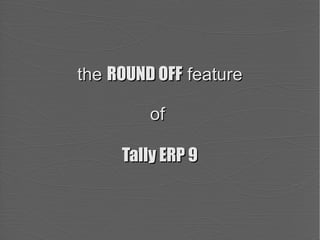
Recommended
More Related Content
What's hot
What's hot (20)
Viewers also liked
Tally allows us to track the user activity by enabling Audit feature in security control. This is a boon for large scale organisations mainly to avoid disputes among their staff with regards to a wrong entry.How to Trace the Culprit behind Modification or Deletion of Vouchers in Tally...

How to Trace the Culprit behind Modification or Deletion of Vouchers in Tally...YENNES Infotec (P) Limited
Viewers also liked (17)
How to Trace the Culprit behind Modification or Deletion of Vouchers in Tally...

How to Trace the Culprit behind Modification or Deletion of Vouchers in Tally...
Tally-implementation of value added tax in tally erp 9

Tally-implementation of value added tax in tally erp 9
Solving Multiple Square Jigsaw Puzzles with Missing Pieces

Solving Multiple Square Jigsaw Puzzles with Missing Pieces
The Need of Tally Accounting software for Accountants

The Need of Tally Accounting software for Accountants
Similar to How to use the Automatic Round Off feature in Tally ERP 9?
Similar to How to use the Automatic Round Off feature in Tally ERP 9? (20)
Mel feller looks at creating a more profitable business

Mel feller looks at creating a more profitable business
How to increase your business profits by mel feller

How to increase your business profits by mel feller
Recently uploaded
Recently uploaded (20)
Understanding Discord NSFW Servers A Guide for Responsible Users.pdf

Understanding Discord NSFW Servers A Guide for Responsible Users.pdf
Scaling API-first – The story of a global engineering organization

Scaling API-first – The story of a global engineering organization
Bajaj Allianz Life Insurance Company - Insurer Innovation Award 2024

Bajaj Allianz Life Insurance Company - Insurer Innovation Award 2024
How to Troubleshoot Apps for the Modern Connected Worker

How to Troubleshoot Apps for the Modern Connected Worker
Tech Trends Report 2024 Future Today Institute.pdf

Tech Trends Report 2024 Future Today Institute.pdf
AWS Community Day CPH - Three problems of Terraform

AWS Community Day CPH - Three problems of Terraform
How to Troubleshoot Apps for the Modern Connected Worker

How to Troubleshoot Apps for the Modern Connected Worker
Boost Fertility New Invention Ups Success Rates.pdf

Boost Fertility New Invention Ups Success Rates.pdf
TrustArc Webinar - Stay Ahead of US State Data Privacy Law Developments

TrustArc Webinar - Stay Ahead of US State Data Privacy Law Developments
2024: Domino Containers - The Next Step. News from the Domino Container commu...

2024: Domino Containers - The Next Step. News from the Domino Container commu...
Strategize a Smooth Tenant-to-tenant Migration and Copilot Takeoff

Strategize a Smooth Tenant-to-tenant Migration and Copilot Takeoff
Strategies for Landing an Oracle DBA Job as a Fresher

Strategies for Landing an Oracle DBA Job as a Fresher
Boost PC performance: How more available memory can improve productivity

Boost PC performance: How more available memory can improve productivity
The 7 Things I Know About Cyber Security After 25 Years | April 2024

The 7 Things I Know About Cyber Security After 25 Years | April 2024
How to use the Automatic Round Off feature in Tally ERP 9?
- 1. the ROUND OFF feature of Tally ERP 9
- 2. Automatic Rounding is a very useful feature in Tally ERP 9, helps to speed up Sales and Purchase transactions. Apart from these two vouchers Auto Rounding can be used in voucher types like Credit note, Debit note, Delivery note, Receipt note etc.
- 3. How/When to use Round off ?
- 4. Rounding off is the adjusting of smaller fractions of amount (Eg: paisa) to it’s nearest bigger value (Rupees). The Rounding could be ➢ Upward Rounding ➢ Downward Rounding ➢ Normal Rounding
- 5. Example ➢ Rs 10.55 rounded off to Rs 11 (upward rounding) ➢ Rs 10.55 rounded off to Rs 10 (downward rounding)
- 6. In accounting we can treat Rounding either as an income or an expense. If Round off ledger shows a debit balance it is an expense to the business, if it shows a credit balance it can be treated as income. Finally used in profit and loss account for profit calculation at the end of the financial year. Hence create a Round off ledger under indirect income or indirect expense, the normal procedure of treatment of Round off in Tally ERP 9.
- 7. Automatic Round off in sales voucher At first we should create a ledger namely Round off under indirect expense or indirect income.
- 9. Creating Voucher class The second step is to create a voucher class; Voucher class has several uses in Tally accounting. To create voucher class Go to ➢ Gateway of Tally >> Accounts info >> Voucher Types >> Alter
- 11. Select Sales voucher and press Enter, in the voucher type alteration screen, continue to press enter until you reach “Name of class” Type a voucher class name there; Let’s type name “Retail”
- 13. Under Additional accounting entries Ledger Name: Round off (select the ledger we have created at the beginning) Type of calculation: Select “As total amount rounding”. There are several rounding calculations available like As Flat rate, as additional exercise, as surcharge, as user defined value, based on quantity, on current subtotal, on item rate, on Total sales etc.
- 14. Press Enter, you will get a new screen, called “class screen” In the class screen press enter and under Default accounting allocations for each item invoice Ledger name: select any sales ledger here Sale Percentage: 100%
- 16. Rounding method: Three rounding method available, Normal, Downward and upward. Let’s select “Normal rounding” rounding Rounding Limit: You can set a limit for rounding, the maximum limit to which an amount is to be rounded. This may be up to Rs 1, Rs 10, or Rs 50 Etc. The setting depends on the decision of management. Set the limit Rs 1 here. Remove if zero: Yes The final screen will look like
- 18. Press Enter and save the screen; save the voucher type alteration screen also. Now enter a sales transaction Crocodile T shirt XL sold for Rs 699.99 Go to Gateway of Tally >> Accounting Vouchers >> Sales Press F8 or click on sales button to have the sales voucher screen. Tally ERP 9 will ask to select the voucher class to be used for the entry with voucher class list. See image below
- 20. Select newly created voucher class “Retail” You can see a round off ledger already existing in sales voucher, see the image.
- 22. Put the entry of the transaction Crocodile T shirt XL sold for Rs 699.99 Immediately after entering Quantity and Rate, the Round off amount will be calculated automatically, according to the method chose. See the below image
