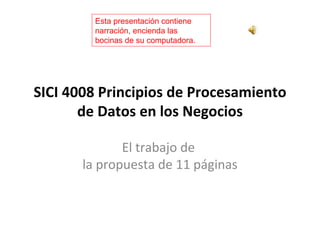
Propuesta narration
- 1. Esta presentación contiene narración, encienda las bocinas de su computadora. SICI 4008 Principios de Procesamiento de Datos en los Negocios El trabajo de la propuesta de 11 páginas
- 2. 1. Set Language English Word 2003 [CTRL]+[a] Tools… Language… Set Language… Word 2007 [CTRL]+[a] Review… Set Language…
- 3. 2. Spelling and Grammar (limpiar todo el documento de errores y basura) Word 2003 Tools… Spelling and Grammar… Word 2007 Review… Spelling & Grammar (F7)
- 4. 3. Pt. Size 12 Word 2003 [CTRL]+[a] Format… Font… Size… Word 2007 [CTRL]+[a] Home… Font Size…
- 5. 4. Times New Roman Word 2003 [CTRL]+[a] Format… Font… Word 2007 [CTRL]+[a] Home… Font…
- 6. 5. Line Spacing 1.5 lines Word 2003 Format… Paragraph… Indents and Spacing… Line Spacing… Word 2007 Home… Paragraph… Line spacing…
- 7. 6. Alignment Justify Word 2003 Format… Paragraph… Indents and Spacing… Alignment… Word 2007 Home… Paragraph… Justify
- 8. 7. Heading 1 Word 2003 Format… Styles and Formatting… Heading 1 Word 2007 Home… Styles… Heading 1
- 9. 8. Heading 2 Word 2003 Format… Styles and Formatting… Heading 2 Word 2007 Home… Styles… Heading 2
- 10. 9. Header and Footer Word 2003 View… Header and Footer… Word 2007 Insert… Header & Footer…
- 11. 10. Horizontal line in header Word 2003 Format… Borders and Shading… Borders… Word 2007 Home… Paragraph… Borders and Shading… Borders…
- 12. 11. Page number in footer Word 2003 Insert… Page Numbers… Word 2007 Insert… Header & Footer… Insert Page Number…
- 13. 12. Convert Text to Table (two tables) Primera tabla Word 2003 Table… Convert… Text to Table… Word 2007 Insert… Table… Convert Text to Table… Segunda tabla Word 2003 Table… Insert… Insert Table… Word 2007 Insert… Table… Insert Table…
- 14. 12. Convert Text to Table (two tables) Segunda tabla Word 2003 Table… Insert… Insert Table… Word 2007 Insert… Table… Insert Table…
- 15. 13. Increase indent paragraphs (sangrado) Word 2003 Format… Paragraph… Indentation… Left… Word 2007 Home… Paragraph… Increase Indent indent sangrado
- 16. •14. Viñetas Word 2003 Format… Bullets and Numbering… Bulleted… Word 2007 Home… Paragraph… Bullets
- 17. 15. Numbering Word 2003 Format… Bullets and Numbering… Numbered… Word 2007 Home… Paragraph… Numbering
- 18. 16. Insert Footnote Word 2003 Insert… Reference… Footnote… Insert… Word 2007 References… Footnote… Insert Footnorte…
- 19. 17. Table of Contents Word 2003 Insert… Reference… Index and Tables… Word 2007 References… Table of Contents…
- 20. 18. Gutter (cuneta) Word 2003 File… Page Setup… Margins… Gutter… Word 2007 Page Layout… Page Setup… Margins… Gutter…
- 21. 19. Document Properties Word 2003 File… Properties… Word 2007 Office Button… Prepare… Properties…
- 22. 20. Tapa (portada)en su propio archivo (documento) o utilize el comando Insert… Pages… Cover Page… Haga su portada con las mismas palabras pero diseño gráfico bien diferente.
- 23. SICI 4008 Principios de Procesamiento de Datos en los Negocios El trabajo de la propuesta de 11 páginas FIN
