Connect to blumix vm with vnc
•Télécharger en tant que PPT, PDF•
1 j'aime•691 vues
Do you want to connect to your Bluemix VM with Graphic User Interface? In this slide, I will show you how to use VNC Viewer to connect to your Ubuntu VM on Bluemix.
Signaler
Partager
Signaler
Partager
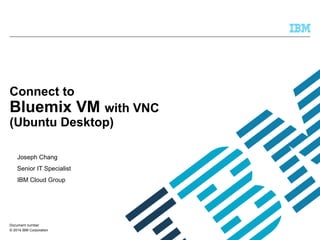
Recommandé
Recommandé
Contenu connexe
Tendances
Tendances (18)
Take home your very own free Vagrant CFML Dev Environment - Presented at dev....

Take home your very own free Vagrant CFML Dev Environment - Presented at dev....
Devops Boise - Israel Shirk - Pragmatic Migration to Infrastructure As Code

Devops Boise - Israel Shirk - Pragmatic Migration to Infrastructure As Code
Build your own secure and real-time dashboard for mobile and web

Build your own secure and real-time dashboard for mobile and web
Vm_Commit or How to Easily Handle An Infinite Number of Versions of Running Q...

Vm_Commit or How to Easily Handle An Infinite Number of Versions of Running Q...
SFScon15 - Thomas Lamprecht: "Proxmox Virtual Environment 4.0"

SFScon15 - Thomas Lamprecht: "Proxmox Virtual Environment 4.0"
Red hat enterprise_linux-8-configuring_basic_system_settings-en-us

Red hat enterprise_linux-8-configuring_basic_system_settings-en-us
Proxmox 4.2 usage in the Standards Interoperability PLM Project 

Proxmox 4.2 usage in the Standards Interoperability PLM Project
Open Source Citrix Windows PV Drivers - Paul Durrant, Citrix

Open Source Citrix Windows PV Drivers - Paul Durrant, Citrix
En vedette
En vedette (8)
Investment advisor with bluemix trade off analysis

Investment advisor with bluemix trade off analysis
Similaire à Connect to blumix vm with vnc
Similaire à Connect to blumix vm with vnc (20)
Install MariaDB on IBM i - Tips, troubleshooting, and more

Install MariaDB on IBM i - Tips, troubleshooting, and more
Simon Laws – Apache Flink Cluster Deployment on Docker and Docker-Compose

Simon Laws – Apache Flink Cluster Deployment on Docker and Docker-Compose
Open mic on sametime 9 installs best practices, tips and tricks

Open mic on sametime 9 installs best practices, tips and tricks
How to connect raspberry pi to laptop display: 4 steps

How to connect raspberry pi to laptop display: 4 steps
Install and Configure Ubuntu for Hadoop Installation for beginners 

Install and Configure Ubuntu for Hadoop Installation for beginners
Build a private cloud – prototype and test with open nebula

Build a private cloud – prototype and test with open nebula
Building Kubernetes images at scale with Tanzu Build Service

Building Kubernetes images at scale with Tanzu Build Service
Connect 2013 show101 making ibm traveler high available_part2_extending and s...

Connect 2013 show101 making ibm traveler high available_part2_extending and s...
Connect 2013 - Making IBM Traveler High Available: Extending And Securing The...

Connect 2013 - Making IBM Traveler High Available: Extending And Securing The...
How To Create The Ubuntu 20 VM Template For VMware Automation

How To Create The Ubuntu 20 VM Template For VMware Automation
Dernier
💉💊+971581248768>> SAFE AND ORIGINAL ABORTION PILLS FOR SALE IN DUBAI AND ABUDHABI}}+971581248768
+971581248768 Mtp-Kit (500MG) Prices » Dubai [(+971581248768**)] Abortion Pills For Sale In Dubai, UAE, Mifepristone and Misoprostol Tablets Available In Dubai, UAE CONTACT DR.Maya Whatsapp +971581248768 We Have Abortion Pills / Cytotec Tablets /Mifegest Kit Available in Dubai, Sharjah, Abudhabi, Ajman, Alain, Fujairah, Ras Al Khaimah, Umm Al Quwain, UAE, Buy cytotec in Dubai +971581248768''''Abortion Pills near me DUBAI | ABU DHABI|UAE. Price of Misoprostol, Cytotec” +971581248768' Dr.DEEM ''BUY ABORTION PILLS MIFEGEST KIT, MISOPROTONE, CYTOTEC PILLS IN DUBAI, ABU DHABI,UAE'' Contact me now via What's App…… abortion Pills Cytotec also available Oman Qatar Doha Saudi Arabia Bahrain Above all, Cytotec Abortion Pills are Available In Dubai / UAE, you will be very happy to do abortion in Dubai we are providing cytotec 200mg abortion pill in Dubai, UAE. Medication abortion offers an alternative to Surgical Abortion for women in the early weeks of pregnancy. We only offer abortion pills from 1 week-6 Months. We then advise you to use surgery if its beyond 6 months. Our Abu Dhabi, Ajman, Al Ain, Dubai, Fujairah, Ras Al Khaimah (RAK), Sharjah, Umm Al Quwain (UAQ) United Arab Emirates Abortion Clinic provides the safest and most advanced techniques for providing non-surgical, medical and surgical abortion methods for early through late second trimester, including the Abortion By Pill Procedure (RU 486, Mifeprex, Mifepristone, early options French Abortion Pill), Tamoxifen, Methotrexate and Cytotec (Misoprostol). The Abu Dhabi, United Arab Emirates Abortion Clinic performs Same Day Abortion Procedure using medications that are taken on the first day of the office visit and will cause the abortion to occur generally within 4 to 6 hours (as early as 30 minutes) for patients who are 3 to 12 weeks pregnant. When Mifepristone and Misoprostol are used, 50% of patients complete in 4 to 6 hours; 75% to 80% in 12 hours; and 90% in 24 hours. We use a regimen that allows for completion without the need for surgery 99% of the time. All advanced second trimester and late term pregnancies at our Tampa clinic (17 to 24 weeks or greater) can be completed within 24 hours or less 99% of the time without the need surgery. The procedure is completed with minimal to no complications. Our Women's Health Center located in Abu Dhabi, United Arab Emirates, uses the latest medications for medical abortions (RU-486, Mifeprex, Mifegyne, Mifepristone, early options French abortion pill), Methotrexate and Cytotec (Misoprostol). The safety standards of our Abu Dhabi, United Arab Emirates Abortion Doctors remain unparalleled. They consistently maintain the lowest complication rates throughout the nation. Our Physicians and staff are always available to answer questions and care for women in one of the most difficult times in their lives. The decision to have an abortion at the Abortion Cl+971581248768>> SAFE AND ORIGINAL ABORTION PILLS FOR SALE IN DUBAI AND ABUDHA...

+971581248768>> SAFE AND ORIGINAL ABORTION PILLS FOR SALE IN DUBAI AND ABUDHA...?#DUbAI#??##{{(☎️+971_581248768%)**%*]'#abortion pills for sale in dubai@
Dernier (20)
Automating Google Workspace (GWS) & more with Apps Script

Automating Google Workspace (GWS) & more with Apps Script
AWS Community Day CPH - Three problems of Terraform

AWS Community Day CPH - Three problems of Terraform
Polkadot JAM Slides - Token2049 - By Dr. Gavin Wood

Polkadot JAM Slides - Token2049 - By Dr. Gavin Wood
Boost Fertility New Invention Ups Success Rates.pdf

Boost Fertility New Invention Ups Success Rates.pdf
Navi Mumbai Call Girls 🥰 8617370543 Service Offer VIP Hot Model

Navi Mumbai Call Girls 🥰 8617370543 Service Offer VIP Hot Model
+971581248768>> SAFE AND ORIGINAL ABORTION PILLS FOR SALE IN DUBAI AND ABUDHA...

+971581248768>> SAFE AND ORIGINAL ABORTION PILLS FOR SALE IN DUBAI AND ABUDHA...
Mastering MySQL Database Architecture: Deep Dive into MySQL Shell and MySQL R...

Mastering MySQL Database Architecture: Deep Dive into MySQL Shell and MySQL R...
ProductAnonymous-April2024-WinProductDiscovery-MelissaKlemke

ProductAnonymous-April2024-WinProductDiscovery-MelissaKlemke
Axa Assurance Maroc - Insurer Innovation Award 2024

Axa Assurance Maroc - Insurer Innovation Award 2024
2024: Domino Containers - The Next Step. News from the Domino Container commu...

2024: Domino Containers - The Next Step. News from the Domino Container commu...
TrustArc Webinar - Unlock the Power of AI-Driven Data Discovery

TrustArc Webinar - Unlock the Power of AI-Driven Data Discovery
A Beginners Guide to Building a RAG App Using Open Source Milvus

A Beginners Guide to Building a RAG App Using Open Source Milvus
Connect to blumix vm with vnc
- 1. © 2014 IBM Corporation Connect to Bluemix VM with VNC (Ubuntu Desktop) Joseph Chang Senior IT Specialist IBM Cloud Group Document number
- 2. © 2014 IBM Corporation Reference: https://www.digitalocean.com/community/tutorials/how-to-install-and-configure- vnc-on-ubuntu-14-04 2 Take me to Bluemix Click Here
- 3. © 2014 IBM Corporation Prerequisite Launch the Bluemix VM dashboard. Make sure you already have a Ubuntu 14.04 instance with public IP address. Make sure you have the key for access VM. 3 I will use this instance for illustration. Here is my key.
- 4. © 2014 IBM Corporation The key we need. 4 The .pem is generate by bluemix. The .ppk is generate by PuttyGen.
- 5. © 2014 IBM Corporation If you don’t know how to get here , learn it from this slide. http://www.slideshare.net/JosephChang8 5
- 6. © 2014 IBM Corporation Install VNC Server 6
- 7. © 2014 IBM Corporation Connect to Ubuntu console with Putty 7
- 8. © 2014 IBM Corporation Install TighVNC 8 sudo apt-get update sudo apt-get install xfce4 xfce4-goodies tightvncserver We can get the XFCE packages, along with the package for TightVNC, directly from Ubuntu's software repositories using apt: When it’s done. You will see….
- 9. © 2014 IBM Corporation Configure VNC server 9 For the first time you run “vncserver”, your got prompt to set up the password. Take note for the two passwords, we will use them when login from desktop.
- 10. © 2014 IBM Corporation Install xutils 10 sudo apt-get install xutils xbase-clients xfonts-base xfonts-75dpi xfonts-100dpi When the configuration is done. You may see the error. Don’t worry, it’s easy to fix. Just enter the following command:
- 11. © 2014 IBM Corporation Check point 11 When font installation done. You should see the message. Type “ls –al” command, you should see .vnc directory in you HOME directory.
- 12. © 2014 IBM Corporation Start VNC Server 12 Start the server by enter “vncserver” Check if the vncserver is running with ps.
- 13. © 2014 IBM Corporation Launch VNC Viewer 13 Now we back from cloud to the Desktop
- 14. © 2014 IBM Corporation Create a secure socket Launch a Windows Command Prompt and issue the following command: 14 ssh -L 5901:127.0.0.1:5901 -N -f -i myAccessKey.pem ibmcloud@129.41.156.204 < your key> < your VM IP>
- 15. © 2014 IBM Corporation Launch VNC 15 If you don’t have VNC Viewer, see Appendix- 1 for downloading.
- 16. © 2014 IBM Corporation Input the password 16 Use the password in page 9.
- 17. © 2014 IBM Corporation Congratulation !! 17
- 18. © 2014 IBM Corporation Appendix -1 Install Web Browser 18 The default browser doesn’t work . Let’s install by ourself.
- 19. © 2014 IBM Corporation Install firefox sudo apt-get install firefox 19 Back to the putty and issue the command When installation done, go to Application Menus-> Setting -> Preferred Applications Select Mozilla Firfox as the default brower
- 20. © 2014 IBM Corporation Now we have the Firefox Brower, 20 * If you prefer google chrome, go ahead do it by yourself.
- 21. © 2014 IBM Corporation Appendix -2 Download VNC Viewer 21
- 22. © 2014 IBM Corporation Download Real VNC Viewer 22 https://www.realvnc.com/download/vnc/
- 23. © 2014 IBM Corporation Thank you 23 Take me to Bluemix Click Here
