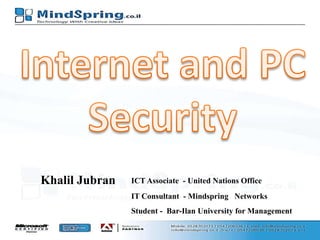
Protect Your PC with These Computer Security Tips
- 1. ICT Associate - United Nations Office IT Consultant - Mindspring Networks Student - Bar-Ilan University for Management Khalil Jubran
- 2. How Secured is your PC
- 3. Watch the Video about Internet Safety for Kids Next Slide
- 5. Protect your System information 1) Use a firewall A firewall is a software system that will handle outgoing and incoming Internet connections of your computer.. i will like to recommend Comodo Firewall / Zone Alarm which is free and straightforward to use. Using Firewall is just one of Computer Security tip that i want to mention
- 6. 2) Use antivirus There are obvious reasons to use Anti virus Programs, but there are People that don’t have any antivirus or those who have, However there are quite powerful free antivirus Available. One must Install Antivirus to Protect and Keep their Computer Secure I recommend: Widows essential Security / Avast free Antivirus
- 7. 3) Updating software system: New vulnerabilities are found in software system or operative systems like Windows each day. So one must always updates their software system. Keeping your installed Software up to date is Important, as it will Keep hackers away from breaking into your System and its Said that any up to date program Works smooth without any glitch.
- 8. 4) Use complicated passwords Users like you and me use too weak passwords that are very simple to detect for hackers, there are so many software which will try all Possible Combinations to Crack your Password, this is known as Bruteforce technique . If your secret word(password) Consists of just 4 or 5 characters, it will easily discover it. Your Password becomes harder to crack if it consists of 8 or 9 characters which also includes numbers, letters and special characters.To check the strength of your Password, there are plenty tools over internet. This is an important Computer Security tip that everyone must Consider.
- 9. 5) Use totally different passwords Most common mistake people make is that they use same password everywhere over internet. Yes, its very hard to remember passwords for all accounts but its highly advisible to have different passwords for different accounts. This Practice Comes handy if one of your account gets Compromised/Hacked, then your other accounts are still safe.
- 10. 6) Always Beware: Finally, Abstain from getting hacked, Always beware while Browsing Internet, don’t transfer and install everything and anything on your PC or Laptop. Always check the sources of software system and websites that you just use to download programs. Don’t be silly and amateur hackers won’t be able to do anything to you (while serious and skilled hackers will not have any interest to hack you)
- 12. Watch the Video OF VPN Secured Connection behind the Firewall Next Slide
- 13. Do not ignore Picture: If your computer is giving you this alert, it’s best not to ignore it. The Web is littered with viruses, so don't take any chances with having your PC without an antivirus AND firewall. Protect your PC with ZoneAlarm Free Antivirus + Firewall! Download FREE here: http://on.fb.me/NYekB8
- 14. FireFox : Image Related Picture If you use Firefox to browse the Internet, make sure you’re running version 20, Mozilla’s latest version. Firefox 20 patches 11 potentially serious security flaws. To update to Firefox 20, follow these simple steps: 1) Click ‘Help’ in Firefox browser 2) Click on ‘About Firefox’ 3) A window will appear indicating it’s downloading updates 4) Click ‘Restart to Update’
- 15. Internet Explorer NSS Labs tested Safari 5, Chrome, Firefox, Internet Explore, and Opera to determine which browser was best at blocking malware. Internet Explorer won this battle. Will this make you consider switching to Internet Explorer, or will you continue to use your preferred browser? Check out the NSS report here: http://bit.ly/10LXnV2
- 16. A Trojan Horse is a malicious program disguised as something harmless or desirable. It is designed to infect a host computer and steal personal information. Cyber criminals trick users into taking the bait by disguising the Trojan Horse as something desirable, like a desktop screensaver, pirated song or movie, a word document, image, or e-card.
- 17. Here are some ways you can prevent yourself from falling prey: 1) Never click on email attachments from unknown senders 2) Download software or applications only from trusted sources or original vendors 3) Always run an antivirus and two-way firewall. (Download ZoneAlarm Free Antivirus + Firewall here: http://bit.ly/IT1IKe ) Don’t fall for their bait! Be sure to share with your friends and family to keep them safe online!
- 18. Don’t risk browsing the Web without any protection! Protect your PC with ZoneAlarm Free Antivirus + Firewall. Download it FREE here: http://bit.ly/IT1IKe
- 19. Every time you browse the Web, there are threats lurking in the shadows. Could malware be just around the corner? Don’t find out the hard way! Make sure your PC is protected with ZoneAlarm Free Antivirus + Firewall. Download it FREE here: http://bit.ly/IT1IKe Keep your friends and family safe from malware by sharing this with them!
- 20. Internet Browsing Safety using Private Session
- 21. Firefox: Open up the bright orange Firefox menu in the top-left corner of your browser window. Click "Start Private Browsing."
- 22. Google Chrome: Open up the Settings menu. It's the little wrench-shaped icon in the top-right corner. Click "New incognito window." That's right. You're about to go incognito.
- 23. Internet Explorer: Next, mouse-over the Safety menu. Click "InPrivate Browsing. “Click it.
- 24. Security tips: 1. Never keep same password for different services you use online like gmail , Facebook, bank accounts etc., 2. Use multiple accounts so that you dont get spams in your personal/ official email address. 3. Install good Antivirus and Two way firewall. 4. Use VPN for hiding identity and secure browsing when using internet out of your home. 5. Update your OS, Antivirus, Firewall and Browsers regularly.
- 25. 6. Install a good spyware & Ad-ware scanner . 7. Never provide personal information openly in public websites. Share your information carefully. 8. Never click on unwanted or suspicious links. It may be hacking attempt. 9. Change your passwords regularly to increase the security of your daily activities. Above Tips Is Posted By © Cyber Elite .If You Find This Post Anywhere Else Without This message Feel Free To Report Us at
- 26. Join our Facebook page to stay updated .
- 27. The End Many thanks Hope you enjoyed
