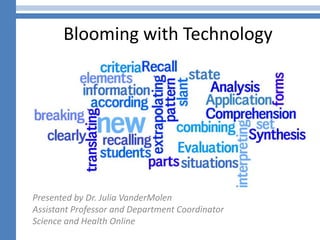
Blooming with Technology
- 1. Blooming with Technology Presented by Dr. Julia VanderMolen Assistant Professor and Department Coordinator Science and Health Online
- 2. Disclosure Statements • The planner and presenter do not have any financial arrangements or affiliations with any commercial entities whose products, research or services may be discussed in this activity. • No commercial funding has been accepted for this presentation.
- 3. A new learning ecology for a new educational era. The future is already here--it’s just not evenly distributed. --William Gibson
- 4. Session Objectives • Describe Bloom’s Taxonomy and Web 2.0 • Select an appropriate Web 2.0 tool to address the six levels of Blooms Taxonomy • Create one lesson which incorporates a Web 2.0 activity to facilitate student collaboration and learning.
- 5. What Participants Will Gain • Participants will gain an understanding how Web 2.0 tools can used to address the six levels of Blooms Taxonomy • Participants will learn about a minimum of 3 Web 2.0 tools for each of the level of Blooms Taxonomy • Participants will brainstorm one to two lessons to integrate into his/her classroom
- 6. Bloom's as a Learning Process • Before we can understand a concept we have to remember it • Before we can apply the concept we must understand it • Before we analyze it we must be able to apply it • Before we can evaluate its impact we must have analyzed it • Before we can create we must have remembered, understood, applied, analyzed, and evaluated
- 7. What is Blooms Digital Taxonomy? • It is the application of digital collaboration tools or Web 2.0 tools to engage student at each level of Blooms Taxonomy.
- 8. Web 2.0 Characteristics: Web-based application, i.e. “cloud” computing • There are a lot of free and easy to use tools out there • Applications are platform independent • Interactive, social software • Convergent with ubiquitous mobile networking
- 9. Fisher, M (2009) Digital blooms pyramid. Retrieved from http://www.digigogy.com/
- 10. Bloom's Taxonomy [original] Levels of Questioning Question Cues Lowest Knowledge List, Define, Tell, Describe, Identify, Show, Label, Collect, Examine, ↓ Comprehension Explain, Discuss, Compare, Extend, Interpret, Predict, Describe, Contrast ↓ Application Apply, Demonstrate, Calculate, Illustrate, Show, Solve, Examine, ↓ Analysis Analyze, Explain, Select, Separate, Connect, Divide, Infer, ↓ Synthesis Combine, Rearrange, Create, Rewrite, Design, Integrate, Modify, Plan, Formulate, Generalize Highest Evaluation Assess, Recommend, Decide, Test, Support, Rank, Measure, Select, Conclude Bloom, B. S. (1956)
- 11. Bloom's Revised Digital Taxonomy Levels of Questioning HOTS Creating [Higher Order Thinking Skills] ↑ Evaluating ↑ Analyzing ↑ Applying ↑ Understanding LOTS Remembering [Lower Order Thinking Skills] Churches A. (2007)
- 12. Web 2.0 Maps – Bloom’s Digital Taxonomy Churches, A. (2008), Bloom’s taxonomy blooms digitally. Retrieved from http://www.techlearning.com/article/44988
- 13. • Del.ici.ous – http://delicious.com/ • Diigo http://www.diigo.com/ • Evernote http://evernote.com/
- 14. • Bubbl.us – http://bubbl.us • Twitter – http://www.twitter.com • LetterPop – http://www.letterpop.com/
- 15. • Voki or VoiceBoards – http://www.voki.com/ • Wolfram Alpha – http://www.wolframalpha.com/ • Screencast-o-matic – http://www.screencast-o-matic.com/
- 16. • Google Docs – http://docs.google.com/ • Create-a-Graph or other Infograph tool – http://nces.ed.gov/nceskids/createagraph/ • RSOE EDIS – http://hisz.rsoe.hu/alertmap/index2.php
- 17. • TodaysMeet – http://todaysmeet.com/ • Survey Monkey – www.surveymonkey.com • Tricider – https://tricider.com/en/t/
- 19. • Glogster – http://edu.glogster.com • VoiceThread – https://voicethread.com/ • MakeBeliefComix – http://www.makebeliefscomix.com/Comix/ • This is just cool – Tinkercad: https://tinkercad.com/home/
- 20. Questions
- 21. References • Anderson, L.W. (Ed.), Krathwohl, D.R. (Ed.), Airasian, P.W., Cruikshank, K.A., Mayer, R.E., Pintrich, P.R., Raths, J., & Wittrock, M.C. (2001). A taxonomy for learning, teaching, and assessing: A revision of Bloom's Taxonomy of Educational Objectives (Complete edition). New York: Longman. • Bloom, B. S. (1956). Taxonomy of Educational Objectives: The Classification of Educational Goals. Handbook 1; Cognitive Domain. New York: David McKay Co. Inc.: pp. 7-8. • Churches A. (2007). Edorigami, blooms taxonomy and digital approaches http://edorigami.wikispaces.com/Bloom%27s+and+ICT+tools • Kay, R. (2001). Evaluating learning, design, and engagement in web-based learning tools (WBLTs): The WBLT Evaluation Scale. Computers in Human Behavior, 27, 1849–1856.
- 22. References • Fisher, M (2009) Digital blooms pyramid. Retrieved from http://www.digigogy.com/ • Meyer, K. (2010). A comparison of Web 2.0 tools in a doctoral course. Internet and Higher Education, 13, 226– 232. • Rahmat, M., & Saudi, M. M. (2007). E-Learning Assessment Application Based on Bloom Taxonomy. The International Journal of Learning,14(9), 1-12. • Tanseyr, T., Schopierayp, S., Boland, E., Lane, F., & Pruett, S. (2009). Examining Technology-Enhanced Coursework in Rehabilitation Counselor Education Using Bloom’s Taxonomy of Learning. Rehabilitation Education, 23(2), 107-118.What is your preferred type of presentation?
- 23. Presenter Information • Dr. Julia VanderMolen an Assistant Professor and Department Coordinator of Science and Health online • She can be contacted via phone @ 616.233.3400 or by email @ jvandermolen@davenport.edu
Notes de l'éditeur
- Use bubblus to recreate
- Flashcardhttp://www.braineos.com/Search Engine Toolshttp://lexipedia.com/Firefox WebToolhttp://historio.us/Saves a Webpage for laterhttp://www.instapaper.com/Pinteresthttp://www.bestcollegesonline.com/blog/2012/06/18/25-of-the-most-interesting-academics-on-pinterest/Alternativehttp://searchengineland.com/10-alternatives-to-delicious-com-bookmarking-59058http://www.carrotsticks.com/
- http://twitter.com/SkypeTEDhttp://web20fortheclassroom.wikispaces.com/More+Desktop+Publishinghttp://web20fortheclassroom.wikispaces.com/Bubbl-Ushttp://www.youtube.com/watch?v=6TP62aNlVu0&feature=player_embedded
- http://blog.voki.com/2012/06/14/voki-tip-of-the-week-find-the-embed-code-on-voki-classroom/http://www.prweb.com/releases/2011/8/prweb8716302.htmFotoBabblehttp://www.fotobabble.com/
- http://www-958.ibm.com/software/data/cognos/manyeyes/page/create_visualization.htmlhttp://hisz.rsoe.hu/alertmap/index2.phpCreate and AnalysisDisease cases, epi information (science)Marketing trendshttp://nces.ed.gov/nceskids/createagraph/default.aspx http://www.exploratree.org.uk/POWER WORDS: analyze, ask, classify, compare, contrast, correlate, diagram, differentiate, documnet, edit, examine, explain, group, identify, infer, monitor, observe, order, outline, reason, review, select, sequence, sort, surveyhttp://edjudo.com/web-2-0-teaching-tools-links#anchor16http://piktochart.com/educators/vvictory@yahoo.comhuskers1
- http://www.tagxedo.com/artful/fb33e08588bb4ca0http://www.shelfari.com/http://todaysmeet.com/Protagonizehttp://www.protagonize.com/ Triciderhttp://meralcinar.blogspot.com/2011/09/tricider-brainstorming.htmlhttp://rhondda.wordpress.com/2011/09/14/tricider-more-than-just-a-polling-tool/http://edjudo.com/web-2-0-teaching-tools-links#anchor6
- Todays Meethttp://www.slideshare.net/celticmapleleaf/using-live-feedback-in-your-classroomMeets Blooms Digital Taxonomyhttp://teachweb2.wikispaces.com/Poll+Anywherehttp://www.polleverywhere.com/http://www.livebinders.com/play/play_or_edit?id=322571
- Student Example (HLTH460)http://www.glogster.com/keithfan08/breast-cancer-poster/g-6lkn4iij9st86g7m0q9q2a0Student Example (HLTH127)http://voicethread.com/?#q.b2741160.i14464420http://screencast-o-matic.com/watch/clnbYmavthttp://voicethread.com/?#q.b2729325.i14404765Creating - designing, constructing, planning, producing, inventing, devising, makingPOWER WORDS: adopt, arrange, collect, combine, compile, compose, connect, construct, coordinate, create, design, develop, elaborate, establish, explain, formulate, frame, gather, generate, graph, imagine, incorporate, integrate, interact, invent, judge, make, model, organize, plan, portray, product, publish, rearrange, refine, reorganize, revise, rewrite, summarize, synthesize, test, writehttp://mashable.com/2010/10/24/create-your-own-comics/http://www.slideshare.net/digitalmaverick/glogster-presentation-presentationBenefits of comics in educationhttp://comiclife.com/education/Explain the body systems from the point of view of the organ or a diseasePhysic principalsSell a productOthershttp://www.protagonize.com/http://webinars.voicethread.com/The flipped classroom
- http://www.schrockguide.net/bloomin-apps.html
- 7 principles of learning designhttps://sites.google.com/site/lecportfoliomicheled/blooms-digital-taxonomyVisual.ly http://e4innovation.com/?p=586http://www.dartmouth.edu/~jmajor/blooms/activity.htmlhttp://infographicsineducation.wikispaces.com/Generatorshttp://www.makeuseof.com/tag/awesome-free-tools-infographics/http://stephenslighthouse.com/2012/03/23/over-100-incredible-infographic-tools-and-resources-categorized/Wordlehttp://www.chambersburg.k12.pa.us/education/components/scrapbook/default.php?sectionid=2365http://mediaspecialistsguide.blogspot.com/p/infographics.html#.T7PJ3MU_zhehttp://edudemic.com/2012/04/the-history-of-learning-tools-infographic/http://www.infographicsarchive.com/create-infographics-and-data-visualization/https://creately.com/app/#http://ilearntechnology.com/?tag=digital-blooms-taxonomyhttp://ilearntechnology.com/?p=3080http://web20fortheclassroom.wikispaces.com/Bubbl-Ushttp://www.jogtheweb.com/http://www.wolframalpha.com/http://www.schrockguide.net/bloomin-apps.htmlhttp://www.ted.com/Infographic toolshttp://www.webadvantage.net/webadblog/30-really-useful-infographic-tools-resources-4453Hohlihttp://www-958.ibm.com/software/data/cognos/manyeyes/http://www.scoop.it/t/bloom-s-taxonomy-presented-visuallyhttp://www.visualizing.org/http://www.javascriptsandmore.com/1/post/2012/03/infographics-generators-list.htmlhttp://gwydir.demon.co.uk/jo/numbers/pictogram/pictogram.htmhttp://www.schrockguide.net/infographics-as-an-assessment.htmlhttp://www.easel.ly/
