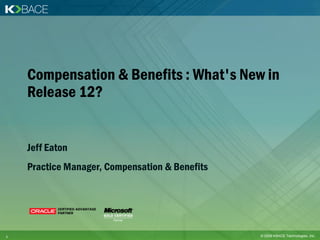
What's New in Compensation & Benefits Release 12
- 1. Compensation & Benefits : What's New in Release 12? Jeff Eaton Practice Manager, Compensation & Benefits 1 © 2009 KBACE Technologies, Inc.
- 2. Agenda • Compensation Workbench Enhancements in R12 • Advanced Benefits Enhancements in R12 • Individual Compensation Distribution Enhancements in R12 • Q&A 2 © 2009 KBACE Technologies, Inc.
- 3. Compensation Workbench Enhancements in R12 3 © 2009 KBACE Technologies, Inc.
- 4. CWB Release 12.0.2 (RUP2) Enhancements • View All Compensation Detail Reports without Changing Responsibilities • Provide Responsibility-Based Plan Access to Administrators • Reduce Post Processing between Multiple Business Organizations • Perform Dynamic Calculations in Multiple Columns 4 © 2009 KBACE Technologies, Inc.
- 5. View All Compensation Detail Reports without Changing Responsibilities • Allows the Compensation Administrator or HR Business Partner to view Compensation Detail Reports based on the HR Security Profile instead of the Manager Hierarchy • Provides increased flexibility for Administrators and Business Partners to search employees by multiple filter parameters 5 © 2009 KBACE Technologies, Inc.
- 6. View All Compensation Detail Reports without Changing Responsibilities A Do Not Restrict by Hierarchy flag can be checked to search employees across the whole company 6 © 2009 KBACE Technologies, Inc.
- 7. Provide Responsibility-Based Plan Access to Administrators • One Super User with Administrator privileges is able to map responsibilities of other Administrators and allow/revoke access • Added level of security allowing different Administrators access to different Compensation Workbench plans • Allows HR Business Partners of large to mid-size companies to be involved in the compensation process as Restricted-Security Administrators 7 © 2009 KBACE Technologies, Inc.
- 8. Reduce Post Processing between Multiple Business Organizations • Additional filtering capabilities are added within the CWB Posting Process by the inclusion of a Personal Selection Rule. • A Fast Formula is able to be attached here to isolate further groups of employees to be posted • Categories such as Job, Org, Position and Grade are all able to be selected to simplify the posting process 8 © 2009 KBACE Technologies, Inc.
- 9. Reduce Post Processing between Multiple Business Organizations A Person Selection Rule parameter has been added to increase flexibility of the CWB Posting Process 9 © 2009 KBACE Technologies, Inc.
- 10. Perform Dynamic Calculations in Multiple Columns • Enables users to define dynamic calculations on the Rate Columns, specifically the worksheet amount rates, separately from the Custom Columns • Greatly increases the ability to configure a fully dynamic Compensation Workbench Worksheet • Decreases the reliance on current processes, allowing Administrators to make alterations to employee records with immediate visibility of the result without losing manager‟s input 10 © 2009 KBACE Technologies, Inc.
- 11. Perform Dynamic Calculations in Multiple Columns Building dynamic calculations against standard rates enables clients to satisfy complex business processes while limiting fast formulas. 11 © 2009 KBACE Technologies, Inc.
- 12. CWB Release 12.1 Enhancements • Anniversary Date Based Awards • Print Total Compensation Statements for Groups of Employees • Display the Worksheet Manager in the Switch to Manager Search Page • New Salary Proposal to be Explicitly Approved • Update „Percentage of Eligible Salary‟ in Employee Administration • View Performance Appraisal Details in Compensation Workbench 12 © 2009 KBACE Technologies, Inc.
- 13. Anniversary Date Based Awards • Provides the ability to reward employees based on Anniversary or variable date • Greatly increases the current functionality of paying employees out on a single day across the eligible population • Reward effective dates can be defaulted into the CWB Worksheet where managers may or may not have the ability to make updates • Allows managers to perform up front budgeting and allocate compensation based on the individual employee‟s award effective date 13 © 2009 KBACE Technologies, Inc.
- 14. Anniversary Date Based Awards 14 © 2009 KBACE Technologies, Inc.
- 15. Print Total Compensation Statements for Groups of Employees • Provides the ability to print multiple statements at the same time based on group parameter selection • Sample statements can now be previewed prior to printing • New User Interface created to submit the Print Employee Statements batch process • Eligibility profiles and parameters validate the employee population requiring statements 15 © 2009 KBACE Technologies, Inc.
- 16. Print Total Compensation Statements for Groups of Employees - Navigation 16 © 2009 KBACE Technologies, Inc.
- 17. Total Compensation Wizard 17 © 2009 KBACE Technologies, Inc.
- 18. Select Statement, Period, & Parameters 18 © 2009 KBACE Technologies, Inc.
- 19. Printing Options • The printer and number of copies are entered here • Sample statements are now available for viewing; the number of sample statements is entered here as well 19 © 2009 KBACE Technologies, Inc.
- 20. Display the Worksheet Manager in the Switch to Manager Search Page • Allows the manager or administrator to view the Worksheet Manager as well as the supervisor within the Switch To Another Manager functionality • During manager re-assignment, the employee‟s supervisor and worksheet manager will differ, thus viewing both fields allows for simplified selection 20 © 2009 KBACE Technologies, Inc.
- 21. Display the Worksheet Manager in the Switch to Manager Search Page • Selecting „Switch to Another Manager‟ from within the allocation worksheet will show you the Worksheet Manager in addition to the Supervisor 21 © 2009 KBACE Technologies, Inc.
- 22. Update ‘Percentage of Eligible Salary’ in Employee Administration • Compensation Administrators are now able to update or override an employee‟s percentage of eligible salary in Employee Administration • Previously this could only be updated via the Allocation Worksheet 22 © 2009 KBACE Technologies, Inc.
- 23. Update ‘Percentage of Eligible Salary’ in Employee Administration 23 © 2009 KBACE Technologies, Inc.
- 24. View Performance Appraisal Details in Compensation Workbench • Customers who use Oracle‟s Performance Management module can now allow managers and administrators to view an employee‟s latest completed appraisal directly from the CWB Allocation Worksheet • Enhanced integration between the modules allows managers to further add to a pay for performance business strategy • Appraisals are accessed through a separate column linked with the employee 24 © 2009 KBACE Technologies, Inc.
- 25. View Performance Appraisal Details in Compensation Workbench A highlighted icon indicates that a completed evaluation is available for viewing. 25 © 2009 KBACE Technologies, Inc.
- 26. Advanced Benefits Enhancements in R12 26 © 2009 KBACE Technologies, Inc.
- 27. OAB Release 12.0.3 enhancements • Reopen Life Events Process • Open Enrollment Window Modification • Tracking Ineligible to Ineligible Row Creation • Additional Input Parameters for Fast Formulas 27 © 2009 KBACE Technologies, Inc.
- 28. Reopen Life Events Process • Flexibility to reopen a large volume of life events in a batch, as opposed to manually reopening individually • Along with the “OE Window Modification” functionality, enrollment windows can be extended after reopening the processed events 28 © 2009 KBACE Technologies, Inc.
- 29. Open Enrollment Window Modification • The concurrent process entitled “Manage Open Enrollment Window” allows the modification of the following: • Open Enrollment Window’s Enrollment Period End Date • Processing End Date • Default Enrollment Date • Provide a Number of Days Extension 29 © 2009 KBACE Technologies, Inc.
- 30. Tracking Ineligible to Ineligible Row Creation • When the “Track Ineligible” flag is on, and a participant was initially found ineligible for the compensation object, a new row for a subsequent life event will be written (even though the participant remains ineligible) • New ineligibility row has updated derived factor values for tracking and calculations 30 © 2009 KBACE Technologies, Inc.
- 31. Additional Input Parameters for Fast Formulas • Person_id can now be passed as an input value in Fast Formulas • In the past, Person_id had to be derived from the Assignment_id 31 © 2009 KBACE Technologies, Inc.
- 32. Advanced Benefits Release 12.1 • Enforce Minimum Coverage for Life Events with No Electable Choices • Restrict Display of Primary Care Provider 32 © 2009 KBACE Technologies, Inc.
- 33. Enforce Minimum Coverage for Life Events with No Electable Choices In certain situations, either data or configuration issues may cause someone to be found ineligible for something they are already enrolled in, thus leaving them with no enrollment. This enhancement detects those cases in which a participant loses coverage and is not given the opportunity to make an election for a specific event by: • Identifying the minimum enrollment for the Plan Type in Program for a Business group if an event is processed and an election cannot be made • Checking to see if coverage was lost when an event was processed that does not allow elections to be made • Verifying that the Plan Type in Program minimum limitation requirement is still met if coverage was lost, but the person is still eligible for the Plan Type in Program that they were enrolled in • Generating an error if the requirements are not met so that the person does not lose coverage and the eligibility issues can be resolved 33 © 2009 KBACE Technologies, Inc.
- 34. Restrict Display of Primary Care Provider • Current functionality is such that the Plan Primary Care Provider (PCP) setup controls the display of primary care providers • With the enhancement, the display can be configured, based on Life Events • Life Event Reasons Form has a new “Show Primary Care Provider” field • Provides the ability to accept PCP information only during the annual or initial enrollment, and allow the medical carrier to maintain the PCP information thereafter 34 © 2009 KBACE Technologies, Inc.
- 35. Life Event Reasons 35 © 2009 KBACE Technologies, Inc.
- 36. Individual Compensation Distribution (ICD) Enhancements in R12 36 © 2009 KBACE Technologies, Inc.
- 37. New Features for Managers • Enter directly to multiple input values associated with an element linked to a compensation plan • Award multiple compensations of same or different types to an employee within a single transaction on same or different dates • Update and delete active and future compensations • Example - change the amount/dates or delete the award • Indicate a distribution end date for a recurring compensation within the same transaction it is awarded • Example – A lump sum amount for a certain period 37 © 2009 KBACE Technologies, Inc.
- 38. Award Multiple Compensations • After the Employee Selection page, the new Overview page is displayed • Rather than seeing a list of compensation objects to choose from, the manager uses the “Award New Compensation” button to begin the award process 38 © 2009 KBACE Technologies, Inc.
- 39. Compensation Details Page • The effective dates of the award are now enterable on the Compensation Details page • If the element associated with the award has multiple input values, those values are entered here 39 © 2009 KBACE Technologies, Inc.
- 40. ICD Overview Page • After applying the first award, the manager is brought back to the Overview page where an additional award can be added, within this same transaction, by selecting “Award New Compensation” 40 © 2009 KBACE Technologies, Inc.
- 41. Compensation Details • The details of the second award are entered by the manager 41 © 2009 KBACE Technologies, Inc.
- 42. ICD Overview Page • The Overview Page now shows the two awards the manager has added for approval in the same transaction • The awards can be updated or deleted either at the time they are created or at a later time via the employee search functionality 42 © 2009 KBACE Technologies, Inc.
- 43. ICD Review Page • After review, the awards are submitted for approval 43 © 2009 KBACE Technologies, Inc.
- 44. New Features for Administrators • Configure validation on input values based on Value Sets, Data Types, Minimum, Maximum & Default, Lookups, and Fast Formula • Configure element entry flexfields to capture compensation related information for an employee • Justification for the compensation can now be configured as a flexfield - captured during the transaction and stored as part of the employee element entries • Default input values available as either fixed values or fast formulas • Search employees and update or delete awards • Configure action items for compensation plans which put compensation on hold for a person, until the action item is provided 44 © 2009 KBACE Technologies, Inc.
- 45. Input Value Validation • Input value validation based upon „Level‟ lookup 45 © 2009 KBACE Technologies, Inc.
- 46. Search for Employee to Update/Delete Award 46 © 2009 KBACE Technologies, Inc.
- 47. Questions & Answers Speaker: Jeff Eaton Email: jeaton@kbace.com Phone: 603-566-5767 Recording & Presentation: http://kbace.com/index.php/events/ webinars/online-archives 47 © 2009 KBACE Technologies, Inc.
