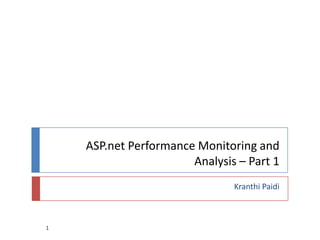
Dot Net performance monitoring
- 1. ASP.net Performance Monitoring and Analysis – Part 1 Kranthi Paidi 1
- 2. Foreword 2 All the material in this power point presentation is a consolidation of what ever I read and learnt on the internet, many technical forums, Microsoft’s MSDN and books. All the credit goes to the following: MSDN technet website (http://technet.microsoft.com/en- us/ms376608.aspx) Improving .net application performance and Scalability (http://www.amazon.com/Improving-Application- Performance-Scalability- Practices/dp/0735618518/ref=sr_1_1?ie=UTF8&qid=13514494 92&sr=8- 1&keywords=improving+.net+application+performance+and+s calability+patterns+and+practices)
- 3. Part 1 – Session Goals 3 Understand general set of performance counters for all Microsoft (some of them are technology agnostic) web applications Understand specific set of performance counters for CLR and ASP.net framework Understand the impact of trends in various performance counters A basic idea on different ways to instrument and measure the performance of .NET applications A basic understanding of View State
- 4. Performance Objectives 4 Performance objectives for any web application include the following: Response time or latency Throughput Resource utilization
- 5. Response Time or Latency 5 Latency measured at the server. This is the time taken by the server to complete the execution of a request. This does not take into account the client-to-server latency, which includes additional time for the request and response to cross the network. Latency measured at the client. The latency measured at the client includes the request queue, the time taken by the server to complete the execution of the request, and the network latency. We can measure this latency in various ways. Two common approaches are to measure the time taken by the first byte to reach the client (time to first byte, or TTFB) or the time taken by the last byte of the response to reach the client (time to last byte, or TTLB). Generally, We should test this using various network bandwidths between the client and the server.
- 6. Throughput 6 Throughput is the number of requests that can be successfully served by Our application per unit time. It can vary depending on the load (number of users) applied to the server. Throughput is usually measured in terms of requests per second. In some systems, throughput may go down when there are many concurrent users. In other systems, throughput remains constant under pressure but latency begins to suffer, perhaps due to queuing. Other systems have some balance between maximum throughput and overall latency under stress.
- 7. Resource Utilization 7 Resource Utilization We identify resource utilization costs in terms of server and network resources. The primary resources are the following: CPU Memory Disk I/O Network I/O We can identify the resource cost on a per-operation basis. Operations might include browsing a product catalog, adding items to a shopping cart, or placing an order. We can measure resource costs for a given user load or We can average resource costs when the application is tested using a given workload profile.
- 8. Metrics Matter 8 Measuring involves collecting data during the various stages of our application’s development life cycle. We might need to collect data during prototyping, application development, performance testing, and tuning, and in a production environment. The following tools and techniques help us to collect data: System and platform metrics Network monitoring tools Profiling tools Tools for analyzing log files Application instrumentation
- 9. System and Platform Metrics 9 System Monitor. This is a standard component of the Windows operating system. We can use it to monitor performance objects and counters and instances of various hardware and software components. Microsoft Operations Manager (MOM) (System Center 2012) We can install MOM agents on individual servers that collect data and send it a centralized MOM server. The data is stored in the MOM database, which can be a dedicated SQL Server or the Microsoft SQL Server 2000 Desktop Engine (MSDE) version of Microsoft SQL Server. MOM is suitable for collecting large amounts of data over a long period of time. (http://technet.microsoft.com/en-us/library/hh205987.aspx) Stress tools such as LoadRunner or VSTS We can use tools such as LR to simulate clients and collect data during the duration of a test.
- 10. Network Monitoring Tools 10 Internet Protocol Security (IPSec) monitor. We can use IPSec monitor to confirm whether our secured communications are successful. In this way we can monitor any possible pattern of security-related or authentication-related failures. Network Monitor (NetMon). We use NetMon to monitor the network traffic. We can use it to capture packets sent between client and server computers. It provides valuable timing information as well as packet size, network utilization, addressing, and routing information and many other statistics that We can use to analyze system performance.
- 11. Profiling Tools 11 CLR Profiler This allows us to create a memory allocation profile for our application so we can see how much allocation occurs, where it occurs, and how efficient the garbage collector is within our application. By using the various profile views, We can obtain many useful details about the execution, allocation, and memory consumption of our application. SQL Profiler This profiling tool is installed with SQL Server. We can use it to identify slow and inefficient queries, deadlocks, timeouts, recompilations, errors, and exceptions for any database interactions. SQL Query Analyzer. This tool is also installed with SQL Server. We can use it to analyze the execution plans for SQL queries and stored procedures. This is mostly used in conjunction with the SQL Profiler.
- 12. Log Files 12 Analyzing log files is an important activity when tuning or troubleshooting our live application. Log files can provide usage statistics for various modules of the application, a profile of the users accessing our application, errors and exceptions, together with other diagnostics that can help identify performance issues and their possible cause. We can analyze various logs including Internet Information Services (IIS) logs, SQL Server logs, Windows event logs, and custom application logs. We can use various third-party tools to analyze and extract details from these log files. Examples of log analyzers: Logparser Google Analytics Omniture
- 13. Application Instrumentation 13 In addition to the preceding tools, We can instrument our code for capturing application-specific information. This form of information is much more fine-grained than that provided by standard system performance counters. It is also a great way to capture metrics around specific application scenarios. For example, instrumentation enables us to measure how long it takes to add an item to a shopping cart, or how long it takes to validate a credit card number. Instrumentation is the process of adding code to our application to generate events to allow us to monitor application health and performance. The events are generally logged to an appropriate event source and can be monitored by suitable monitoring tools such as MOM. An event is a notification of some action. Instrumentation allows us to perform various tasks: Profile applications Profiling enables us to identify how long a particular method or operation takes to run and how efficient it is in terms of CPU and memory resource usage.
- 14. Application Instrumentation - Options 14 Collect custom data. This might include custom performance counters that we use to monitor application- specific activity, such as how long it takes to place an order. Trace code This allows us to understand the application code path and all the methods run for a particular use case. We have several options: Event Tracing for Windows (ETW) Window Management Instrumentation (WMI) Custom performance counters Enterprise Instrumentation Framework (EIF) Trace and Debug classes
- 15. Application Instrumentation – Decision Making 15 What do We want to accomplish with instrumentation? There are various goals for instrumentation. For example, if we need only debugging and tracing features, we might use these features mostly in a test environment where performance is not an issue. But if we plan to log the business actions performed by each user, this is very important from a performance point of view and needs to be considered at design time. If we need to trace and log activity, we need to opt for a tool that lets us specify various levels of instrumentation through a configuration file How frequently do We need to log events? Frequency of logging is one of the most important factors that helps We decide the right choice of the instrumentation tool for We. For example, the event log is suitable only for very low-frequency events, whereas a custom log file or ETW is more suitable for high-frequency logging. The custom performance counters are best for long-term trending such as week-long stress tests. Is our instrumentation configurable? In a real-life scenario for a typical application, we might want to instrument it so the data collected is helpful in various application stages, such as development (debugging/tracing), system testing, tuning, and capacity planning.
- 16. Application Instrumentation - when and what 16 Based on the preceding considerations, the usage scenarios for the various options are as follows. Event Tracing for Windows (ETW) ETW is suitable for logging high-frequency events such as errors, warnings or audits. The frequency of logging can be in hundred of thousands of events each second in a running application. This is ideal for server applications that log the business actions performed by the users. The amount of logging done may be high, depending on the number of concurrent users connected to the server. Windows Management Instrumentation (WMI) Windows Management Instrumentation is the core management technology built into the Windows operating system. WMI supports a very wide range of management tools that lets We analyze the data collected for Our application. Logging to a WMI sink is more expensive than other sinks, so We should generally do so only for critical and high-visibility events such as a system driver failure.
- 17. Application Instrumentation - when and what 17 Enterprise Instrumentation Framework (EIF) EIF permits .NET applications to be instrumented to publish a broad spectrum of information such as errors, warnings, audits, diagnostic events, and business specific events. We can configure which events we generate and where the events go, to the Windows Event Log service or SQL Server, for example. EIF encapsulates the functionality of ETW, the Event Log service, and WMI. EIF is suitable for large enterprise applications where We need various logging levels in Our application across the tiers. EIF also provides We a configuration file where We can turn on or turn off the switch for logging of a particular counter. EIF also has an important feature of request tracing that enables We to trace business processes or application services by following an execution path for an application spanning multiple physical tiers.EIF is available as a free download from the Microsoft Download Center at the Microsoft Enterprise Instrumentation Framework page at http://www.microsoft.com/downloads/details.aspx?FamilyId=80DF04BC- 267D-4919-8BB4-1F84B7EB1368&displaylang=en
- 18. Application Instrumentation - when and what 18 Trace and Debug Classes The Trace and Debug classes allow us to add functionality in our application mostly for debugging and tracing purposes. The code added using the Debug class is relevant for debug builds of the application. We can print the debugging information and check logic for assertions for various regular expressions in our code. We can write the debug information by registering a particular listener. Example: public static void Main(string[] args){ Debug.Listeners.Add(new TextWriterTraceListener(Console.Out)); Debug.AutoFlush = true; Debug.WriteLine("Entering Main"); Debug.WriteLine("Exiting Main"); }
- 19. System Resources 19 When we need to measure how many system resources our application consumes, we need to pay particular attention to the following: Processor Processor utilization, context switches, interrupts and so on. Memory Amount of available memory, virtual memory, and cache utilization. Network Percent of the available bandwidth being utilized, network bottlenecks. Disk I/O Amount of read and write disk activity. I/O bottlenecks occur if read and write operations begin to queue.
- 20. Processor 20 To measure processor utilization and context switching, we can use the following counters: Processor% Processor Time Threshold: The general figure for the threshold limit for processors is 85 percent. Significance: This counter is the primary indicator of processor activity. High values many not necessarily be bad. However, if the other processor-related counters are increasing linearly such as % Privileged Time or Processor Queue Length, high CPU utilization may be worth investigating. Processor% Privileged Time Threshold: A figure that is consistently over 75 percent indicates a bottleneck. Significance: This counter indicates the percentage of time a thread runs in privileged mode. When Our application calls operating system functions (for example to perform file or network I/O or to allocate memory), these operating system functions are executed in privileged mode.
- 21. Processor 21 Processor% Interrupt Time Threshold: Depends on processor. Significance: This counter indicates the percentage of time the processor spends receiving and servicing hardware interrupts. This value is an indirect indicator of the activity of devices that generate interrupts, such as network adapters. A dramatic increase in this counter indicates potential hardware problems. SystemProcessor Queue Length Threshold: An average value consistently higher than 2 indicates a bottleneck. Significance: If there are more tasks ready to run than there are processors, threads queue up. The processor queue is the collection of threads that are ready but not able to be executed by the processor because another active thread is currently executing. A sustained or recurring queue of more than two threads is a clear indication of a processor bottleneck. We can use this counter in conjunction with the Processor% Processor Time counter to determine if our application can benefit from more CPUs. In a multiprocessor computer, divide the Processor Queue Length (PQL) value by the number of processors servicing the workload.
- 22. Processor 22 If the CPU is very busy (90 percent and higher utilization) and the PQL average is consistently higher than 2 per processor, we may have a processor bottleneck that could benefit from additional CPUs. Or, we could reduce the number of threads and queue more at the application level. This will cause less context switching, and less context switching is good for reducing CPU load. The common reason for a PQL of 2 or higher with low CPU utilization is that requests for processor time arrive randomly and threads demand irregular amounts of time from the processor. This means that the processor is not a bottleneck but that it is our threading logic that needs to be improved.
- 23. Processor 23 SystemContext Switches/sec Threshold: As a general rule, context switching rates of less than 5,000 per second per processor are not worth worrying about. If context switching rates exceed 15,000 per second per processor, then there is a constraint. Significance: Context switching happens when a higher priority thread preempts a lower priority thread that is currently running or when a high priority thread blocks. High levels of context switching can occur when many threads share the same priority level. This often indicates that there are too many threads competing for the processors on the system. If We do not see much processor utilization and we see very low levels of context switching, it could indicate that threads are blocked.
- 24. Memory 24 MemoryAvailable Mbytes Threshold: A consistent value of less than 20 to 25 percent of installed RAM is an indication of insufficient memory. Significance: This indicates the amount of physical memory available to processes running on the computer. Note that this counter displays the last observed value only. It is not an average. MemoryPage Reads/sec Threshold: Sustained values of more than five indicate a large number of page faults for read requests. Significance: This counter indicates that the working set of our process is too large for the physical memory and that it is paging to disk. It shows the number of read operations, without regard to the number of pages retrieved in each operation. Higher values indicate a memory bottleneck. If a low rate of page-read operations coincides with high values for Physical Disk% Disk Time and Physical DiskAvg. Disk Queue Length, there could be a disk bottleneck. If an increase in queue length is not accompanied by a decrease in the pages-read rate, a memory shortage exists.
- 25. Memory 25 MemoryPages/sec Threshold: Sustained values higher than five indicate a bottleneck. Significance: This counter indicates the rate at which pages are read from or written to disk to resolve hard page faults. Multiply the values of the Physical DiskAvg. Disk sec/Transfer and MemoryPages/sec counters. If the product of these counters exceeds 0.1, paging is taking more than 10 percent of disk access time, which indicates that we need more RAM. MemoryPool Nonpaged Bytes Threshold: Watch the value of MemoryPool Nonpaged Bytes for an increase of 10 percent or more from its value at system startup. Significance: If there is an increase of 10 percent or more from its value at startup, a serious leak is potentially developing.
- 26. Memory 26 ServerPool Nonpaged Failures Threshold: Regular nonzero values indicate a bottleneck. Significance: This counter indicates the number of times allocations from the nonpaged pool have failed. It indicates that the computer’s physical memory is too small. The nonpaged pool contains pages from a process’s virtual address space that are not to be swapped out to the page file on disk, such as a process’ kernel object table. The availability of the nonpaged pool determines how many processes, threads, and other such objects can be created. When allocations from the nonpaged pool fail, this can be due to a memory leak in a process, particularly if processor usage has not increased accordingly. ServerPool Paged Failures Threshold: No specific value. Significance: This counter indicates the number of times allocations from the paged pool have failed. This counter indicates that the computer’s physical memory or page file is too small.
- 27. Memory 27 ServerPool Nonpaged Peak Threshold: No specific value. Significance: This is the maximum number of bytes in the nonpaged pool that the server has had in use at any one point. It indicates how much physical memory the computer should have. Because the nonpaged pool must be resident, and because there has to be some memory left over for other operations, we might quadruple it to get the actual physical memory we should have for the system. MemoryCache Bytes Threshold: No specific value. Significance: Monitors the size of cache under different load conditions. This counter displays the size of the static files cache. By default, this counter uses approximately 50 percent of available memory, but decreases if the available memory shrinks, which affects system performance.
- 28. Memory 28 MemoryCache Faults/sec Threshold: No specific value. Significance: This counter indicates how often the operating system looks for data in the file system cache but fails to find it. This value should be as low as possible. The cache is independent of data location but is heavily dependent on data density within the set of pages. A high rate of cache faults can indicate insufficient memory or could also denote poorly localized data. CacheMDL Read Hits % Threshold: The higher this value, the better the performance of the file system cache. Values should preferably be as close to 100 percent as possible. Significance: This counter provides the percentage of Memory Descriptor List (MDL) Read requests to the file system cache, where the cache returns the object directly rather than requiring a read from the hard disk.
- 29. Disk I/O 29 PhysicalDiskAvg. Disk Queue Length Threshold: Should not be higher than the number of spindles plus two. Significance: This counter indicates the average number of both read and writes requests that were queued for the selected disk during the sample interval. PhysicalDiskAvg. Disk Read Queue Length Threshold: Should be less than two. Significance: This counter indicates the average number of read requests that were queued for the selected disk during the sample interval. PhysicalDiskAvg. Disk Write Queue Length Threshold: Should be less than two. Significance: This counter indicates the average number of write requests that were queued for the selected disk during the sample interval.
- 30. Disk I/O 30 PhysicalDiskAvg. Disk sec/Transfer Threshold: Should not be more than 18 milliseconds. Significance: This counter indicates the time, in seconds, of the average disk transfer. This may indicate a large amount of disk fragmentation, slow disks, or disk failures. Multiply the values of the Physical DiskAvg. Disk sec/Transfer and MemoryPages/sec counters. If the product of these counters exceeds 0.1, paging is taking more than 10 percent of disk access time, so we need more RAM.
- 31. Network I/O 31 Network InterfaceBytes Total/sec Threshold: Sustained values of more than 80 percent of network bandwidth. Significance: This counter indicates the rate at which bytes are sent and received over each network adapter. This counter helps us know whether the traffic at our network adapter is saturated and if we need to add another network adapter. How quickly we can identify a problem depends on the type of network we have as well as whether we share bandwidth with other applications. ServerBytes Total/sec Threshold: Value should not be more than 50 percent of network capacity. Significance: This counter indicates the number of bytes sent and received over the network. Higher values indicate network bandwidth as the bottleneck. If the sum of Bytes Total/sec for all servers is roughly equal to the maximum transfer rates of our network, We may need to segment the network.
- 32. .NET Framework Technologies 32 The .NET Framework provides a series of performance counters, which we can monitor using System Monitor and other monitoring tools. To measure other aspects of .NET application performance, we need to add instrumentation to our applications.
- 33. CLR and Managed Code 33 What to Measure When measuring the processes running under CLR some of the key points to look for are as follows: Memory Measure managed and unmanaged memory consumption. Working set Measure the overall size of Our application’s working set. Exceptions Measure the effect of exceptions on performance. Contention Measure the effect of contention on performance. Threading Measure the efficiency of threading operations. Code access security Measure the effect of code access security checks on performance.
- 34. CLR Memory 34 ProcessPrivate Bytes Threshold: The threshold depends on our application and on settings in the Machine config file. The default for ASP.NET is 60 percent available physical RAM or 800 MB, whichever is the minimum. Note that .NET Framework 1.1 supports 1,800 MB as the upper bound instead of 800 MB if We add a /3GB switch in Our Boot.ini file. This is because the .NET Framework is able to support 3 GB virtual address space instead of the 2 GB for the earlier versions. Significance: This counter indicates the current number of bytes allocated to this process that cannot be shared with other processes. This counter is used for identifying memory leaks.
- 35. CLR Memory 35 .NET CLR Memory% Time in GC Threshold: This counter should average about 5 percent for most applications when the CPU is 70 percent busy, with occasional peaks. As the CPU load increases, so does the percentage of time spent performing garbage collection. Keep this in mind when we measure the CPU. Significance: This counter indicates the percentage of elapsed time spent performing a garbage collection since the last garbage collection cycle. The most common cause of a high value is making too many allocations, which may be the case if we are allocating on a per-request basis for ASP.NET applications. we need to study the allocation profile for Our application if this counter shows a higher value. Private Bytes - # Bytes in all Heaps This is the number of bytes allocated for unmanaged objects. This counter reflects the memory usage by managed resources.
- 36. CLR Memory 36 .NET CLR Memory# Bytes in all Heaps Threshold: No specific value. Significance: This counter is the sum of four other counters — Gen 0 Heap Size, Gen 1 Heap Size, Gen 2 Heap Size, and Large Object Heap Size. The value of this counter will always be less than the value of ProcessPrivate Bytes, which also includes the native memory allocated for the process by the operating system. .NET CLR Memory# Gen 0 Collections Threshold: No specific value. Significance: This counter indicates the number of times the generation 0 objects are garbage-collected from the start of the application. Objects that survive the collection are promoted to Generation 1. We can observe the memory allocation pattern of Our application by plotting the values of this counter over time.
- 37. CLR Memory 37 .NET CLR Memory# Gen 1 Collections Threshold: One-tenth the value of # Gen 0 Collections. Significance: This counter indicates the number of times the generation 1 objects are garbage-collected from the start of the application. .NET CLR Memory# Gen 2 Collections Threshold: One-tenth the value of # Gen 1 Collections. Significance: This counter indicates the number of times the generation 2 objects are garbage-collected from the start of the application. The generation 2 heap is the costliest to maintain for an application. Whenever there is a generation 2 collection, it suspends all the application threads. We should profile the allocation pattern for Our application and minimize the objects in generation 2 heap.
- 38. CLR Memory 38 .NET CLR Memory# of Pinned Objects Threshold: No specific value. Significance: When .NET-based applications use unmanaged code, these objects are pinned in memory. That is, they cannot move around because the pointers to them would become invalid. These can be measured by this counter. We can also pin objects explicitly in managed code, such as reusable buffers used for I/O calls. Too many pinned objects affect the performance of the garbage collector because they restrict its ability to move objects and organize memory efficiently. .NET CLR MemoryLarge Object Heap Size Threshold: No specific values. Significance: The large object heap size shows the amount of memory consumed by objects whose size is greater than 85 KB. If the difference between # Bytes in All Heaps and Large Object Heap Size is small, most of the memory is being used up by large objects. The large object heap cannot be compacted after collection and may become heavily fragmented over a period of time. We should investigate Our memory allocation profile if We see large numbers here.
- 39. Working Set 39 ProcessWorking Set Threshold: No specific value. Significance: The working set is the set of memory pages currently loaded in RAM. If the system has sufficient memory, it can maintain enough space in the working set so that it does not need to perform the disk operations. However, if there is insufficient memory, the system tries to reduce the working set by taking away the memory from the processes which results in an increase in page faults. When the rate of page faults rises, the system tries to increase the working set of the process. If We observe wide fluctuations in the working set, it might indicate a memory shortage. Higher values in the working set may also be due to multiple assemblies in our application. We can improve the working set by using assemblies shared in the global assembly cache.
- 40. Exceptions 40 .NET CLR Exceptions# of Exceps Thrown / sec Threshold: This counter value should be less than 5 percent of Request/sec for the ASP.NET application. If We see more than 1 request in 20 throw an exception, we should pay closer attention to it. Significance: This counter indicates the total number of exceptions generated per second in managed code. Exceptions are very costly and can severely degrade our application performance. We should investigate our code for application logic that uses exceptions for normal processing behavior. Response.Redirect, Server.Transfer, and Response.End all cause a ThreadAbortException in ASP.NET applications.
- 41. Contention 41 .NET CLR LocksAndThreadsContention Rate / sec Threshold: No specific value. Significance: This counter displays the rate at which the runtime attempts to acquire a managed lock but without a success. Sustained nonzero values may be a cause of concern. We may want to run dedicated tests for a particular piece of code to identify the contention rate for the particular code path. NET CLR LocksAndThreadsCurrent Queue Length Threshold: No specific value. Significance: This counter displays the last recorded number of threads currently waiting to acquire a managed lock in an application. We may want to run dedicated tests for a particular piece of code to identify the average queue length for the particular code path. This helps We identify inefficient synchronization mechanisms.
- 42. Threading 42 .NET CLR LocksAndThreads# of current physical Threads Threshold: No specific value. Significance: This counter indicates the number of native operating system threads currently owned by the CLR that act as underlying threads for .NET thread objects. This gives us the idea of how many threads are actually spawned by our application. This counter can be monitored along with SystemContext Switches/sec. A high rate of context switches almost certainly means that we have spawned a higher than optimal number of threads for our process. If we want to analyze which threads are causing the context switches, We can analyze the ThreadContext Swtiches/sec counter for all threads in a process and then make a dump of the process stack to identify the actual threads by comparing the thread IDs from the test data with the information available from the dump.
- 43. Threading 43 Thread% Processor Time Threshold: No specific value. Significance: This counter gives us the idea as to which thread is actually taking the maximum processor time. If we see idle CPU and low throughput, threads could be waiting or deadlocked. We can take a stack dump of the process and compare the thread IDs from test data with the dump information to identify threads that are waiting or blocked. ThreadContext Switches/sec Threshold: No specific value. Significance: The counter needs to be investigated when the SystemContext Switches/sec counter shows a high value. The counter helps in identifying which threads are actually causing the high context switching rates. ThreadThread State Threshold: The counter tells the state of a particular thread at a given instance. Significance: We need to monitor this counter when we fear that a particular thread is consuming most of the processor resources.
- 44. Code Access Security 44 .NET CLR SecurityTotal RunTime Checks Threshold: No specific value. Significance: This counter displays the total number of runtime code access security checks performed since the start of the application. This counter used together with the Stack Walk Depth counter is indicative of the performance penalty that our code incurs for security checks. .NET CLR SecurityStack Walk Depth Threshold: No specific value. Significance: This counter displays the depth of the stack during that last runtime code access security check. This counter is not an average. It just displays the last observed value.
- 45. ASP.net 45 To effectively determine ASP.NET performance, We need to measure the following: Throughput. This includes the number of requests executed per second and throughput related bottlenecks, such as the number of requests waiting to be executed and the number of requests being rejected. Cost of throughput. This includes the cost of processor, memory, disk I/O, and network utilization. Queues. This includes the queue levels for the worker process and for each virtual directory hosting a .NET Web application. Response time and latency. The response time is measured at the client as the amount of time between the initial request and the response to the client (first byte or last byte). Latency generally includes server execution time and the time taken for the request and response to be sent across the network.
- 46. ASP.net 46 Cache utilization. This includes the ratio of cache hits to cache misses. It needs to be seen in larger context because the virtual memory utilization may affect the cache performance. Errors and exceptions. This includes numbers of errors and exceptions generated. Sessions. We need to be able to determine the optimum value for session timeout and the cost of storing session data locally versus remotely. We also need to determine the session size for a single user. Loading. This includes the number of assemblies and application domains loaded, and the amount of committed virtual memory consumed by the application. View state size. This includes the amount of view state per page. Page size. This includes the size of individual pages. Page cost. This includes the processing effort required to serve pages. Worker process restarts. This includes the number of times the ASP.NET worker process recycles.
- 48. ASP.net Throughput 48 To measure ASP.NET throughput, use the following counters: ASP.NET ApplicationsRequests/Sec Threshold: Depends on Our business requirements. Significance: The throughput of the ASP.NET application on the server. It is one the primary indicators that help We measure the cost of deploying Our system at the necessary capacity. Web ServiceISAPI Extension Requests/sec Threshold: Depends on Our business requirements. Significance: The rate of ISAPI extension requests that are simultaneously being processed by the Web service. This counter is not affected by the ASP.NET worker process restart count, although the ASP.NET ApplicationsRequests/Sec counter is. To measure the throughput cost in terms of the amount of system resources that our requests consume, we need to measure CPU utilization, memory consumption, and the amount of disk and network I/O. This also helps in measuring the cost of the hardware needed to achieve a given level of performance
- 49. ASP.net – Throughput – Requests 49 ASP.NETRequests Current Threshold: No specific value. Significance: The number of requests currently handled by the ASP.NET ISAPI. This includes those that are queued, executing, or waiting to be written to the client. ASP.NET begins to reject requests when this counter exceeds the requestQueueLimit defined in the processModel configuration section. If ASP.NETRequests Current is greater than zero and no responses have been received from the ASP.NET worker process for a duration greater than the limit specified by <processModel responseDeadlockInterval=/>, the process is terminated and a new process is started. ASP.NET ApplicationsRequests Executing Threshold: No specific value. Significance: The number of requests currently executing. This counter is incremented when the HttpRuntime begins to process the request and is decremented after the HttpRuntime finishes the request.
- 50. ASP.net – Throughput – Requests 50 ASP.NET Applications Requests Timed Out Threshold: No specific value. Significance: The number of requests that have timed out. We need to investigate the cause of request timeouts. One possible reason is contention between various threads. A good instrumentation strategy helps capture the problem in the log. To investigate further, We can debug and analyze the process using a run-time debugger such as WinDbg
- 51. ASP.net – Throughput – Queues 51 ASP.NET Requests Queued Threshold: No specific value. Significance: The number of requests currently queued. Queued requests indicate a shortage of I/O threads in IIS 5.0. In IIS 6.0, this indicates a shortage of worker threads. Requests are rejected when ASP.NETRequests Current exceeds the requestQueueLimit (default = 5000) attribute for <processModel> element defined in the Machine.config file. This can happen when the server is under very heavy load. The queue between IIS and ASP.NET is a named pipe through which the request is sent from one process to the other. In IIS 5.0, this queue is between the IIS process (Inetinfo.exe) and the ASP.NET worker process (Aspnet_wp.exe.) In addition to the worker process queue there are separate queues for each virtual directory (application domain.) When running in IIS 6.0, there is a queue where requests are posted to the managed thread pool from native code. There is also a queue for each virtual directory. We should investigate the ASP.NET ApplicationsRequests In Application Queue and ASP.NETRequests Queued to investigate performance issues.
- 52. ASP.net – Throughput – Queues 52 ASP.NET Applications Requests In Application Queue Threshold: No specific value. Significance: There is a separate queue that is maintained for each virtual directory. The limit for this queue is defined by the appRequestQueueLimit attribute for <httpRunTime> element in Machine.config. When the queue limit is reached the request is rejected with a “Server too busy” error. ASP.NET Requests Rejected Threshold: No specific value. Significance: The number of requests rejected because the request queue was full. ASP.NET worker process starts rejecting requests when ASP.NETRequests Current exceeds the requestQueueLimit defined in the processModel configuration section. The default value for requestQueueLimit is 5000.
- 53. ASP.net – Throughput – Queues 53 ASP.NET Requests Wait Time Threshold: 1,000 milliseconds. The average request should be close to zero milliseconds waiting in queue. Significance: The number of milliseconds the most recent request was waiting in the named pipe queue between the IIS and the ASP.NET worker process. This does not include any time spent in the queue for a virtual directory hosting the Web application.
- 54. ASP.net - Latency 54 ASP.NETRequest Execution Time Threshold: The value is based on our business requirements. Significance: This is the number of milliseconds taken to execute the last request. The execution time begins when the HttpContext for the request is created, and stops before the response is sent to IIS. Assuming that user code does not call HttpResponse.Flush, this implies that execution time stops before sending any bytes to IIS, or to the client.
- 55. ASP.net - Cache Utilization 55 ASP.NET ApplicationsCache Total Entries Threshold: No specific value. Significance: The current number of entries in the cache which includes both user and internal entries. ASP.NET uses the cache to store objects that are expensive to create, including configuration objects and preserved assembly entries. ASP.NET ApplicationsCache Total Hit Ratio Threshold: With sufficient RAM, We should normally record a high (greater than 80 percent) cache hit ratio. Significance: This counter shows the ratio for the total number of internal and user hits on the cache. ASP.NET ApplicationsCache Total Turnover Rate Threshold: No specific value. Significance: The number of additions and removals to and from the cache per second (both user and internal.) A high turnover rate indicates that items are being quickly added and removed, which can impact performance.
- 56. ASP.net - Cache Utilization 56 ASP.NET ApplicationsCache API Hit Ratio Threshold: No specific value. Significance: Ratio of cache hits to misses of objects called from user code. A low ratio can indicate inefficient use of caching techniques. ASP.NET ApplicationsCache API Turnover Rate Threshold: No specific value. Significance: The number of additions and removals to and from the output cache per second. A high turnover rate indicates that items are being quickly added and removed, which can impact performance.
- 57. ASP.net - Cache Utilization 57 ASP.NET ApplicationsOutput Cache Hit Ratio Threshold: No specific value. Significance: The total hit-to-miss ratio of output cache requests. ASP.NET ApplicationsOutput Cache Turnover Rate Threshold: No specific value. Significance: The number of additions and removals to the output cache per second. A high turnover rate indicates that items are being quickly added and removed, which can impact performance. ASP.NET ApplicationsOutput Cache Entries Threshold: No specific value. Significance: The number of entries in the output cache. We need to measure the ASP.NET ApplicationsOutput Cache Hit Ratio counter to verify the hit rate to the cache entries. If the hit rate is low, We need to identify the cache entries and reconsider Our caching mechanism.
- 58. ASP.net Errors and Exceptions 58 ASP.NET Applications Errors Total/sec Threshold: No specific value. Significance: The total number of exceptions generated during preprocessing, parsing, compilation, and run-time processing of a request. A high value can severely affect Our application performance. This may render all other results invalid. ASP.NET Applications Errors During Execution Threshold: No specific value. Significance: The total number of errors that have occurred during the processing of requests. ASP.NET Applications Errors Unhandled During Execution/sec Threshold: No specific value. Significance: The total number of unhandled exceptions per second at run time.
- 59. ASP.net Sessions 59 To measure session performance, We need to be able to determine the optimum value for session timeout, and the cost of storing session state in process and out of process. Determining an Optimum Value for Session Timeout Setting an optimum value for session timeout is important because sessions continue to consume server resources even if the user is no longer browsing the site. If we fail to optimize session timeouts, this can cause increased memory consumption.
- 60. ASP.net Sessions 60 To determine the optimum session timeout Identify the average session length for an average user based on the workload model for our application. Set the session duration in IIS for Our Web site to a value slightly greater than the average session length. The optimum setting is a balance between conserving resources and maintaining the users session. Identify the metrics we need to monitor during load testing Run load tests with the simultaneous number of users set to the value identified for our workload model. The duration of the test should be more than the value configured for the session timeout in IIS. Repeat the load test with the same number of simultaneous users each time. For each of the iterations, increase the value for the session timeout by a small amount. For each of the iterations, We should observe the time interval where there is an overlap of existing users who have completed their work but who still have an active session on the server and a new set of users who have active sessions increases. We should observe increased memory consumption.
- 61. ASP.net Sessions 61 As soon as the sessions for the old set of users time out, memory consumption is reduced. The height of the spikes in memory utilization depends on the amount of data being stored in the session store on a per-user basis. Continue to increase the timeout until the spikes tend to smooth out and stabilize. Set Our session state to be as small as possible while still avoiding the memory utilization spikes. Set a value for the session timeout that is well above this limit.
- 62. ASP.net Loading 62 .NET CLR Loading Current appdomains Threshold: The value should be same as number of Web applications plus one. The additional one is the default application domain loaded by the ASP.NET worker process. Significance: The current number of application domains loaded in the process. .NET CLR Loading Current Assemblies Threshold: No specific value. Significance: The current number of assemblies loaded in the process. ASP.NET Web pages (.aspx files) and user controls (.ascx files) are “batch compiled” by default, which typically results in one to three assemblies, depending on the number of dependencies. Excessive memory consumption may be caused by an unusually high number of loaded assemblies. We should try to minimize the number of Web pages and user controls without compromising the efficiency of workflow. Assemblies cannot be unloaded from an application domain. To prevent excessive memory consumption, the application domain is unloaded when the number of recompilations (.aspx, .ascx, .asax) exceeds the limit specified by <compilationnumRecompilesBeforeAppRestart=/>.
- 63. ASP.net Loading 63 .NET CLR Loading Bytes in Loader Heap Threshold: No specific value. Significance: This counter displays the current size (in bytes) of committed memory across all application domains. Committed memory is the physical memory for which space has been reserved in the paging file on disk.
- 64. ViewState 64 View state can constitute a significant portion of Our Web page output, particularly if We are using large controls such as the DataGrid or a tree control. It is important to measure the size of view state because this can have a big impact on the size of the overall response and on the response time. We can measure view state by enabling page level tracing. To enable tracing for a page, add the Trace attribute and set its value to true as shown in the following code. <%@ Page Language="C#" Trace="True" %> View state is used primarily by server controls to retain state only on pages that post data back to themselves. The information is passed to the client and read back in a specific hidden variable called _VIEWSTATE. ASP.NET makes it easy to store any types that are serializable in view state. However, this capability can easily be misused and performance reduced. View state is an unnecessary overhead for pages that do not need it. As the view state grows larger. it affects performance in the following ways: Increased CPU cycles are required to serialize and to deserialize the view state. Pages take longer to download because they are larger. Very large view state can impact the efficiency of garbage collection.
- 65. ViewState 65 Transmitting a huge amount of view state can significantly affect application performance. The change in performance becomes more marked when our Web clients use slow, dial-up connections. Consider testing for different bandwidth conditions when We work with view state. Optimize the way our application uses view state by following these recommendations: Disable view state if We do not need it. Minimize the number of objects We store in view state. Determine the size of Our view state. View state is turned on in ASP.NET by default. Disable view state if We do not need it. For example, We might not need view state because Our page is output-only or because We explicitly reload data for each request
- 66. ViewState 66 We do not need view state when the following conditions are true: Our page does not post back. If the page does not post information back to itself, if the page is only used for output, and if the page does not rely on response processing, We do not need view state. We do not handle server control events. If our server controls do not handle events, and if our server controls have no dynamic or data bound property values, or they are set in code on every request, we do not need view state. We repopulate controls with every page refresh. If we ignore old data, and if we repopulate the server control each time the page is refreshed, we do not need view state.
- 67. ViewState 67 There are several ways to disable view state at various levels: To disable view state for all applications on a Web server, configure the <pages> element in the Machine.config file as follows. <pages enableViewState="false" /> This approach allows us to selectively enable view state just for those pages that need it by using the EnableViewState attribute of the @ Page directive. To disable view state for a single page, use the @ Page directive as follows. <%@ Page EnableViewState="false" %> To disable view state for a single control on a page, set the EnableViewState property of the control to false, as shown in the following code fragment. //programatically yourControl.EnableViewState = false; //something <asp:datagrid EnableViewState="false" runat= "server" />
- 68. ViewState 68 Minimize the Number of Objects We Store In View State As We increase the number of objects We put into view state, the size of our view state dictionary grows, and the processing time required to serialize and to deserialize the objects increases. Use the following guidelines when We put objects into view state: View state is optimized for serializing basic types such as strings, integers, and Booleans, and objects such as arrays, ArrayLists, and Hashtables if they contain these basic types. When We want to store a type which is not listed previously, ASP.NET internally tries to use the associated type converter. If it cannot find one, it uses the relatively expensive binary serializer. The size of the object is directly proportional to the size of the view state. Avoid storing large objects
- 69. ViewState 69 Determine the Size of Our View State By enabling tracing for the page, We can monitor the view state size for each control. The view state size for each control appears in the leftmost column in the control tree section of the trace output. Use this information as a guide to determine if there are any controls that We can reduce the amount of view state for or if there are controls that We can disable view state for.
- 71. Thank You 71
Notes de l'éditeur
- For more information about using this tool, see “How To: Use CLR Profiler” in the“How To” section of this guide.
